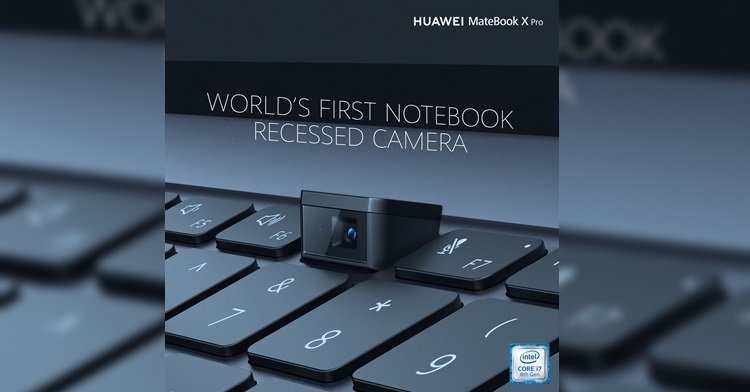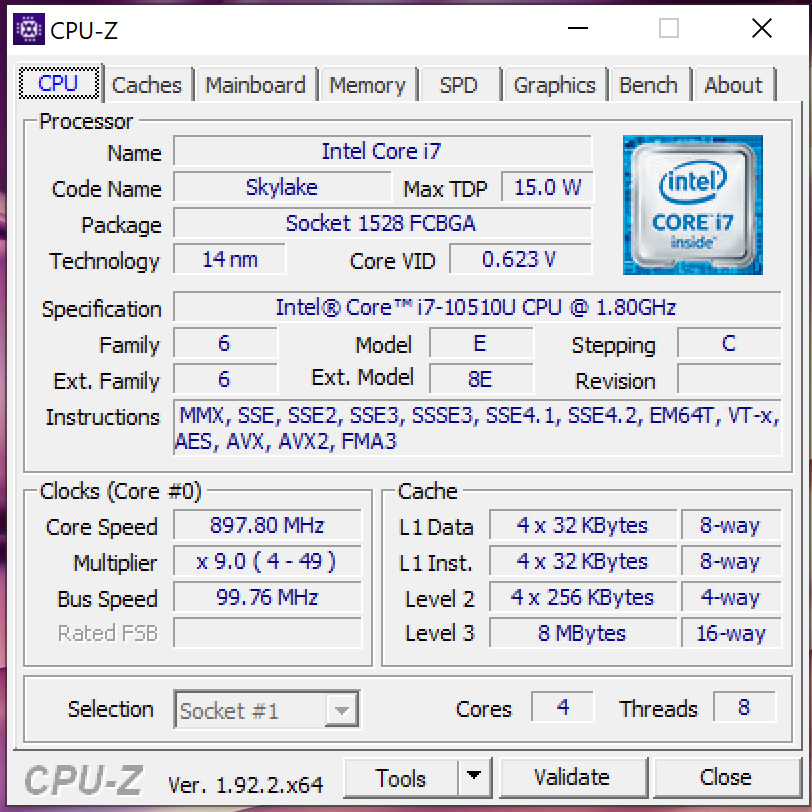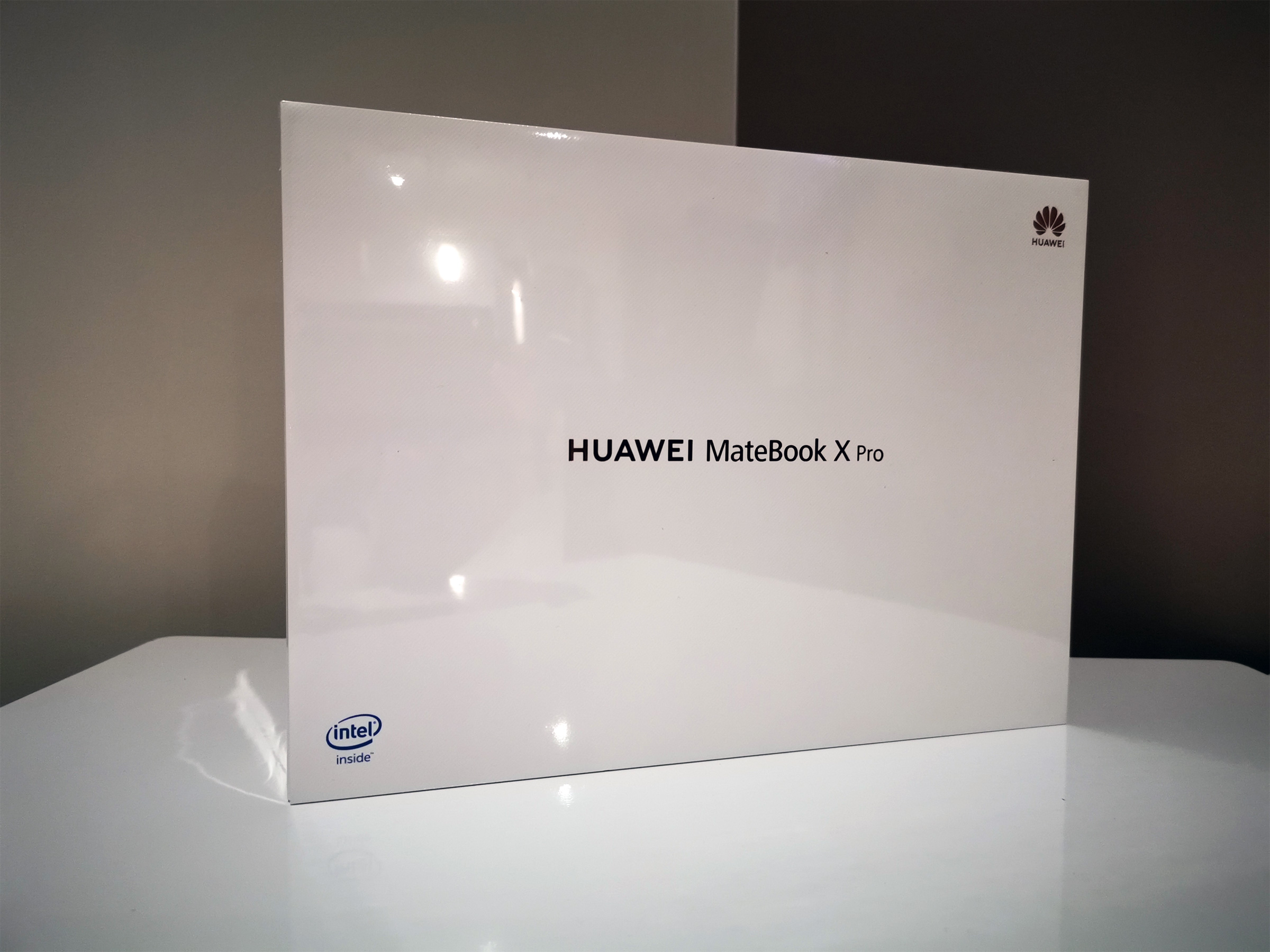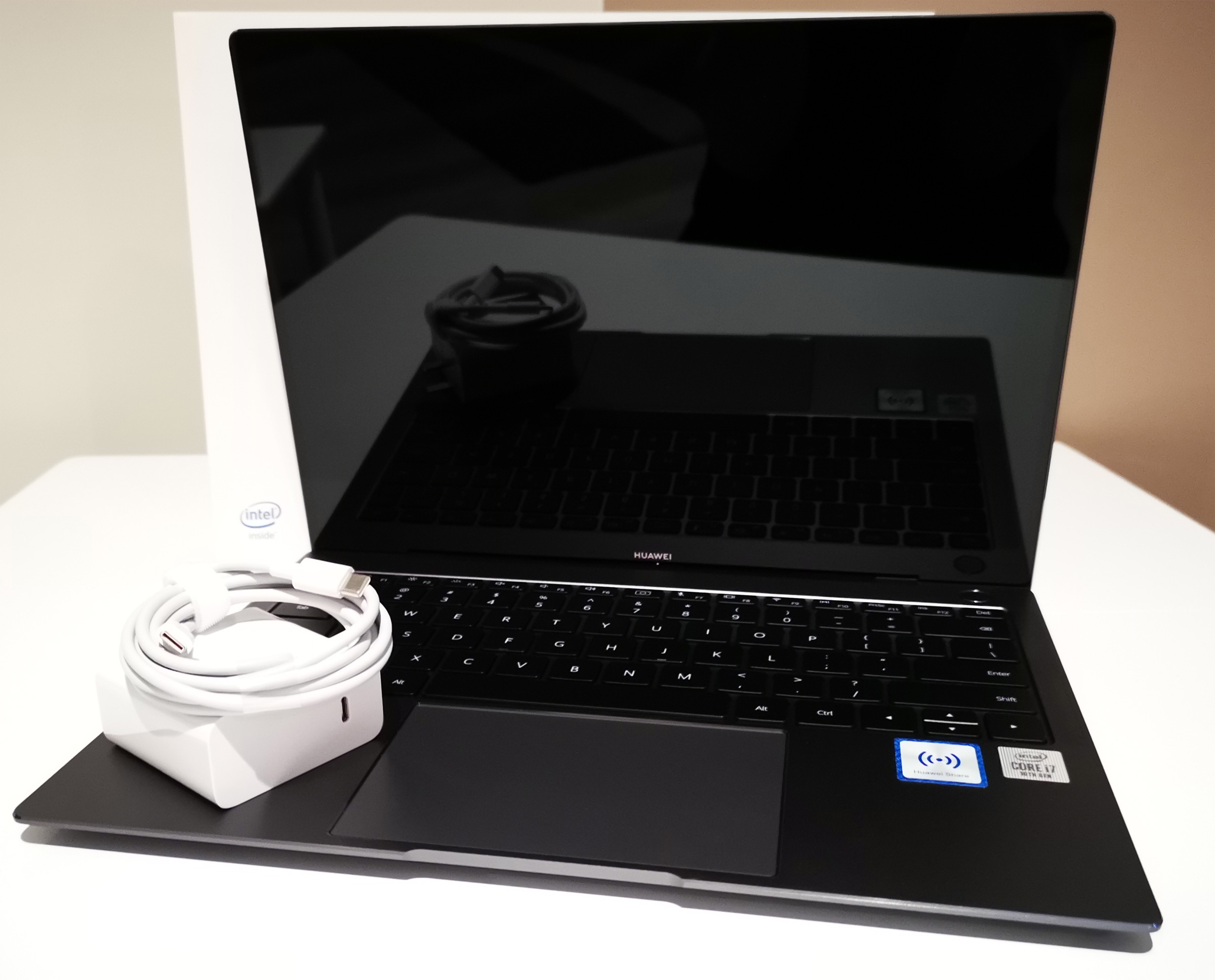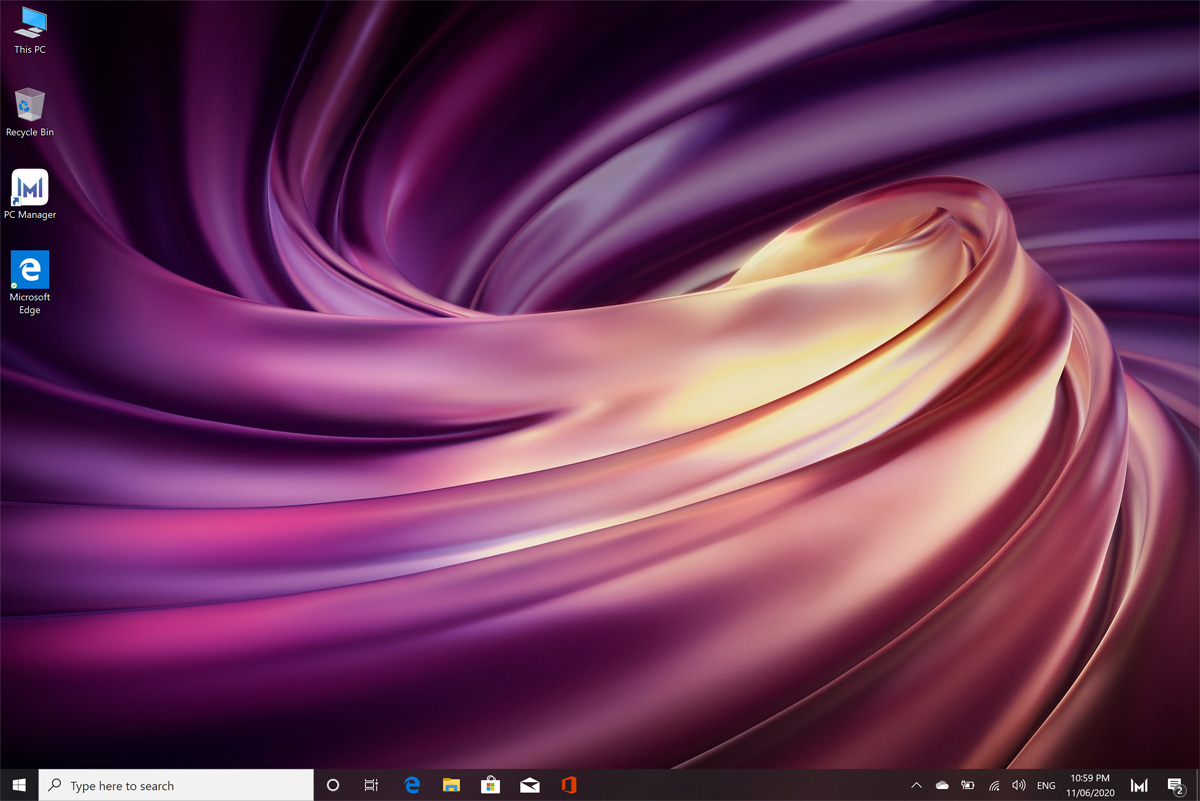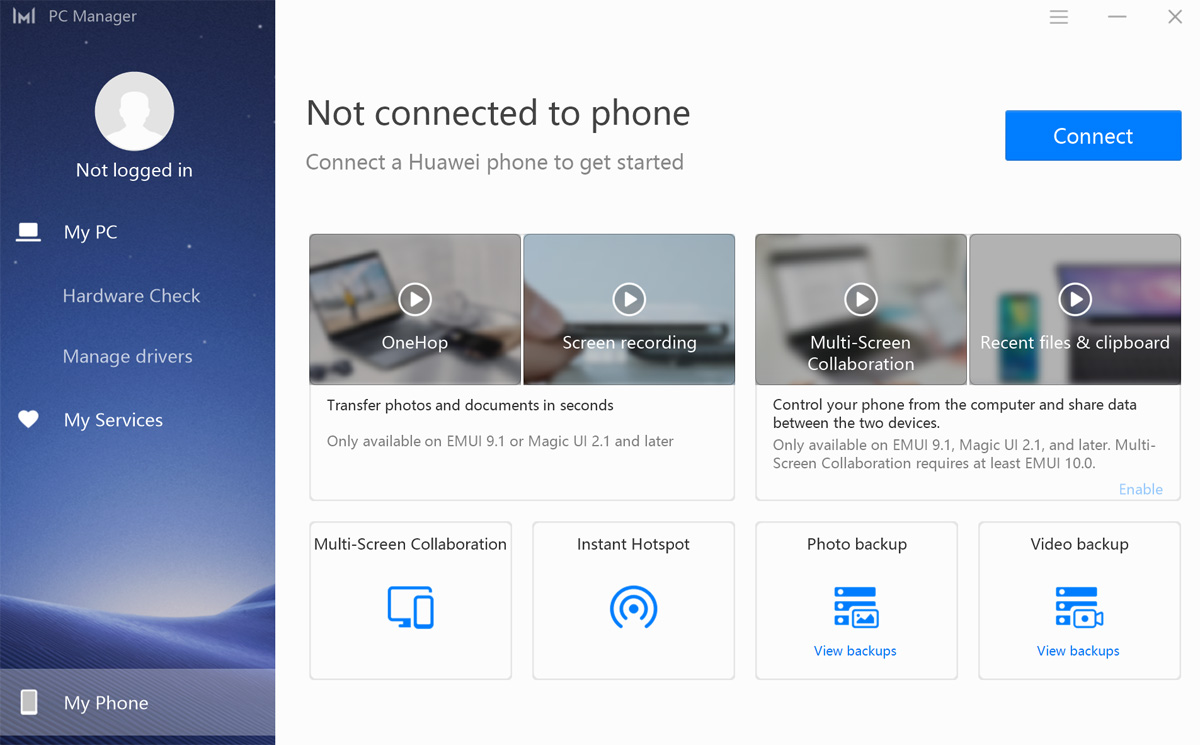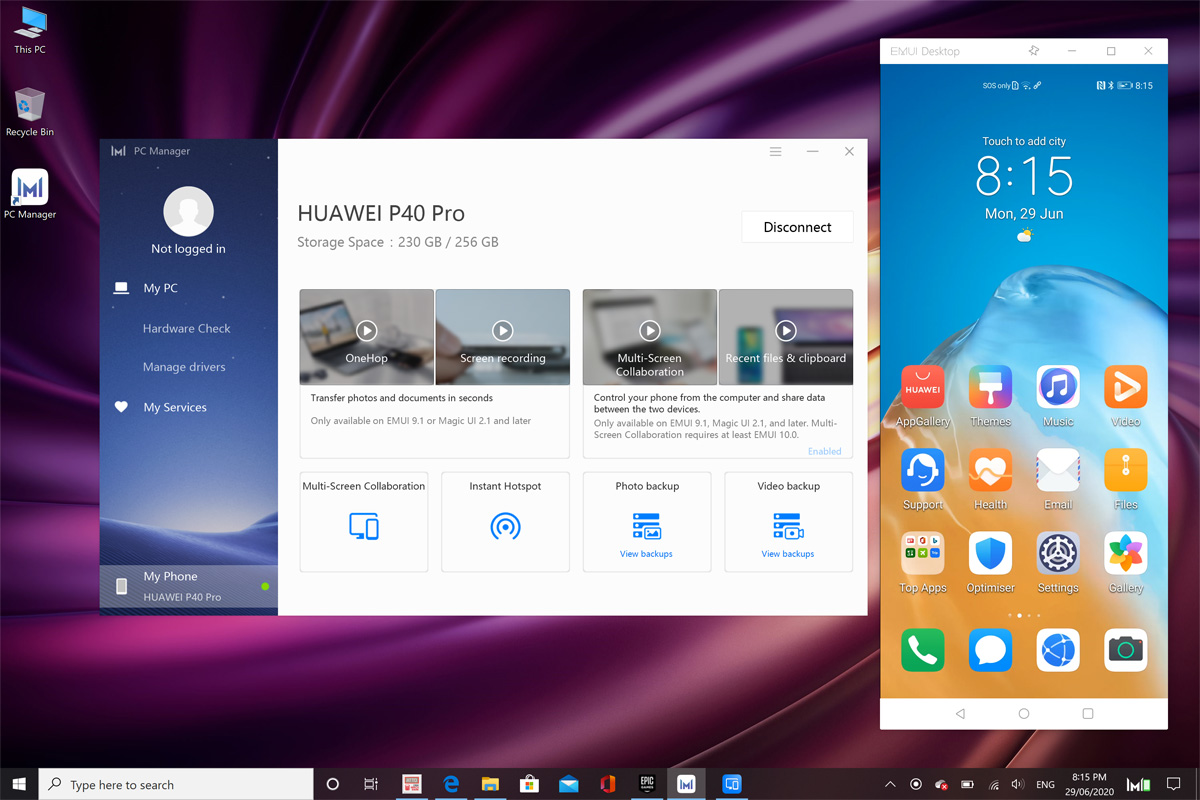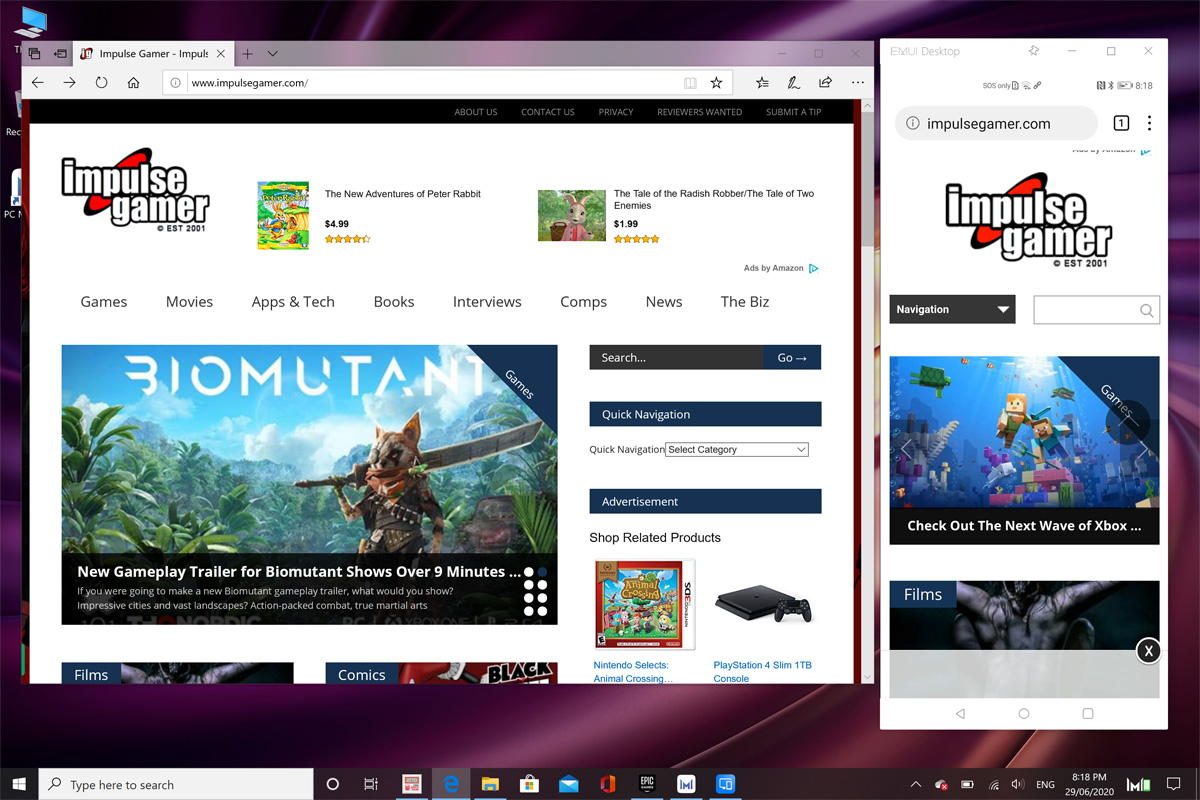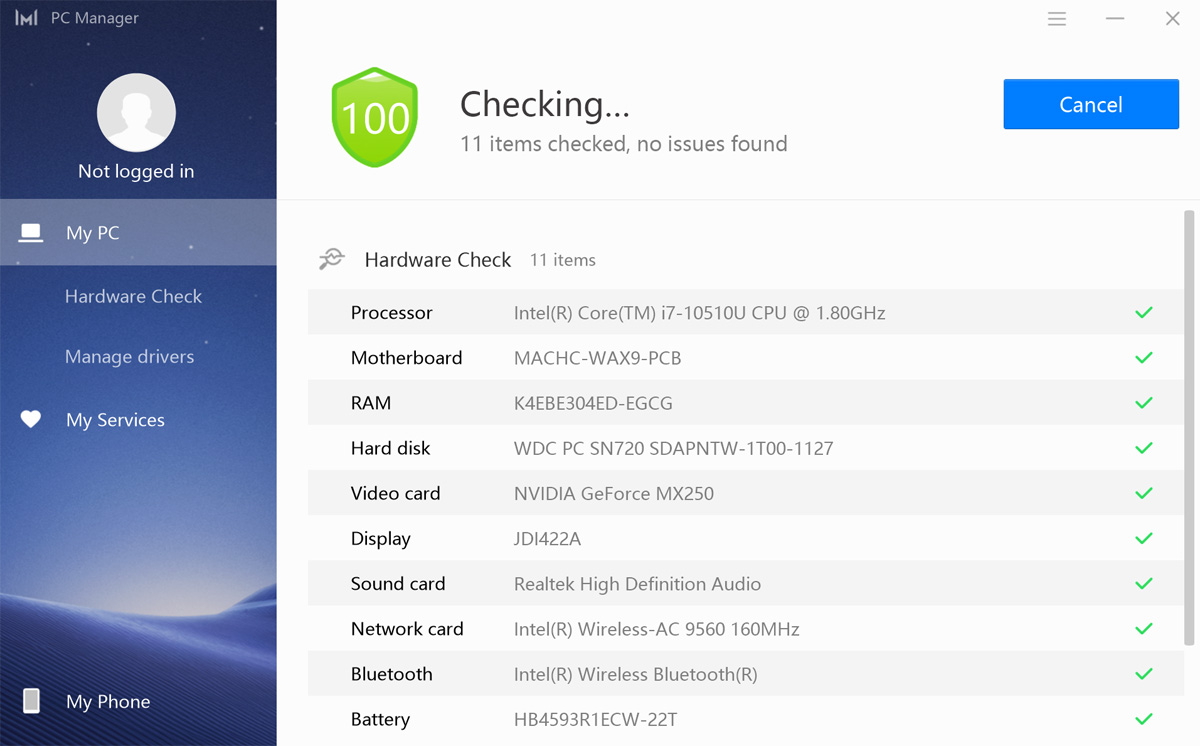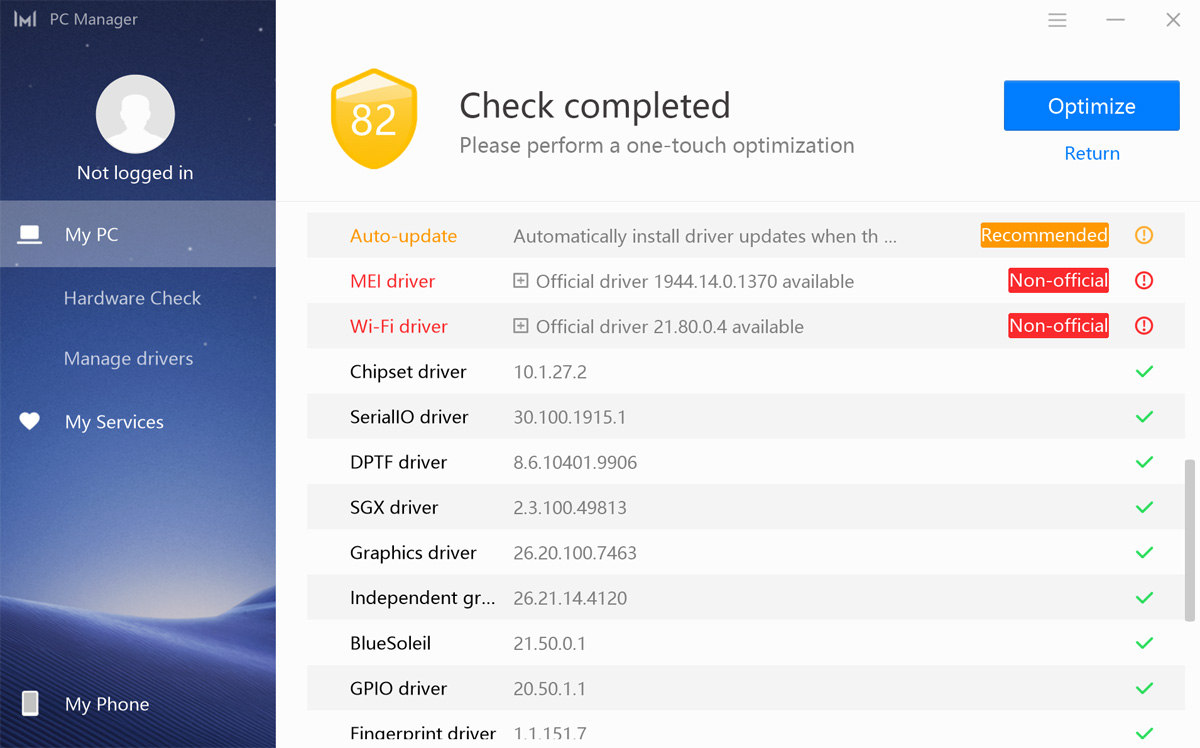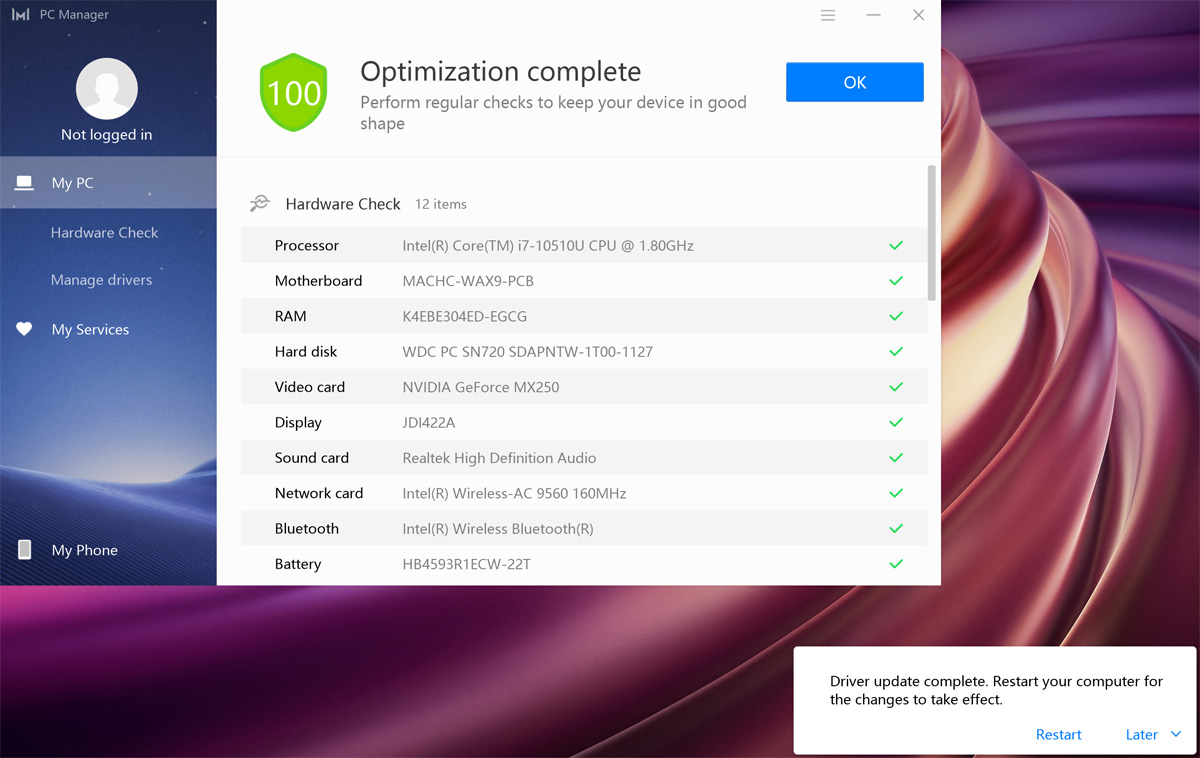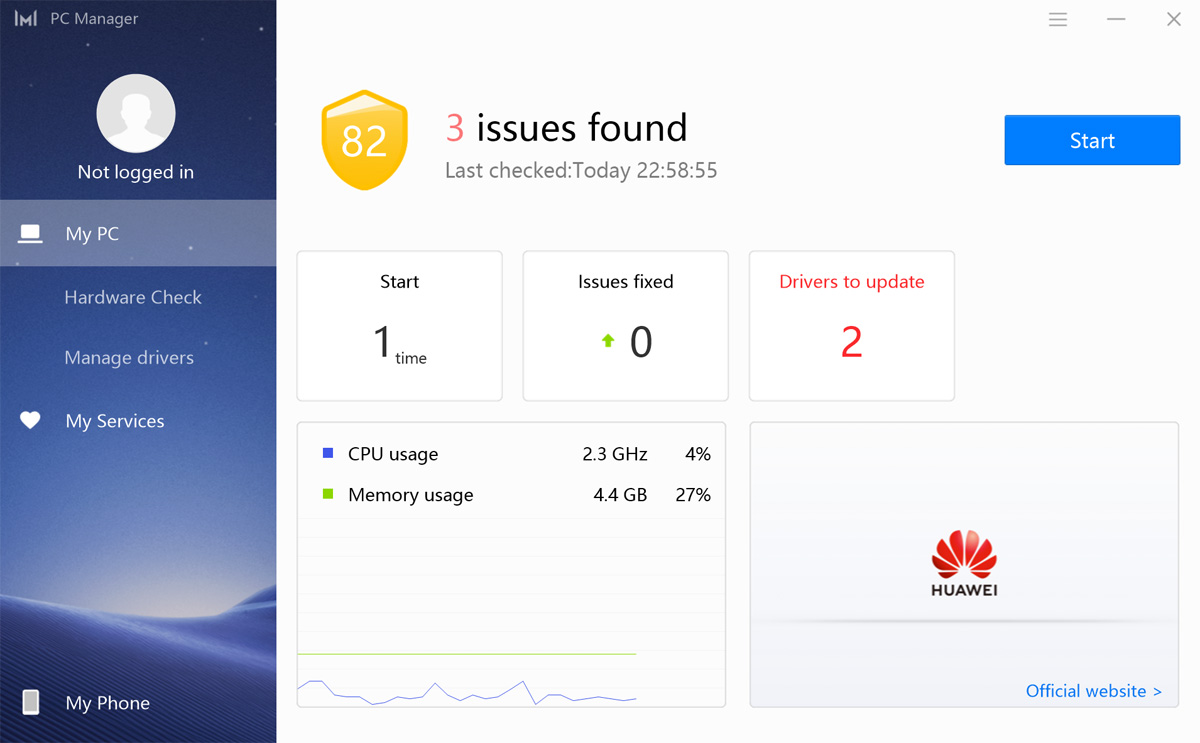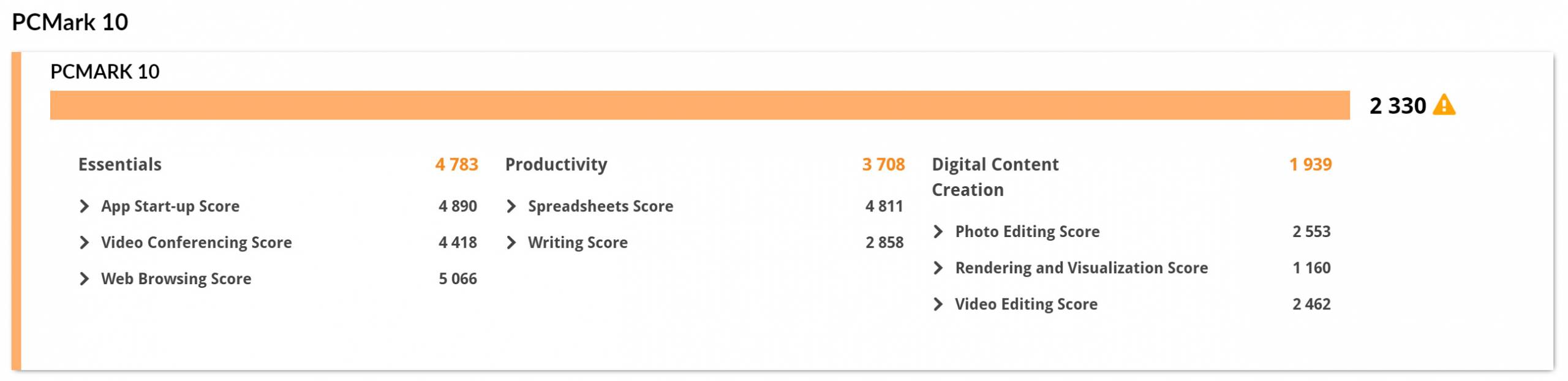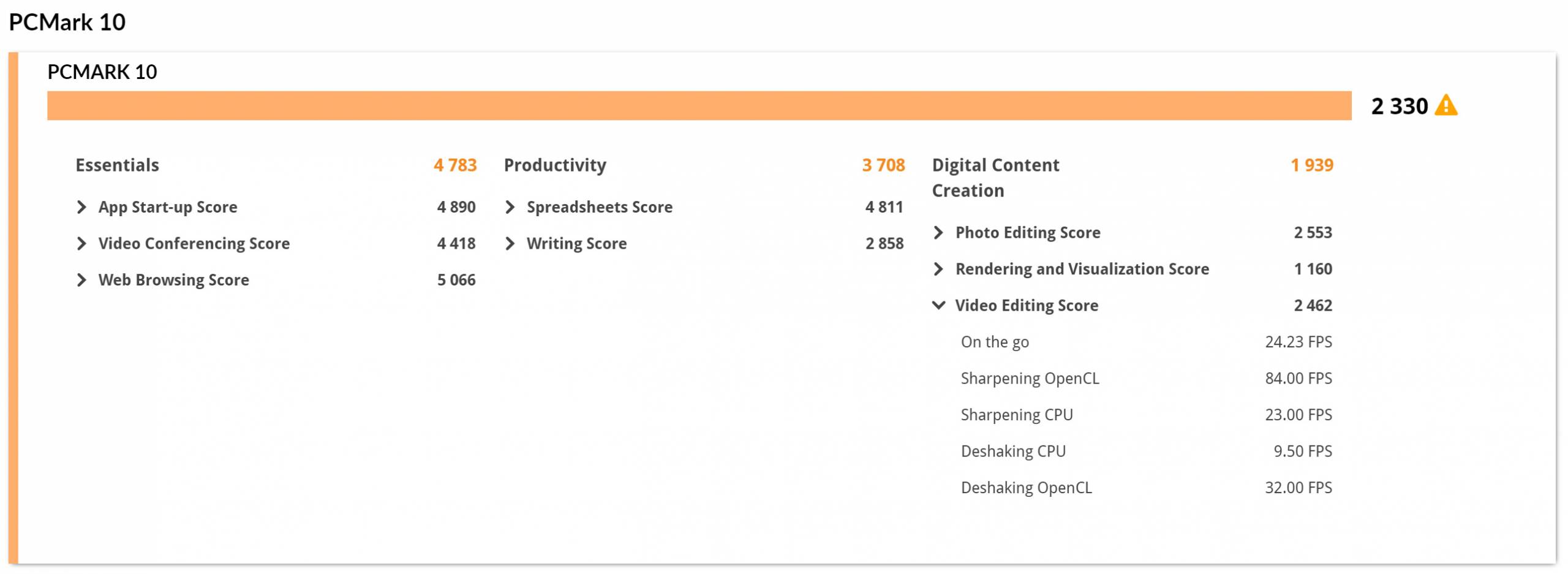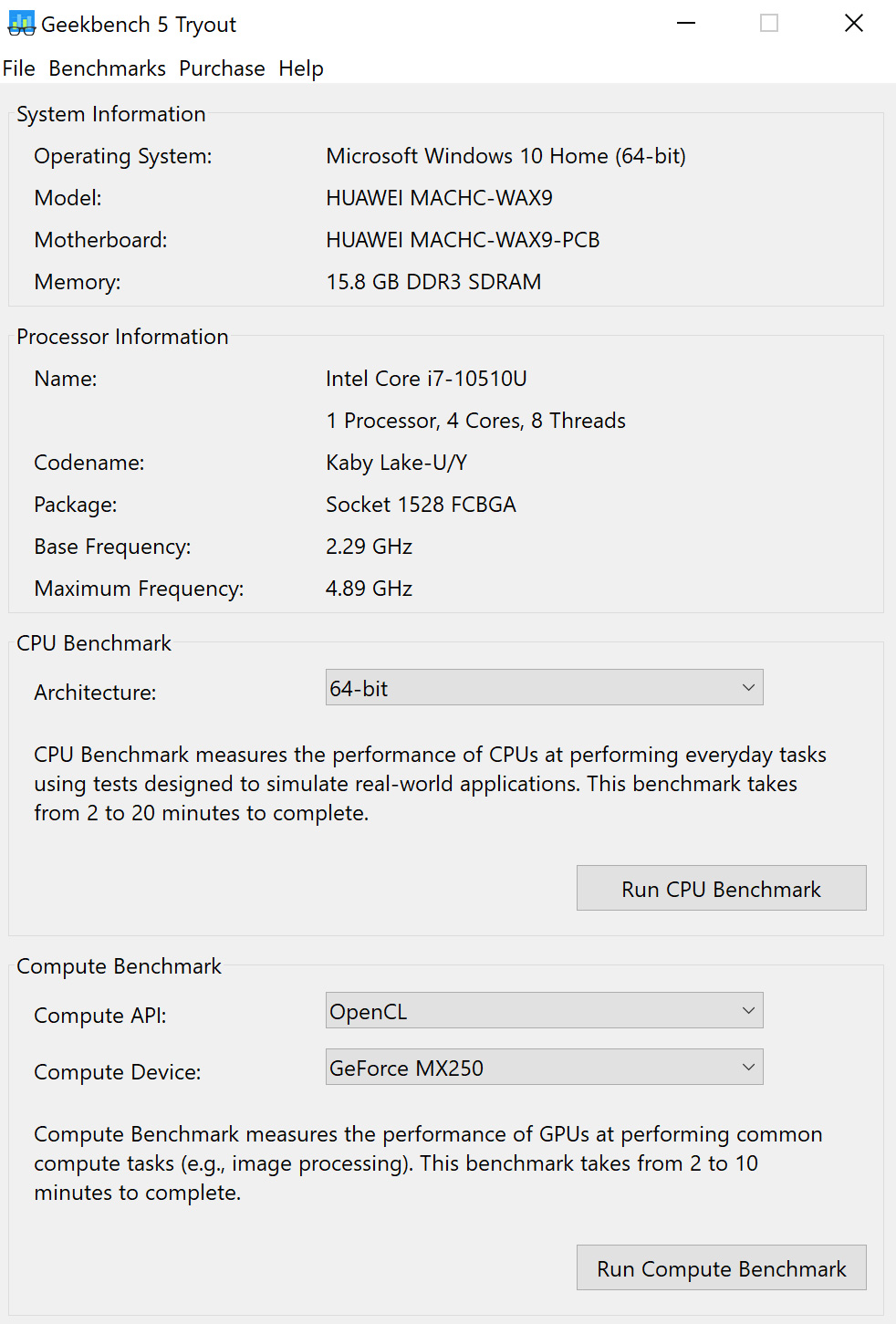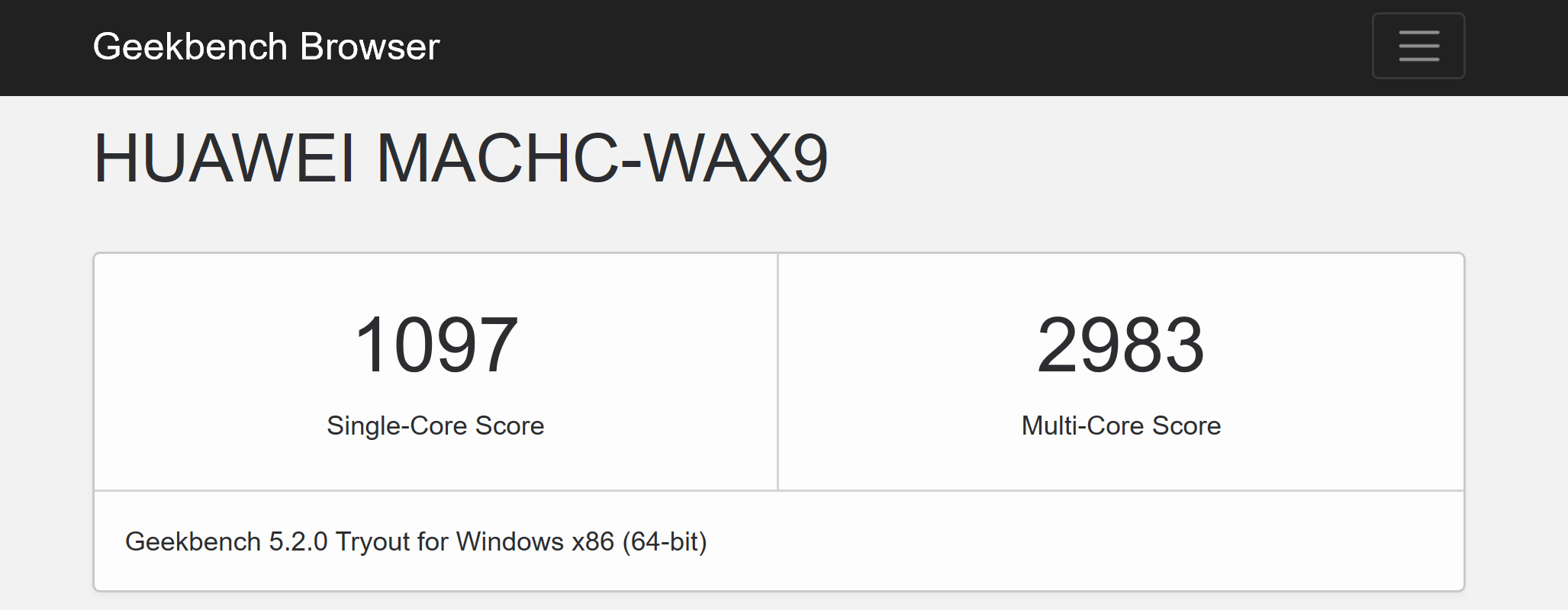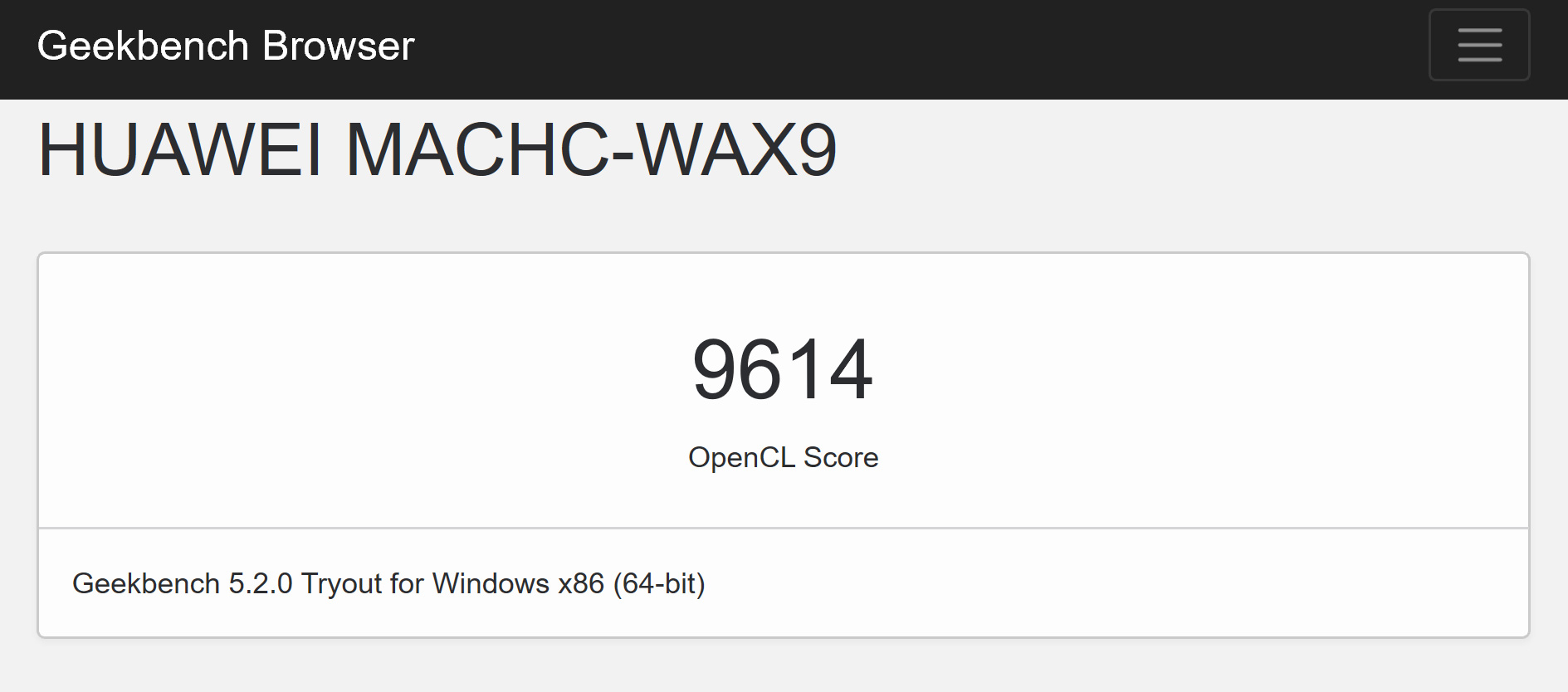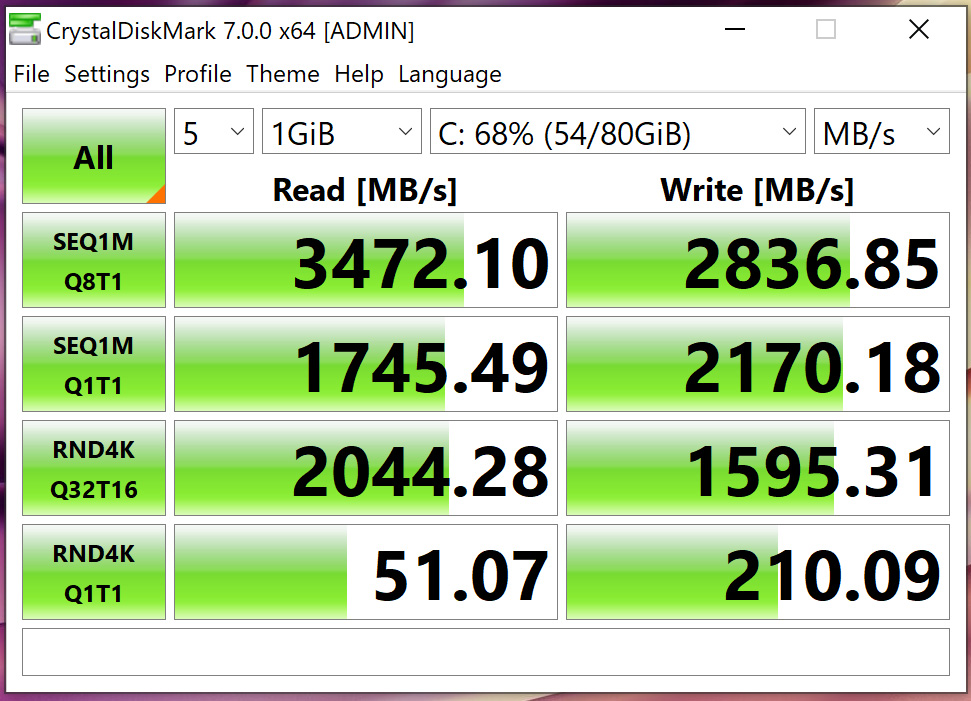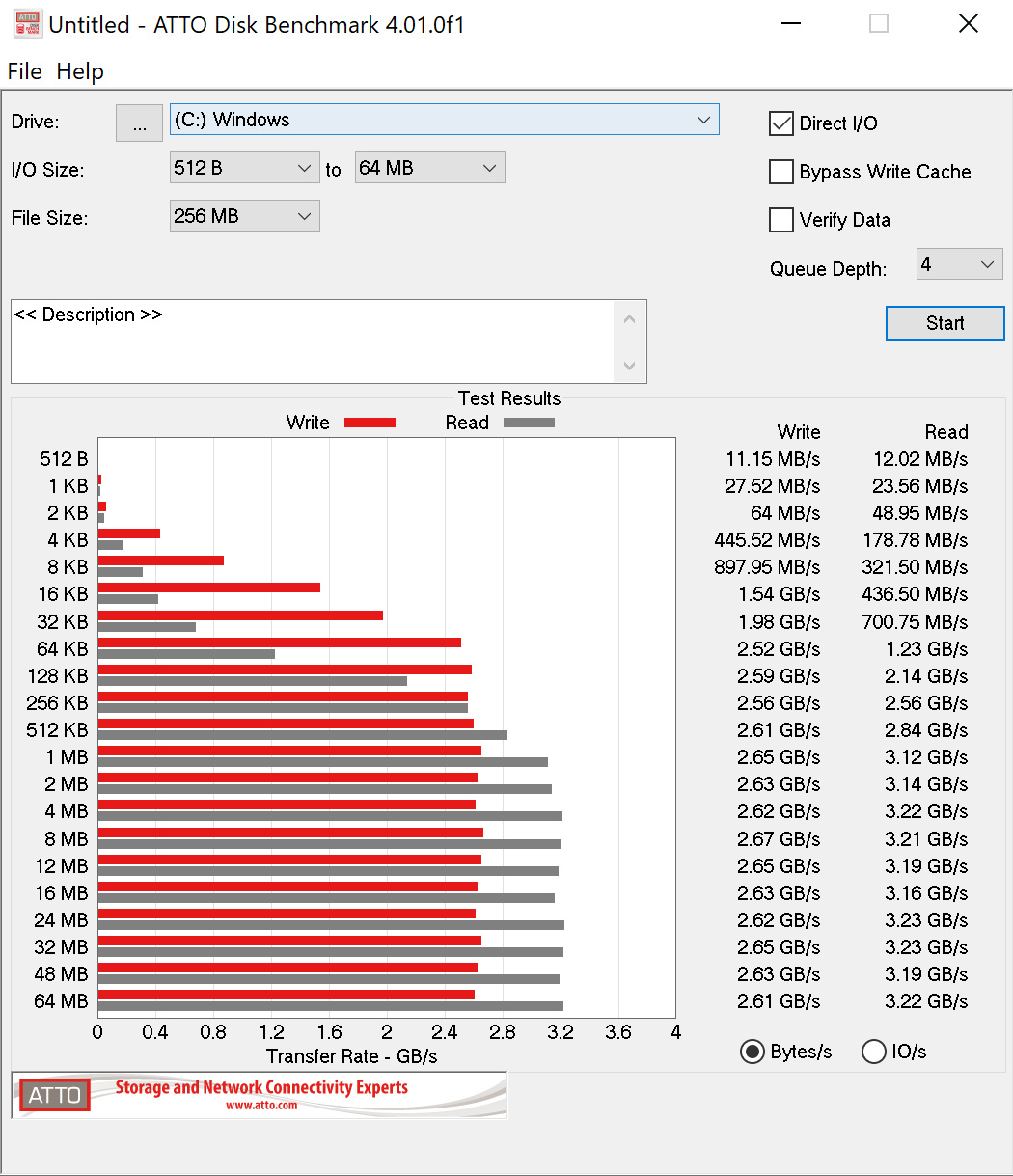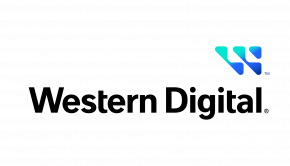Huawei MateBook X Pro Review
Summary: Huawei MateBook X Pro is a portable powerhouse!
4.8
Portable power!
The Huawei MateBook X Pro combines performance with visually impressive and distinct aesthetics that will turn heads. From its small physical footprint (304 x 14.6 x 217mm) with a weight of just 1.33kg, it’s a stylish notebook, particularly with its space grey colouring, almost bezel-less 13.9″ high-quality screen to some great features like a press-up recessed webcam (no more post-it-notes for privacy) to Hauwei smartphone connectivity such as screen sharing and file transfers.
Unlike other chargers for notebooks, the MateBook X Pro comes with a slightly larger USB-C charger that not only offers fast charging but can even be used with other USB-C compatible devices. The Lithium polymer battery has as 56Wh capacity that according to Huawei will allow up to 13 hours of local video playback and we can safely concur that this notebook does reach that advertised level. If you do need a charge, 30 minutes of charging will give you 6-hours of use thanks to USB-C charger.
Powering the MateBook X Pro ix an Intel 10th Generation i7-10510 CPU (1.8 GHz 4 cores, Turbo up to 4.9 GHz) with 16GB RAM, an NVIDIA GeForce MX25 graphics card and a generous 1 terabyte NVMe SSD. A special mention should be made about the 3K (3000 x 2000) screen that is easily one of the sharpest screens that I’ve had the pleasure of using in quite some time. As a result, it makes text super sharp, images almost “pop” with colours, including high-definition videos that look equally as impressive.
Adding to the multimedia experience is the speaker system (4 speakers) which really booms for a notebook. With strong audio levels, the MateBook X produced very clear and distorted free audio, almost giving a surround sound atmosphere. Adding to the connectivity are 2 USB-C ports, 1 USB-A 3.0 power and even a 3.5mm headset and microphone jack. There are also 4 microphones on the MateBook X to enable quality recordings. However all this high-end performance and features does come at a cost which is $3298AUD (June 2020). That’s right, the Huawei MateBook X Pro comes at a premium cost.
So before we jump into our comprehensive review, let’s check out our unboxing photos below.
Huawei MateBook X Pro Unboxing
Furthermore, the MateBook X Pro comes with Windows 10 and the setup process just takes a few minutes to complete that includes creating or linking to a pre-existing Microsoft account. Once powered, the first thing I noticed was the screen quality and wow, it definitely puts my personal notebook to shame. Needless to say, the 3K screen makes a huge difference to all aspects of the operating system, including surfing the net and using apps such as Photoshop or excel, not to mention viewing picture and of course, watching films.
It’s also quite a responsive laptop and the CPU and RAM really add to the overall performance of this notebook with no lag whatsoever. If you are using CPU intensive apps, the MateBook X Pro can get a little warm underneath and you do hear the fans cooling this notebook down. Adding to the usage of this product is the keyboard which is great and I love the backlighting that makes it ideal to use in low-light and further to this, the touch pad is quite accurate as is the touch screen.
While this notebook can be used by everyone, if you’re a Huawei smartphone user, this adds a great layer of connectivity between devices courtesy of Huawei Share. As a reviewer, I often share files between my notebook and my smartphone which is usually through the Android Wi-Fi Transfer app or manually dragging files across via a USB-C cable. With Huawei Share, it considerably simplifies this process thanks to NFC and offers the users the following features;
- Project a virtual version of your phone on the laptop
- Control apps and files on your phone easily using your laptop
- Drag to transfer files instantly between the two and share clipboards
Typing text messages on the MateBook X Pro is so much easier than using the virtual keyboard on the Hauwei P40 Pro smartphone and copying photos, well, it’s simplicity at its best. Or using Android apps on the MateBook X Pro, it is all possible with Huawei Share that really brings these two ecosystems together.
With that said, I love how this feature creates a virtual phone on your laptop, so no more need to go back to your smartphone while working because it’s all in once place now. You can even take video calls from your Huawei phone on the MateBook X Pro which is very clever… but just remember to pop-up the webcam. Speaking of video, you can even screen record from your laptop to your phone of up to 60 seconds. Here’s some screenshots of Huawei Share below;
Another feature is PC Manager (which is required for Huawei Share) that is reminiscent of the Phone Manager on Huawei phones which basically optimises the phone. The PC Manager is similar and ensures that this notebook is up to date with the latest software and updates.
In terms of performance, we benchmarked the Huawei MateBook X Pro with a handful of programs that included PCMark10, Geek Bench 5, CrystalDiskMark and ATTO Disk Benchmark. These tests also confirmed the power under the case, specifically in relation to the CPU, RAM and super fast NVMe SSD which is lightning quick.
While it has a very powerful CPU with a generous amount of RAM, the NVIDIA GeForce MX250 discrete graphics card is no slouch and will allow for casual gaming. Games such as Fortnite 2 and even the Witcher 3 ran very well but if you’re looking for the latest titles like Doom Eternal, you will need to look at a gaming laptop. Nonetheless, some gaming is very possible on this notebook.
Final Thoughts?
The Huawei MateBook X Pro is an impressive piece of technology that successfully brings power to a very portable notebook. More importantly, it runs like a dream and the connectivity between Huawei smartphones and Windows 10 is flawless. While it can run a little warm when pushed to the max, it still never missed a beat but proves that this is not your average notebook but rather, a device that brings performance to a wide gamut of uses from surfing the net, photo editing, large spreadsheet manipulation, content creation and even a touch of gaming as well. Add in the looks and the Huawei MateBook X Pro is indeed a very formidable piece of tech!
Recommended
Specifications
- Operating System
Windows 10 Home - Dimensions & Weight
Width 304.0 mm
Height 14.6 mm
Depth 217.0 mm
Weight Approx. 1.33 kg
Colour: Space Grey - Display
Size: 13.9 inches
Type: LTPS
Screen-to-body ratio: 91%
Resolution: 3000 x 2000, 260 PPI
Colour: 100% sRGB colour gamut (Typical)
Contrast ratio: 1,500:1
Maximum brightness: 450 nits (Typical)
Light sensor
Viewing angle: 178 degrees
Aspect ratio: 3:2
10-point multi-touch sensitive screen with finger gesture screenshot - Processor
10th Gen Intel® Core™ i7-10510U Processor, 1.8 GHz 4 cores, Turbo up to 4.9 GHz - Graphics
NVIDIA® GeForce® MX250 - Memory
16 GB LPDDR3 2,133 MHz - Battery
Material: Lithium polymer
Capacity: 56 Wh (rated capacity)
Up to 13 hours local video playback.*
*Battery life may vary based on different usage. - Wireless
Wi-Fi:
IEEE 802.11a/b/g/n/ac
2.4 GHz and 5 GHz
2 x 2 MIMO
WPA / WPA2 / WEP
Bluetooth:
BT 5.0
Compatible with BT 4.2, BT 4.1, BT 4.0, BT 3.0 and BT 2.1 + EDR
NFC - Camera
1 MP recessed camera
Video Recording / Video Chat
Camera Indicator - Audio
Speaker x 4
Microphone x 4 - Featured Applications
Huawei Share*
HUAWEI MateBook Manager
HUAWEI factory reset
Eye Protection Mode
*Huawei Share enables Multi-screen Collaboration between Huawei MateBook and Huawei smartphone. Device and system version shall meet requirements on official Huawei website. - Ports
USB-C x 2 (support data, charging and DisplayPort)
USB-A 3.0 x 1
3.5 mm headset and microphone jack x 1 - Storage
1 TB NVMe PCIe SSD - Material
Aluminum alloy - Keyboard and touchpad
Full-size backlit chiclet keyboard
Fingerprint power button
Touchpad with multi-touch - Box Contents
HUAWEI MateBook X Pro
HUAWEI 65 W USB-C Power Adapter
USB-C Charger Cable
Quick Start Guide
Warranty Card