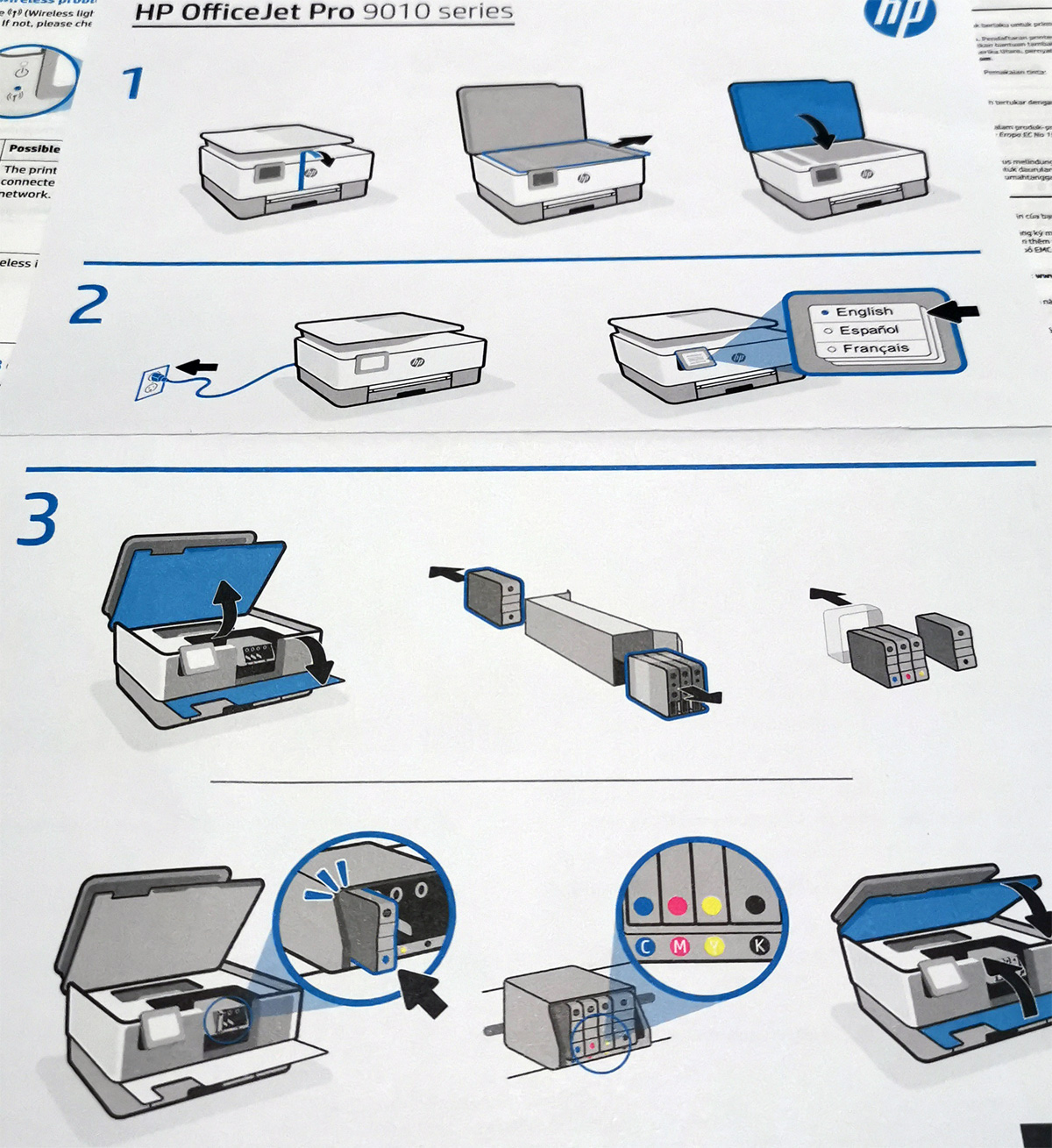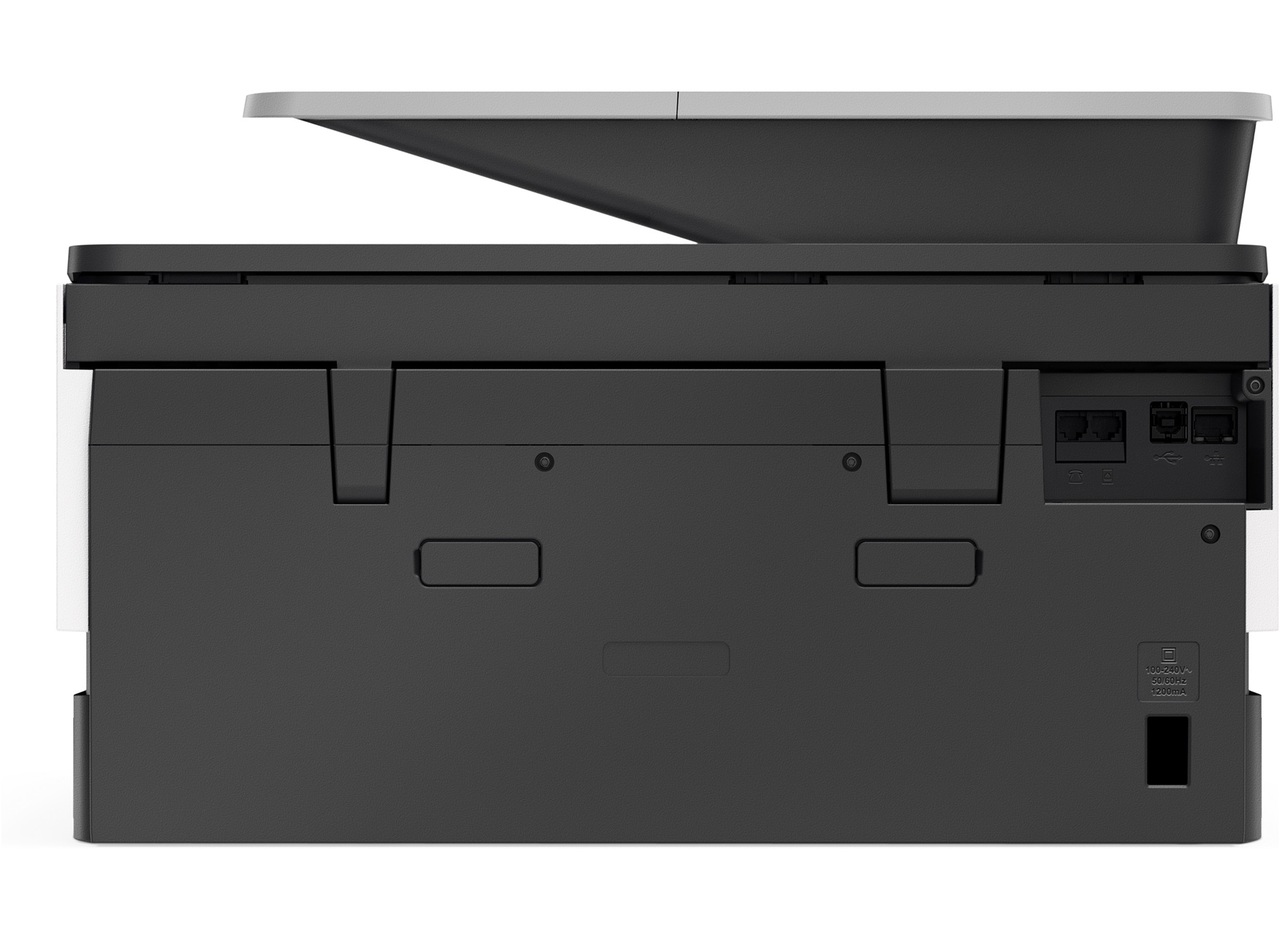HP OfficeJet Pro 9010 All-in-One Printer Review
Summary: HP OfficeJet Pro 9010 All-in-One Printer put the "smarts" back in printing
5
Wireless printing!
With many of us working from home due to the COVID-19 pandemic, the humble home office has become more important then ever. Cue in the HP OfficeJet Pro 9010 “colour” All-in-One Printer that incorporates the classic all-in-one printer with smart features that makes this product a must have for your home, home office and even office. Not only can you print and scan from your phone (including online sharing) but it also offers two-sided printing and scanning that is generally uncommon in this price bracket which is around $249AUD (June 2020).
Well-packed from HP, the first thing that I noticed about the HP OfficeJet Pro 9010 All-in-One Printer was its overall build quality that not only felt quite sturdy but it’s controls were well placed, including inputs (Ethernet, power), including its well sized display 2.5″ touch screen screen. Sure, it’s a little on the “boxy” side but even so, it’s well-designed. In terms of size, the 9010 measures at 27.8 x 43.93 x 34.25cm with a hefty weight of 8.95kg. It also accepts a wide range of document sizes (A4, A5, A6, B5, Envelope) with a generous 250 input paper tray with an equally generous 100 output paper tray. As the 9010 prints in colour, it supports a variety of paper types that include Matte Paper, Photo Paper and of course Plain Paper with a DPI of 4800 x 1200 for colour and 1200 x 1200 for black. Excellent DPI on both fronts!
Box contents
- HP OfficeJet Pro 9010 All-in-One Printer
- HP 965 Setup Black Ink Cartridge
- HP 965 Setup Cyan Ink Cartridge
- HP 965 Setup Magenta Ink Cartridge
- HP Setup 965 Yellow Original Ink Cartridge
- Regulatory Flyer
- Ink Caution Flyer
- Power Cord
- Setup Poster
- Reference Guide
- Warranty Card
So once out of the box, HP ensure that you have everything you need to start your printing journey (including cartridges) and more importantly, an easy setup process that has us connected to our network quite quickly. This meant a connection to our desktop, two notebooks and mobile phones. To print, you simply select the printer and presto, your printing begins. Helping with the install is a one page instruction sheet plus on screen images on the display to help navigate the setup process. Further to this, the HP app is very easy to use that allowed us to connect our smart devices quite quickly.
Unboxing photos
With its features, I love the inclusion of a 35-sheet auto-duplexing automatic document feeder (ADF) which makes coping and scanning a breeze, particularly because it supports two sided paper, so no matter fiddly flipping. If you’re scanning text, you can even create editable and searchable documents from both your phone and the printer itself. While you can access a multitude of functions from the colour touch screen such as smart tasks or coping, you can even access the printer via a web browser that is connected to your network, including checking for latest firmware updates. Want to know how much ink you actually use? You’re in luck because you can generate reports.
As mentioned earlier, the 9010 has quite a few different connectivity options and whether you are using Wi-Fi or the Ethernet, it allows you to print no matter where you are in your home or office. It also supports a 2.0 USB connection if you are connecting it to just one computer (cable not included) and with the inclusion of Wi-Fi Direct, you can even send photos and text via your smartphones if you download the HP Smart App.
Want to print from your USB or even scan to your USB? No problem, you simply place your USB stick into the printer. Apple users can also access the printer via Apple AirPrint so once again, there are a myriad of connectivity options for this clever all-in-one. While scanning can be simple as one push of a button, users will also be pleased to know that these documents or photos can be uploaded directly to the “cloud” (e.g. Google, Dropbox) and if you want additional features and tweaking, this is all located in the HP OfficeJet Pro 9010 embedded web server.
As the 9010 has in-built Wi-Fi, a special mention should be made about its firewall that prevents external access from acquiring access to your printer or network and for further security you can even password protect the unit with up to 5 users. Having used Wi-Fi printers in the past, network connectivity sometimes plays a major issue where it will lose the connection to the network. This generally requires a reboot of the printer which is not ideal, however on the 9010, it comes with a feature called Self-Healing Wi-Fi which basically fixes any lost connection to ensure a stable connection. Having had this printer running religiously over the last few weeks with no downtime, I can safely say that this feature works like a treat, no matter if we were printing from our mobile phones, iPad or notebooks.
When it comes to print speed, the 9010 is more than speedy that can print up to 22 pages per minute in black or 18 pages per minute in colour in relative silence. Sure, highly quality documents will take additional time but for everyday printing, it is fast. On photo paper, the 9010 prints impressive images and the DPI of 4800 x 1200 definitely makes a difference. Black text looked like it came out of a professional printing press with super crisp letters and no ink bleed on the page. Further to this, printing directly from your Wi-Fi network is super quick and sending a 30 page document went quite smoothly, however on my Android phone, I did find that at times there was a slight lag at times.
For printing costs, this differs from what type of cartridge you purchase. The standard HP 965 Black Original Ink Cartridge costs around $59 which gives you 1000 pages and works out to a very affordable 0.057 cents per page. The higher yield cartridge will set you back $79 but allows you to print 2000 pages that equates to 0.0395 cents per page. Standard colour cartridges (Cyan, Magenta, Yellow) cost $40 each for 700 pages (0.084 cents per page) with the XL cartridges at $59 that prints 1600 pages (0.036 cents per page). Needless to say, it’s quite an affordable printer.
Final Thoughts?
For just $249, the HP OfficeJet Pro 9010 All-in-One Printer seriously does it all that is not only quite affordably priced but boasts excellent costs when it comes to printing. I love how it allows you to connect to it through a wide gamut of devices and more importantly, the wireless feature works exceptionally well. Best of all, it works straight out of the box and is very easy to configure, even using the web based interface to further tweak the device. I seriously can’t fault this device and the only downside is that with so many people working from home, you might have issues in purchasing this item from places like JB or Harvey Norman as it’s exceptional value for money.
Highly Recommended!
Specifications
| Print speed black (ISO) | Up to 22 ppm |
|---|---|
| Print speed color (ISO) | Up to 18 ppm |
| Print speed color (draft, 10×15 photo) | As fast as 39 sec |
| Print speed color (draft, 4×6 photo) | As fast as 39 sec |
| First page out black (A4, ready) | As fast as 9 sec |
| First page out color (A4, ready) | As fast as 10 sec |
| Recommended monthly page volume | Up to 1500 |
| Print technology | HP Thermal Inkjet |
| Print quality black (best) | 1200 x 1200 rendered dpi |
| Print quality color (best) | Up to 4800 x 1200 optimized dpi on HP Advance Photo Paper 1200 x 1200 dpi input |
| Display | 2.7″ (6.86 cm) Capacitive Touchscreen CGD |
| Processor speed | 1.2 GHz |
| Number of print cartridges | 4 (1 each black, cyan, magenta, yellow) |
| Print languages | HP PCL3 GUI |
| Mobile printing capability | Apple AirPrint™ Wi-Fi® Direct Printing Mopria™ Certified HP Smart |
| Wireless capability | Yes, built-in WiFi 802.11a/b/g/n |
| Connectivity, standard | 1 USB 2.0 1 Host USB 1 Ethernet 1 Wireless 802.11a/b/g/n 2 RJ-11 modem ports |
| Connectivity, optional | No |
| Minimum System Requirements | Windows 10, 8.1, 8, 7: 1 GHz 32-bit (x86) or 64-bit (x64) processor, 2 GB available hard disk space, CD-ROM/DVD drive or Internet connection, USB port, Internet Explorer |
| Minimum System Requirements for Macintosh | OS X v10.11 El Capitan macOS Sierra v10.12 (previously OS X) macOS High Sierra v10.13 macOS Mojave v10.14 1.5 GB HD Internet access |
| Compatible Operating Systems | Windows 10, 8.1, 8, 7,Windows Server 2008 R2 64-bit, Windows Server 2008 R2 64-bit (SP1), Windows Server 2012 64-bit, Windows Server 2012 R2 64-bit, Windows Server 2016 |
| Memory | 512 MB |
| Maximum Memory | 512 MB |
| Paper handling input, standard | 250-sheet input tray 35-sheet ADF |
| Paper handling output, standard | 60-sheet output tray |
| Duplex printing | Automatic (standard) |
| Media sizes, custom | Tray 1: 76.2 x 127 to 215.9 x 355.6 mm |
| Media types | Plain Paper, HP Photo Papers, HP Matte Brochure or Professional Paper, HP Matte Presentation Paper, HP Glossy Brochure or Professional Paper, Other Photo Inkjet Papers, Other Matte Inkjet Papers, Other Glossy Inkjet Papers, Thick Plain Paper, Light/Recycled Plain Paper, HP Tri-fold Brochure Paper, Glossy |
| Media weight, recommended | 60 to 105 g/m² (plain) 220 to 280 g/m² (photo) 75 to 90 g/m² (envelope) 163 to 200 g/m² (card) |
| Borderless printing | Yes, on photo paper only, up to 8.5 x 11 in (US letter), 210 x 297 mm (A4) |
| Scan size, maximum | 215.9 x 297 mm |
| Scan size (ADF), maximum | 215.9 x 355.6 mm |
| Scanner type | Easy slide-off glass, dual pass 2-sided ADF |
| Scan file format | JPG, BMP, TIFF, PDF, RTF, TXT, PNG |
| Scan resolution, optical | Up to 1200 dpi |
| Duplex ADF scanning | Yes |
| Automatic document feeder capacity | Standard, 35 sheets |
| Digital sending standard features | Scan-to E-mail Scan to network folder scan to SharePoint Scan to thumb drive |
| File Format Supported | PDF TIFF JPEG |
| Copy Speed Black (maximum, A4) | Up to 32 cpm |
| Copy Speed Color (maximum, A4) | Up to 32 cpm |
| Copy resolution (black text) | Up to 600 dpi |
| Copy resolution (color text and graphics) | Up to 600 dpi |
| Copy reduce / enlarge settings | 25 to 400% |
| Copies, maximum | Up to 99 copies |
| Faxing | Yes, color |
| Fax Transmission Speed | 4 sec per page5 |
| Fax memory | Up to 100 pages |
| Fax Resolution Black (best) | Up to 300 x 300 dpi |
| Fax Speed Dials, Maximum Number | Up to 99 |
| Fax Broadcast Locations | 20 |
| Power | Input voltage: 100 to 240 VAC (+/- 10%), 50/60 Hz |
| Power consumption | Up to 30 watts (printing), 5.80 watts (ready), 1.20 watts (sleep), 0.08 watts (manual-off) |
| Operating temperature range | 5 to 40°C |
| Recommended operating humidity range | 25 to 75% RH |
| Minimum dimensions (W x D x H) | 439.3 x 342.5 x 278 mm |
| Maximum dimensions (W x D x H) | 439.3 x 519.8 x 278 mm |
| Weight | 9.29 kg |
| Product color | Light Basalt |
| Warranty | One-year limited hardware warranty 24-hour, 7 days a week Web support business hour phone support within warranty period |