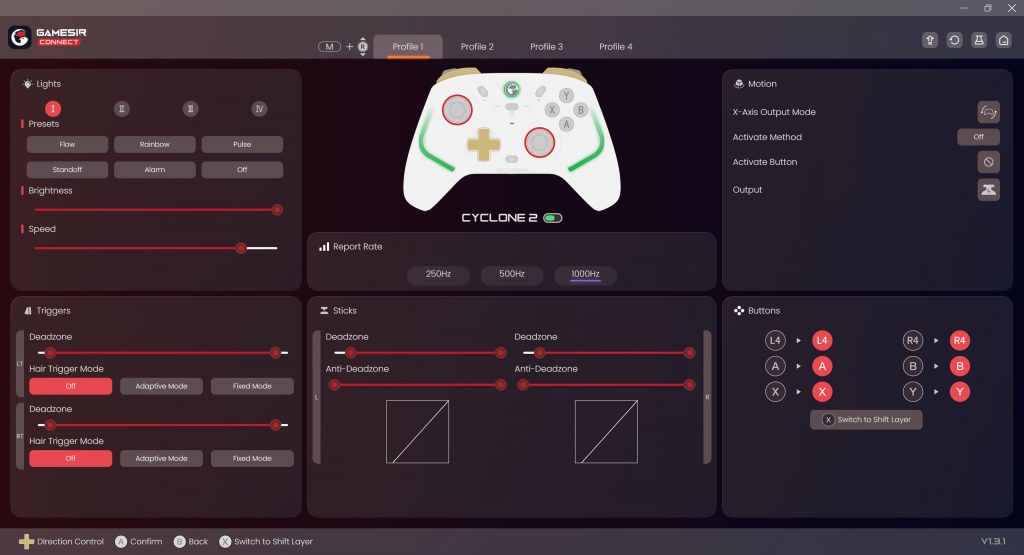GameSir Cyclone 2 Multiplatform Controller Review
Summary: With exceptional quality, an affordable price, and premium features, the GameSir Cyclone 2 controller may have just set a new benchmark for what a budget controller should be.
5
Exceptional
Gamers today are spoiled for choice when it comes to third-party controllers. Long gone are the days of player two using something that looked and felt like it was made by a toy manufacturer. Even in the budget sphere, the quality of what is available feels light years ahead of what was available a decade ago.
Enter GameSir, a maker of budget to mid-tier controllers and mobile gaming peripherals since 2013. Their latest release, the Cyclone 2 Multiplatform Controller, aims to bring an affordable and feature-rich controller to gamers everywhere.
The Cyclone 2 uses the same form factor as an Xbox One controller, its shape is almost entirely identical to Microsoft’s, and it coincidentally weighs a similar amount. The lower half of the controller has a fine texture to increase grip while in use. All these things combined make the Cyclone 2 very comfortable to use, especially if you gravitate towards the Xbox-style controller.
Let’s talk features. Despite being on the cheaper side of things, the Cyclone 2 has an impressive feature set. Perhaps most important to me, are the thumbsticks. GameSir has opted to use TMR (Tunnel Magneto Resistance) technology over traditional potentiometer-based sticks that are used in most controllers. These sticks claim to have lower power consumption than traditional sticks as well as being entirely contactless in design, meaning that the dreaded ‘stick-drift’ shouldn’t ever be an issue. Along with this, they feature an extremely high polling rate, up to 1000HZ in the Cyclone 2’s case (for reference, that’s four times higher than the Dual Sense controller and more in line with what you’d expect from the average gaming mouse.)
The sticks feel very good to use, there’s a little less resistance on them that I would personally like, and no way to modify it, but on a controller costing around $100 AUD ($60~ USD) I wasn’t expecting that anyway. They’re very accurate in feel and put almost every other controller I’ve ever used to shame in this department.
Face buttons use Xbox’s ABXY layout, and rather than being a membrane, each button is a microswitch. This gives them a distinct feel and low action as well as a satisfying click on use. They take a while to get used to, the click and feel are very different from that of a traditional controller, however, after some time with the controller and getting used to them, they’re perfectly fine. The D-pad also makes use of these switches for very tactile and responsive use. D-pads are tricky to get right, and GameSir has done a decent job on the Cyclone 2.
Next up on the feature list are the triggers. Firstly, they’re hall effect, so wear shouldn’t ever be a problem, and secondly, each trigger has a small toggle switch built into the housing. This switch changes the trigger in question to use a microswitch like the face buttons, effectively giving you a hair-trigger with virtually no travel to it. I found this to be of limited use personally but could be excellent for shooters and other similar games; it’s a nice feature to have, nonetheless.
In terms of other buttons on the controller, there’s the usual ‘start’ and ‘select’ (I don’t know why they stopped being called that), a share button, and an ‘M’ button, which is used to tweak various settings on the controller on the fly, such as vibration intensity.
Lastly, there are two back buttons. Anything placed on the back of the controller where the user’s hands typically sit needs to be handled carefully. Thankfully, in this case, they almost flush with the casing and never posed a problem. Sitting perfectly under the middle finger of each hand, I can only think of one instance where one was pressed accidentally. Each button is fully customisable through software and can be set up to fulfill a range of different roles.
Along with everything you’d expect from a controller in terms of inputs, the Cyclone 2 also has full gyro support for games that utilise the feature. It’s not an input method I make extensive use of generally, but what’s here seems to be decent enough and worked well when I tried it.
Speaking of the software. GameSir’s Connect app is surprisingly well handled. It’s simple and intuitive to use, and most importantly, not required for the use of the controller. It allows for up to four unique profiles to be configured. Everything from trigger and stick deadzones, the built-in LED lighting, back buttons, and even the polling rate can be configured. It’s refreshing to see a peripheral manufacturer actually taking time to make their software hassle-free to use.
The Cyclone 2 is fully compatible with PC, Nintendo Switch, and both iOS and Android devices, with connectivity via Bluetooth, USB wireless receiver, or USB-C cable. Both are included in the box; the USB dongle pairs immediately with the controller and was how I used it most of the time. The included USB-C cable is only 1m long and feels quite cheap, a braided cable would have been nice, but at this price point and given the quality of the controller itself, it’s difficult to complain about.
Two versions of the Cyclone 2 are available, with the main difference being the inclusion of a charging stand. This stand is also surprisingly well thought out. It utilises charging pins on the dock itself to allow the controller to just sit on it when not in use. No cable needs to be directly plugged into the controller to charge and it can just be picked up and set down as required. There’s even a USB port on the front for the wireless receiver, so using both doesn’t take up two ports on your PC.
Final Thoughts?
The GameSir Cyclone 2 controller is fantastic. It has far more features than you’d probably expect at its price point. Every bit of design is well thought out and implemented superbly. It feels great to use, and is incredibly accurate. Thanks to the TMR sticks, it shouldn’t be prone to many of the problems that plague traditional controllers, and is very affordable. It has become my daily driver for both PC and Switch and, in my opinion, has set a new standard for third-party controllers.