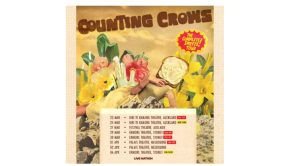Five Tips for Back to School Safety for Phones and Laptops
Privacy settings, anti-loss features and technology clean ups – AVG’s list for your children’s IT backpack
Five Tips for Back to School Safety for Phones and Laptops
Privacy settings, anti-loss features and technology clean ups –AVG’s list for your children’s IT backpack.
MELBOURNE – 22 January 2014 – Beyond buying new school shoes and readying the family for new afterschool activity timetables, the ‘back to school’ list these days should include a comprehensive review of your children’s technology kit.
The end of the holidays is an opportunity for the whole family to have a reminder chat about protecting every device and everyone’s privacy.
Michael McKinnon, Security Advisor at AVG Technologies AU, said: “Whether it’s teaching your children table manners or keeping them safe online, the message only gets through with repetition – nagging is what parents do best, right?
“IT safety is where parents can lead by example. Your children need to understand the real world importance of keeping privacy and security front of mind. Tell them about any email scams you’ve seen. Talk to them about how technology issues such as security breaches have had an impact at work and how the company has rules about BYOD (Bring Your Own Device),” McKinnon suggests.
5 Online Safety Topics for Back to School 2014
1. Protect every Internet connected device
Every Internet connected device – be it the home PC or Mac, a smartphone, laptop, tablet or e-reader – should be protected by comprehensive security software which is offered by many software vendors, including AVG, for free.
2. Fix your family’s privacy – with a whole-of-family approach
Kids are becoming more privacy savvy as awareness builds from the fallout of indiscreet social media postings that can lead to embarrassment or harm. This has been evidenced by the uptake of free apps which claim to have privacy built-in, such as SnapChat which destroys photos shortly after being viewed. But there are still dangers.
Your children need to be alerted to the fact that images from sites offering temporary viewing can still be captured and posted online and, in recent news, hackers have been able to match usernames with telephone numbers.
“So, while our children have a growing desire for privacy, parents still need to step in and play an active role in providing the best advice to protect them, in a whole-of-family approach,” McKinnon says.
As global concerns over privacy continue, there are now a number of free apps that manage it effectively in different situations, such as when using public WiFi networks or protecting social media accounts.
Thanks to WiFi Do Not Track features, including those in the free AVG PrivacyFix, parents who are concerned about their children’s use of unsecured public networks, or the implications of passive tracking technologies, can select to disable the Wi-Fi on their smartphones while they are out and about. It automatically reconnects in the vicinity of pre-set trusted WiFi locations, such as home and the local library.
3. What to do before you hear: “My phone dropped out of my bag!”
The dread of hearing that your child has lost a phone or tablet is now less of a problem. Download a free anti-theft app to all family mobile devices that carry a SIM so they can be traced to the PE change rooms or the school bus! You can, at the least, remotely lock out a thief and wipe stored information.
Always record the unique device identifier – its IMEI number – so you can authorise your carrier to lock the device permanently if it is not recoverable.
McKinnon explains that: “The more of us who make it harder for criminals to profit from stolen devices the sooner we’ll see a reduction in the theft rates.
4. Tune up your Web Browser – while your children are researching their assignments, don’t let others research them
Ensure that your children are surfing the web with a browser or security software that is enforcing the ‘Do Not Track’ standard and that has link scanning capabilities to block malicious web pages.
5. Use your shredder – don’t forget the home computer clean up
The file shredder functionality in the latest security software allows you to permanently delete files, which helps storage optimisation and end of machine life data removal.
McKinnon said: “Preparing for the new school year is a family event. It affects everyone – as does Internet privacy and security. Just as you teach your children how to pack their bags and make their own lunches, now the whole family needs to be involved in practising safe online behaviour and learning how to control access to personal information.”
About AVG Technologies AU — www.avg.com.au
Based in Melbourne, AVG Technologies AU (a subsidiary of AVG Technologies) sells and distributes the AVG range of Internet and mobile security products in Australia, New Zealand and the South Pacific.
About AVG Technologies
AVG Technologies’ mission is to simplify, optimise and secure the Internet experience, providing peace of mind to a connected world. AVG’s powerful yet easy-to-use software and online services put users in control of their Internet experience. By choosing AVG’s software and services, users become part of a trusted global community that benefits from inherent network effects, mutual protection and support. AVG has grown its user base to 172 million active users as of 30 September 2013 and offers a suite of protection, performance and privacy products and services to consumers and small businesses including Internet security, performance optimisation, mobile security, online backup, identity protection and family safety software.