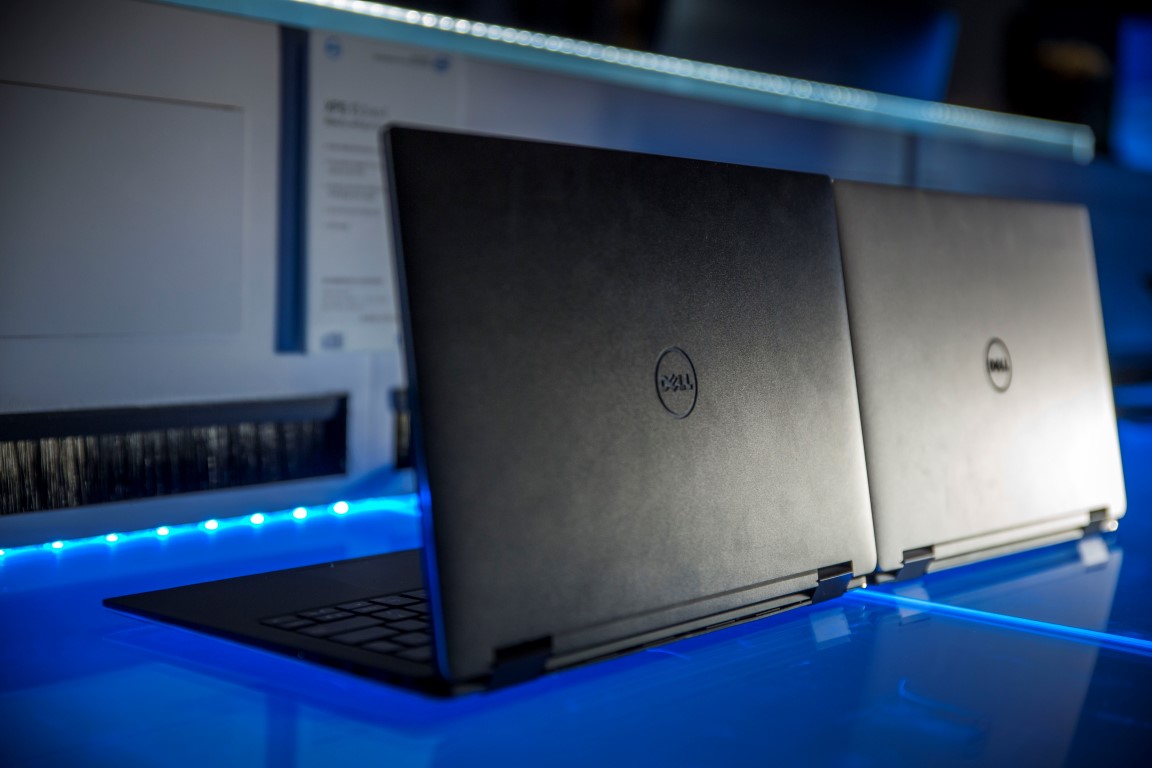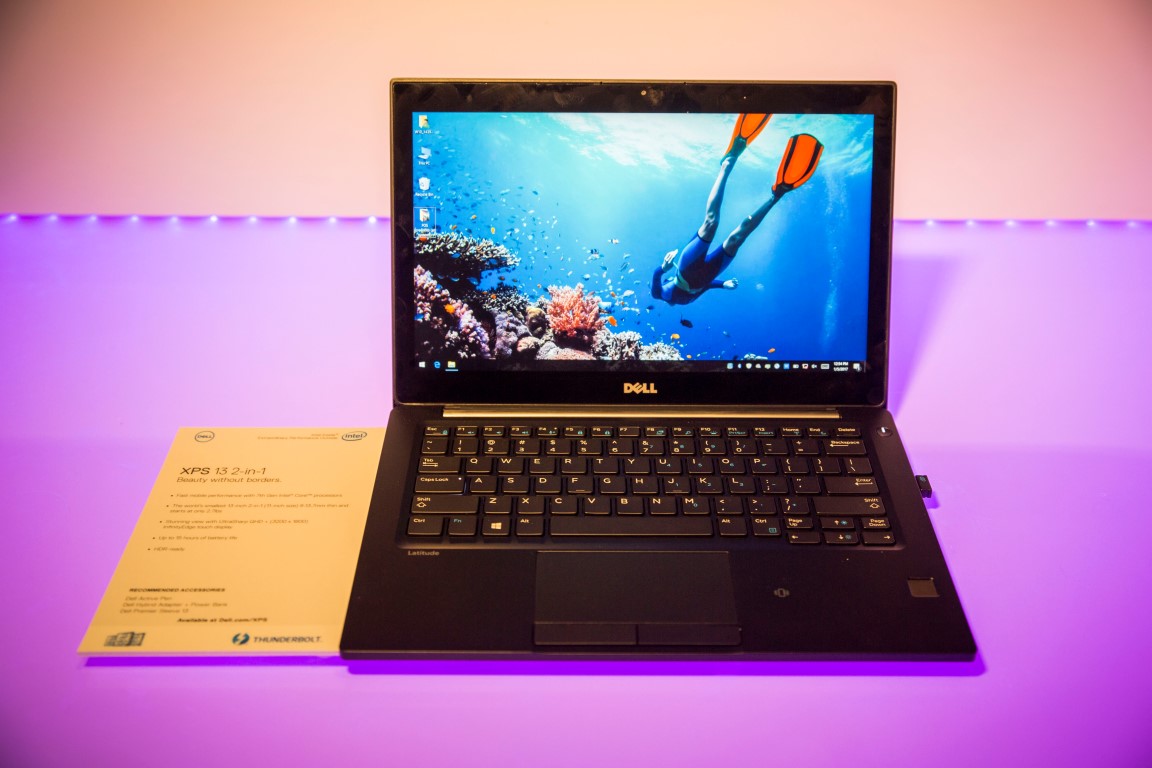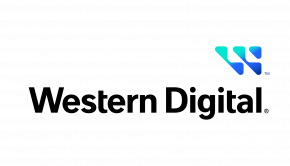Dell XPS 13 2-in-1 Review
Summary: The Dell XPS 13 2-in-1 providers versatility and power!
4.7
Versatile Power
This new 2-in-1 from Dell, the XPS 13 definitely meets all the right criteria when it comes to portability that not only gives the user the capabilities of a powerful notebook but adds in a great tablet mode for increased scope. The first thing that you notice about the XPS 13 2-in-1 is its professional build that uses machined aluminum and carbon fibre to create a very good looking and more importantly, sturdy product. As there are no fans inside the unit, it’s also a very quiet laptop or hybrid!
The XPS 13 weighs in at just 1.24kg and to turn it into a tablet, you just fold the keyboard so it touches the back of the 2-in-1. The touch screen is exceptionally clear and it uses hardened Corning Gorilla Glass for additional protection. Another interesting aspect about the screen is that it uses InfinityEdge technology which minimises the bezel around it that gives the user more screen real-estate. The XPS 13 also comes with a Dell Active Pen that can be used on the screen which is ideal for taking notes and even those wanting to draw diagrams. This pen mimics a real one quite well thanks to the accuracy of the pro-level precision and pressure sensitivity and once again increases the scope of what this 2-in-1 can do.
As it uses Windows 10, the product booted quite fast and out of the box, it was ready to be used, including some time-limited software. Depending on what processor you are using, this hybrid notebook/tablet can be used for a wide variety of functions such as gaming, data manipulation and just about everything and anything in between. Although the unit ships with USB-C, there is an adapter included for older devices which is once again shows that Dell thinks outside the square.
The keyboard was great to use and the only slight gripe with this product were the arrow keys which were a little too close together. This meant that while I was pushing a button to go up or down, I would push the button I didn’t want. After some practice, I did get better but they were still a little too close. Another highlight of the keyboard is that they are backlit which makes it great to use in a dark room. The touch pad even supports panning, pinching and zooming which is perfect for the tablet mode. The battery of the product was great and on a trip to Sydney from Melbourne, I used the XPS 13 all day and when I got back to Melbourne, I still had just another battery left.
Dell also gives users different configurations that allows you to tailor the product to your needs which includes a more powerful processor or even a higher resolution touch display. The configuration options for the XPS 13 2-in-1 are as follows;
Processor Options
- 7th Generation Intel® Core™ i5-7Y54 processor (4M Cache, up to 3.2 GHz)
- 7th Generation Intel® Core™ i7-7Y75 processor (4M Cache, up to 3.6 GHz)
Dimensions
- Height: 0.32-0.54” (8 -13.7 mm) / Width: 11.98” (304 mm) / Depth: 7.8”(199mm)
- Starting weight* 2.7 pounds (1.24 kg)
Display options
- 3-inch UltraSharp QuadHD+ (3200×1800) InfinityEdge touch display
- 3-inch FHD (1920 x 1080) InfinityEdge touchdisplay
- 400-nits, 1000:1 contrast ratio, 72% color gamut, anti-reflective 170°wide viewing angle -85°/ 85°/85°/ 85°
- Capacitive touchscreen–10-finger touch support
Construction
- CNC machined aluminum in silver
- Edge-to-edge Corning®Gorilla®Glass NBT™
- Carbon fiber composite palm rest with soft touch paint
- Steel hinges wrapped in aluminium
Memory* Options
- 4GB, 8GB or 16GB Dual Channel LPDDR3 SDRAM at 1866MHz (On Board)
SSD Options
- 128GB SATA, 256GB PCIe, 512GB PCIe, 1TB PCIe SSD with Intel® RST
Graphics
- Intel®HD Graphics 615
Battery
- 46WHr battery (built-in)*
*Battery is built-in to the laptop and is not replaceable by the customer.
AC adapter
- 30W AC adapter
Keyboard /Touchpad
- Full size, backlit chiclet keyboard; 1.3mm travel
- Precision touchpad, seamless glass integrated button
Pen support
- Dell Active Pen with 2048 pressure sensitivity
Wireless connectivity
- Intel® Dual Band Wireless-AC + Bluetooth 4.2
- Miracast™ capable
- Intel® Smart Connect Technology*
Audio
- Stereo speakers professionally tuned with Waves MaxxAudio® Pro
- 1W x 2 = 2W total
Webcam
- Widescreen HD (720p) webcam with dual array digital microphones
Finger print reader
- Microsoft Hello compliant fingerprint reader
Ports and connectors
- Thunderbolt™ 3 with PowerShare, DC-In & DisplayPort (1); USB-C 3.1 with PowerShare,DC-In & DisplayPort (1); microSD card reader, headset jack (1), Noble lock slot (1)
Operating System
- Windows 10
Software Options
- Office 2016, McAfee, Adobe, SupportAssist, Dropbox, Dell Help & Support, Bamboo Paper
Although the XPS comes with Windows 10 and as mentioned, it gives the user access to a limited version of Office 2016 and McAfee Internet Security. This means that these two software packages are available to the user, however they can only be used for a limited amount of time unless you purchase it. The XPS even supports Windows Hello which allows you to sign-in via facial recognition or via the fingerprint reader… or voice!
Final Thoughts?
If you’re looking for a very versatile 2-in-1, you really should check out the Dell XPS 13 which has all the bells and whistles needed. Not only is it powerful but it boasts a super sharp display plus the ability to fine-tune the product. I really enjoyed the tablet mode to read eBooks and also using the pen but when I needed the power of a laptop, that was also available. It’s also quite a lightweight product and all in all, it will suit the needs of a wide range of people.
Recommended!
Gallery