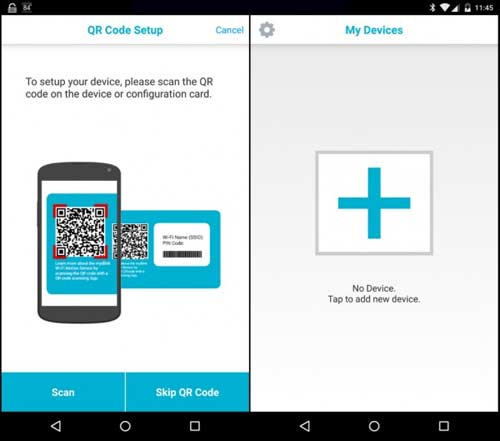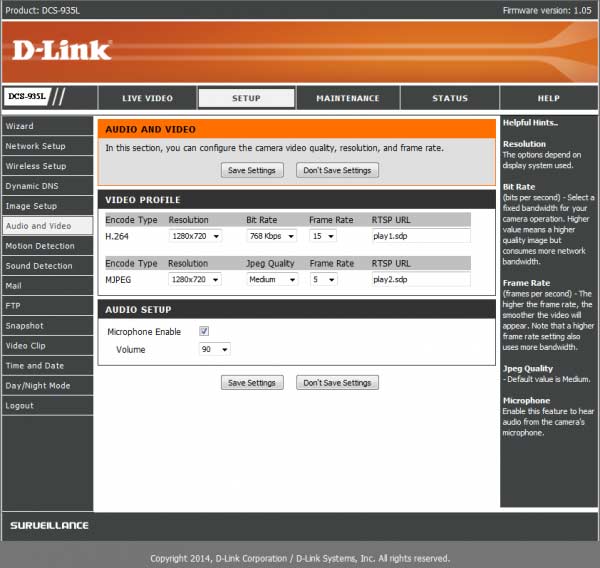D-Link HD Wi-Fi Camera DCS-935L Review
Summary: The D-Link HD Wi-Fi Camera DCS-935L is another affordable IP security camera for home or small office
4.5
Easy Security
D-Link have just launched a new IP Wi-Fi camera with their DSC-935L that is quite affordably priced at $179AUD (July 2015). It has been designed to monitor your home or small office across your wireless network and looks quite inconspicuous.
Furthermore, not only does the camera support 720p recording but it even has night vision support plus you can view the camera from anywhere in the world thanks a smartphone app. The product even comes with a built-in microphone, although it would be great if this was two-way. Nonetheless, it contains everything you need, even easy setup!
Features
- Built-in 5M IR LEDs
- 4x Digital Zoom
- 802.11ac/n/g/b compliant
- H.264 and M-JPEG codecs
- Motion and sound detection
- iPhone, iPad, Android and Windows Phone apps
- WiFi Protected Setup (WPS) push button
In terms of design, the DCS-935L is quite a small camera that measures in at 60 x 92 x 24mm which is extremely small and discrete. It even comes with mounting brackets so you can attach the camera to your wall or you can just use the included stand.
One slight issue with the camera is that the build, although quite well designed does feel a little cheap when compared to similar IP cameras, even those from D-Link. The back of the camera also contains its serial number information, MAC address and other information getting it connected wirelessly. To power the camera, it does need to be connected to the mains via the included MicroUSB Power connector.
Installation is very easy and you basically download the application for your phone to setup the camera or you can use the WPS one touch button which worked flawlessly with our D-Link Modem Router. The app is also quite easy to use and I love the live feed feature of it. Furthermore, once the camera is setup, the user can tweak the camera on how it will monitor your room or hallway for example.
This includes setting up the sensitivity of the camera of what triggers an event like the sensitivity of the motion detection, which part of your room to monitor or audio for example. This is easy to change via the mydlink app which is available for both Apple and Android phones but you can tweak the settings by connecting directly to the IP address of the camera which does offer some more advanced features. If something triggers the camera, an e-mail is sent to the user which also includes a short 5 second video or collection of images.
In terms of video quality, the camera does produce decent video quality and considering that it uses a 1/4 inch 1MP CMOS sensor with a f/2.4 aperture, it’s quite detailed and you can clearly see who the person is on the other end, even in dark conditions or even total darkness. All in all and given the price of the camera , it’s quite a decent Wi-Fi camera that comes with everything you need to wirelessly connect it to your network.
Final Thoughts?
After testing the HD Wi-Fi Camera DCS-935L for over a week now, I have found no issues whatsoever with the camera. Setup was easy and I really enjoyed using the mydlink app which allows you to access the camera from anywhere in the world. The video quality is good and the alert system allows for quite a bit of tweaking, depending on your preference. For more advanced users, you can directly connect to the IP of the camera but for the majority of the users, the app is all you’ll ever need.
Recommended!
Specifications
- Camera Hardware Profile
• 1/4″ megapixel progressive CMOS sensor
• 5 metre night vision with infrared LEDs
• Minimum illumination: 0 lux with IR LEDs on
• Built-in microphone
• 4x digital zoom
• Focal length: 2.38 mm
• Aperture: F2.4
• Angle of view: •(H) 78.44°
• (V) 47.90°
• (D) 85.98°
External Device Interfaces
- 802.11ac wireless
- Power LED
- Reset button
- WPS button
- Direct connect button
- microUSB power connector
Image Features
- Adjustable image size, quality, frame rate and bit rate
- Adjustable brightness, saturation, contrast, sharpness and hue
- Configurable motion detection windows
- Time stamp and text overlays
Video Compression
- Simultaneous H.264/MJPEG format video compression
- JPEG for still images
Video Resolution
- 1280 x 720 at up to 30 fps
- 800 x 600 at up to 30 fps
- 720 x 480 at up to 30 fps
- 640 x 480 up to 20 fps
- 320 x 240 up to 30 fps
Audio Support
- AAC
- G.711
Mobile Support
- mydlink Lite app available for iOS, Android devices and Windows Phones
- mydlink+ app available for iOS and Android devices
- mydlink Home app available for iOS and Android devices
Network Protocols
- IPv4, ARP, TCP, UDP, ICMP
- DHCP Client
- NTP Client (D-Link)
- DNS Client
- DDNS Client (D-Link)
- SMTP Client
- FTP Client
- HTTP Server
- PPPoE
- UPnP port forwarding
- RTP, RTSP, RTCP
- HTTPs for configuration
- Bonjour
Security
- Administrator and user group protection
- Password authentication
- HTTP and RTSP digest encryption
Dimensions (H x W x D)
- •66.8 x 84.5 x 124.85 mm
Weight
- 160 grams
Power Input
- 5 V DC / 1.2 A, 50/60 Hz through power adapter
Temperature
- Operating: 0 to 40 °C
- Storage: -20 to 70 °C
Humidity
- Operating: 20% to 80% non-condensing
- Storage: 5% to 95% non-condensing
Certifications
- CE
- CE LVD
- FCC Class B
- C-Tick