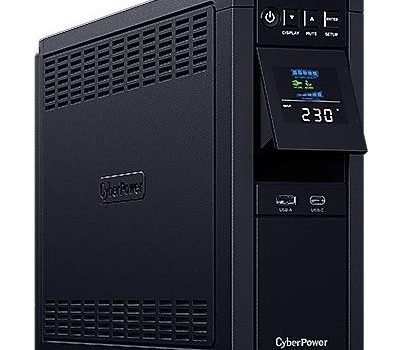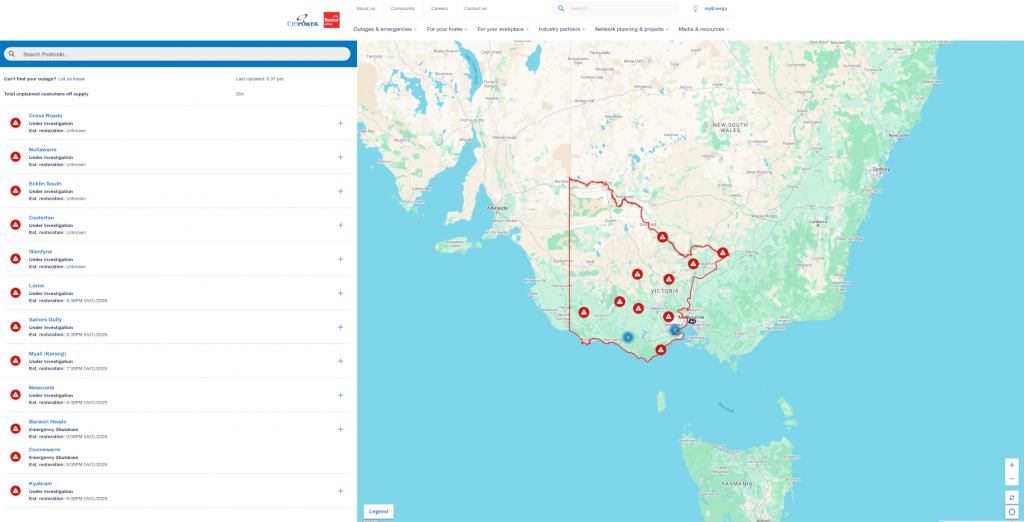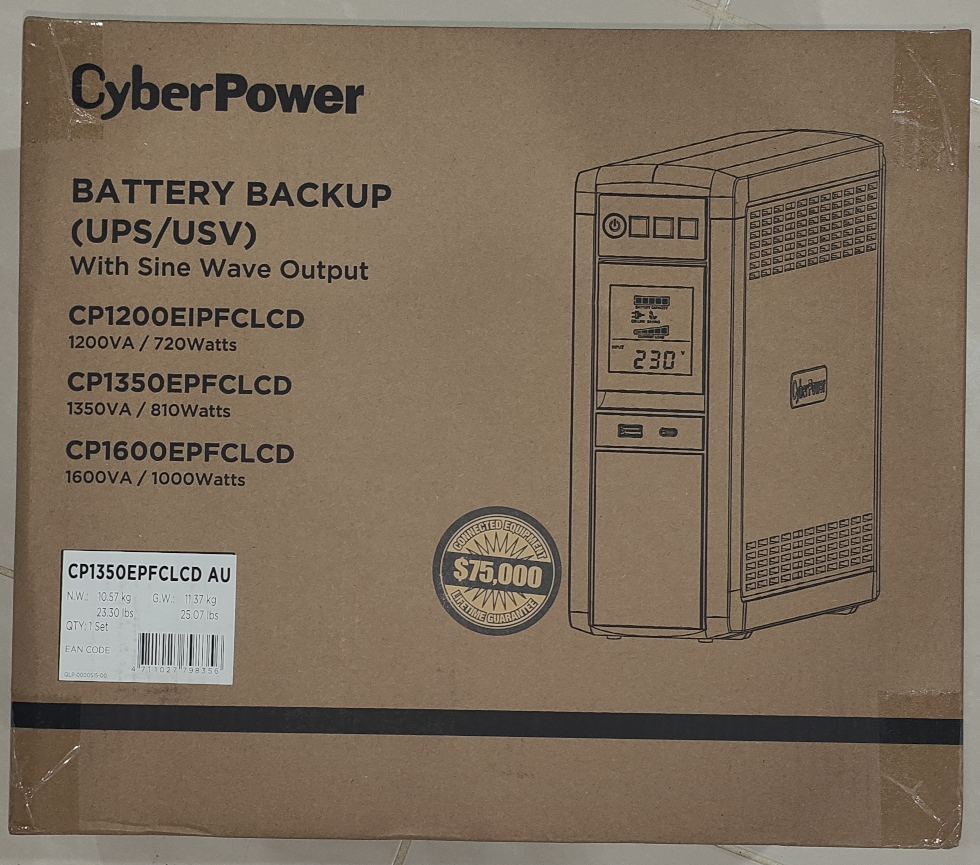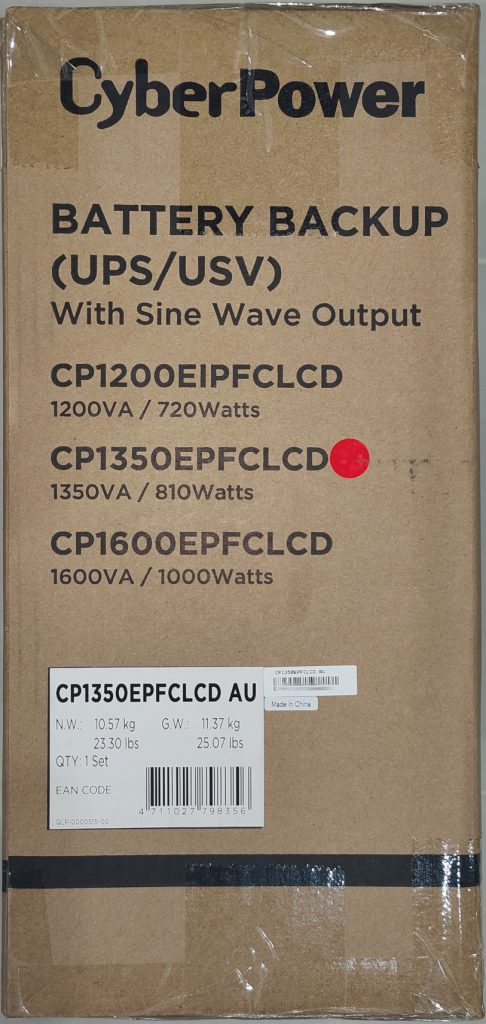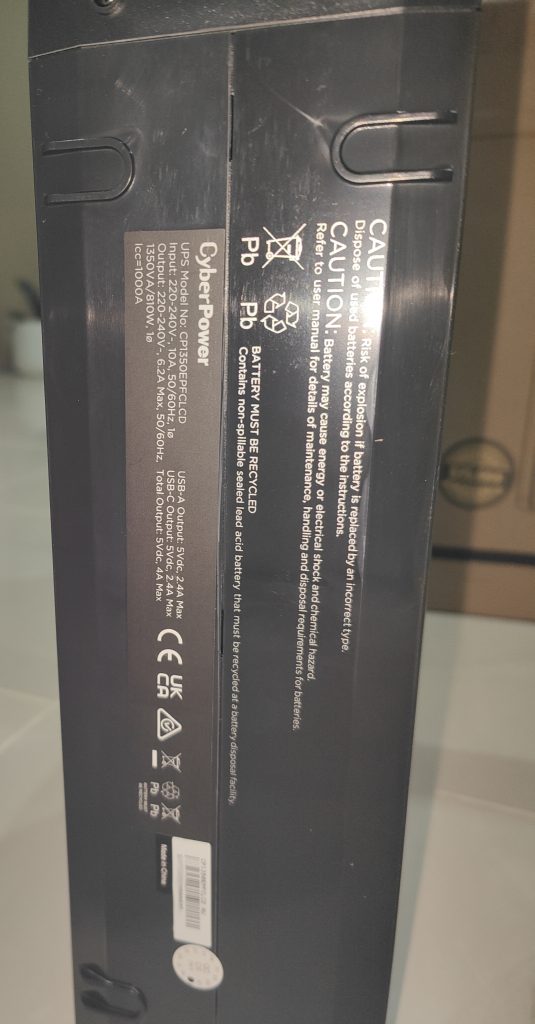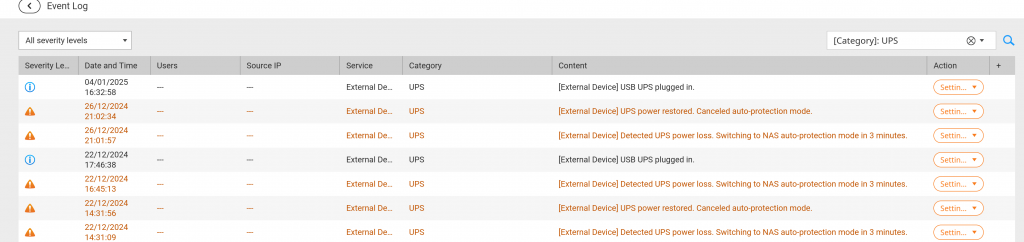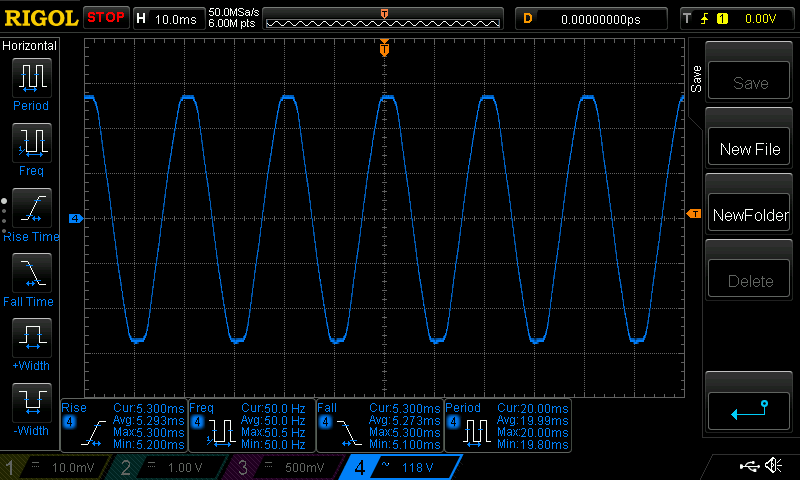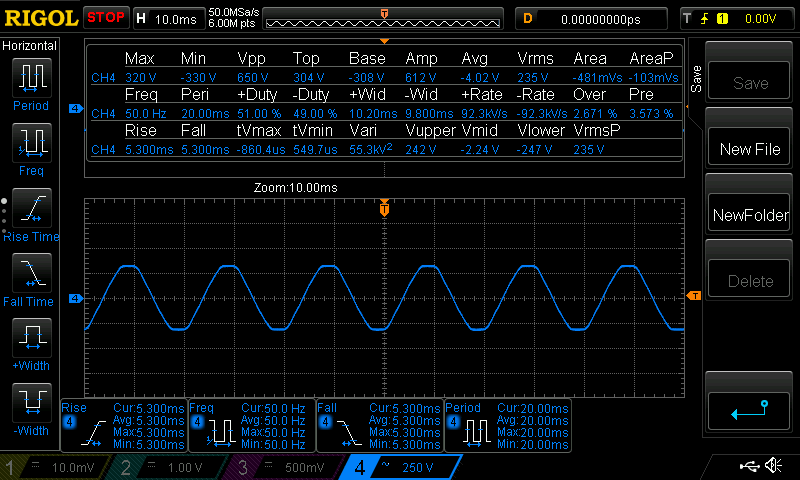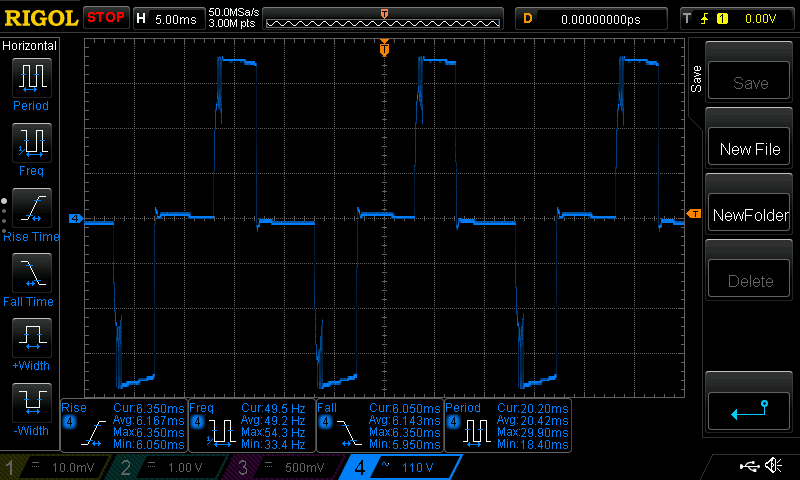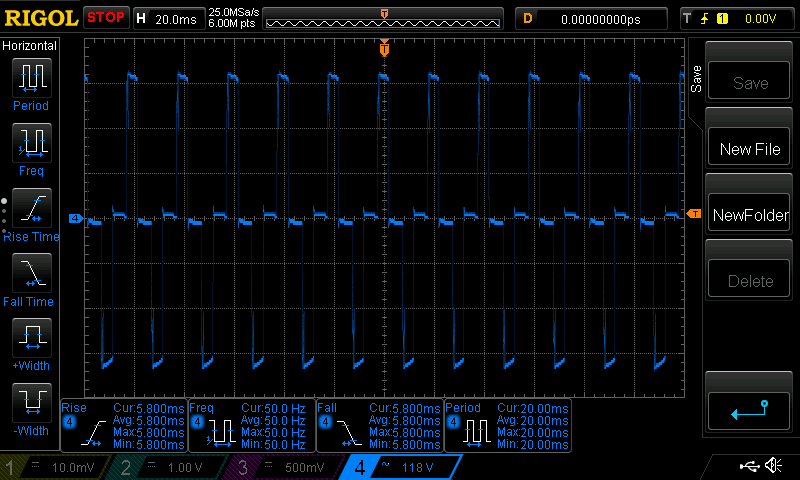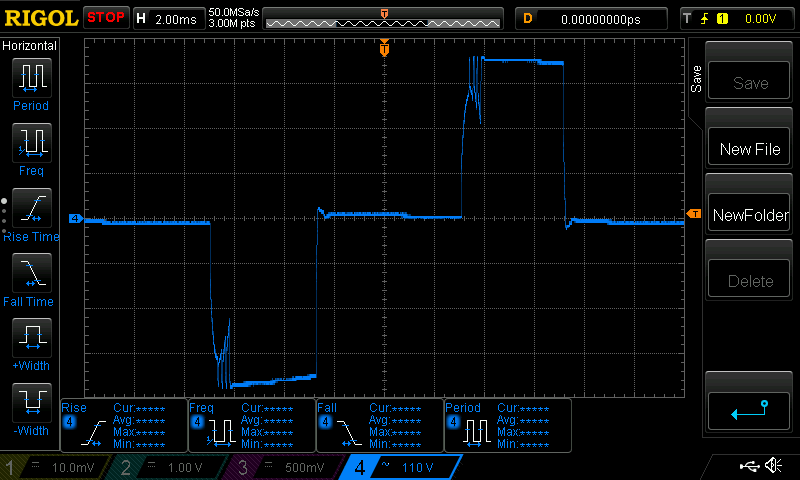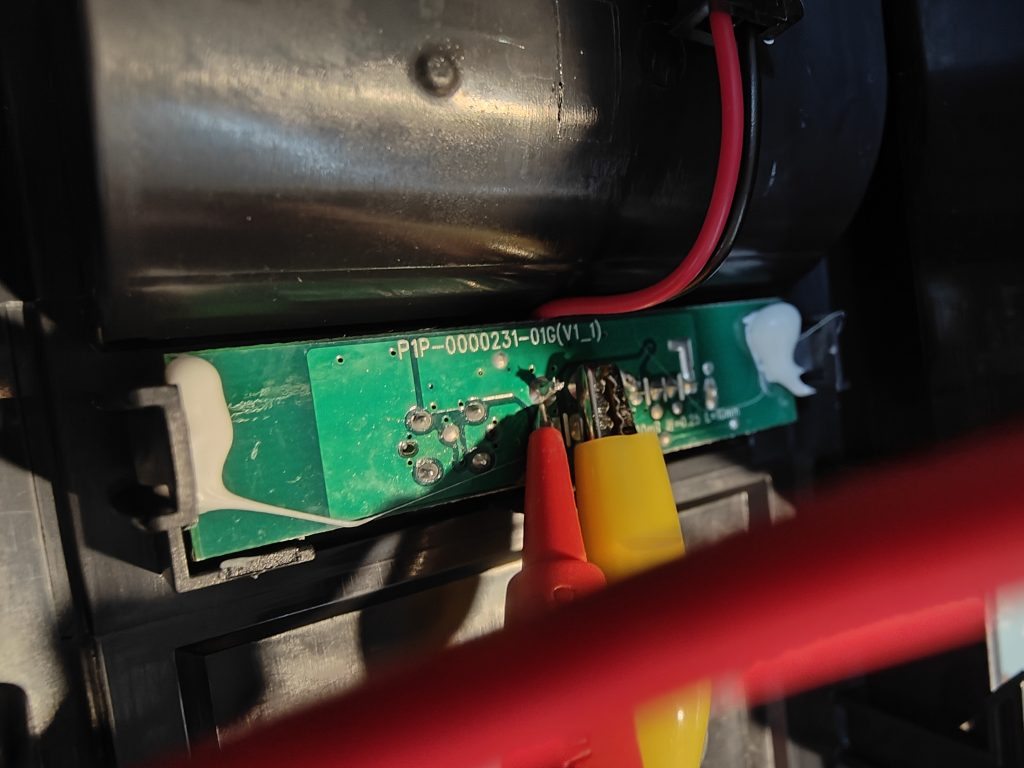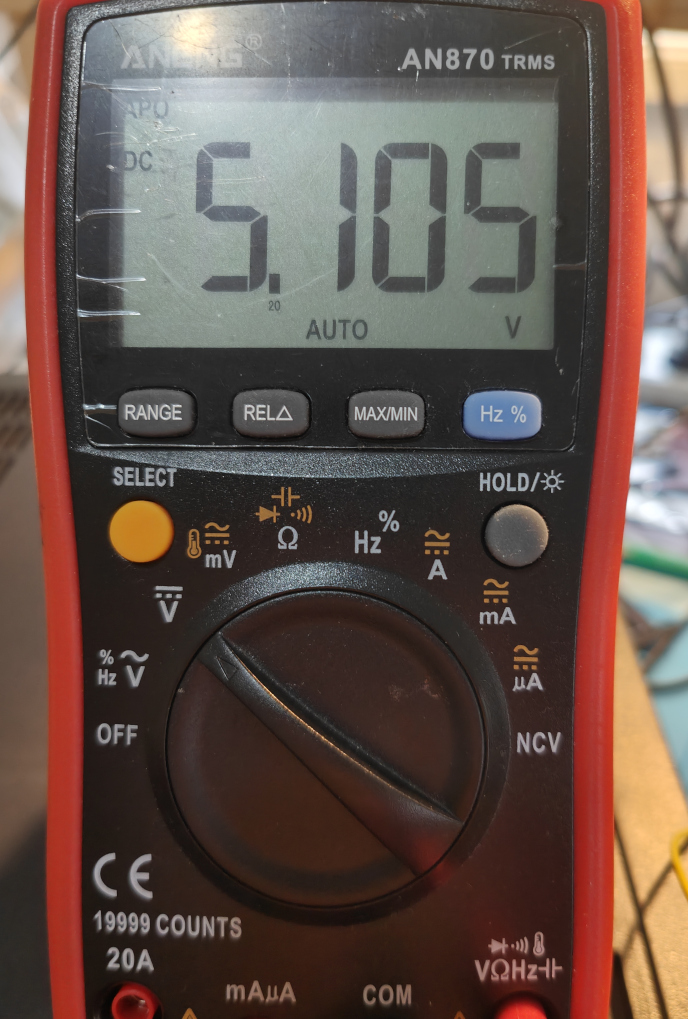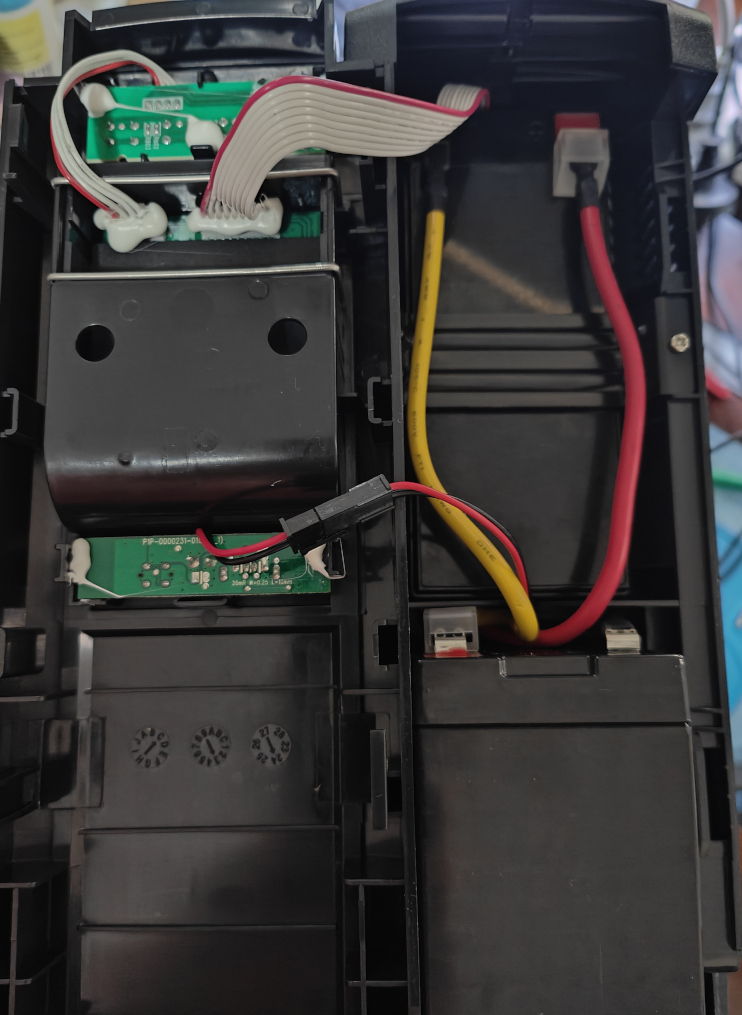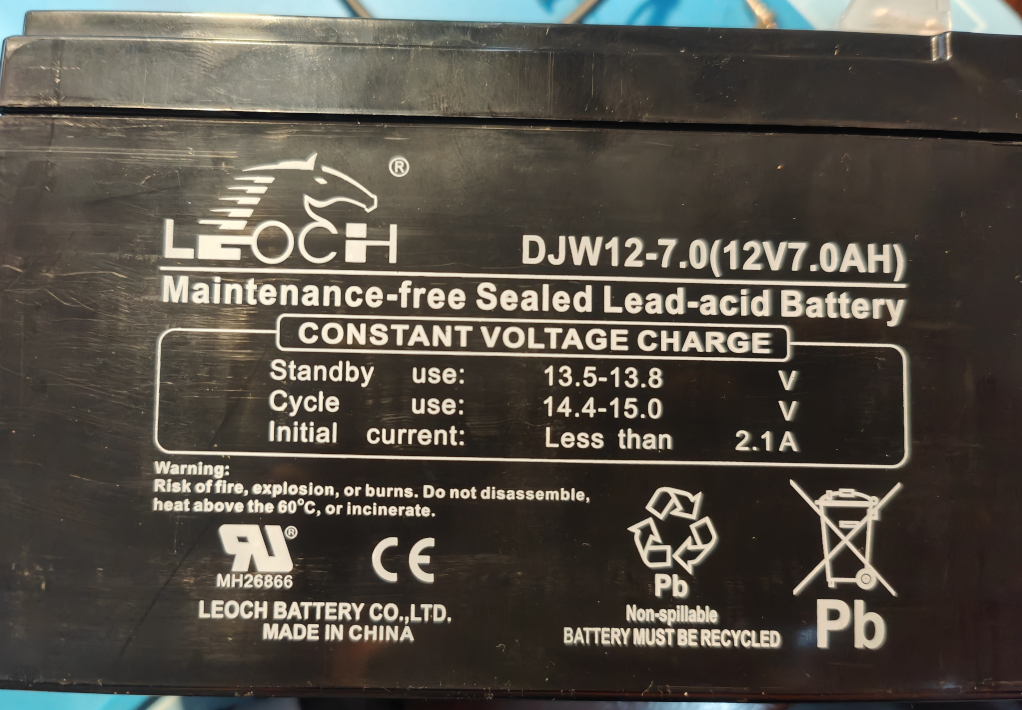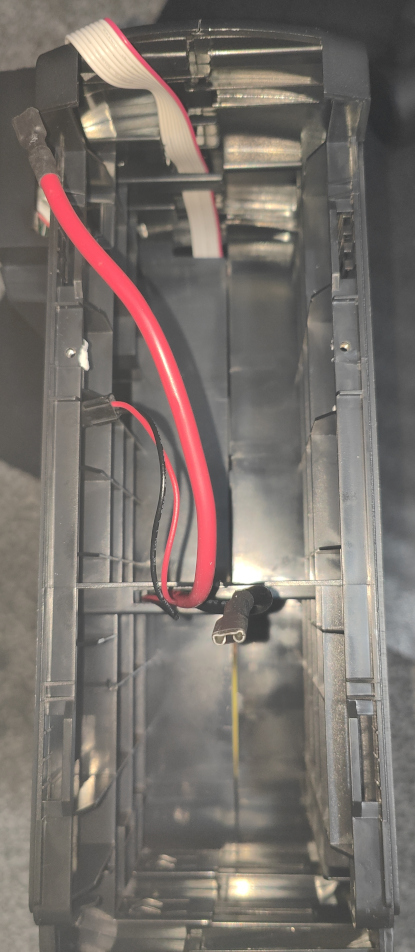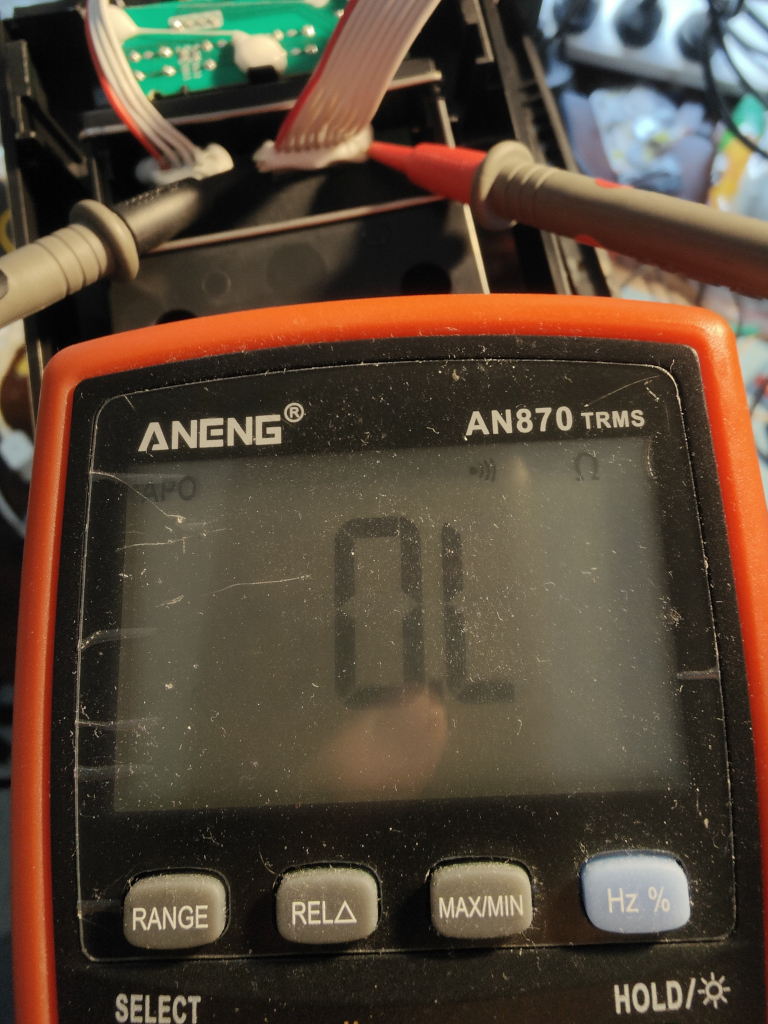CyberPower CP1350EPFCLCD Sine Wave UPS Review
An Uninterruptible Power Supply is now a staple requirement for any home office or gaming station. Especially if you live in any of the Australian black-out states like Victoria. The obvious statistics don’t directly inform the reader how many black outs per state, and many of the providers will only display live data on their websites.
But the lived experience of many, including this reviewer is a noticeable, almost weekly interruptions to the electricity supply.
As the obsession with renewable energy increases, the clear trend and political agenda will see coal and gas produced energy reducing year on year whilst renewable solar and wind will be responsible for producing base load power. The result of this is increases in instability to the grid and this has three major concerns for us at home.
- Blackouts
- Brown outs
- Under/Over voltage – dirty input power
All three of these is not ideal for our electronic equipment and aside from the inconvenience of being unable to work, game, or aim true in the bathroom at night, these occurrences can place undue stress on the electrical components and eventually can turn even high quality devices into useless paperweights.
This is why an Uninterruptible Power Supply is needed and can be a valid tax deduction for those working at home (not tax advice). Okay, so which one should I get?
There are two choices for the end consumer, one that produces a square wave output and one that produces a sine wave output. See Choosing a UPS System 101: The Fundamentals by CyberPower.
To cut to the chase, all electrical devices are designed for mains power that outputs a sine wave, and depending on what the device is, it may work perfectly fine with a square wave, but it is always better to have a UPS that provides a sine wave to the device (load).
For more information, refer to the product video page.
The CyberPower CP1350EPFCLCD
SERIES FEATURES
• Line-interactive UPS Topology
• Energy Saving Technology
• Active PFC Compatible
• Pure Sine Wave Output
• Automatic Voltage Regulation (AVR)
• Colour LCD Panel
• LED Status Indicator
• SNMP/HTTP Remote Management Capability (Optional)
• PowerPanel Management Software
• Surge and Spike Protection
• USB Charging Port(s)
• High-speed Ethernet Data Transmission
• Tower Form Factor
The full Technical Specifications (datasheet) list all input/output voltages and tolerances.
Unboxing & First impressions
Being a UPS, there was not much to the unboxing. It is packaged well with supporting foam and is easily removed. Enclosed is the power cable and required reading materials.
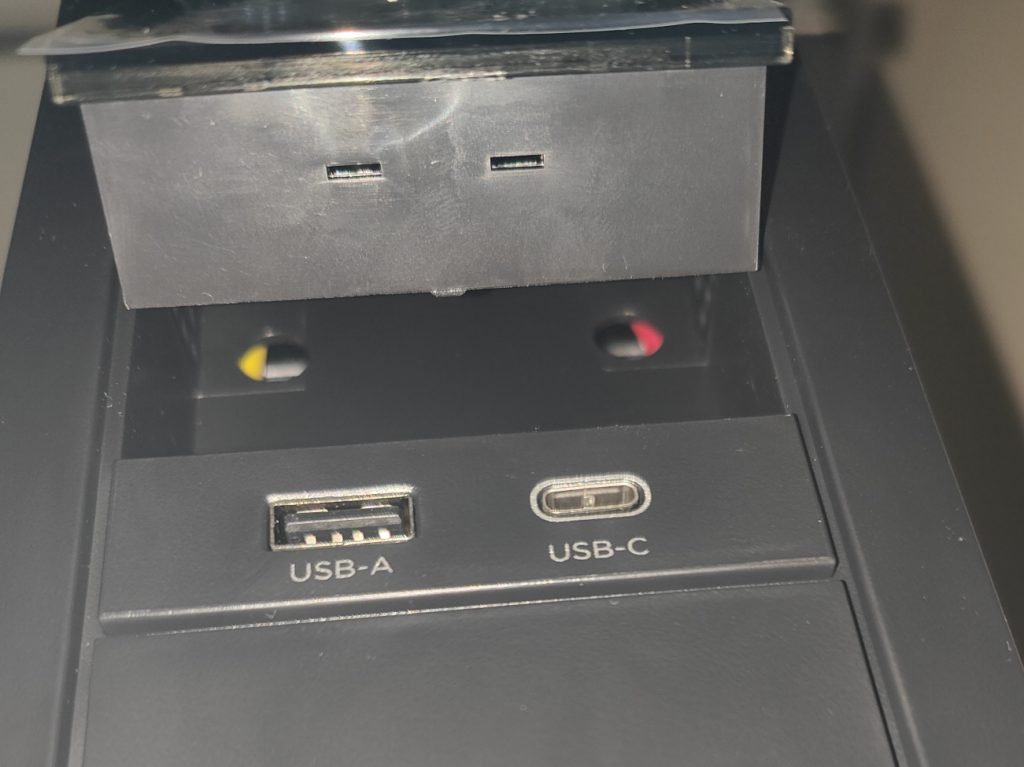
The LCD has no exposed circuit board or wiring for accidental contact. The yellow and red wires seen here are the battery leads
The balance feels well suited, as the batteries are housed at the front and the transformer is towards the back.
One of the selling points on the design is the spaced GPO outlets to allow enough clearance for power packs to be be connected, which is always – always required!

The reset button is recessed, so it cannot be easily pressed when reaching around or moving objects behind. A very good design feature.
The reset button is also recessed and so it cannot be easily triggered. An essential design consideration.
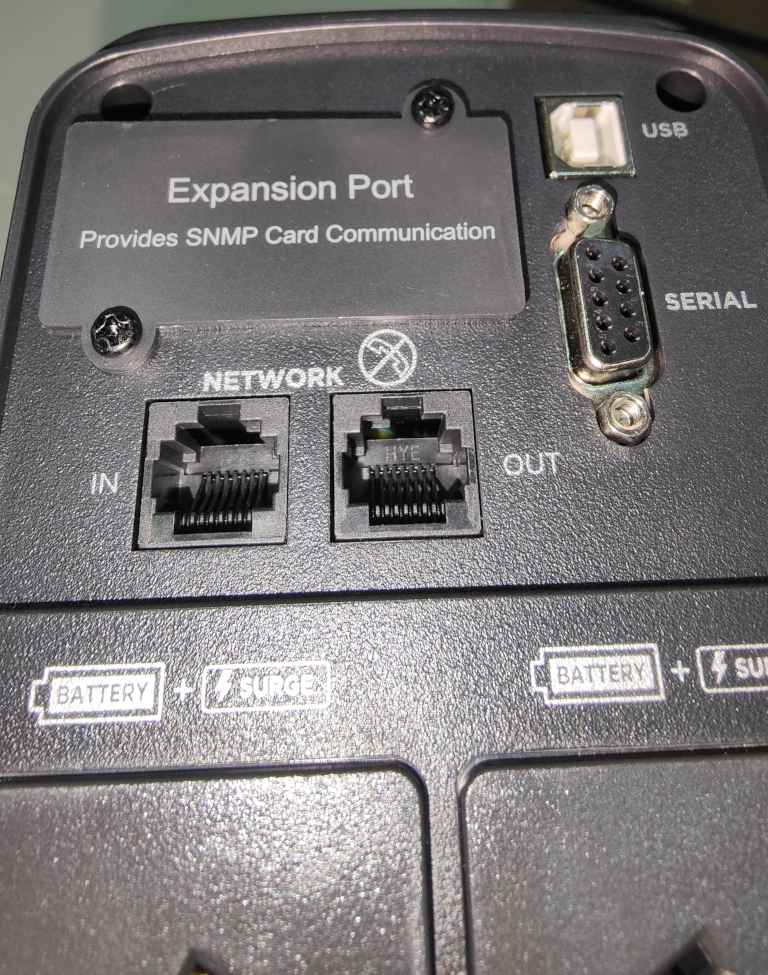
The expansion port provides higher capabilities seen in top level units. But the price of the expansions may not represent the best value compared to simply buying upper tier UPS systems.
This model also comes with an expansion port that can be used to expand the capabilities.
The LCD lights up brightly and is easily readable, but the tilting LCD screen seems pointless. It requires some force to open and more to close, making it feel like it could break. It is unclear who or what this design feature is for, because the viewing angle for the LCD is superior enough that it can be read from the floor anyway. It is perhaps a nice to have, but if it increases the cost of the unit, then it simply isn’t worth it.
Real world test
After the initial charge overnight, the CP1350EPFCLCD replaced an Ion F11 2200VA (square wave) UPS to power a QNAP NAS and networking equipment. What better than to put the CyberPower to the test on over a few near 40 degree Celsius heat wave days, where the input was over-voltage of 260-270V AC and an extended black out occurred.
Only ~80W of power is being consumed by the current load, which represents one bar on the load load meter. The QNAP is configured to detect the UPS status and disable the disks and most functions when on battery power. This prevents data loss and enables a fast shutdown or start up if the power returns. When this happens, the 80W power consumption would obviously reduce, which explains why the log indicates a 2 hour 14 minute up-time of the UPS.
This portion of log demonstrates that in just a few days, multiple incidents can and do occur, which further illustrates the need for a UPS.
The beeping is quite audible and loud, but since the entire house was beeping – there was no cause to bother with the silence button. The display options and stats were useful as a reference, but the setup options were not at all intuitive and required referencing the manual.
Lab Testing
Sine Wave measurement
All measurements taken with a Rigol DS1054Z Oscilloscope and MICSIG DP1500 high voltage differential probe, without any other load. A 10-15 minute warm up time was given and the ambient room temperature was an estimated ~28-32 degrees C.
Firstly, the mains output sine wave as a reference:
As a comparison, the reference Ion F11 2200VA square wave:
The square wave is consistent, but quite rough, with seemingly no smoothing for ripple.
The CyberPower CP1350EPFCLCD sine wave:
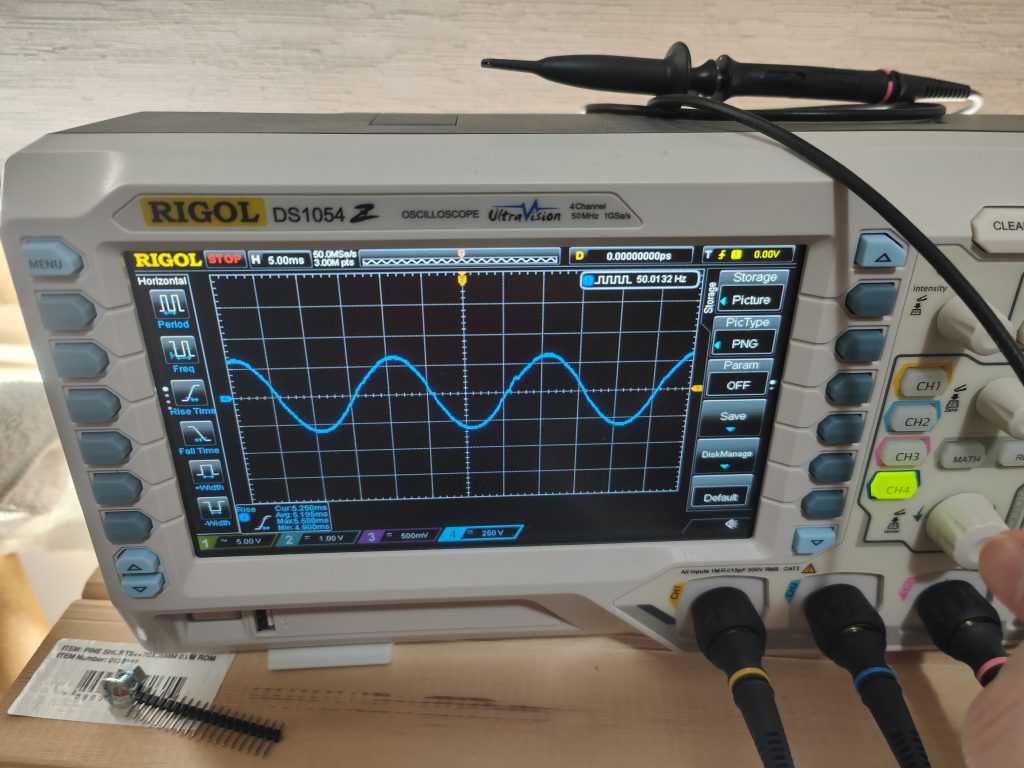
some small ripple can be seen just after the zero crossing. But overall the output wave is quite clean.
Apologies for the photo. Multiple DSO screen images were not successfully written to disk at the time of measurement.
The output was indeed a pure sinusoidal wave maintained the 50Hz +/- 1Hz frequency, with a narrow peak/trough. Clear consistent ripple was seen in the top phase. Nothing to be concerned about.
The sine wave did not falter or deviate after 10-15 minutes of monitoring.
USB output voltage
The USB A and C power is obtained from a direct 5V DC voltage line from the circuit board. This was probed and confirmed to be 5V.
The specifications state that the USB-C can negotiate at 9V and 15V, which means on the underside of the board would have to be a step-up converter from the 5V input. It is perhaps not ideal to draw from both USB ports at the same time, and it would be far wiser to plug in a charger into the GPO outlet to power anything that requires consistent output.
Battery Replacement
Battery replacement is actually quite easy. There are a total of four screws that need to be removed.
The front panel is removed with two screws at the bottom, followed by a support brace on the inside. 4 battery terminals and (for ease) the USB DC connector. The batteries slide right out and are standard dimensions and readily sourced online or in most stores.
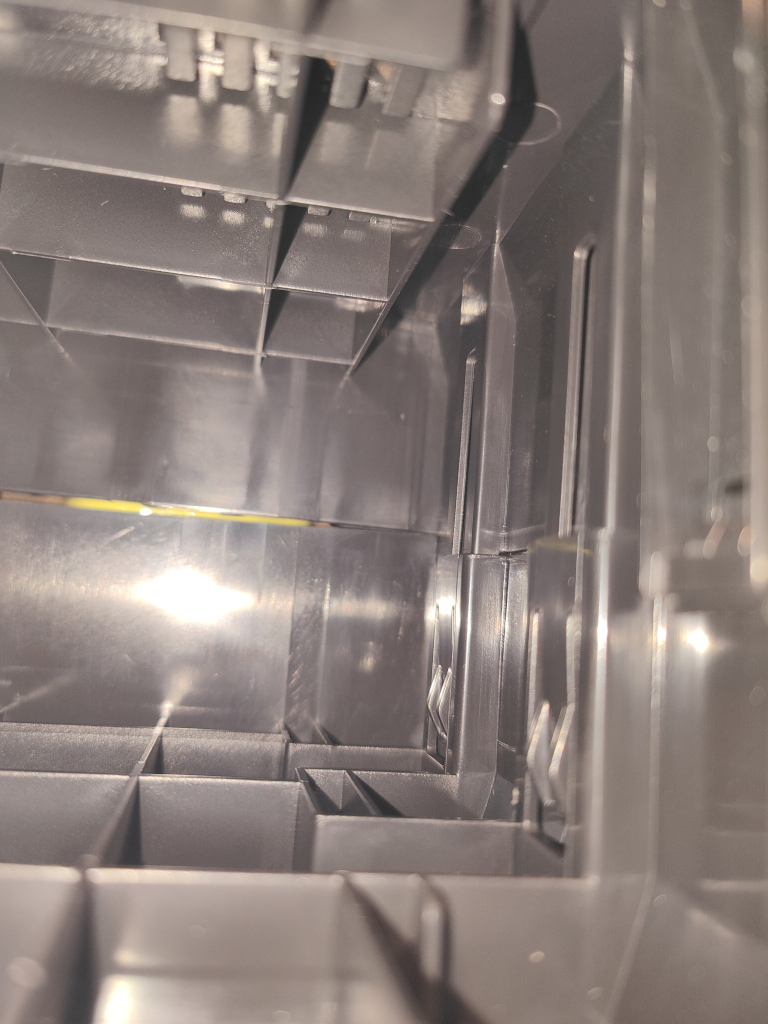
To access the protected circuit board, batteries would be removed and the clips (shown on right) would be opened.
The included batteries are only 7Ah batteries, so an obvious upgrade would be to source higher capacity. To that extent, the official CyberPower batteries (RBP0146, RBP0142) are available, but for at least 4-6 times the cost elsewhere.
The ‘Yellow Glue’ concerns
There have been some concerns in the community about the glue CyberPower has used on the previous models. It has been found that this “yellow glue” becomes conductive and corrosive with time, which can cause electrical fault and/or fire.
A report, which links to Reddit posts and videos detail this in full. Many other forums and articles online also detail the same.
This latter half of this video also contains a tear down of a previous model, which would be similar in design to this UPS.
The glue used in the new generations including the CP1350EPFCLCD is a white glue that appears to be different than the glue described and shown in the video above. Although we have no indications whether this white glue is or will become problematic, web searches for a press release on the subject have returned nothing from CyberPower.
At a personal (and perhaps jestful) request, the glue was probed in several places for any conductivity, and as expected, it is non conductive.
Time will tell, but it would seem that CyberPower have actively made a change here.
Final Thoughts
Many passionately argue that sine wave is the best, or square wave is all you need and refuse the alternative. It is clear, that the mains output is a sine wave and it is always preferable to closely match the mains supply.
It is important to consider the purpose of the UPS and the intended devices that will be the load. Some perspective to consider, is that without any form of surge protection, the computer and any other devices are subject to voltage spikes and any other deviations from the mains supply from time to time.
The primary purpose of a UPS for a home and SOHO perspective is not the continuity of power over a long span of time, but rather prevention of damage to equipment and to allow for a reasonable amount of time to save your work (or game) and cleanly shutdown the system.
So the argument of whether a sinusoidal waveform output is required is weakened when the exposure to the connected devices may only be for a maximum of 10 minutes at a time.
Most computer power supplies can handle a square wave input, where all the positive/negative AC potential is immediately passed to a DC rectifier anyway. Phone chargers, and small DC power bricks will all be using DC rectifiers and will continue to convert the AC into DC for the intended device. With that understanding, is the intended duration of exposure of the square wave being produced going to be so inefficient that it will cause excessive heat that would exceed the tolerances of the these power supplies?
The answer is typically no. 10-20 minutes every now and then for a device that has active cooling and/or sufficient component tolerances, will typically be fine with a square wave and it is unlikely to impact the life of the device. It is however a different story if the exposure was 12-24 hours a day, every day.
However, the current electricity grid is becoming increasingly unstable, amidst the media issuing regular renewed warnings of ‘interruptions’, as deviations of undervolting, overvolting, brownouts and blackouts are experienced in Australia, having a UPS is now simply not optional. The frequency of these deviations can be devastating to computer equipment.
Unlike basic, cheaper UPS, the CyberPower CP1350EPFCLCD by design will compensate for the inconsistencies of the mains power supply, particularly when the voltage exceeds or dips from the expected range. The ability to fine tune the sensitivity of the triggered input, allows the use of really sensitive loads (devices). In country regions in Australia, where the quality of electricity is even worse, this may be a crucial buying decision. Sudden deviations of mains voltage can require and make use of the high sensitivity capabilities to prevent devices from ‘restarting’.
The tilting LCD is an unnecessary inclusion and somewhat trivial. The USB-C charging port is also nice to have, although as it is powered by a 5V step-up, it does read like a cheap after-thought. The menu navigation is also very clunky and not intuitive – requiring studying the manual to understand the settings.
When evaluating the requirements for a UPS, here are some considerations:
- Choose a UPS that is at least twice the capacity of the full load being connected, eg to utilise 50% or less of the stated capacity. This will keep heat down, allow room to grow and typically double the maximum runtime stated on the data sheet.
- Make your life easier, look for a UPS that has double-spaced GPO outlets instead of IEC.
- The UPS must have Surge & overvoltage protection and should also be line interactive and have Automatic Voltage Regulation (AVR).
- USB Serial interface for monitoring and PC connectivity is a must.
- Must use standard batteries, easy to remove and replace.
- Product and Connected devices warranty is worth considering, especially in relation to home and contents insurance*. Always consider the value of the devices vs any stated guarantee.
- Don’t base purchase decisions on bundled software. There is plenty of free and open source software and Windows should understand most UPS’s on the market with Plug n Play.
- Don’t base purchase decisions solely on “Data Line Protection” features. It may not be needed. Simply plug your switch. NBN and other network devices into the UPS.All network devices are protected from the UPS itself, the only consideration is protecting surges/spikes from the NBN network into your network equipment. FTTH, FTTC for example will change media from optical to Ethernet so there is potential for existing NBN infrastructure RCD, surge protection and equipment cascade failure to cause high voltage to your devices, which would require a lot of things to go wrong. Otherwise ‘protecting’ the NBN connection may only result in a break in the data cable, introducing RF interference and reduced overall link speed.
There is not a lot of choice out there for pure sine wave UPS, especially in the 850-2200VA range. In terms of value for money, well it is only value for money if the application truly requires it. Otherwise there are much cheaper and higher capacity UPS available.
CyberPower and competitors produce standard UPS of higher capacity which is perfectly suitable for most applications. At an entry price from $459 in Australia at Scorptec at the time of writing, it is actually priced well compared to previous CyberPower models. Moreover, it is the same price and more appropriate for the home/SOHO target market than the Eaton 5SC 500VA pure sine wave UPS. On that basis alone, it does represent a good value proposition for those needing a pure sine wave UPS.
Summary: Well priced for a pure sine wave UPS and competitively priced compared to other brands. Well worth a look.