CRKD NEO S Controller Review
Summary: A great pick-up-and-play 3rd party controller for Nintendo Switch, PC and mobile that is customizable, sleek and easy to setup.
4
Sleek!
Growing up gaming in the 90’s and noughties, third-party gaming controllers didn’t typically inspire confidence. Knock-off designs, unresponsive inputs, zero haptics – it was a minefield. Which is why I’m both happy and jealous gamers today are spoiled with so many great options.
CRKD is one such vendor delivering high-quality third-party gaming accessories, and their latest device, the NEO S controller, aims to be the next go-to third-party Bluetooth controller for Nintendo Switch owners, and those who game on PC and mobile. I found the NEO S succeeds in offering a balanced package of aesthetics, accessibility and functionality, but its appeal will ultimately depend on your preferences in controller sizing.
The NEO S is a wireless third-party controller that places large emphasis on throwback designs paired with modern functionality, which includes seamless Bluetooth and wired connections to Switch, PC and mobile devices, Hall Effect thumbsticks for satisfying and responsive in-game control, swappable stick tops, re-mappable back buttons, and adjustable trigger sensitivity.
Priced at RRP $99.95 AUD, the NEO S arrives in Australia with five editions at launch: Classic Clear, Retro Gold, Junkyard, Hellboy, and Blossom, the last of which is the edition I got to check out for myself. All NEO S variants pop with colour and personality, but if you want the Blossom and Hellboy versions specifically, they are exclusive to EBGames at the time of this review.

Out-of-the-box, the NEO S comes with a basic USB-C to USB-A cable, a no-frills fabric carrying case, and some small instruction manuals to walk us old-school gamers through connectivity. For those who balk at paper, a handy QR code can be scanned to get you started. But in all honesty, it takes very little time and effort to get up-and-running with the NEO S. Pressing and holding its central CRKD-branded button will allow it to pair with the Nintendo Switch, PC and iOS mobile devices in seconds, following the usual Bluetooth and Xinput pairing processes.
There is no getting around the fact that this is a controller shaped and styled like a retro Nintendo Entertainment System (NES) gamepad, right down to the mimicked Nintendo-style B, A, X, Y, and L + R button layout. The Blossom edition, up-close-and-personal, looks great with its all-white base, glossy buttons, pink accents and cherry blossom artwork, but I’d say the coolest looking is the Retro Gold edition, which resembles the old-school Nintendo Famicom gamepad.

Earlier this year, I had the opportunity to review CRKD’s Nitro Deck, which I found to be stylish, comfortable to use and satisfyingly functional, and my impressions of the NEO S, after a week of use, is largely along the same lines. The NEO S offers grippy asymmetrical thumbsticks, a classic D-Pad, and clicky face, and menu and bumper buttons that are fun to press (though the analog back triggers feel a little less tactile). A CRKD-branded home button lies at the center to act as your connector to your device of choice and sits atop a dedicated screenshot button, and the plus and minus buttons. Charging contacts and a 3.5mm headset jack are at the bottom of the controller, and hidden in the back are two programmable back paddles designated as S1 and S2 (which can be disabled or mapped based on preference), a PROG button, and a pinhole reset button. For wired play and charging, a handy USB-C port is included at the top.
The biggest difference I found between the Nitro Deck and NEO S is that the latter is a far more accessible and lightweight controller. It sits cozily in both large and small hands despite its rectangular shape, with subtle rounded edges and a nice texture at the back for grip. It’s not the most premium-feeling controller out there, but it definitely strikes a nice balance of aesthetics and usability – whether that justifies the launch price-tag depends on the type of games you play.
I played through several games on both the Nintendo Switch and PC to get a feel for its best use cases during extended gameplay sessions, as well as handing the controller over to my wife to see how it held up for the casual gamer. We found the NEO S to be a great pick-up-and-play, low-latency gamepad for platformers like Mario Wonder and Cuphead, racing games like Mario Kart 8, and SNES two-button classics. It even has an internal gyroscope for motion controller support, which is a nice addition that signals it being primarily geared for the Switch user. I can also see it being a preferred casual gamepad for friends and guests who typically find the Joy-Cons a little unwieldy to use, and prefer a more traditional gamepad option – and the decent battery life helps a lot.
Over on the PC, the NEO S felt a little less natural to use over the Xbox or DualSense gamepad, but it performed well for sessions of Halo and State of Decay. The precision of the thumbsticks (the tops of which can be replaced) and the responsiveness of the inputs all stood out to me, and the use of Hall Effect on the thumbsticks and triggers mean the NEO S is future-proof against stick drift, which has plagued many a Switch Joy-Con gamer in the past. However, one recurring downside is the rumble motors being relatively loud, similar to the Nitro Deck.
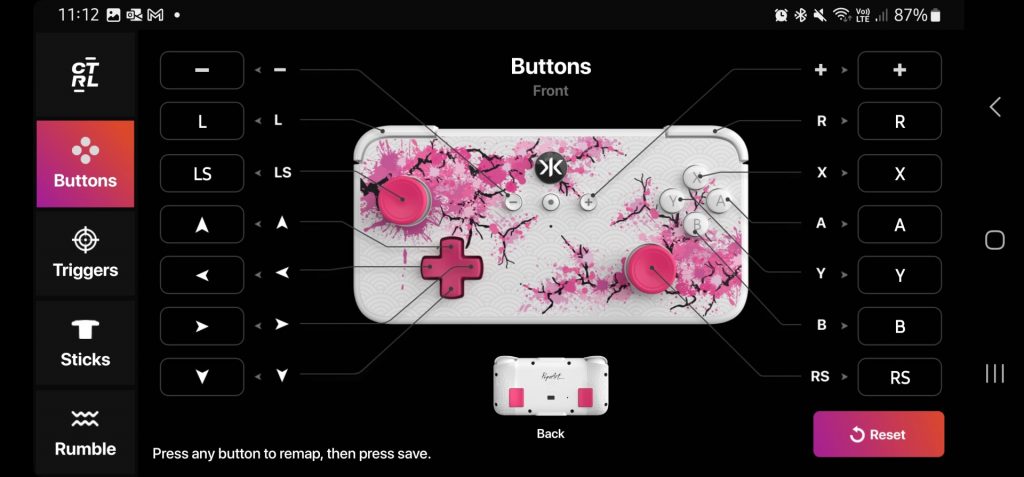
Customization is a big selling point of CRKD devices and the same is true for the NEO S controller, with every input able to be adjusted to your personal gaming preferences. This is accomplished in the CRKD app, which provides both firmware updates and a hub for remapping button inputs, altering trigger sensitivity, adjusting thumbstick responsiveness, and choosing vibration strength. Each screen comes with clear instructions and an easy ‘sync’ button to save your changes in an instant. As someone who is typically happy with default mappings, I still appreciated the ability to quickly tinker with the settings and be able to fine-tune my experience with the NEO S (including lowering the rumble effect), which the app makes fairly easy.
The Final Verdict
The NEO S is a great third-party controller option for Switch, mobile and PC gamers looking for a customizable gamepad with a classic build design and aesthetic. The $99.95 AUD price-tag does feel a little steep given it is competing with the first-party options offered by console makers, but if you’re a Switch gamer in particular who is looking for a traditional NES-style controller option, or you’re an existing fan of CRKD’s Nitro Deck, the NEO S is worthy of consideration.







