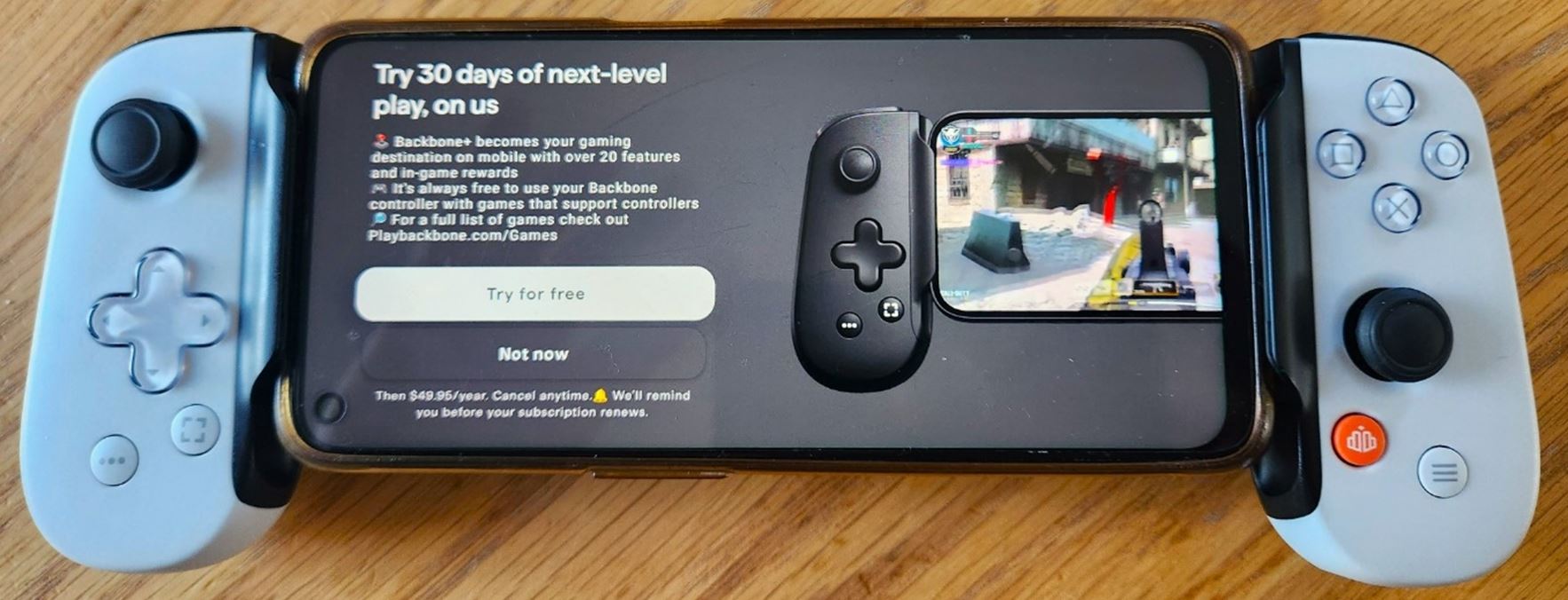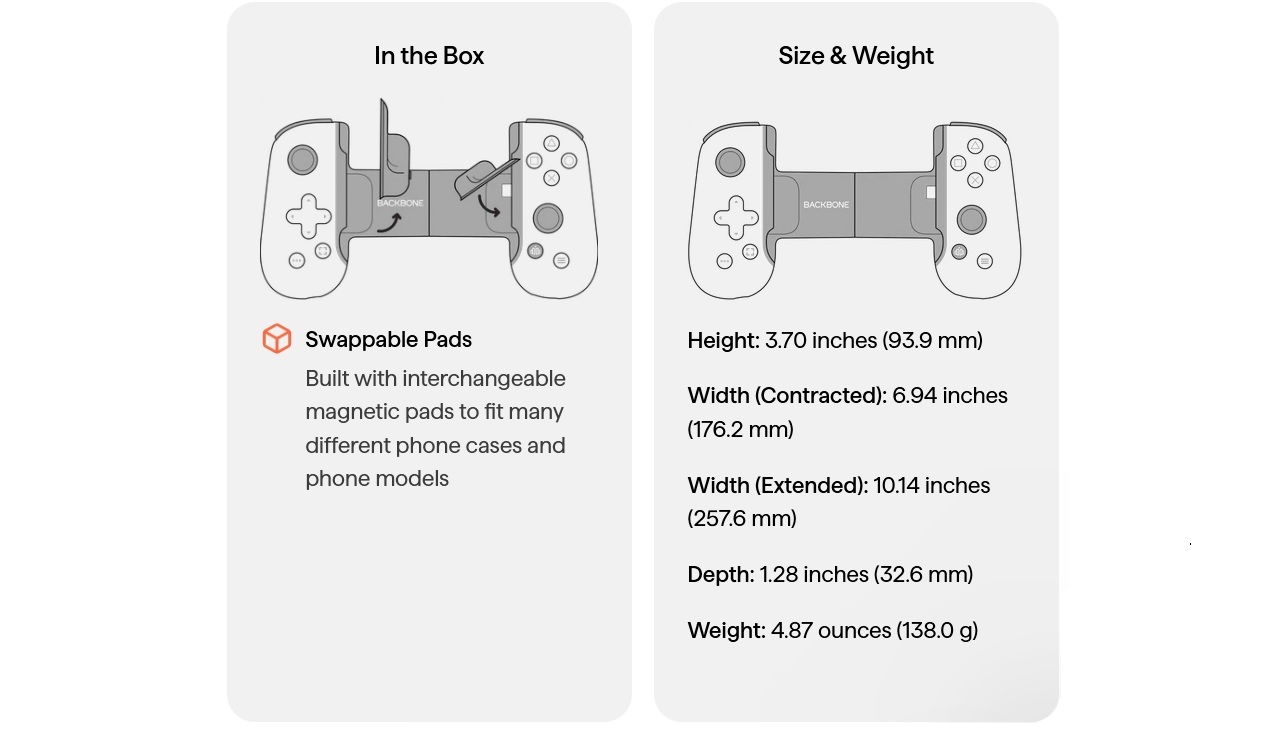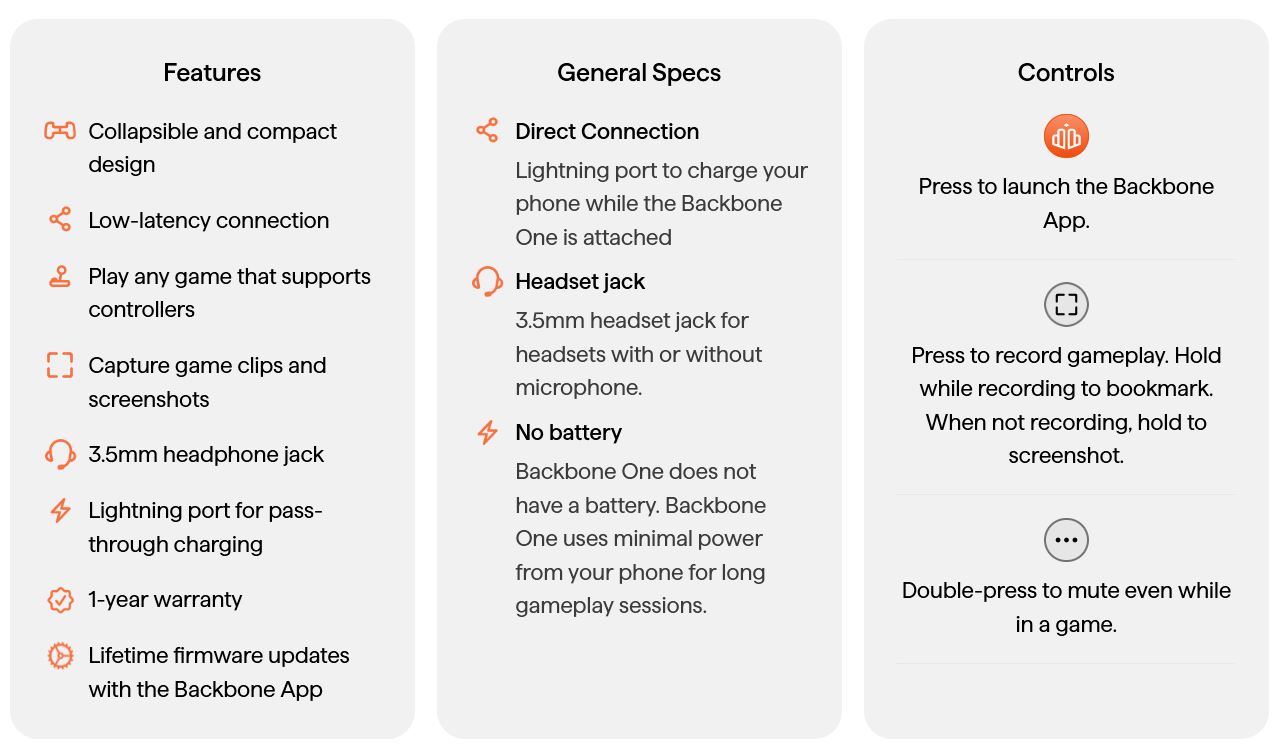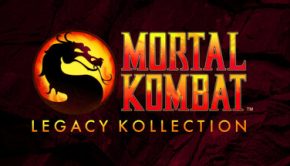Backbone One (2nd Generation) Review @backbone
Summary: The Backone One is better than expected despite some awkward components and features.
4
Remote Access!
Before reviewing the Backbone One I will confess I was sceptical. However, much to my wife’s exasperation for the last week, using the Backbone One with my terribly old OPPO to play Dave the Diver in bed has been brilliant, and much simpler than I expected.
 Let’s cover the basics – the Backbone One is a controller that you can snap onto your mobile phone. It is advertised to be equally adaptable for Android or Apple, and with pads that are similar to PlayStation or Xbox gamepads – I previewed the PlayStation-style gamepad with an Android mobile for this review, which came with a UBS-C connection (rather than Lightning). Notably, it includes the now-endangered headphone jack (particularly handy if you’re trying to hide your gaming presence around your spouse) and a port for pass-through charging. At the time of writing the Backbone One is advertised for $179 AUD (for comparison, local retailers advertise Sony PlayStation 5 Dual Sense controllers for $109.95 AUD currently).
Let’s cover the basics – the Backbone One is a controller that you can snap onto your mobile phone. It is advertised to be equally adaptable for Android or Apple, and with pads that are similar to PlayStation or Xbox gamepads – I previewed the PlayStation-style gamepad with an Android mobile for this review, which came with a UBS-C connection (rather than Lightning). Notably, it includes the now-endangered headphone jack (particularly handy if you’re trying to hide your gaming presence around your spouse) and a port for pass-through charging. At the time of writing the Backbone One is advertised for $179 AUD (for comparison, local retailers advertise Sony PlayStation 5 Dual Sense controllers for $109.95 AUD currently).
The Backbone One came in a slim and sleek package, no additional manual, and relied on scanning QR codes for links to relevant clear instructions. It seemed relatively straight-forward, claiming that it could simply be ‘snapped on’ without any prior charging to work … now of course you can probably predict that’s not what happened. The controller did not respond to my phone at all – 30 minutes of googling, scrolling Reddit and examining the Backbone website later, I discovered that my phone was one of several models that specifically requires USB OTG connections to be enabled before products like the Backbone One will work. Hopefully the rest of you can benefit from the time I spent covering this – it would have been handy for this to be mentioned on the Backbone One’s website FAQ.
Of course, it comes with its own app, and a premium subscription service. Unfortunately, the app tries its best to sign you up for the paid subscription and many interesting features are locked behind a pay-wall. Luckily, PS Remote Play worked perfectly, and I will emphasise that there is absolutely no need to sign up for the subscription to play remotely.
So now for the most important part – how does it play! Well – I can confirm the device does in fact snap on as easily as it claims (and included adapters to allow for bulky phone cases too). It isn’t perfectly lined up – compared to using a switch with joy-cons attached – but a few minutes of playing resolve the awkward optical illusion. Most importantly using the gamepad is MUCH better than trying to use your phone screen. The analogue sticks are similar in size to joy-cons but subjectively feel superior – firmer and more responsive. Ranging from Rogue Legacy, Dave the Diver, Hades through to Cyperpunk 2077 and Fallout 4, I could not fault the Backbone One.
I reckon players for whom usually-negligible differences in response times matter will notice a difference – arcade fighters, competition play, etc. However, I suspect most people will not detect any difference in how the gamepad effects gameplay. Given that I noticed a slight delay using the Backbone One’s native app to stream games, I elected to use the PS Remote Play app exclusively. My mobile phone’s screen size and resolution and sound were the obvious limiters to an audio-visual spectacle – but I found making sensible decisions about what kind of game experience I was looking for enabled me to use the Backbone One to it’s best potential. Based on my own experience, indie-games (whatever that means now) are brilliant for the handheld experience – but I also imagine the Backbone One could facilitate wonderful social experiences with online multiplayer, particularly those that rely on user generated content and aggregate experiences, like Fortnight, Roblox, etc.
Final Thoughts?
Overall, I was pleasantly surprised and sort-of converted to the utility of the Backbone One and its place in mobile and remote gaming. I find the price point more than I would like given a controller is less expensive – but the ability to turn any phone (with sufficient WiFi and data) into a more-than acceptable gaming experience impressed me and made me reconsider my judgement. As a parent, being able to turn a child’s device into a gaming system without compromising on the family’s access to TV was a side-benefit I hadn’t expected. Whilst it certainly is not in the same league as a Steam Deck or ROG Ally, for someone looking for a portable gaming experience AND who already has a console, or subscription to a streaming service (GeForce Now, etc), I would recommend the Backbone One, particularly in comparison to a PlayStation Portal.
Technical Specifications
Product Gallery
Gallery