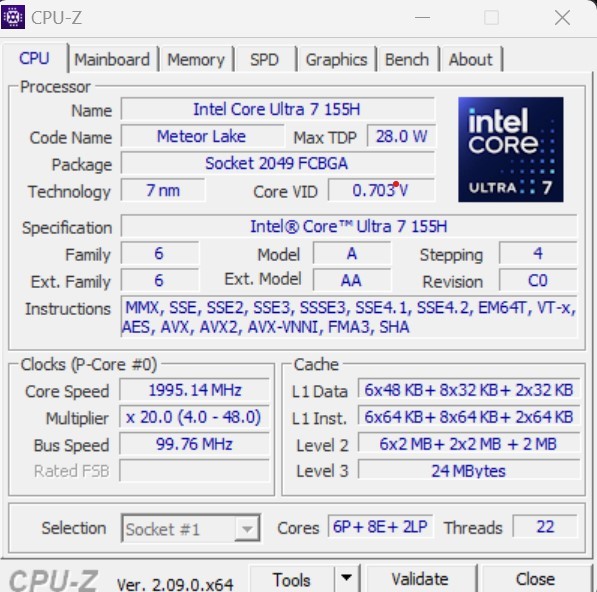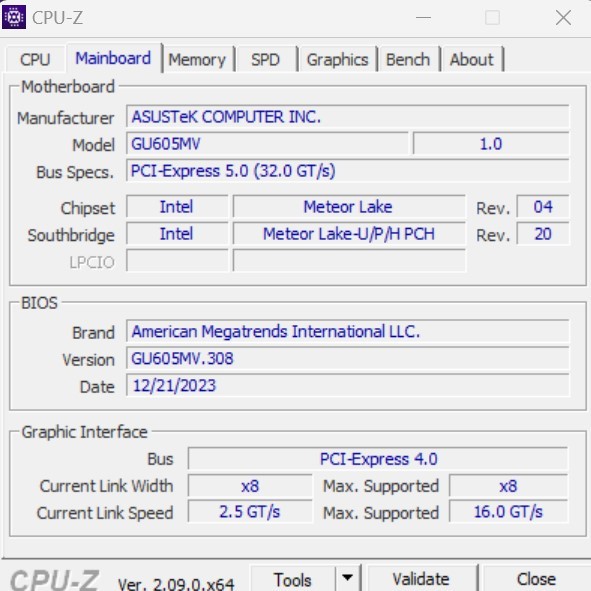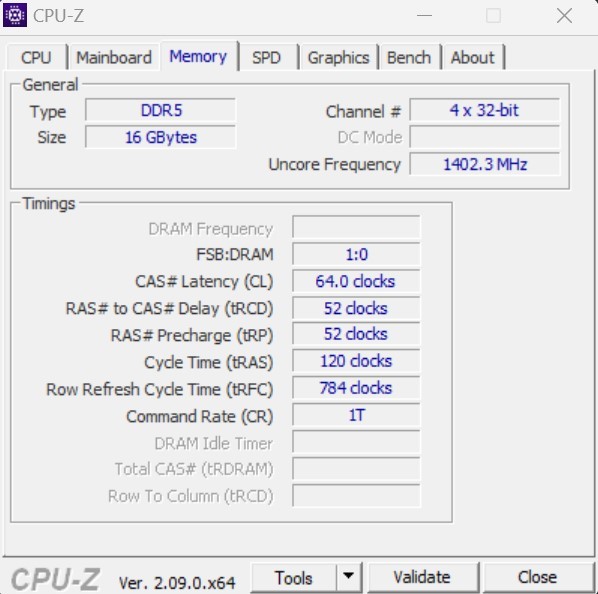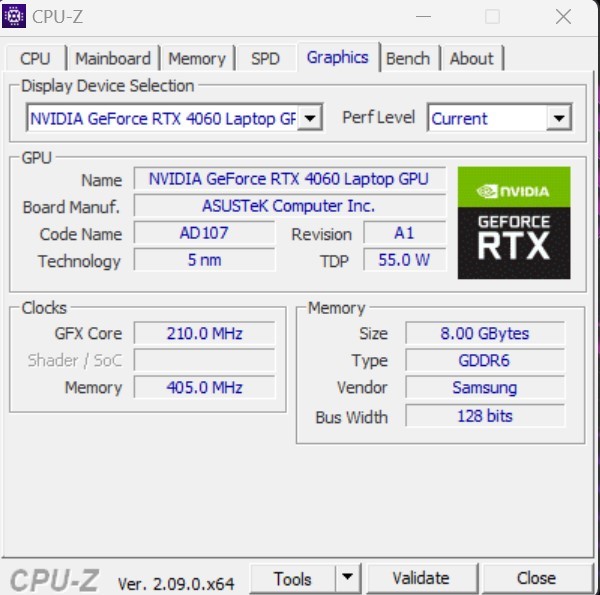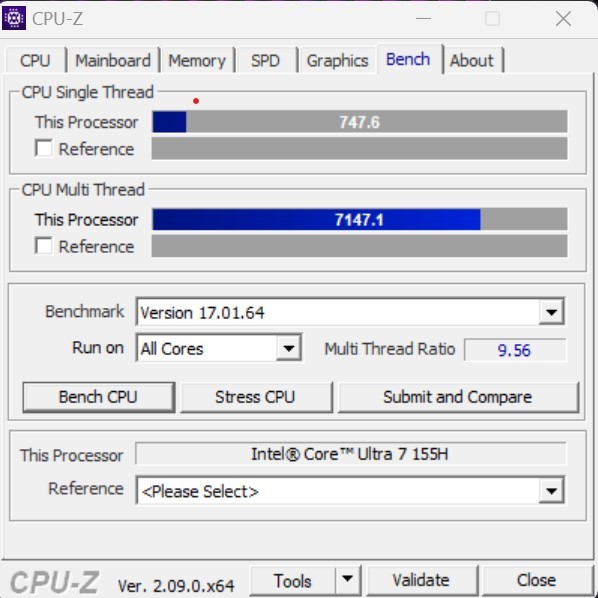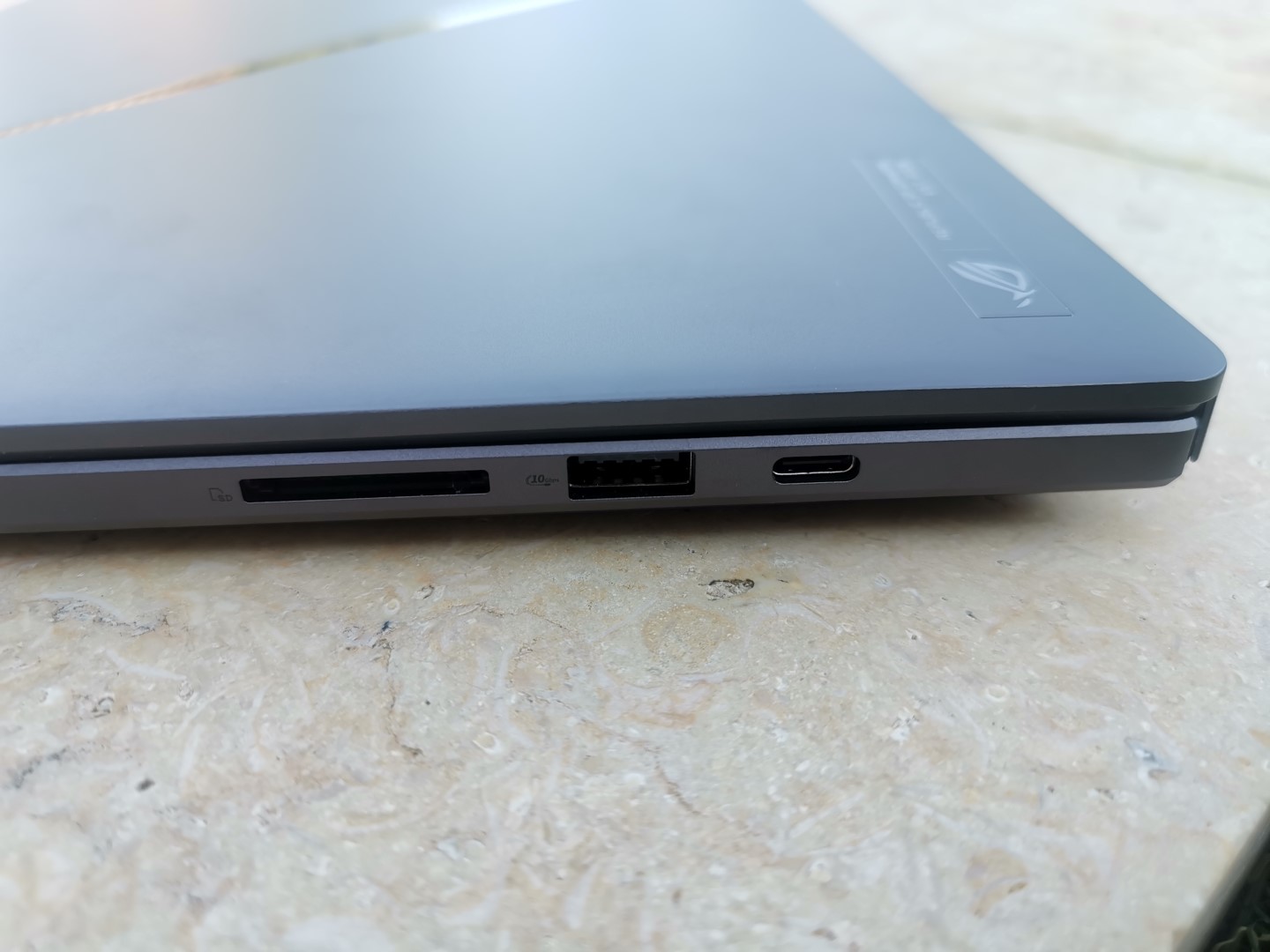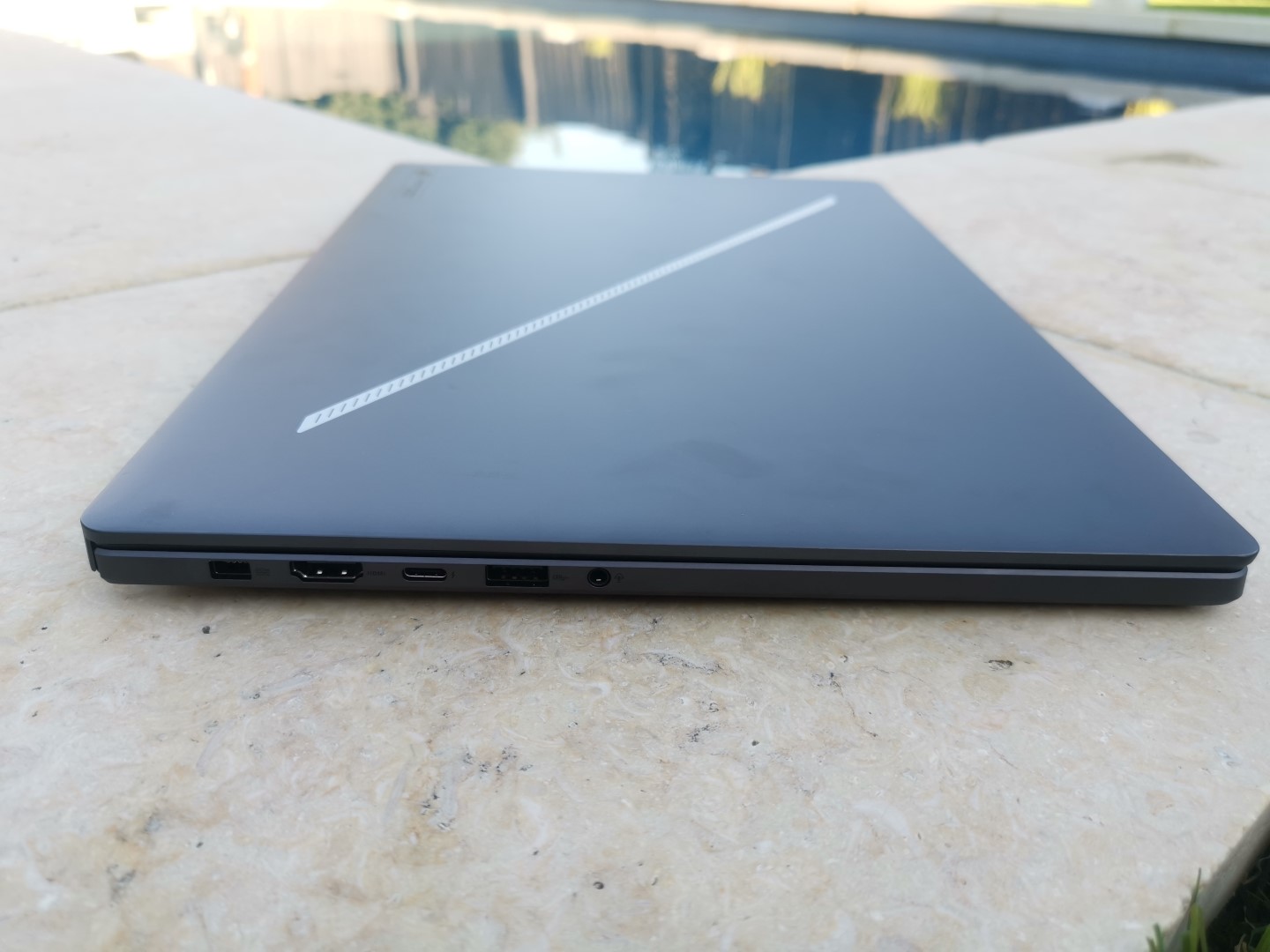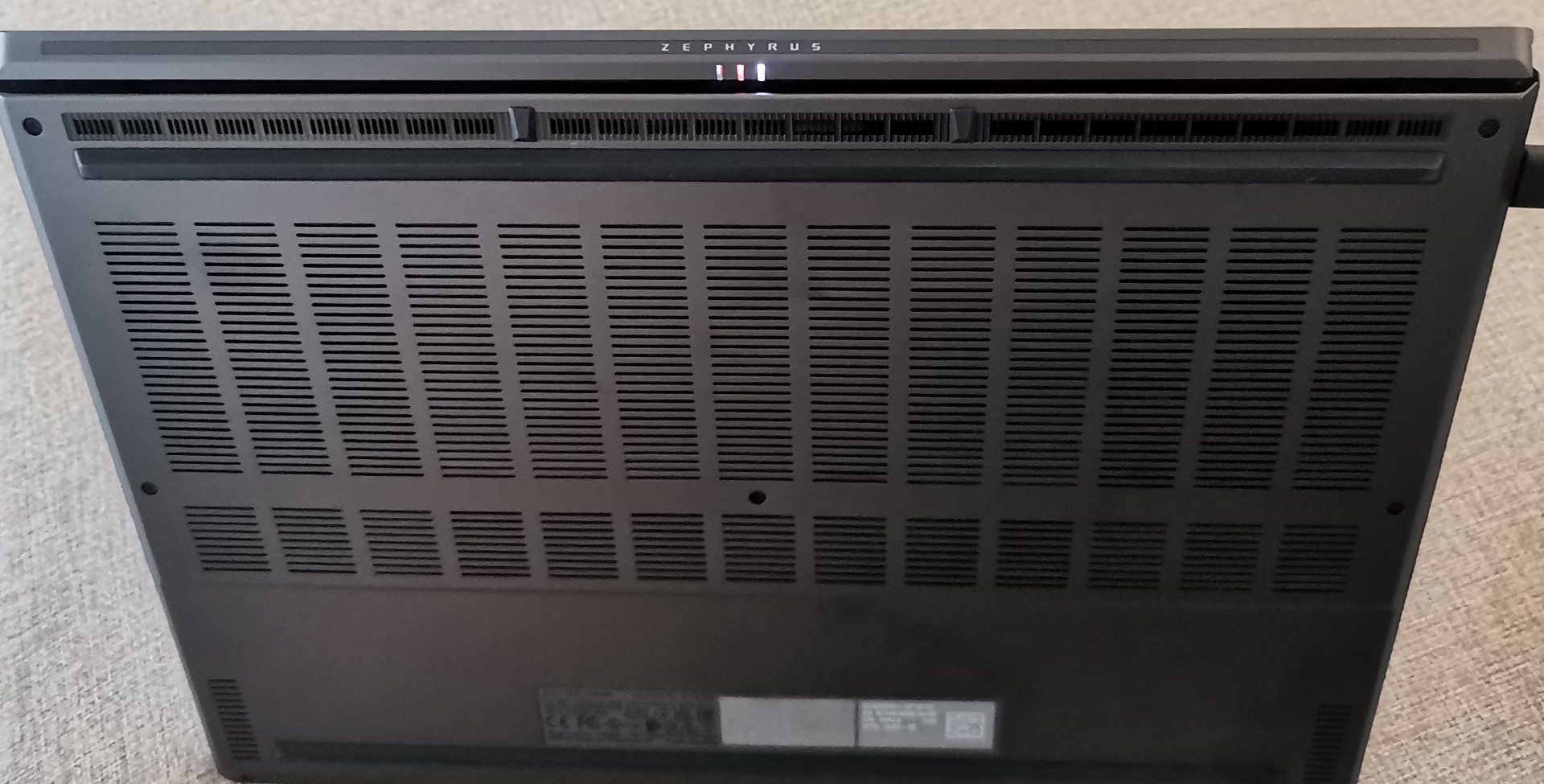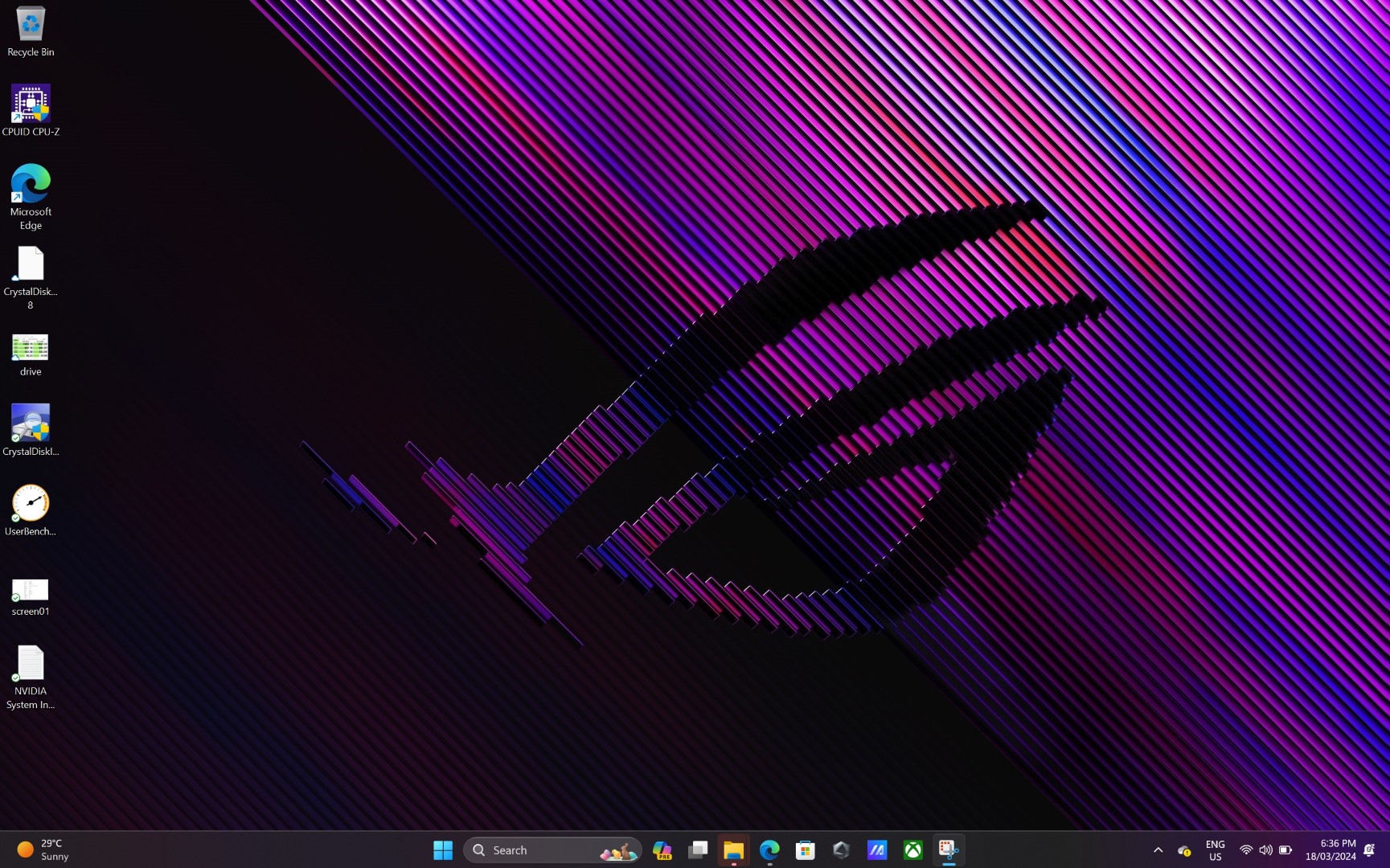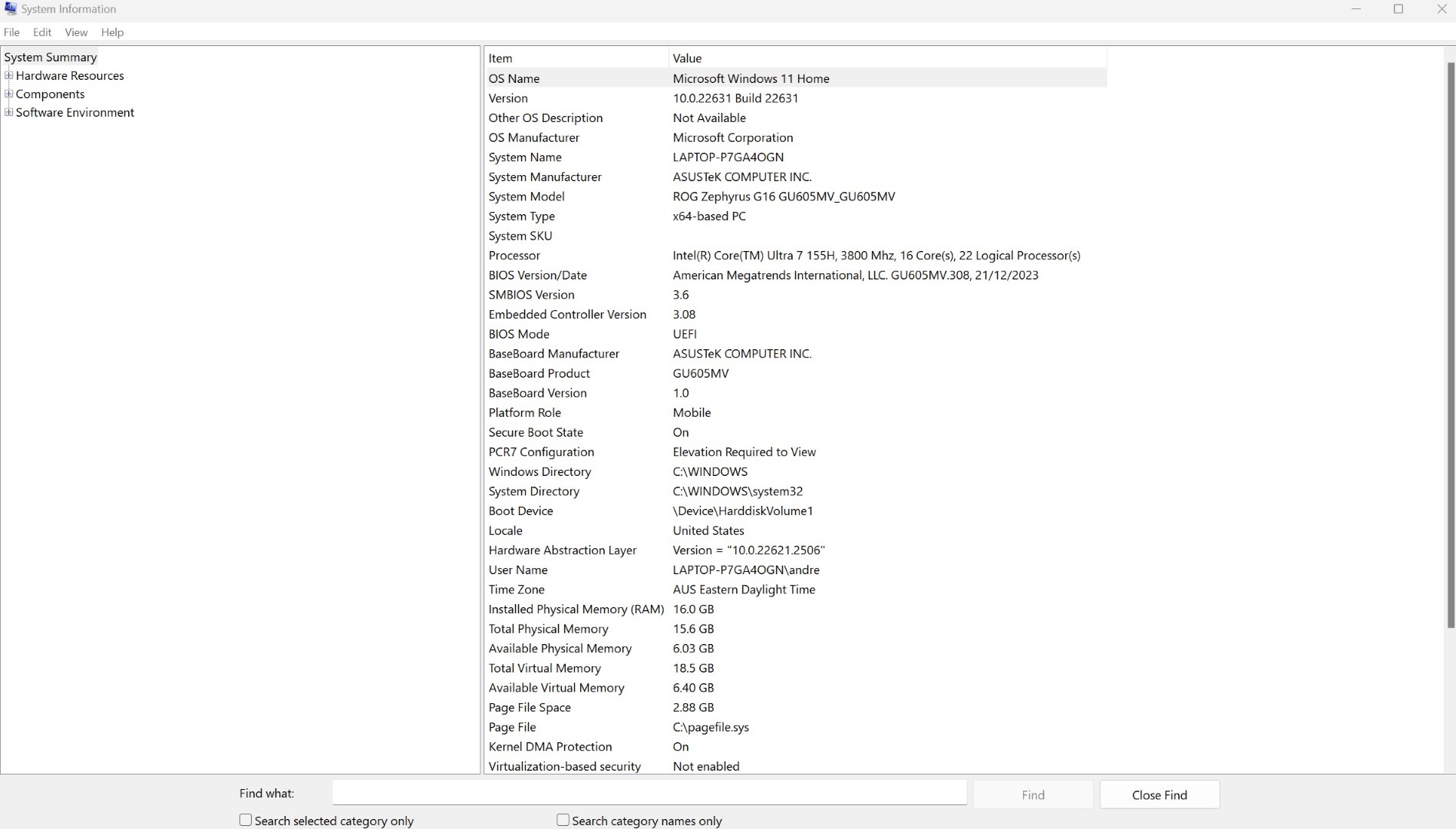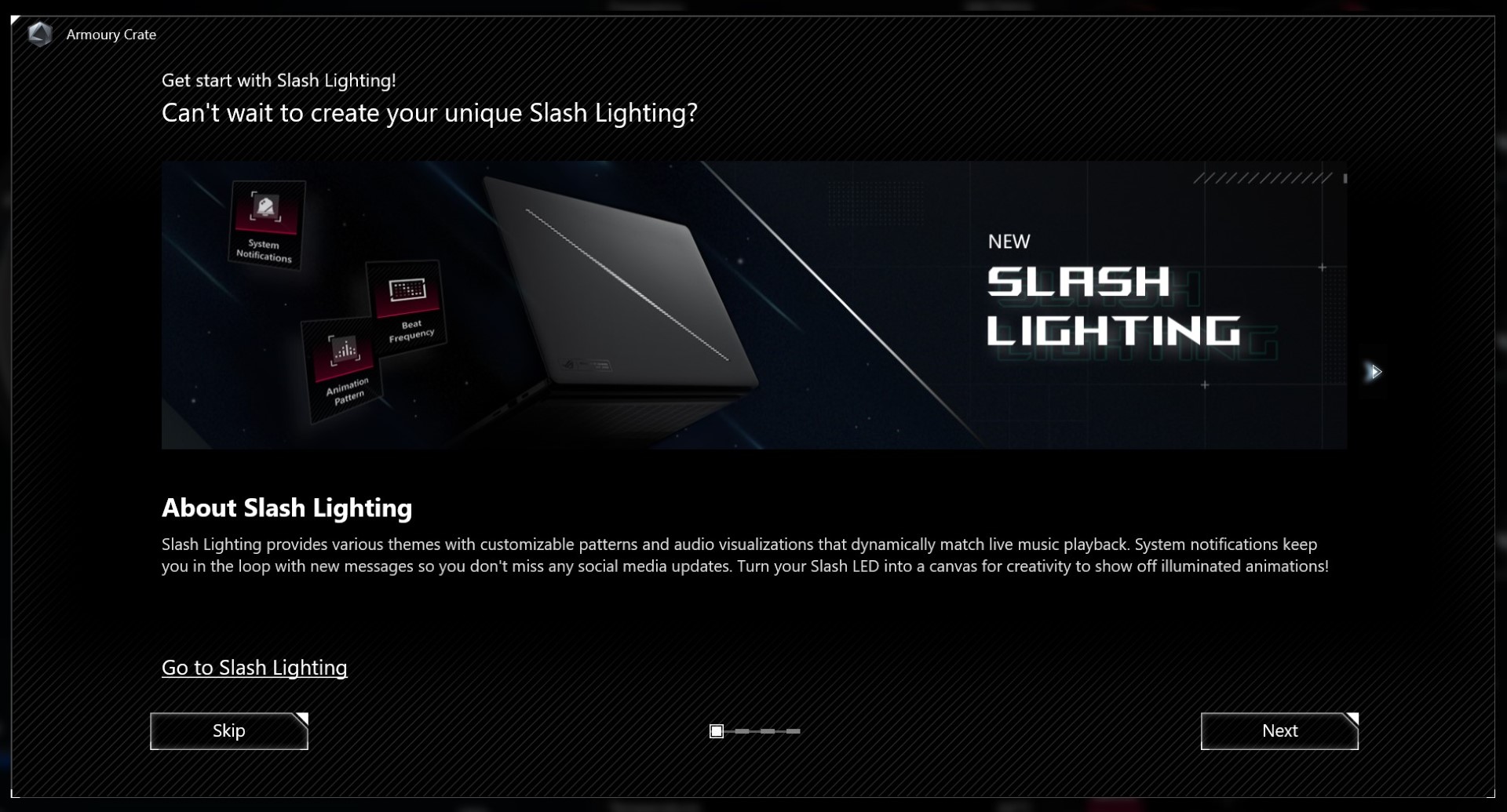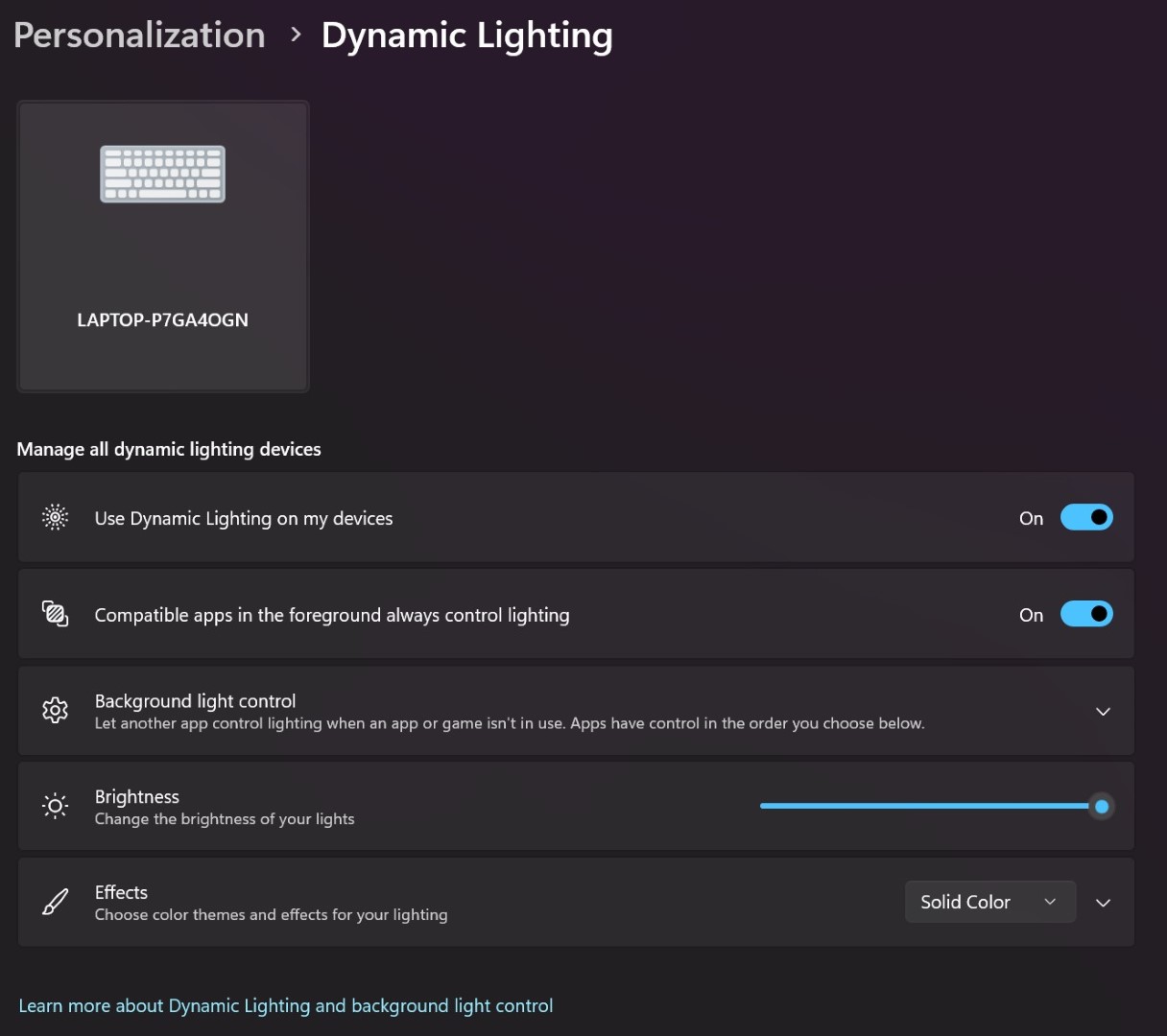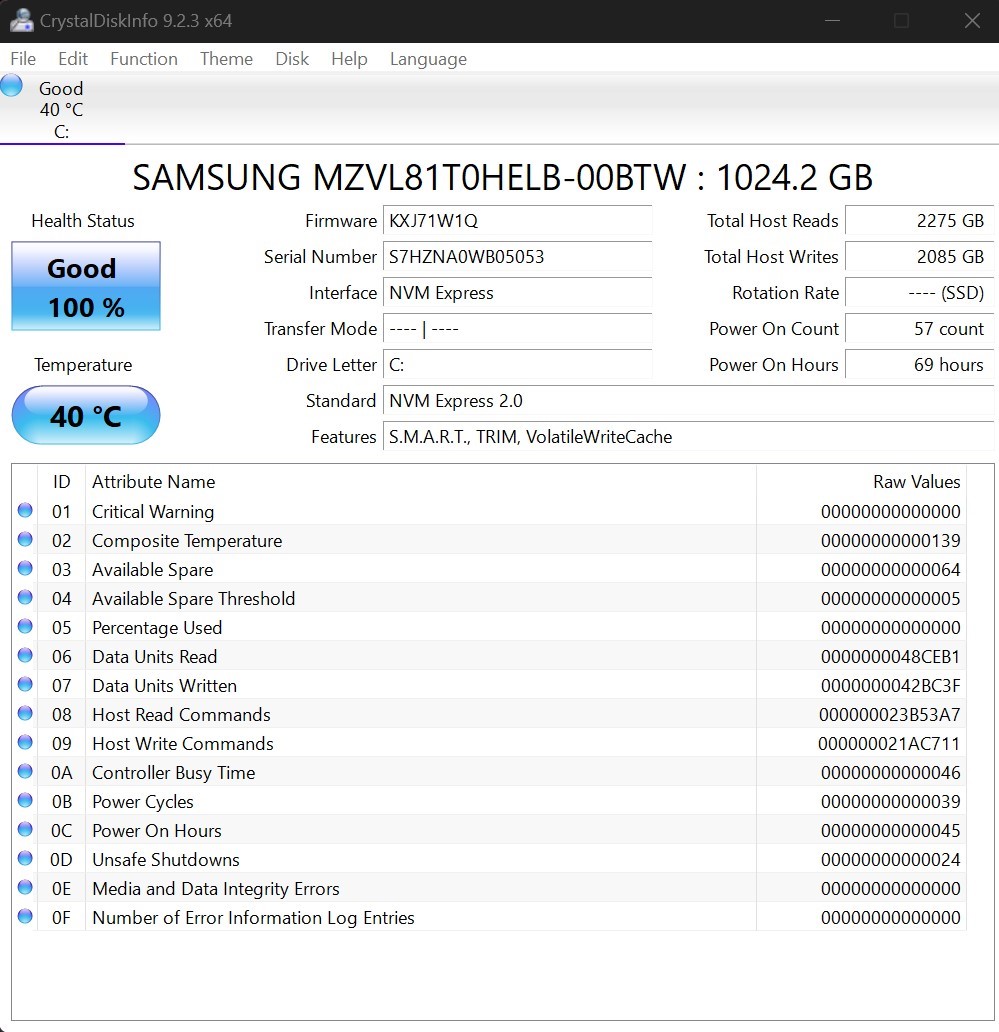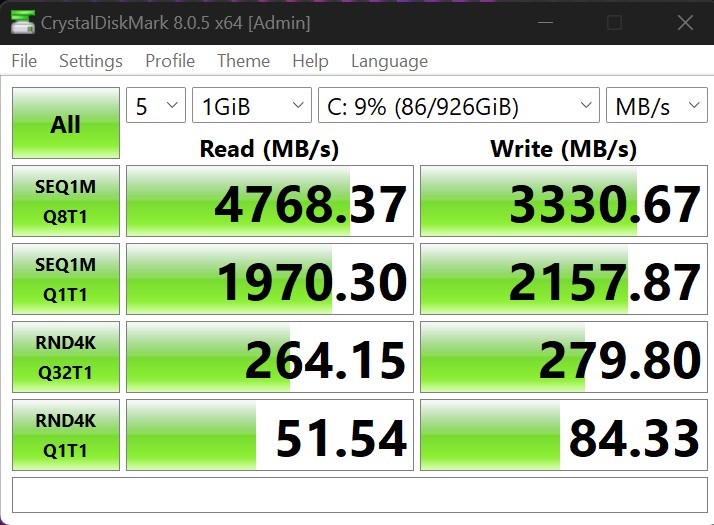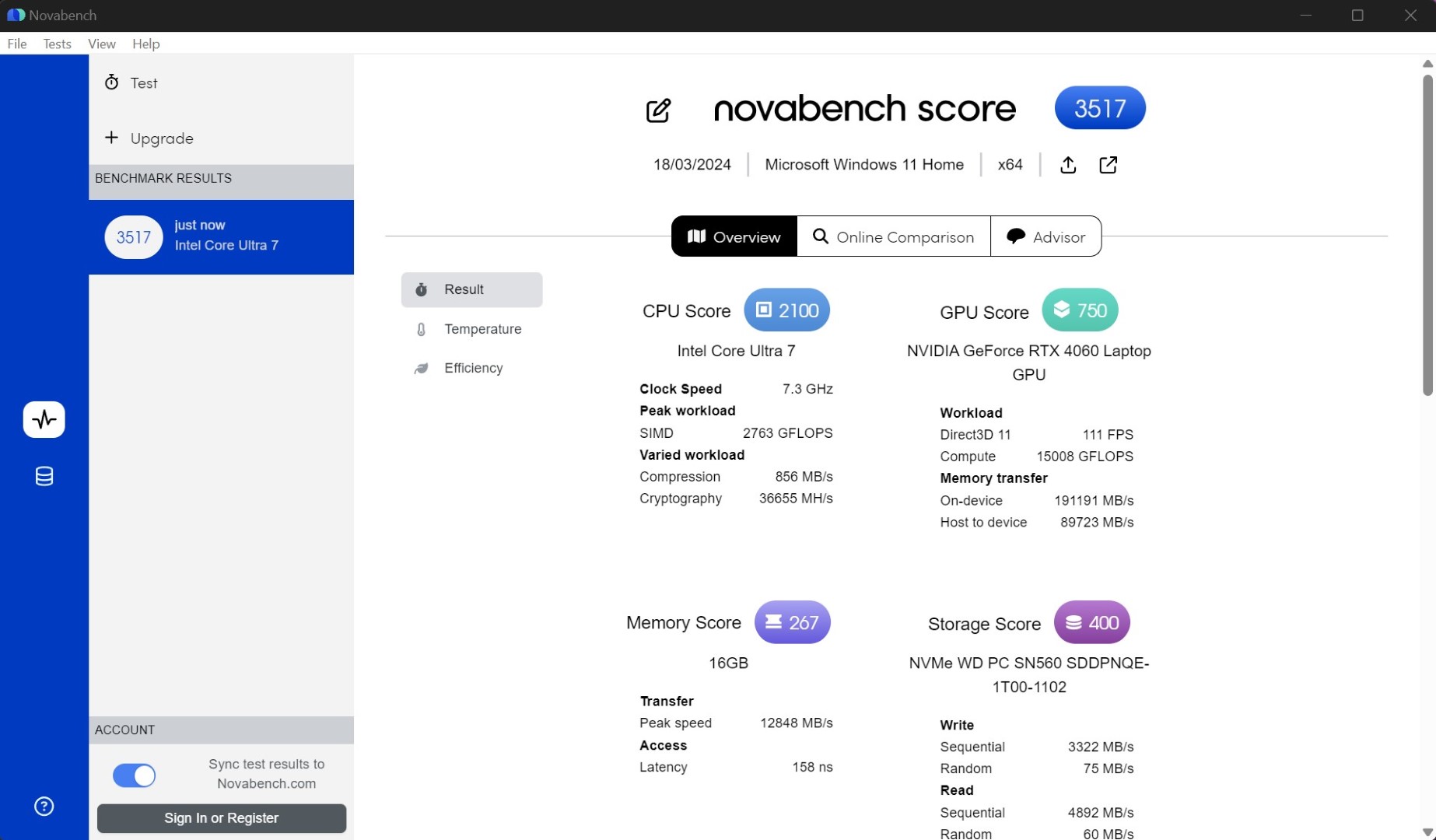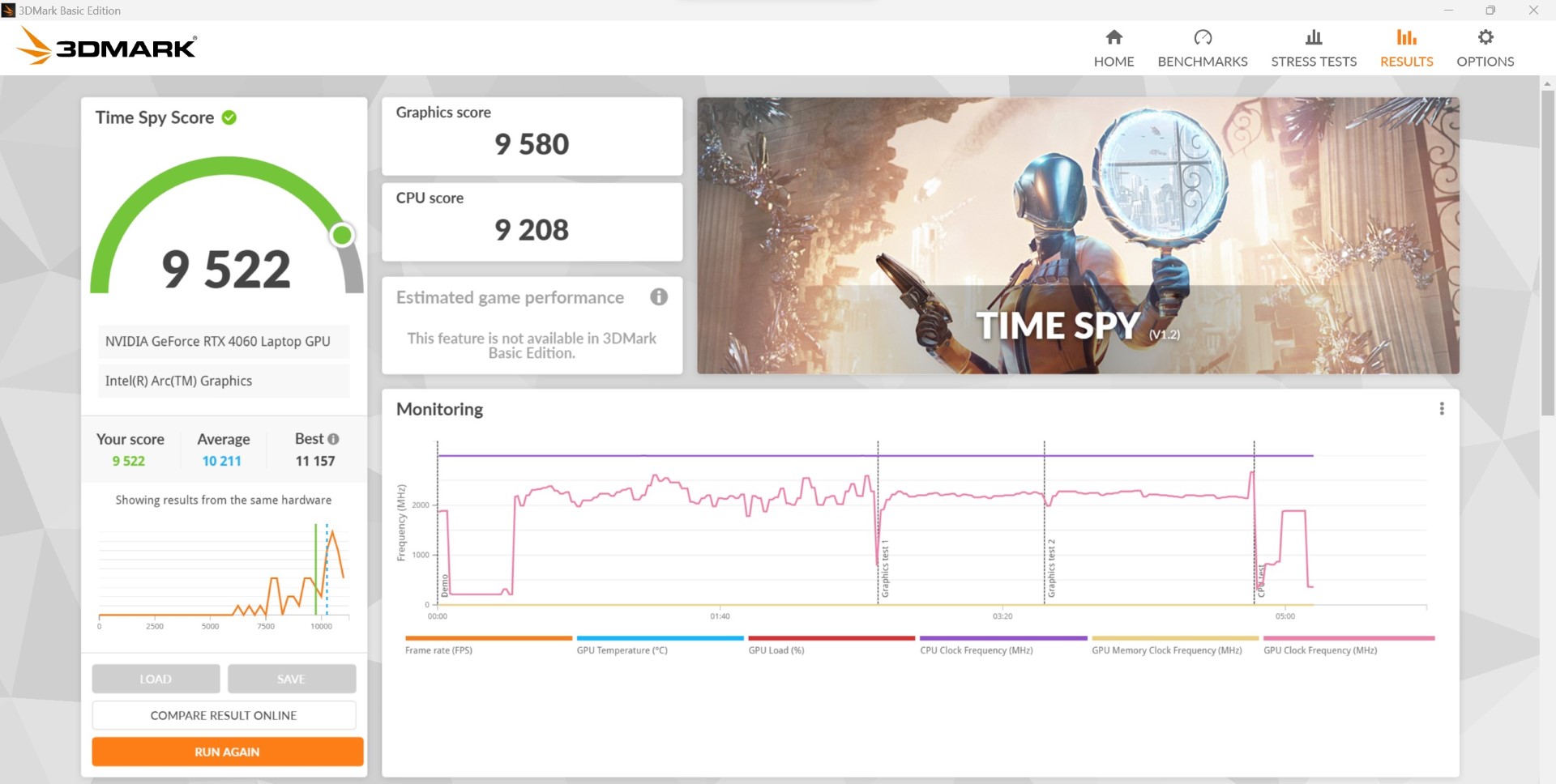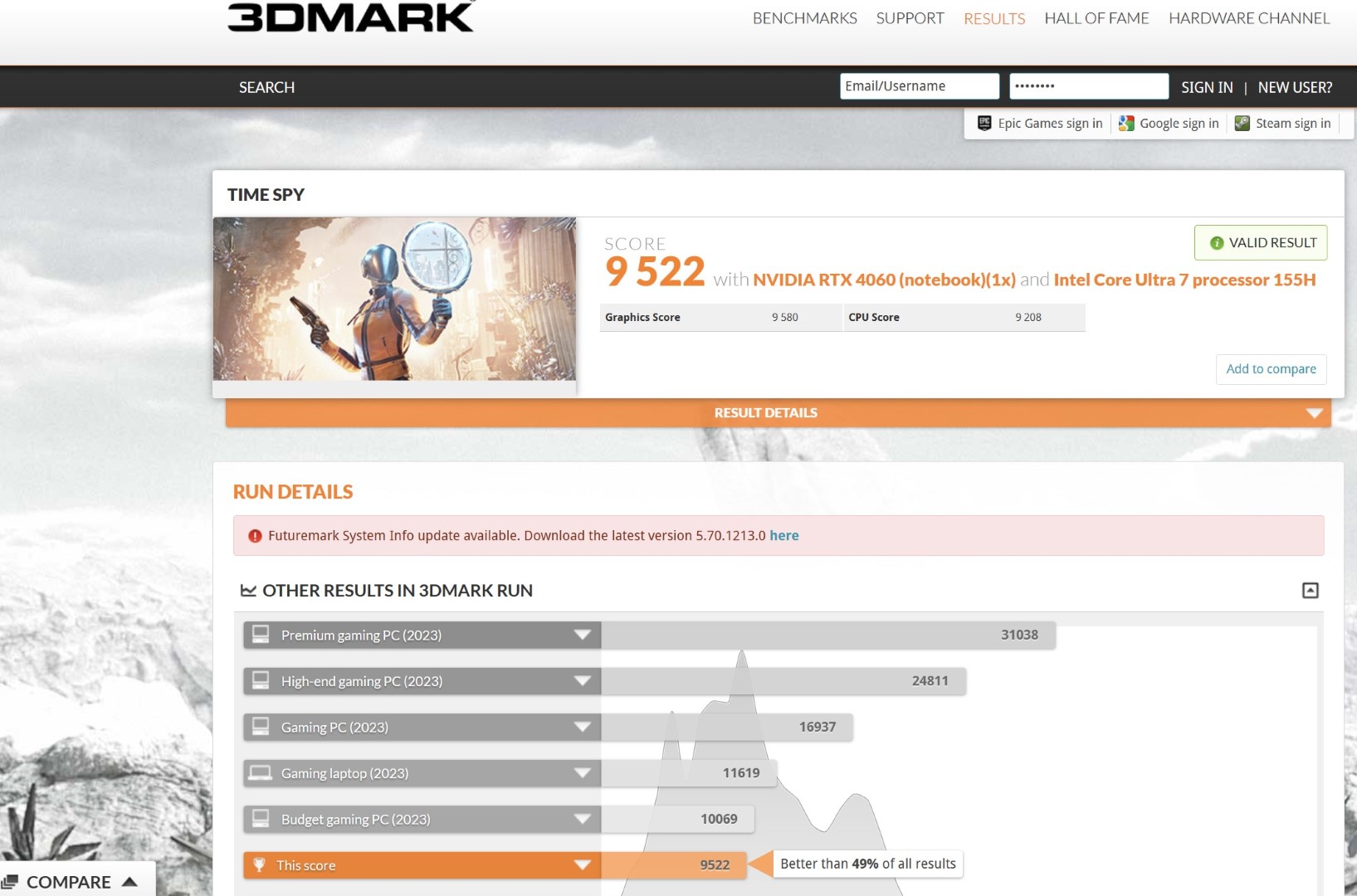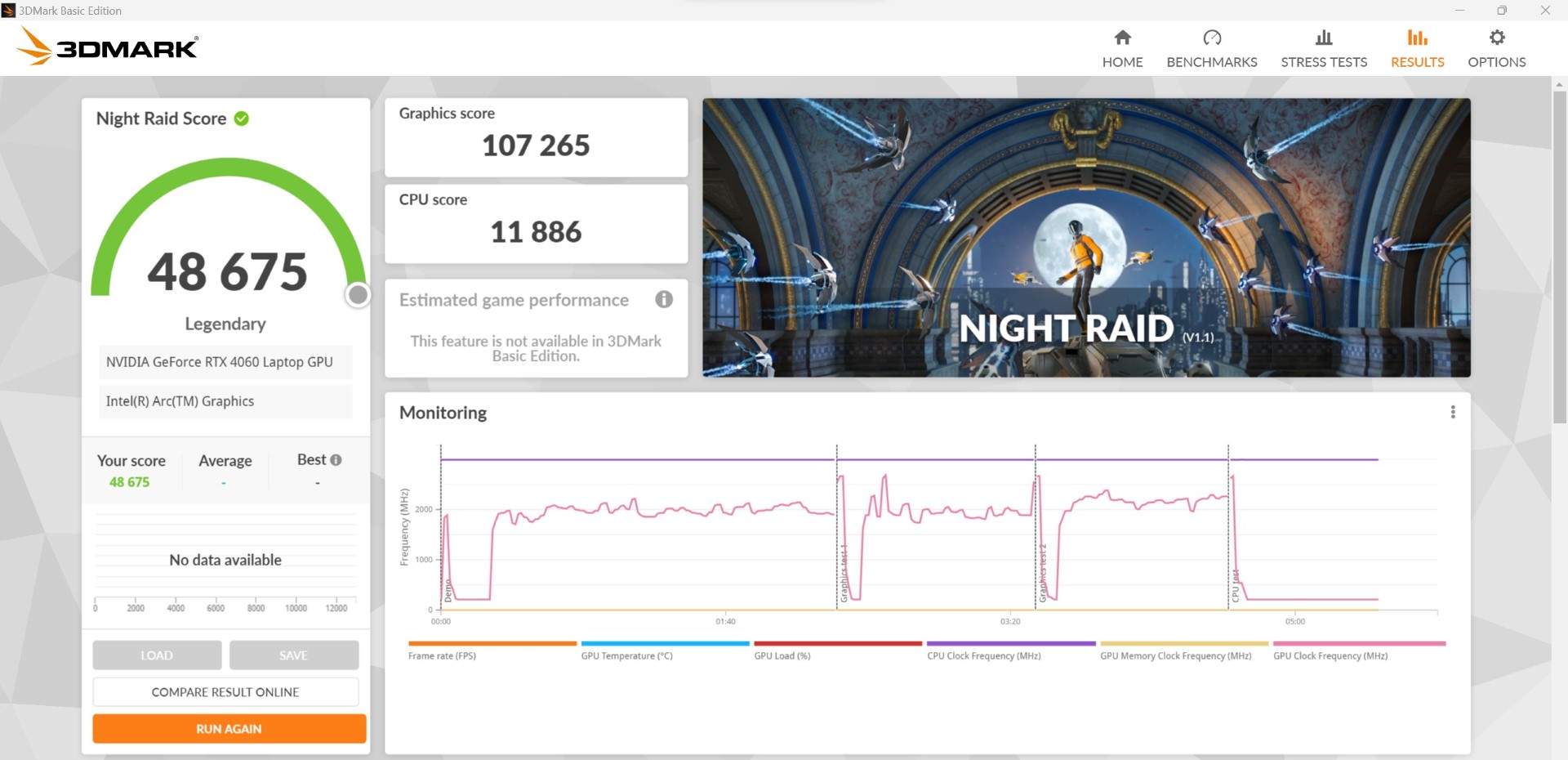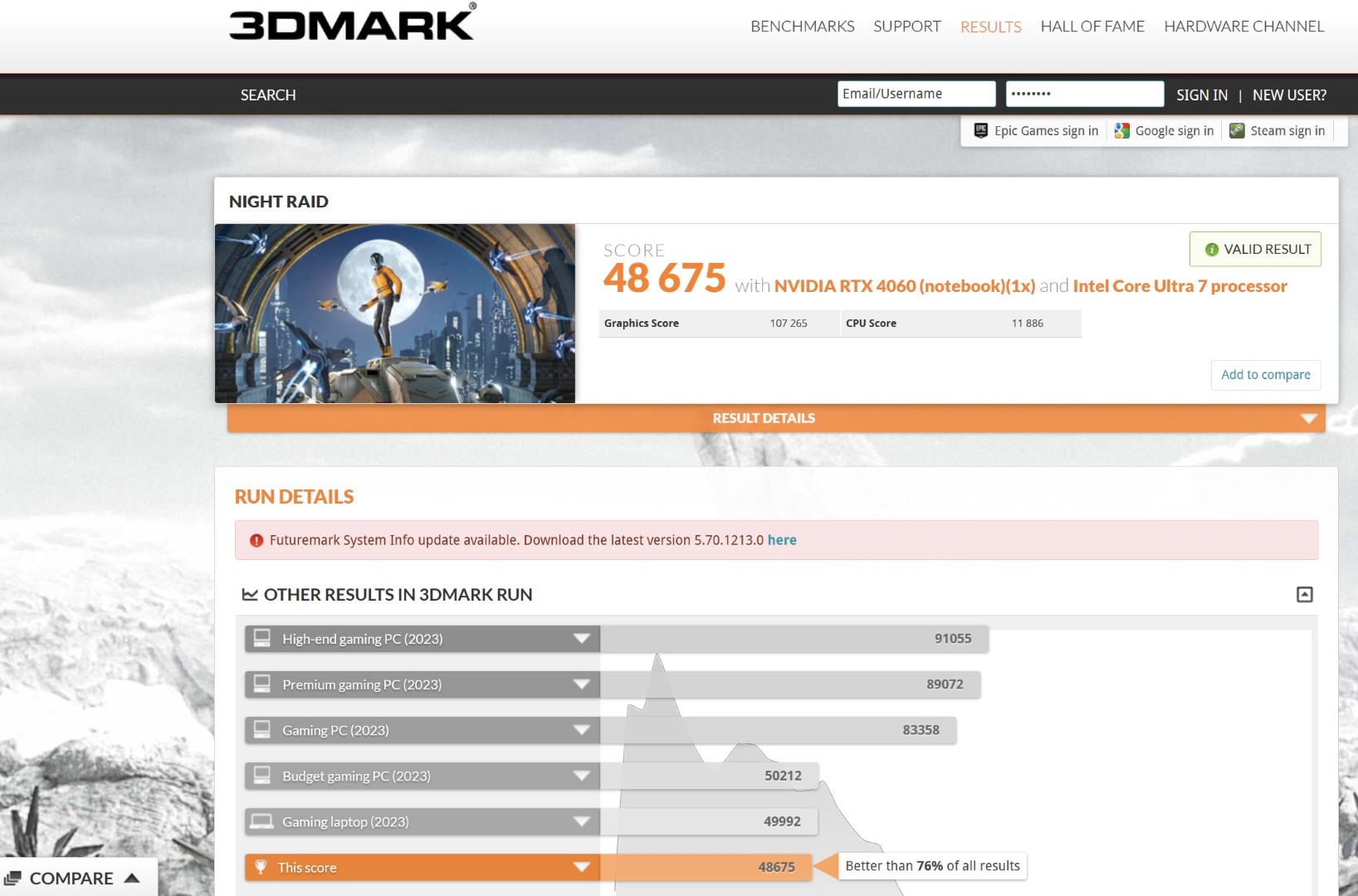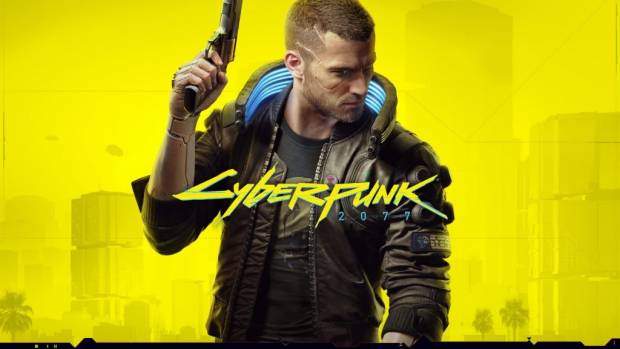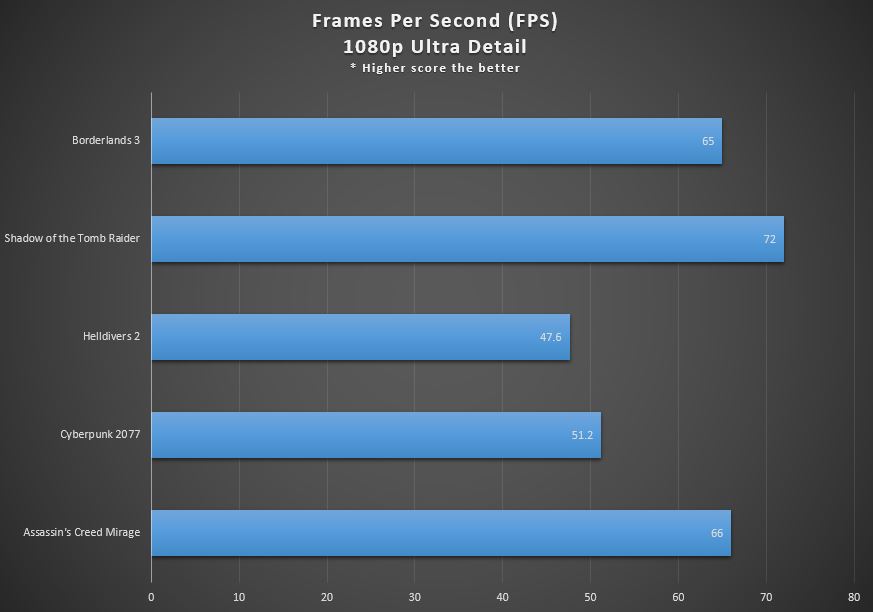ASUS ROG Zephyrus G16 Review (GU605M)
Summary: The ASUS ROG Zephyrus G16 is an all-round powerhouse that also comes close to delivering flawless gaming.
4
Comes close
From ASUS and the Republic of Gamers (ROG) comes one of their latest gaming laptops with the Zephyrus G16 that offers gamers and content creators some impressive features and a fantastic physical design. The ASUS ROG Zephyrus G16 is powered by the Intel Core Ultra 7 155H processor with 16GB of DDR5 RAM and an NVIDIA GeForce RTX 4060 that according to ASUS makes it ready to play all the latest titles, including meeting your non-gaming needs as well.
So, is this hype or fact? Read on!
ASUS ROG Zephyrus G16 Specifications
- Operating System: Windows 11 Home
- Processor: Intel ® Core™ Ultra 7 Processor 155H 1.4 GHz (24MB Cache, up to 4.8 GHz, 16 cores, 22 Threads); Intel® AI Boost NPU
- Graphics: NVIDIA® GeForce RTX™ 4060 Laptop GPU with 8GB GDDR6
ROG Boost: 1940MHz* at 100W
(1890MHz Boost Clock+50MHz OC, 85W+15W Dynamic Boost) - Neural Processor: Intel® AI Boost NPU
- Display: ROG Nebula Display
16-inch
2.5K (2560 x 1600, WQXGA) 16:10 aspect ratio
IPS-level
Anti-glare display
DCI-P3: 100%
Refresh Rate: 240Hz
Response Time: 3ms
G-Sync
Pantone Validated
MUX Switch + NVIDIA® Advanced Optimus
Support Dolby Vision HDR - Memory: 16GB*2 LPDDR5X 7467 on board
(Max Capacity: 32GB) - Storage: 1TB PCIe® 4.0 NVMe™ M.2 SSD
- I/O Ports
x 3.5mm Combo Audio Jack
1x HDMI 2.1 FRL
2x USB 3.2 Gen 2 Type-A
1x USB 3.2 Gen 2 Type-C support DisplayPort™ / power delivery
1x Thunderbolt™ 4 support DisplayPort™ / power delivery
1x card reader (SD) (UHS-II, 312MB/s) - Keyboard and Touchpad
Backlit Chiclet Keyboard Single Light
Touchpad - Camera
1080P FHD IR Camera for Windows Hello - Audio
Smart Amp Technology
Dolby Atmos
AI noise-cancelling technology
Hi-Res certification (for headphone)
Built-in 3-microphone array
4-speaker (dual force woofer) system with Smart Amplifier Technology, 2 Tweeters - Network and Communication
Wi-Fi 6E(802.11ax) (Triple band) 2*2 + Bluetooth® 5.3 Wireless Card - Battery
90WHrs, 4S1P, 4-cell Li-ion - Power Supply
Rectangle Conn, 200W AC Adapter, Output: 20V DC, 10A, 200W, Input: 100-240V AC, 50/60Hz universal
TYPE-C, 100W AC Adapter, Output: 20V DC, 5A, 100W, Input: 100~240V AC 50/60Hz universal - Device Lighting
Slash Lighting - Weight
1.85 Kg ( lbs) - Dimensions (W x D x H)
35.4 x 24.6 x 1.62 ~ 1.72 cm (13.94″ x 9.69″ x 0.64″ ~ 0.68″) - Microsoft Office
1-month trial for new Microsoft 365 customers. Credit card required. - Xbox Game Pass
Xbox Game Pass for PC – 3 month trial
(Offer only available in eligible markets for Xbox Game Pass for PC) - Security
BIOS Administrator Password and User Password Protection
Trusted Platform Module (Firmware TPM)
McAfee® 1 year - Included in the Box
ROG Zephyrus G16 Sleeve (2024)
TYPE-C, 100W AC Adapter, Output: 20V DC, 5A, 100W, Input: 100~240V AC 50/60Hz universal
As you can see from the above specifications that were also confirmed by CPU-Z (below) for the ASUS ROG Zephyrus G16, it is quite an impressive product on paper.
The other highlight of this gaming laptop is the design and the aesthetics scream both gamer and high-end with its metallic and plastic build. Add in some sleek contours, including a glowing customisable light bar on the lid called Slash Lighting plus a backlit keyboard and this laptop definitely ticks all the right boxes for gaming looks.
Unboxing Photos
The laptop comes in two colours to suit your style that includes Platinum White and Eclipse Gray (reviewed). Once the laptop is open, you have access to the integrated speaker which produces clear audio, the very responsive keyboard and also a large touchpad as well. The speaker system on this laptop is fantastic and while headphones are still the preferred medium, kudos to ASUS for delivering a great sound system.
It’s also got plenty of ports (e.g. HDMI 2, USB-C, Audio Jack) which are sometimes missed by companies and then you have the screen… the 16″ ROG Nebula Display which also comes with inbuilt anti-glare features which does minimise some of the background glare. However the overall screen clarity is exceptional thanks to its 2.5K (2560 x 1600) display with a fast refresh rate of 240Hz, a response time of 3 milliseconds plus G-Sync and Dolby Vision HDR. So yes, graphics for gaming looks fantastic as does photos, surfing the net and all Microsoft Windows and application usage. It can also be quite bright thanks to its included 400 nits SDR.
Setting up the Zephyrus is easy and you follow the Windows 11 wizard that will have you up and running in no time. I also like that when you first power it on, the Republic of Gamers logo is displayed on the screen including a cool “swishing” sound. Sure it’s aesthetics but it is very impressive. The keyboard is also responsive as is the trackpad – there is no touch screen which would have been handy for content creators. Ports are also well placed.
System Summary (Windows 11)
Graphics Card System Information (Windows 11)
| NVIDIA System Information
DirectX version: 12.0 |
You can also tweak the lighting of the keyboard and the “slash” via the included ASUS app called “Armoury Crate”. Armoury Crate allows you to change the performance mode and gives you other tweaks to maximise usage for the user.
Benchmarks
First up was CrystalDiskMark that informs the user that the SSD NVMe is a Samsung MZVL81T0HELB drive which delivers fast read and write times. End result? Fast access for the end-user.
Novabench scored the Zephyrus an overall score of 3517 that places it on the same score as other laptops with similar specifications. It also shared similar read/write times of CrystalDisk Benchmark.
Next up was 3DMark which had some mixed results. Time Spy reported that it was just under a 2023 budget Gaming laptop, whereas Night Raid put it below a 2023 gaming laptop. Remember that the Zephyrus is not a dedicated gaming laptop as it serves multiple purposes so these scores are actually quite good for this device from ASUS.
Gaming performance
We trialled a handful of games on the Zephyrus and for a laptop, it does play the latest titles on 1080p. All our tests included a resolution of 1920 x 1080 with the highest gaming detail. Scores ranged from 47 frames per second (fps) for Helldivers 2 to 72 fps for Shadow of the Tomb Raider. By reducing detail, you can easily improve the frame rate but as a portable gaming laptop, the Zephyrus delivers.
When the gaming commences, the laptop does become a little warm (including some fan noise) but this is generally the case with most gaming laptops and the only issue would be gaming on your lap as warm air is pushed out on the rear of the Zephyrus. On a desk or table with its rubber feet, this is a moot point but I’ve yet to meet a gaming laptop that keeps cool as a cucumber. Additionally you can run the Zephyrus on different modes that include Turbo, Performance and Silent.
Final Thoughts?
The ASUS ROG Zephyrus G16 (GU605M) is an all-round laptop that can be used for gaming and content creation. While you do need to adjust detail for faster frame rates, it does play games quite well at 1080p with ultra-detail such as Assassin’s Creed Mirage and Borderlands 3. Cyberpunk and Helldivers 2 does need some adjustment to detail but nonetheless, they were both playable. For other aspects like general windows use, surfing the net, the product cannot be faulted. Additionally it has a great camera for those looking to stream and the CPU, RAM make it ideal for content creation as well, particularly those who like to be mobile. Oh… does it live up the hype? It gets close!