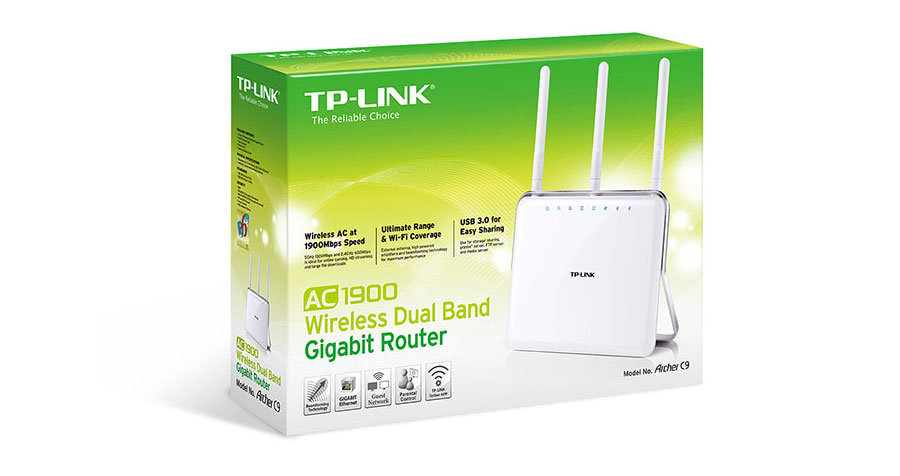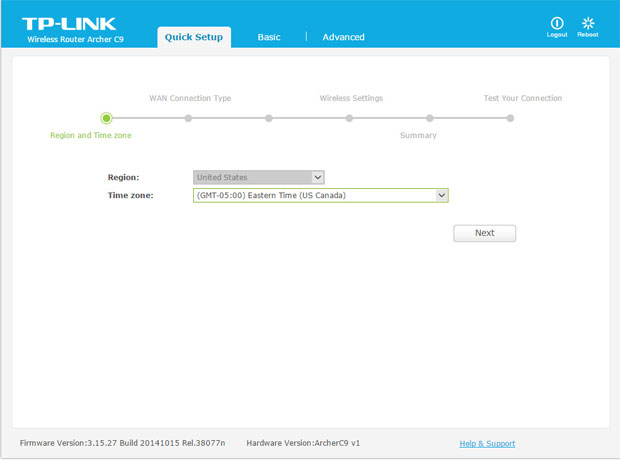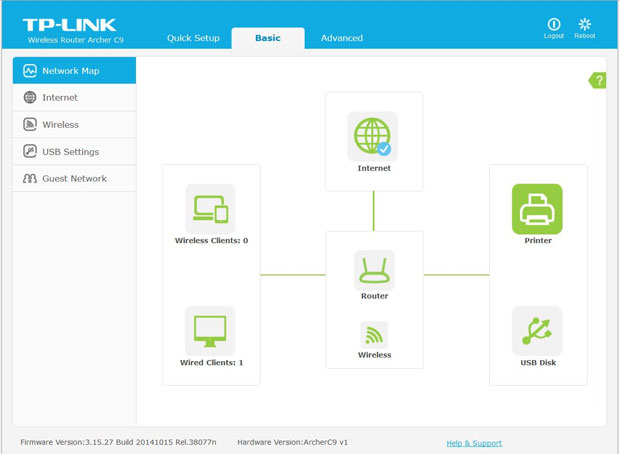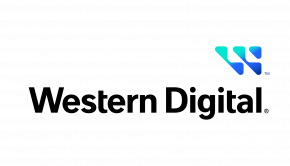AC1900 Wireless Dual Band Gigabit Router (C9) Review
Summary: The AC1900 Wireless Dual Band Gigabit Router (C9) is a great product for users wanting to expand their WiFi capabilities
4.7
Super WiFi!
AC1900 Wireless Dual Band Gigabit Router (C9)
Product: Router / WDS Wireless Bridge
Company: TP-Link
Cost: $169AUD (March 2015)
CstReviewer: James Wright
The AC1900 Wireless Dual Band Gigabit Router (C9) is the latest router from TP-Link that is ideal for users who want to create a strong Wi-Fi presence in their home or office. Using the latest 11ac Wi-Fi standard plus transfer speeds of up to 1.9Gpbs (1.3Gbps – 5Ghz / 600Mpbs – 2.4Ghz), it is not only perfect for accessing the internet over your area but great for real-time streaming, gaming and sharing of files across your network.
The product even has a powerful 1GHz dual-core Broadcom processor behind its operation which definitely increases the performance of this Wi-Fi router. With that said, this product is a not a dual modem router but only a router so users should be wary when investigating this product.
Product Highlights
- Supports 802.11ac standard-the next generation of Wi-Fi
- Simultaneous 2.4GHz 600Mbps and 5GHz 1300Mbps connections for 1.9Gbps of total available bandwidth
- 3 dual band detachable antennas provide maximum Omni-directional wireless coverage and reliability
- Beamforming technology delivers highly efficient wireless connection
- 1GHz dual-core processor ensures no interruption when simultaneously processing multiple wireless or wired tasks
- USB 3.0 + USB 2.0 Ports – easily share a printer locally and files & media with networked devices or remotely via FTP server
Unboxing
In terms of design, the C9 is quite an attractive piece of technology with its pure white design that would not look out of place in any home or office. I also like the inclusion of the display on the front with its subtle blue LED’s to indicate what the router is doing. On the back of the router, the user has access to USB 2.0, Reset/WPS, Internet Connection (DSL, Fiber or Cable), four Gigabit Ethernet ports, Power On/Off plus a connection for the power. On the right of the unit, there is a WiFi On/Off switch and the USB 3.0 port. It’s also NBN ready!
Another highlight of the C9 is that it boasts dual USB ports (USB 3.0 & 2.0) which allows you to connect external printers and storage drivers directly into the product. By doing this, you can then share files and printers across your network, even setting up an FTP (file transfer protocol) server. Lovers of iOS devices will be pleased to know that the C9 comes with a Tether App which directly accesses the router opposed from going directly to the IP address which is 192.168.1.1. If you do get into any installation problems, TP-Link offer live 24/7 support but we found the quick instruction guide more than ample to get us connected.
Features
Wireless and Wired Performance
- Supports 802.11ac – The next generation of Wi-Fi
- Dual band – for combined wireless speeds of up to 1.9Gbps at 2.4GHz and 5GHz band concurrently
- 3 dual ban detachable antennas provide maximum Omni-directional wireless coverage and reliability
- Full gigabit ports ensure ultrafast data transfer speeds
- USB 3.0 + USB 2.0 Ports – easily share a printer locally and files & media with networked devices or remotely via FTP server
Control and Security
- Guest Network Access provides secure Wi-Fi access
- IP-based Bandwidth Control makes it easier for you to manage the bandwidth of devices connected to the router
- WPA-PSK/WPA2-PSK encryptions provide user networks with active defense against security threats
Ease of Use
- Easy Setup Assistant supporting for multiple languages provides a quick & hassle free installation
- Easy one-touch WPA wireless security encryption with the WPS button
- Wi-Fi On/Off Button allows users to turn their wireless radio on or off
Others
- IPv6 supported, meeting the demands for the next generation of Internet
In terms of installation, setting up the C9 is quite easy. The first step is to connected the three dual-band antennas into the router. Once connected, you simply connect the power and then the Ethernet cable from your internet (e.g. the Modem). Following this step, we connected directly to the router via the IP address and completed the quick setup. Once setup, the C9 was then connected to the internet and allowed us a combined transfer speed of up to 1.9Gpbs across our office. As the product uses three dual-band antennas and uses beamforming technology, it definitely gave us a very strong connection in all areas, even some of our black spots.
I also like the network map that the C9 produces which quickly informs the user if the router is connected to the internet, how many wireless clients are connected, are there any printers connected or storage discs, if the router is working, the number of clients and if the wireless is enabled. These are very useful stats!
In terms of performance, the C9 did perform quite well, especially at the 5Ghz spectrum that almost reached the 1.3Gbps level which was of course dependent on a number of factors like interference, walls and how close the wireless devices were. With the inclusion of the USB 3.0 port, it also made transferring files from our fixed disc to the network quite fast, however we could not reach full speeds on the 1.3Gpbs spectrum. The product even boats a guest network and the ability to push one button for wireless security encryption.
Final Thoughts?
If you have a modem and looking to expand your WiFi capabilities than the AC1900 Wireless Dual Band Gigabit Router is definitely a very easy to use product that boasts some great performance capabilities. Setup was easy and the menu system of the product was quite easy to navigate with no issues whatsoever. We tested this product on both a Mac and a PC with no issues whatsoever. Last but not least, I love the inclusion of an iOS app that made accessing this product even easier.
Recommended!
| HARDWARE FEATURES | |
|---|---|
| Interface | 4 10/100/1000Mbps LAN Ports, 1 10/100/1000Mbps WAN Port 1 USB 3.0 Port + 1 USB 2.0 Port |
| Button | WPS/Reset Button, Wireless On/Off Button, Power On/off Button |
| External Power Supply | 12V/3.3A |
| Dimensions (W X D X H) | 8.7 X 3.4 X 6.6 in. (221 X 86 X 168.5mm) |
| Antenna | 3 dual band detachable antennas |
| WIRELESS FEATURES | |
|---|---|
| Wireless Standards | IEEE 802.11ac/n/a 5GHz IEEE 802.11b/g/n 2.4GHz |
| Frequency | 2.4GHz and 5GHz |
| Signal Rate | 5GHz: Up to 1300Mbps 2.4GHz: Up to 600Mbps |
| Reception Sensitivity | 5GHz: 11a 6Mbps: -94dBm 11a 54Mbps: -76dBm 11ac HT20: -68dBm 11ac HT40: -64dBm 11ac HT80: -60dBm 2.4GHz 11g 54M: -77dBm 11n HT20: -73dBm 11n HT40: -71dBm |
| Transmit Power | CE: <20dBm(2.4GHz) <23dBm(5GHz) FCC: <30dBm |
| Wireless Functions | Enable/Disable Wireless Radio, WDS Bridge, WMM, Wireless Statistics |
| Wireless Security | 64/128-bit WEP, WPA/WPA2, WPA-PSK/WPA-PSK2 encryption |
| SOFTWARE FEATURES | |
|---|---|
| WAN Type | Dynamic IP/Static IP/PPPoE/ PPTP(Dual Access)/L2TP(Dual Access)/BigPond |
| DHCP | Server, Client, DHCP Client List, Address Reservation |
| Quality of Service | WMM, Bandwidth Control |
| Port Forwarding | Virtual Server, Port Triggering, UPnP, DMZ |
| Dynamic DNS | DynDns, Comexe, NO-IP |
| VPN Pass-Through | PPTP, L2TP, IPSec |
| Access Control | Parental Control, Local Management Control, Host List, Access Schedule, Rule Management |
| Firewall Security | DoS, SPI Firewall IP Address Filter/MAC Address Filter/Domain Filter IP and MAC Address Binding |
| Protocols | Supports IPv4 and IPv6 |
| USB Sharing | Support Samba(Storage)/FTP Server/Media Server/Printer Server |
| Management | Access Control Local Management Remote Management |
| Guest Network | 2.4GHz guest network × 1 5GHz guest network × 1 |
| OTHERS | |
|---|---|
| Certification | CE, FCC, RoHS |
| Package Contents | AC 1900 Wireless Dual Band Gigabit Router Archer C9 3 detachable antennas Power supply unit Resource CD Ethernet Cable Quick Installation Guide |
| System Requirements | Microsoft Windows 98SE, NT, 2000, XP, Vista™ or Windows 7, Windows 8, MAC OS, NetWare, UNIX or Linux |
| Environment | Operating Temperature: 0℃~40 ℃ (32 ℉~104℉) Storage Temperature: -40℃~70 ℃ (-40 ℉~158℉) Operating Humidity: 10%~90% non-condensing Storage Humidity: 5%~90% non-condensing |
asdasd