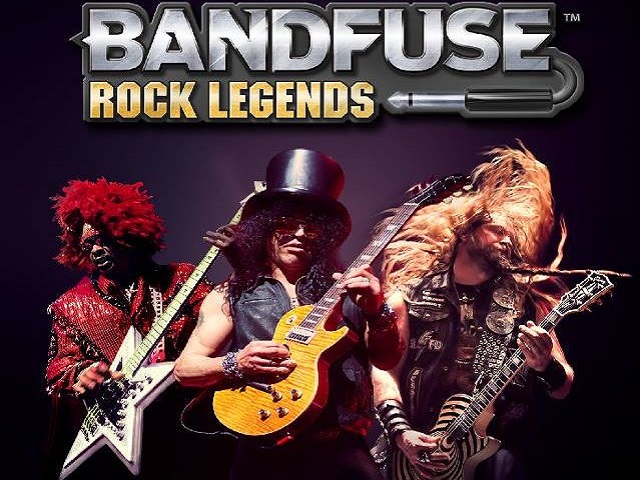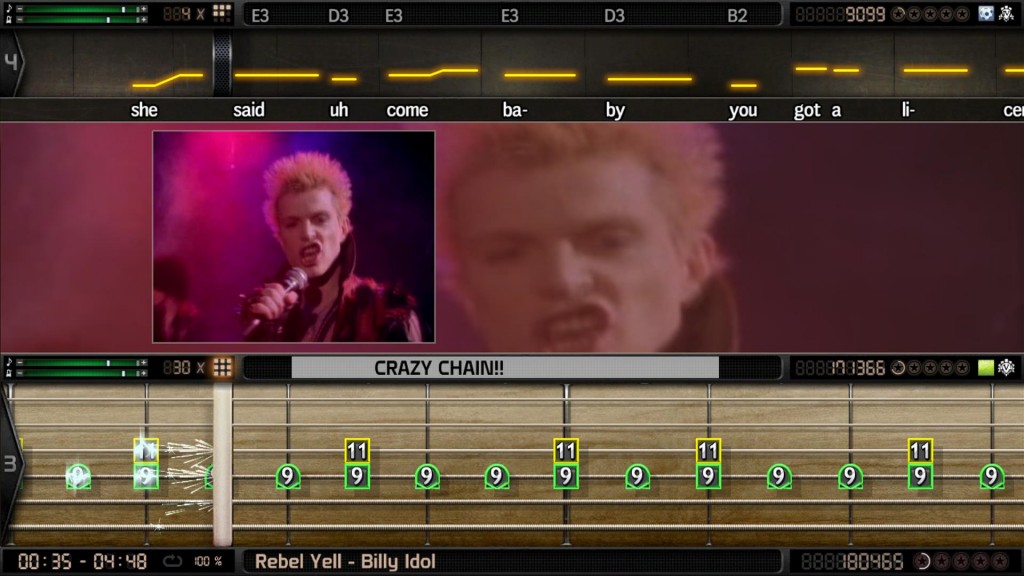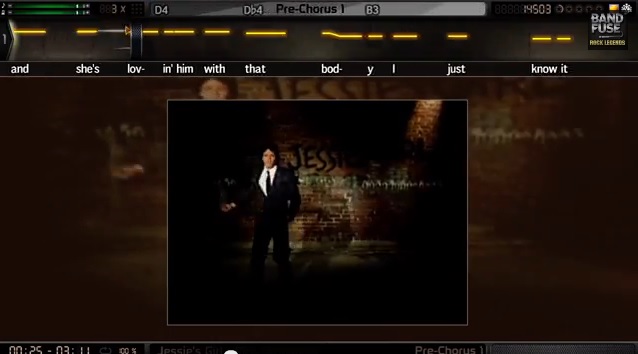Singing in Bandfuse: Rock Legends
Singing in Bandfuse: Rock Legends
As more DLC starts to come in for Bandfuse: Rock Legends, we at Impulse Gamer can’t help but to see the incredible experiences and promise of some rocking good times the game has for friends.
While at the core of the game it pushes the guitar and bass, we cannot forget the little tid bit that really opens the game up to such band experience coolness. It’s a logical combo for vocals to be in a fun learning game which tugs on all of our secret desires to rock out.
While there are only four videos concerning vocals in the game when it comes to learning, the game only gives you the gloss over of vocals. It’s pretty clear that the game is mainly geared towards the stringed instruments at this time. The videos can be found in Shred U.
We hope that like the other tracks, and backing tracks for guitar and bass, that the developers will not forget the vocal end of things and leave it alone in the dark. It would be nice to see perhaps even some literal Karaoke tracks even. After all we see some forms of backing tracks for the string instruments….maybe a little karaoke where there is the music and maybe backup vocals, and of course the words…but the singing is all you. This in itself would go a long way to bring it further towards that full interactive friends rocking out for an evening get together of music and song fun.
Even now at this time in its infant stage Bandfuse: Rock Legends has a goodly amount of songs we can test our vocals out on. Not all of which are within everyone’s vocal range though.
The game interface shows something pretty cool at the top of the guide notes as they are coming across to the note or vocal anchor for the vocalist….it shows the pitch and the octave at the top of the screen of each verse and part of the song. It shows it as Letter and number combinations. The letter being the Pitch and the number is the Octave Register.
There are three parts to the vocals pitch marker: a long line, two short lines, and an arrow. The long line and arrow will always follow your dominant pitch, but the short lines will show +/-1 octave. You want to line up one of the short lines with the pitch guide.
Much like the rest of the game, it scores accordingly on how well you sing the song. Measuring pitch and timing, as well as the octave. The game does not punish you for not hitting the higher or in some cases lower notes in a song. In fact it still scores you even if you sing in a lower octave or even a higher octave.
I got a further update from our source from the Bandfuse: Rock Legends camp detailing more on the Vocals part of the game…..
-
every song supports Karaoke singing (you + backup, no original vocalist) in a few different options: Karaoke instrument (last instrument in the list) with Ducking enabled = you + backup singers + 30% of original singer [some people are more confident using this] Karaoke instrument with Ducking & Pro enabled = just you + backup singers using karaoke highway (no score) [just like a regular karaoke machine]
Vocals instrument on Level 5 with Ducking enabled = just you + backup singers using the scrolling scored vocals highway Vocals instrument on Level 5 with Ducking & Pro enabled = just you + backup singers using the Karaoke highway, but you get a score at the end
If you disable Ducking or are on level 1 through 4, the original vocalist will be present at 100% volume.
Ducking and Pro Mode are toggled in Quick Rig -> Song Settings
You will get your Karaoke fix on, and its good practice for a vocalist anyway…and it’s fun to boot.
Have fun, play games… rock on!
Edwin Millheim United States Editor , Impulse Gamer