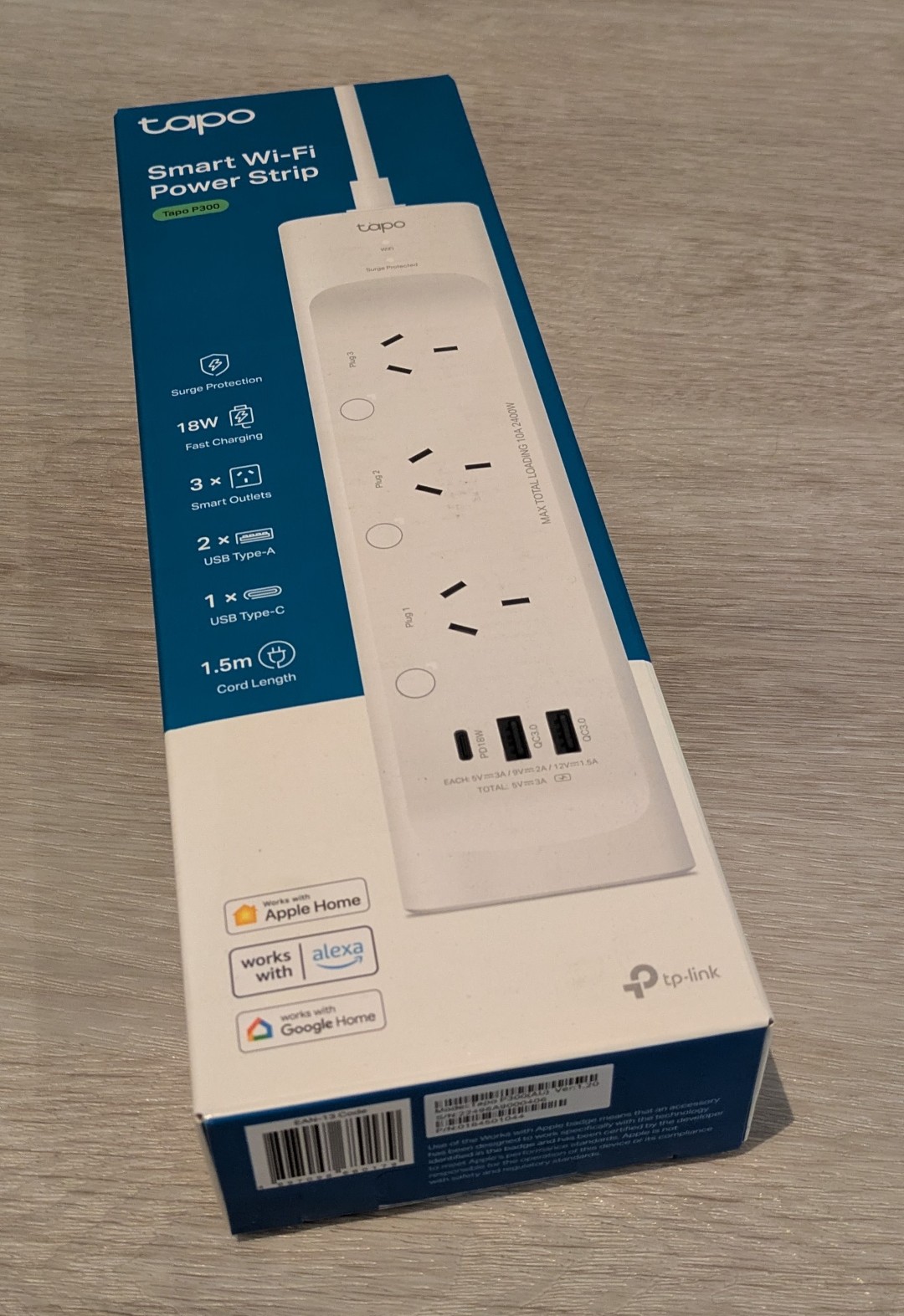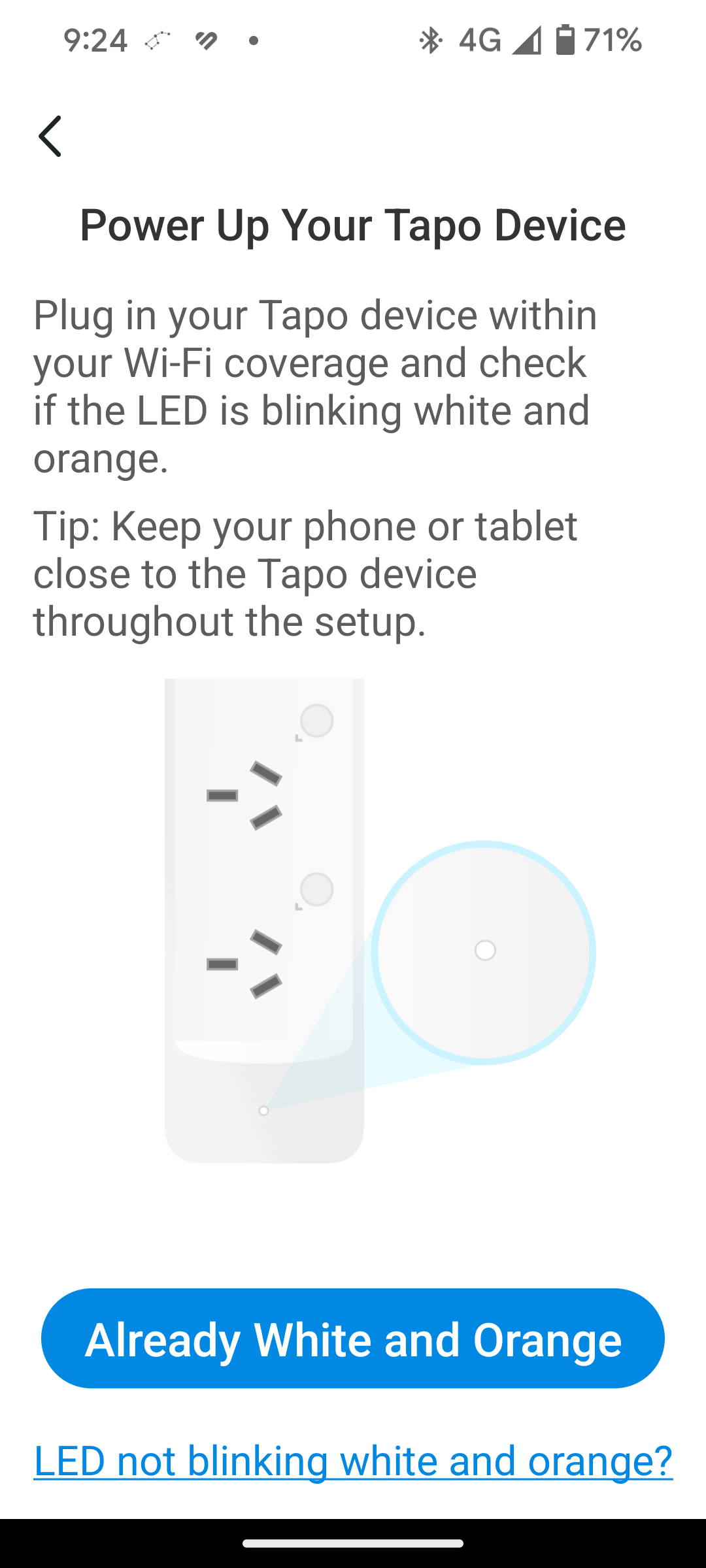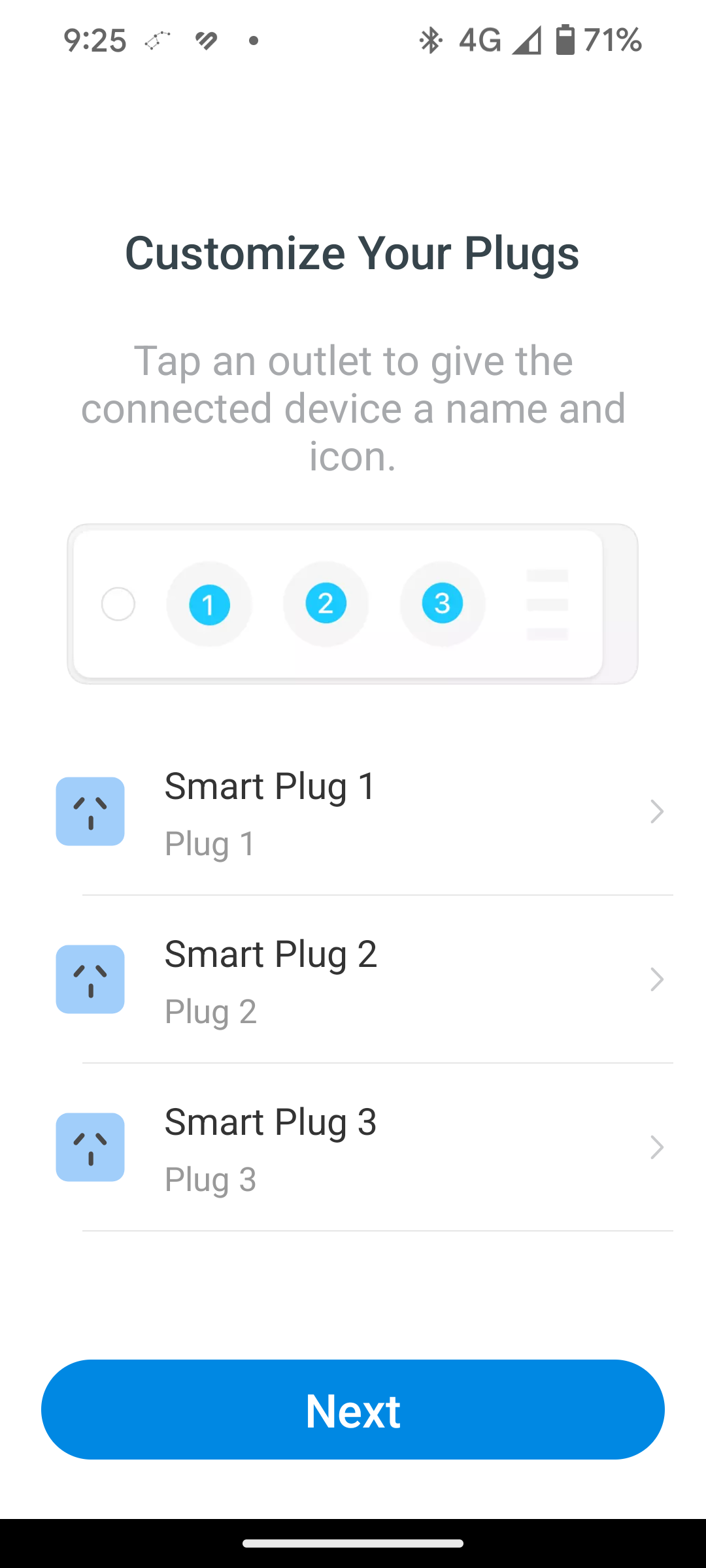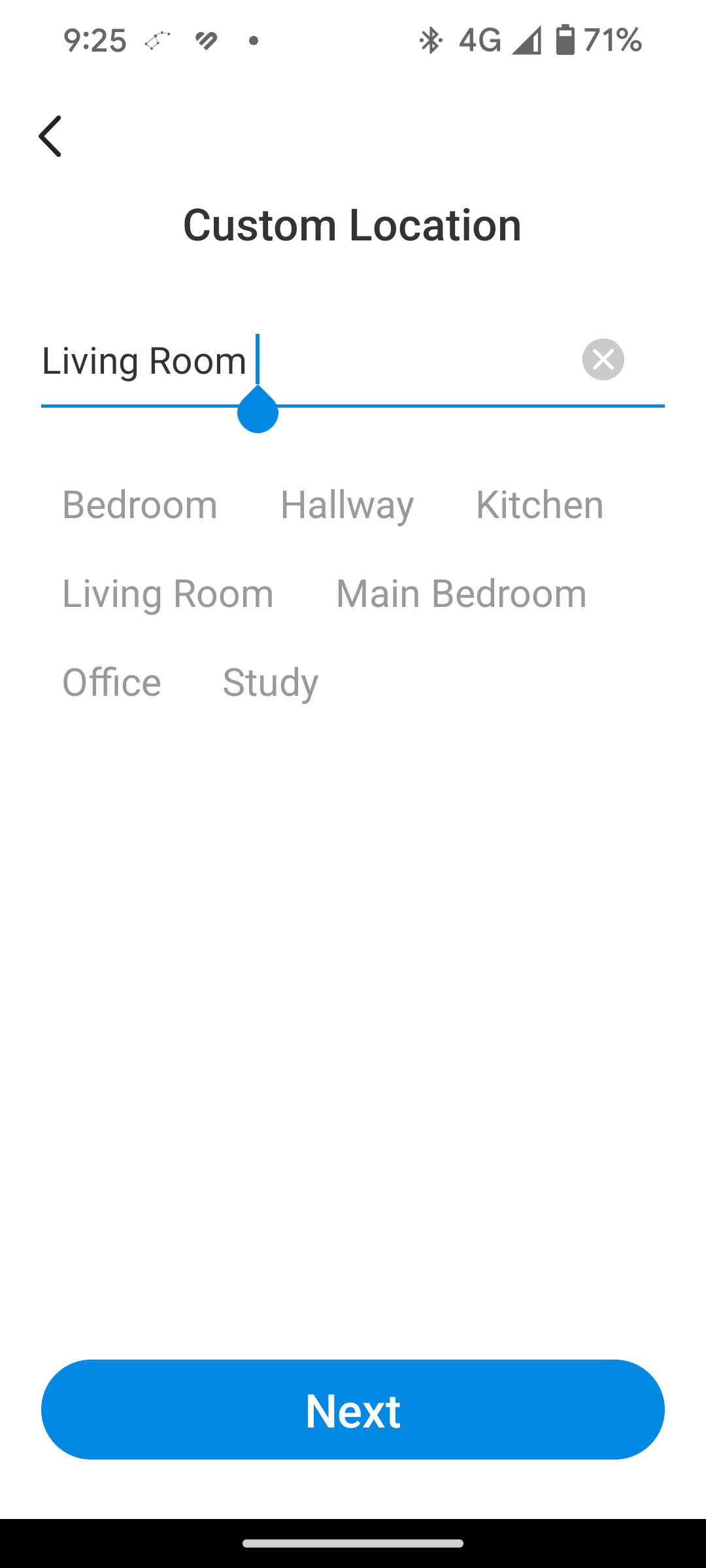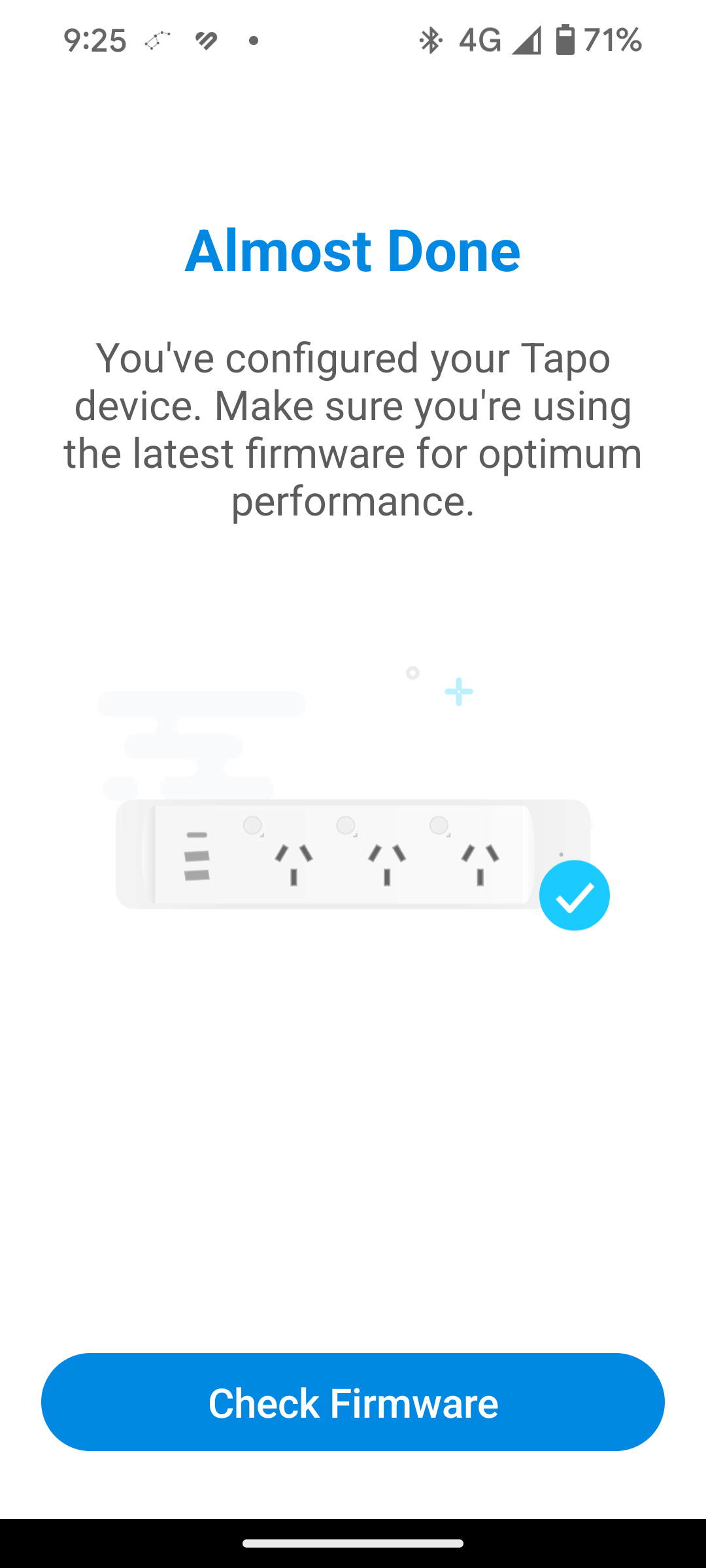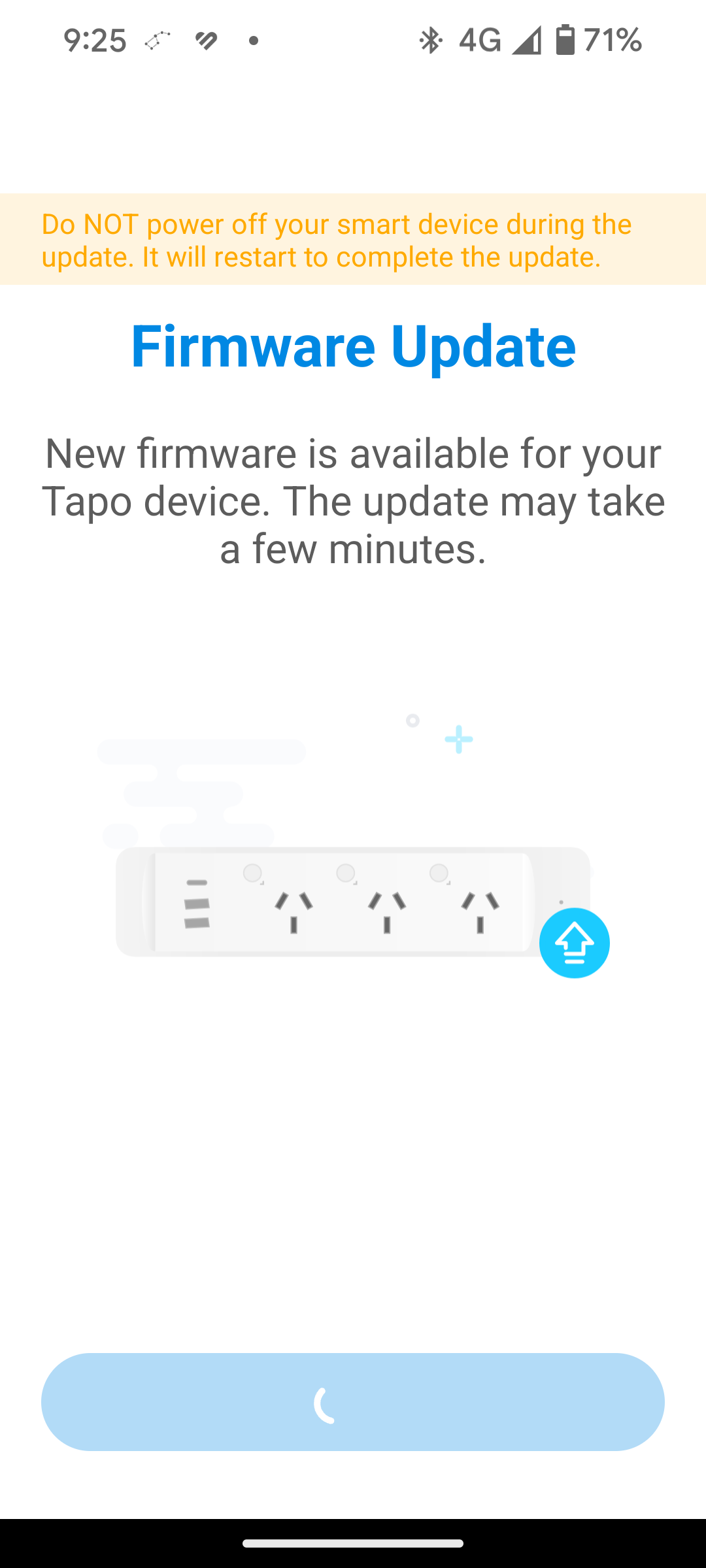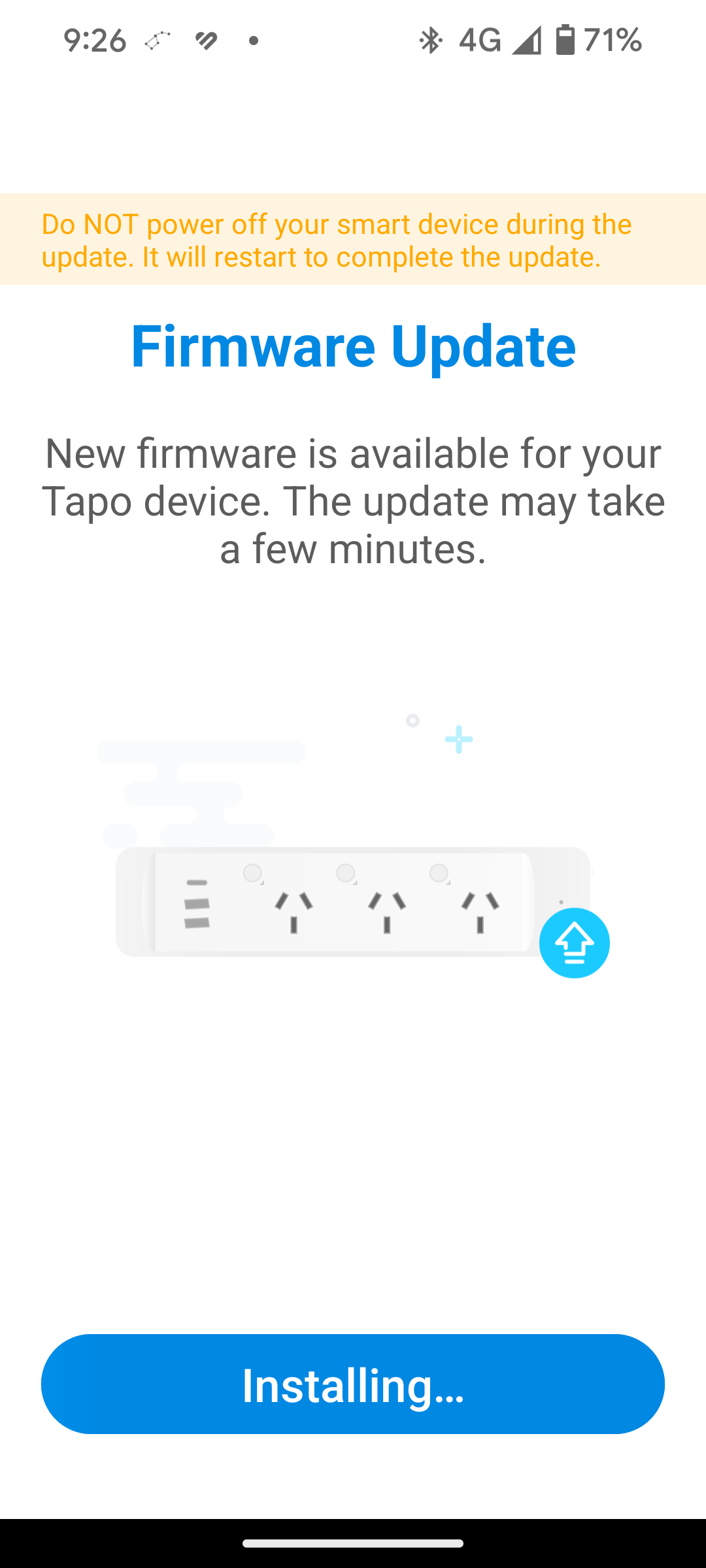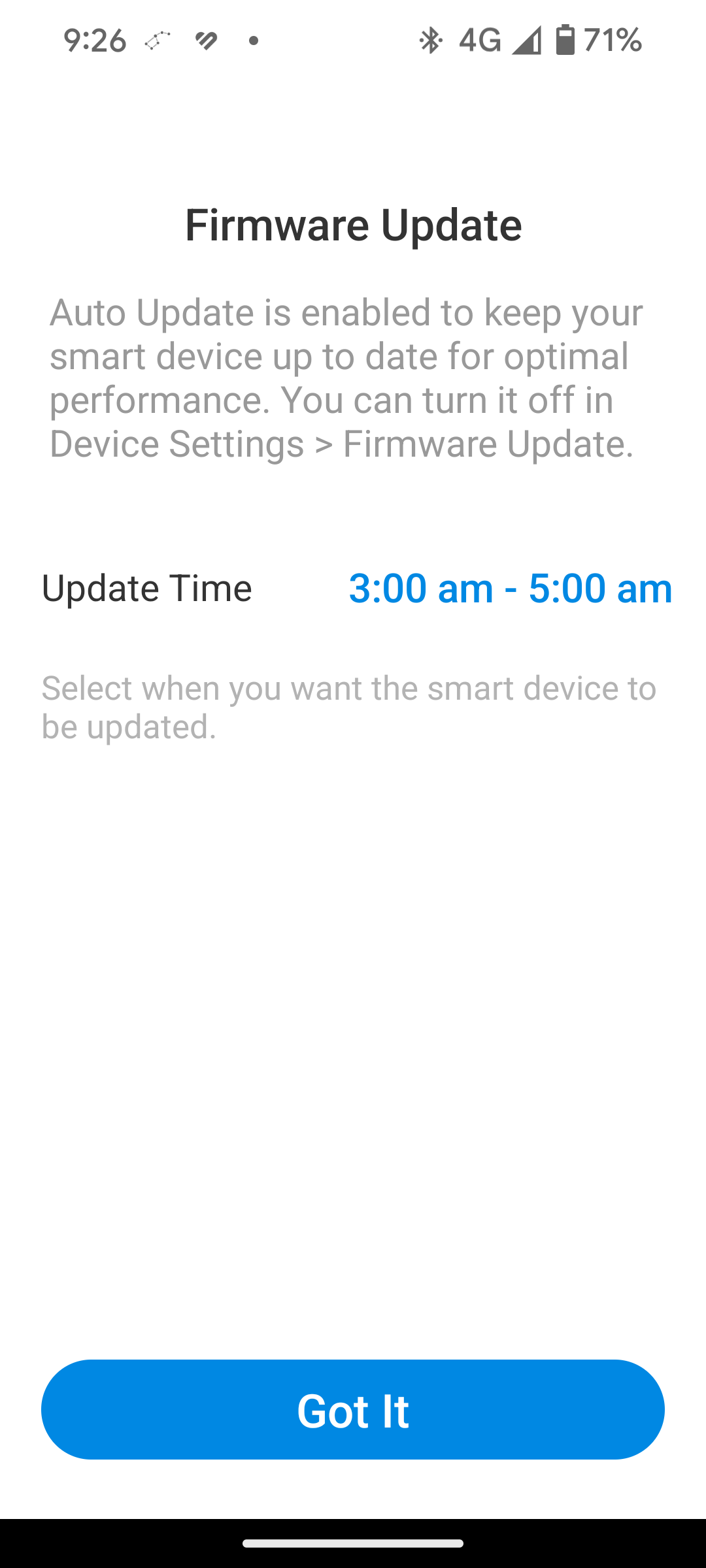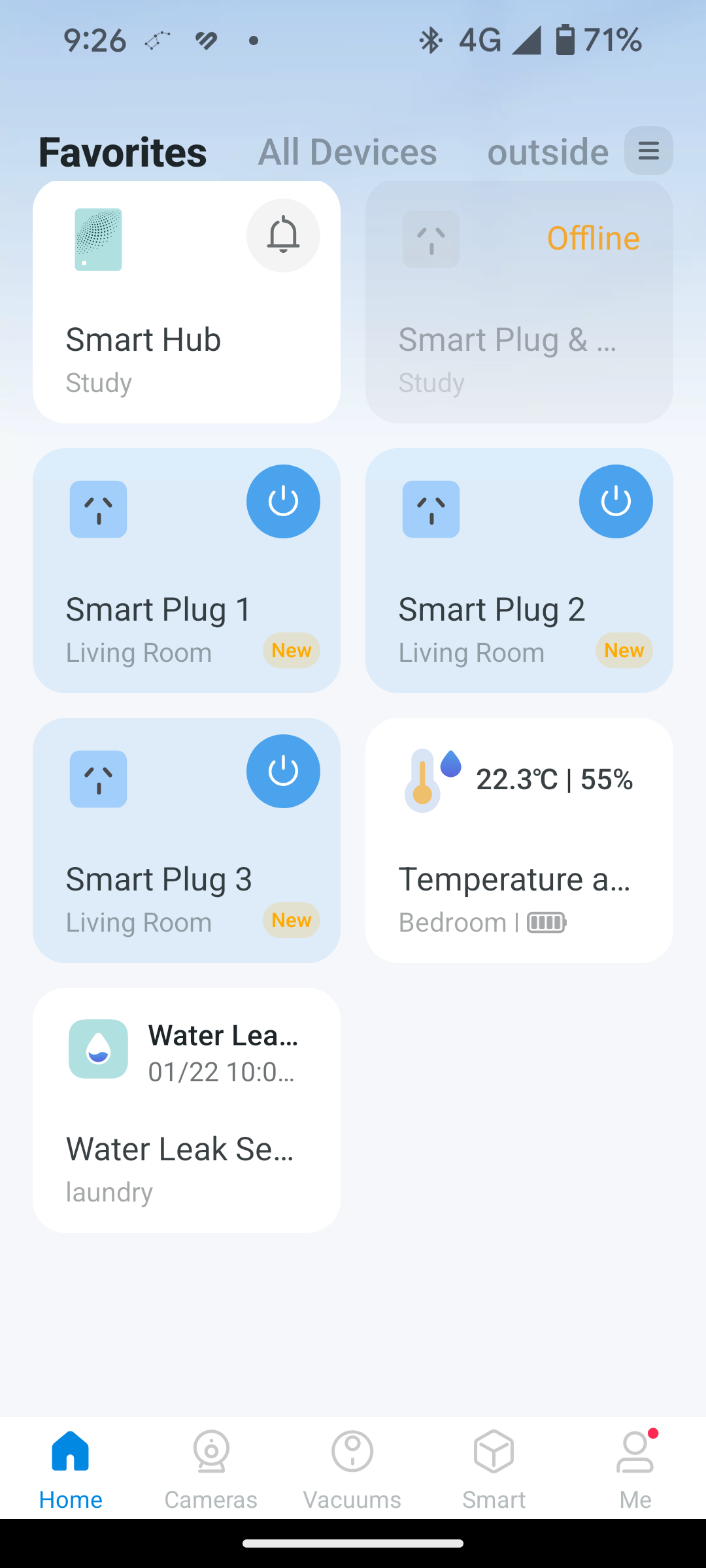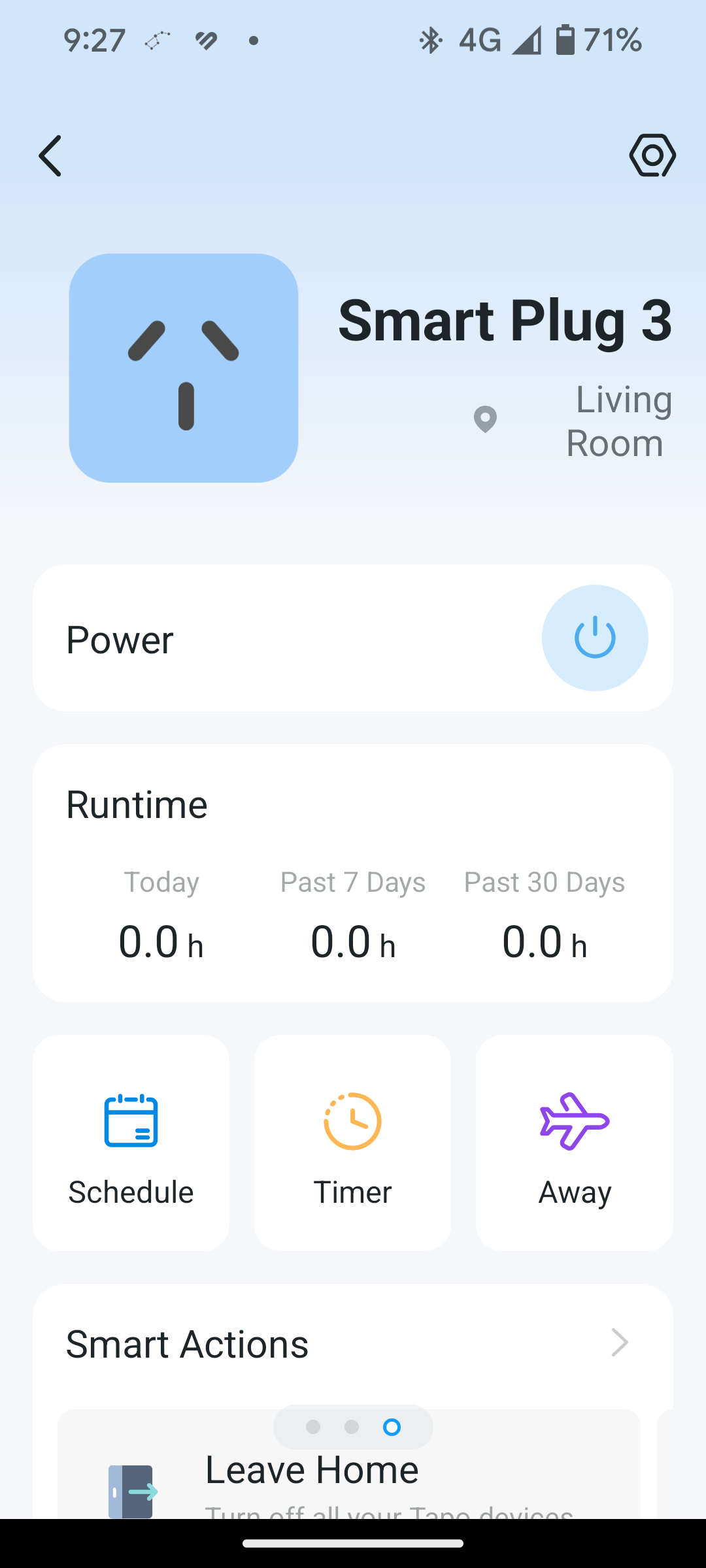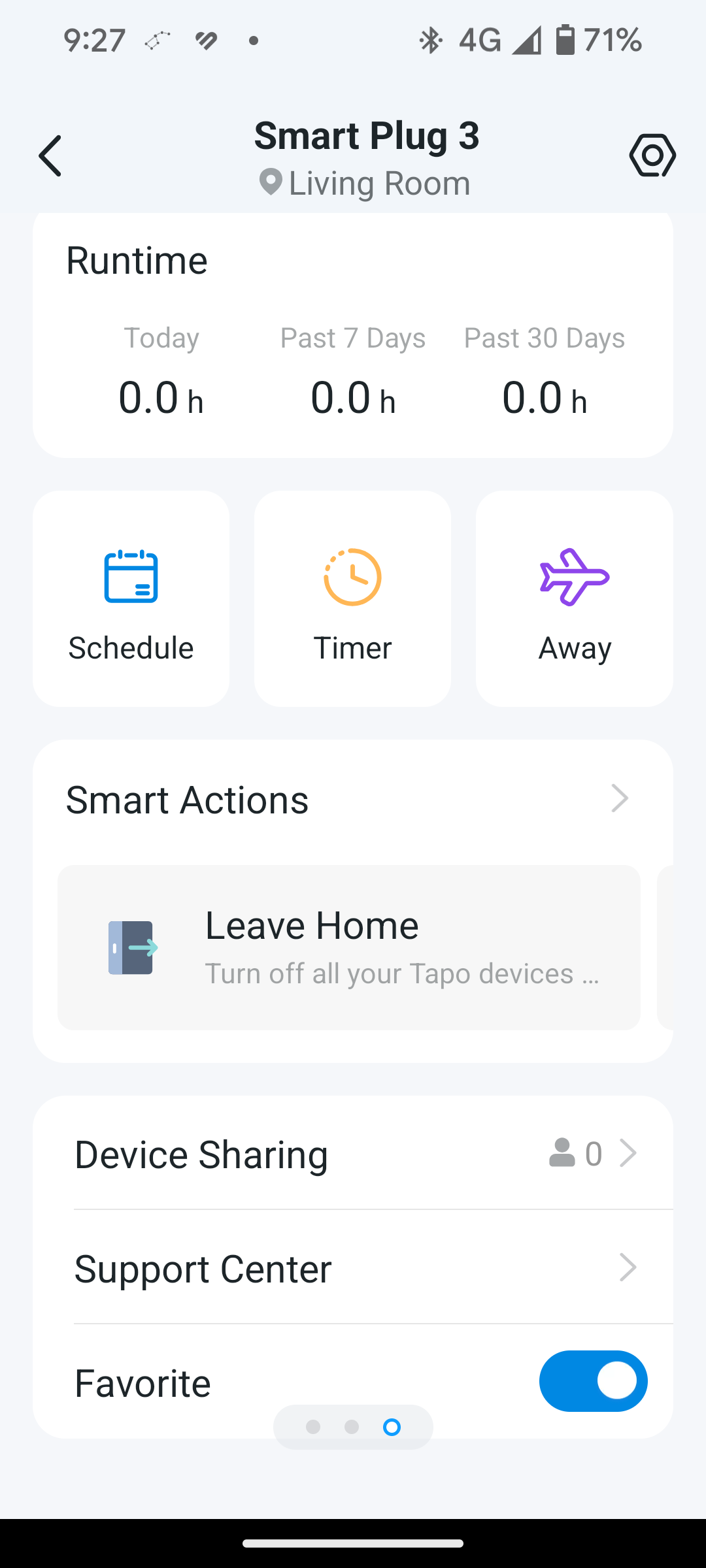Tapo P300 Smart Wi-Fi Power Strip Review
Summary: Tapo P300 Smart Wi-Fi Power Strip offers fantastic control over your connected devices!
4.5
power smarts!
The Tapo P300 Smart Wi-Fi Power Strip by TP-Link is designed to bring smart home technology to your everyday power board (aka power strip). It offers a range of features that make it a versatile and convenient addition to any home.
To support your home network and given the recent news reports on privacy incursions for home devices, it comes with WPA3 Network Security that improves security management for Internet of Things (IoT) devices such as this product, greater protection against brute-force attacks and individualized data encryption are some of the features of this protocol.
Key Features
- Individual Control: You can control each of the three smart outlets separately via the Tapo app or voice commands.
- Fast Charging: The power strip includes one USB-C port and two USB-A connectors, each capable of delivering up to 18W of power for fast charging compatible devices.
- Remote & Voice Control: You can turn connected devices on or off from anywhere using the Tapo app or voice assistants like Apple HomeKit, Alexa, and Google Assistant.
- Scheduling & Timer: Set schedules to automatically manage devices, ensuring they turn on or off at specific times.
- Away Mode: Activate this mode to simulate occupancy and protect your home when you’re away.
- Safety Features: The power strip includes surge, overload, overcurrent, and overheat protection. It’s also made from flame-retardant material.
- Compatibility: Works with 230-240V, 50/60Hz power systems and supports a maximum load of 2400W/10A.
Although the power board mirrors non-smart boards, the Tapo P300 adds 3 USB-ports (USB-C, USB-A X2) plus individual on/off buttons and LED indicators. There is also a 1.5metre cable to connect it to the mains which is a decent enough length.
Gallery
Setup and Usage
Setting up the Tapo P300 is straightforward. You’ll need to download the Tapo app and then connect it to your Wi-Fi network (first Bluetooth from smartphone to device).
Once set up, you can easily control your devices through the app or voice commands.
Further, the individual status LEDs for each outlet make it easy to see which devices are on or off.
It’s great that Tap offer ‘fast charging’ which makes it quite handy if you want to charge multiple devices and although you can control the smart outlets, there is no USB control which is understandable.
However being able to control the connected outlets via a smart assistance or the Tapo is very convenient and its in-built safety design adds additional peace of mind.
Final Thoughts?
The Tapo P300 Smart Wi-Fi Power Strip is a solid choice for anyone looking to add smart home functionality to their power strip. Its combination of smart outlets, USB ports, and safety features make it a versatile and convenient device. While it has some limitations (e.g. no USB control), its benefits outweigh them, making it a worthwhile investment for a smarter home.
Features
- Individual Control – Separately control 3 smart outlets on the power strip via app or voice commands.
- 18 W Fast Charging – Supports up to 18W PD and QC3.0 charging for compatible devices.
- HomeKit Enable – Control your connected devices directly from your Apple devices.
- Remote Control – Instantly turn connected devices on/off wherever you are through the Tapo app.
- Voice Control – Manage your smart plug with voice commands via Amazon Alexa, Siri, or the Google Assistant.
- Schedule & Timer – Set schedules or timers to automate connected devices.
- Away Mode – Automatically turns devices on and off at different times to simulate occupancy for added security.
- Easy Setup and Use – No hub required, set up quickly and manage easily through the free app.
- Guaranteed Safety – Multiple safety features offer all-round protection to safeguard you and
- your family.
*Note: Smart features apply only to the 3 smart AC outlets. The USB ports are always on and they are not controlled by the app.