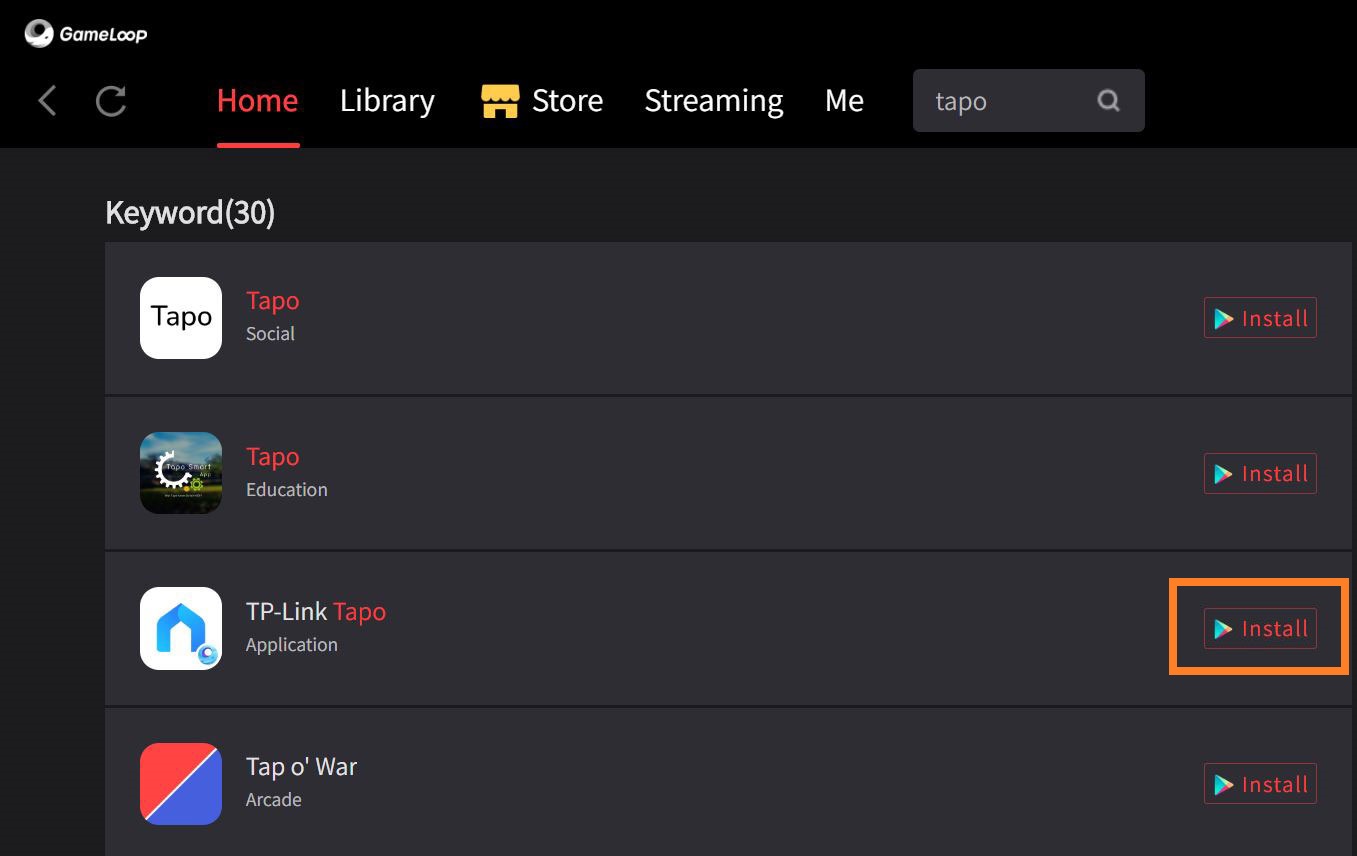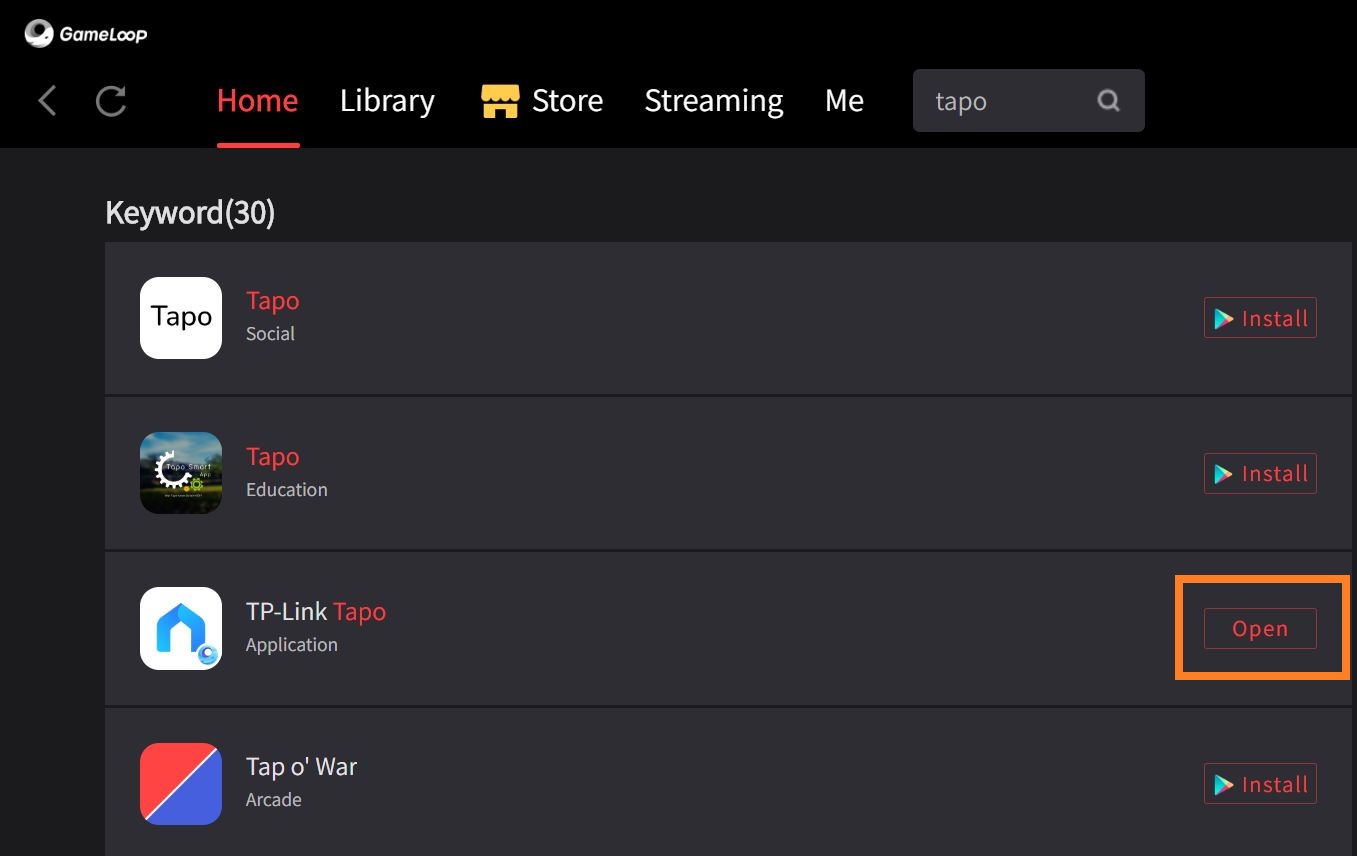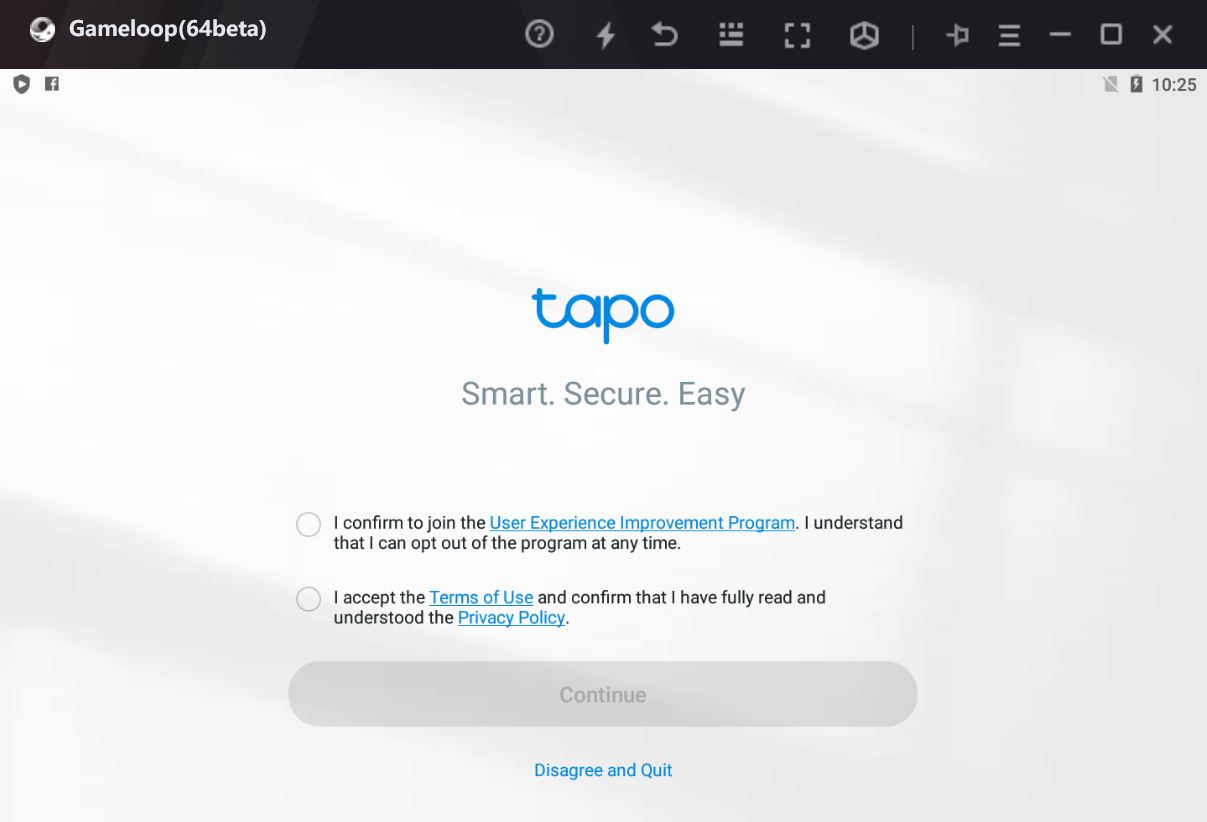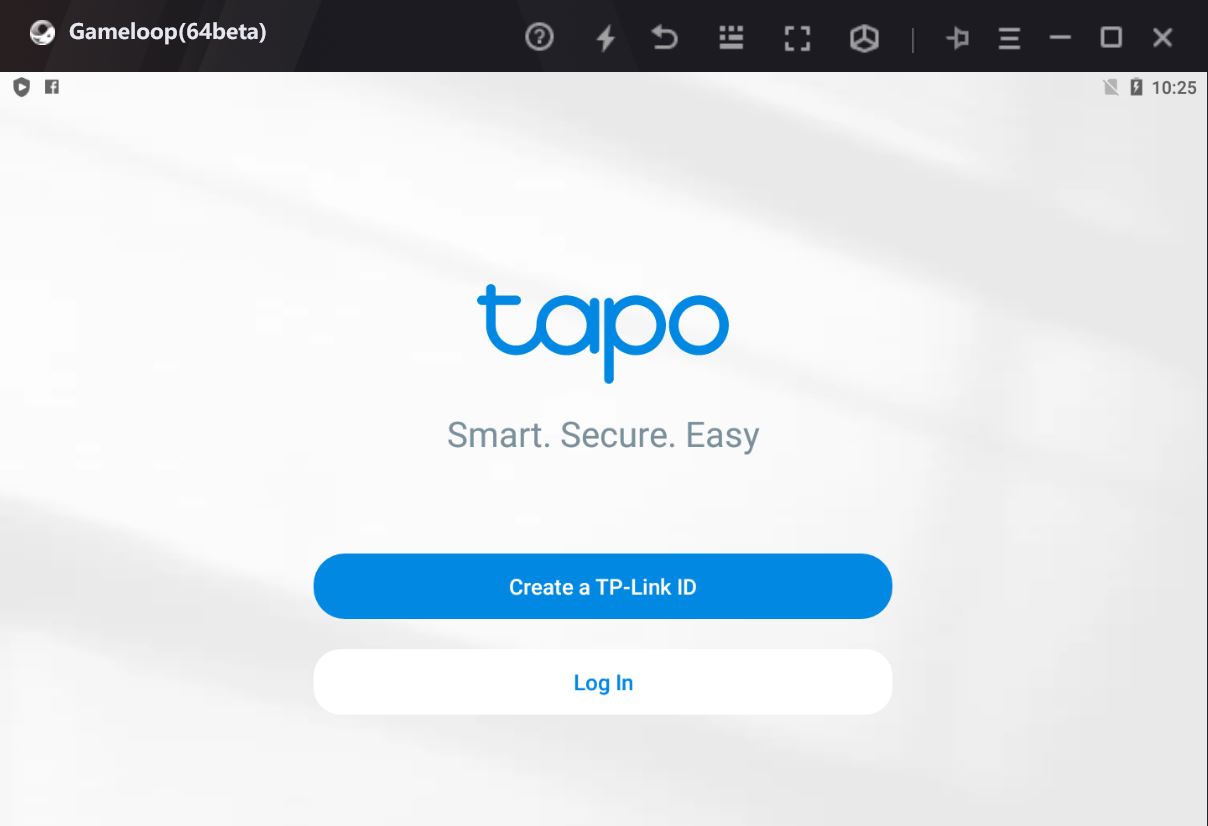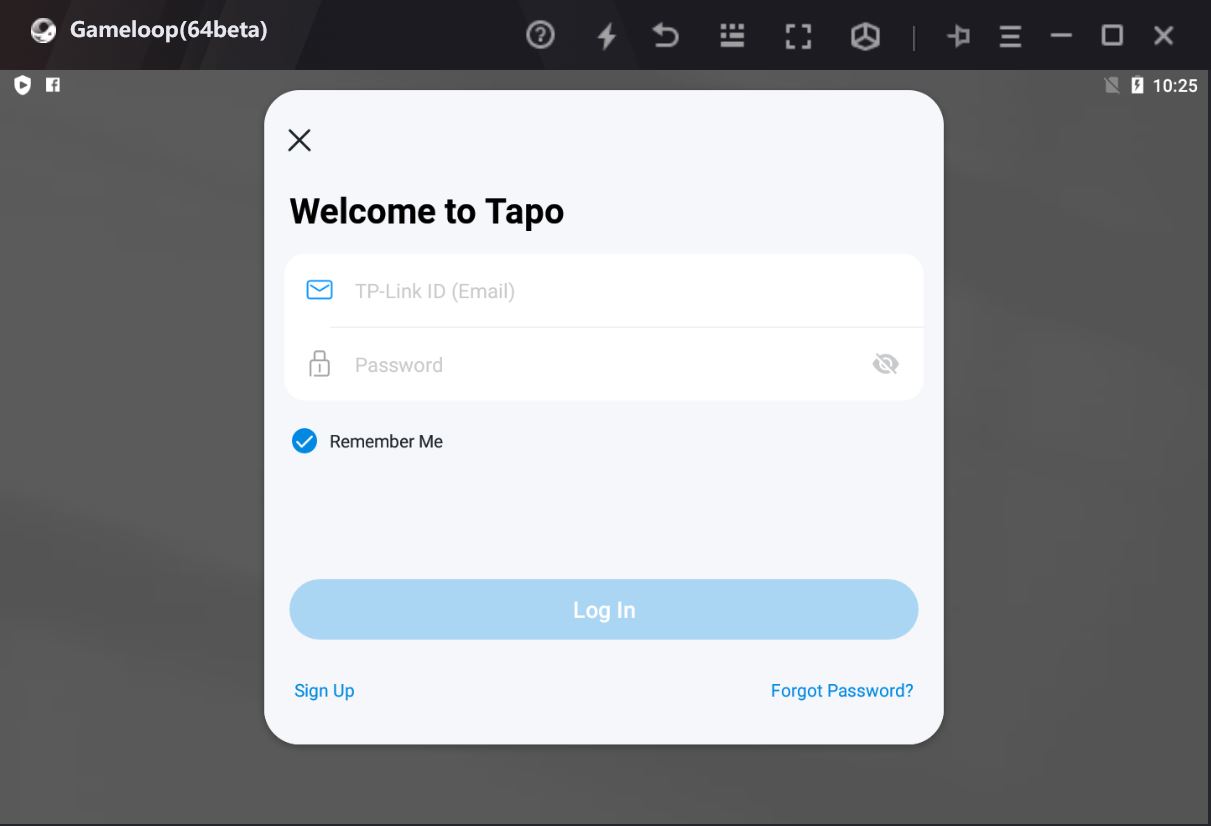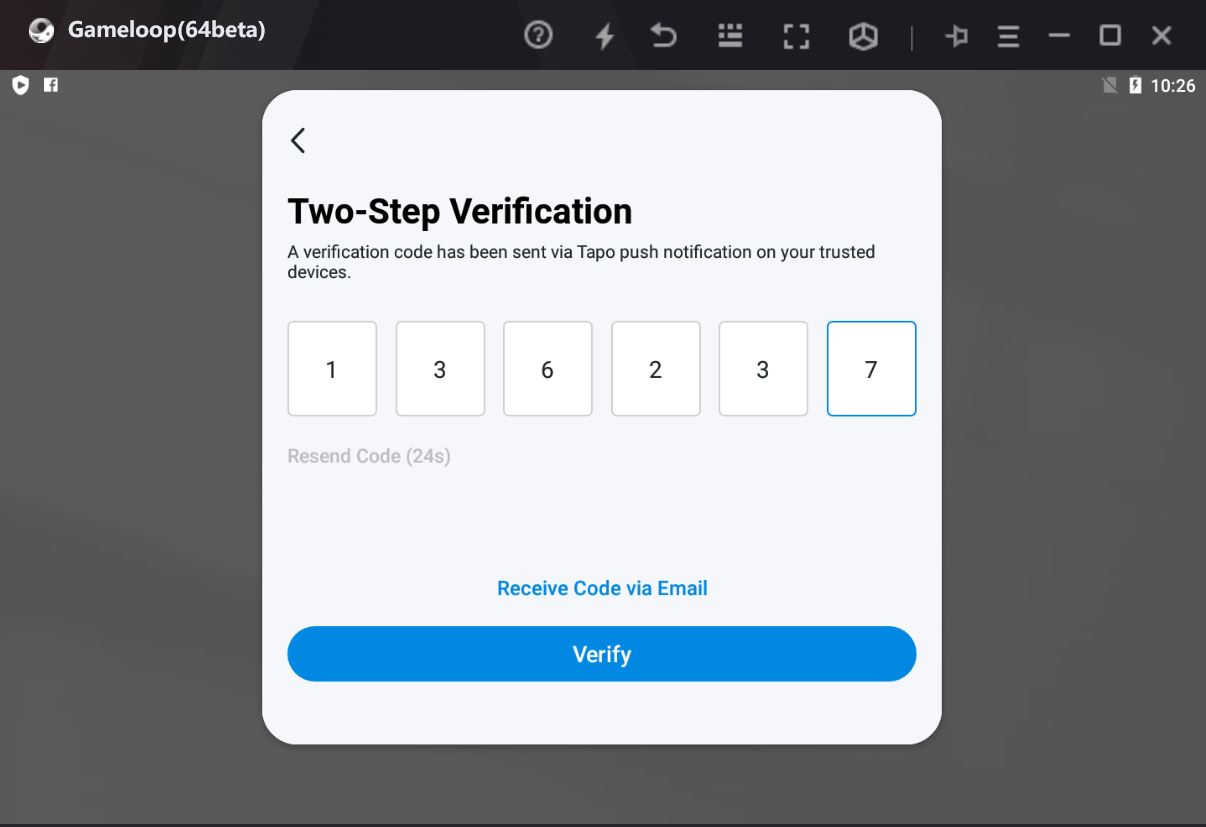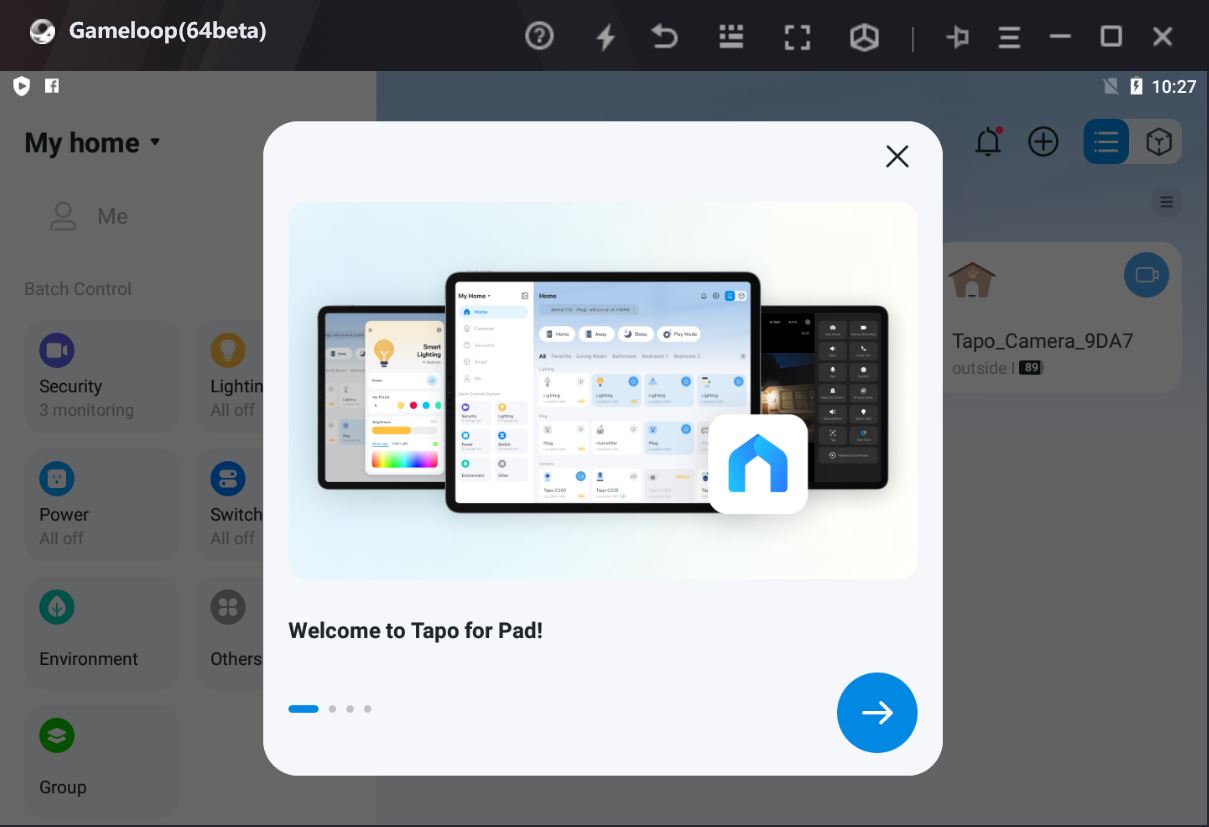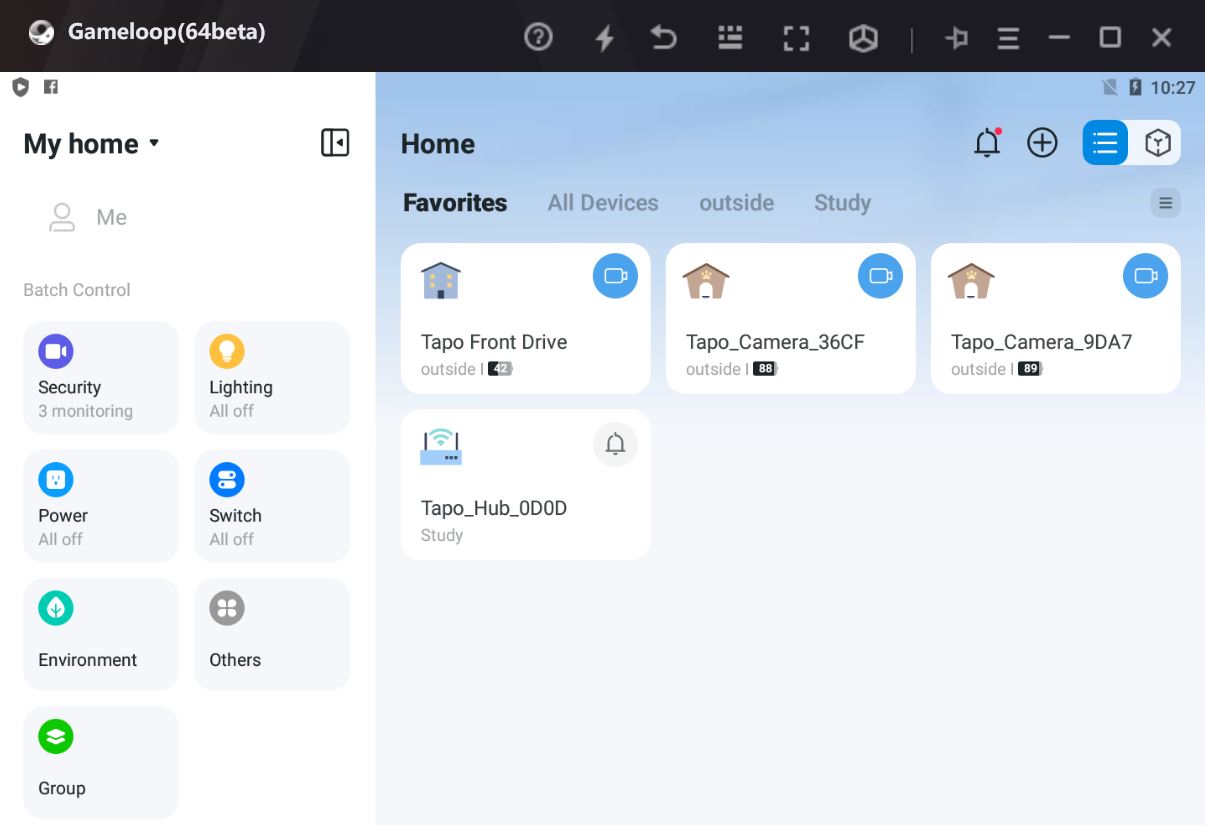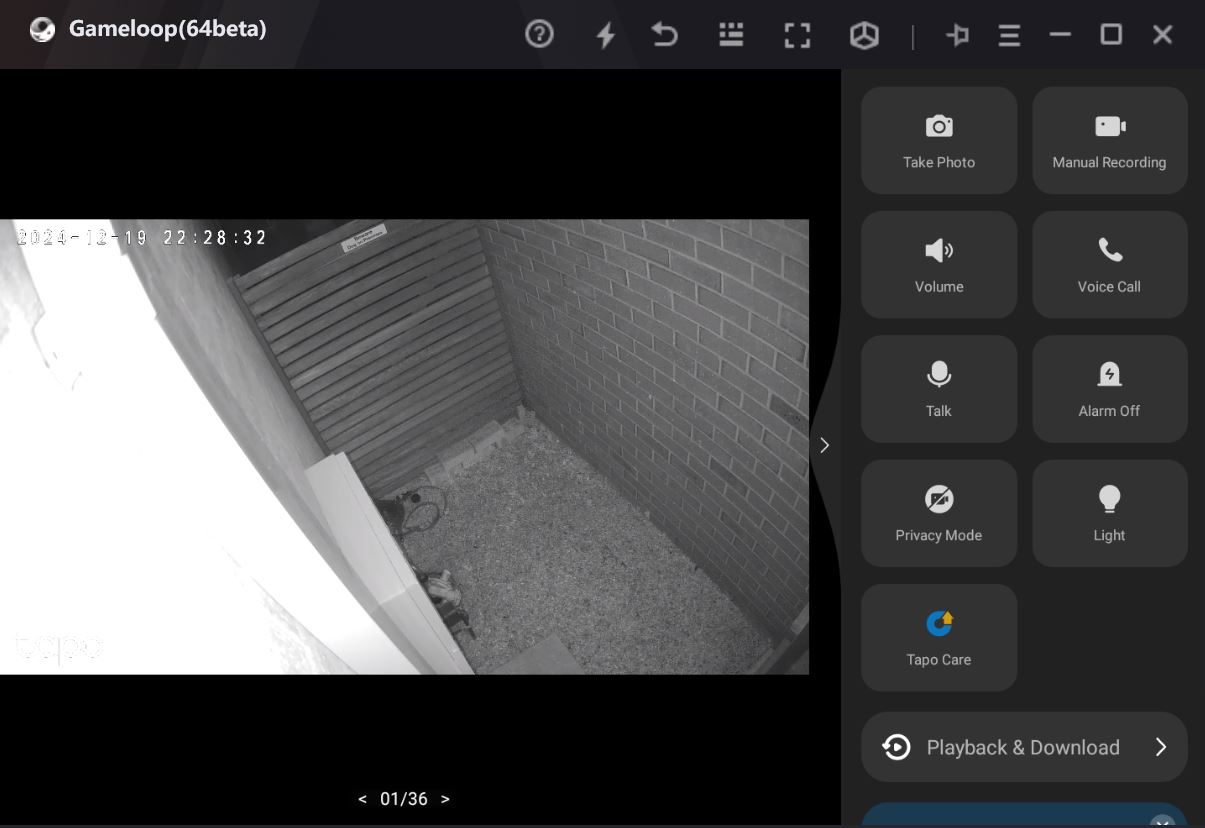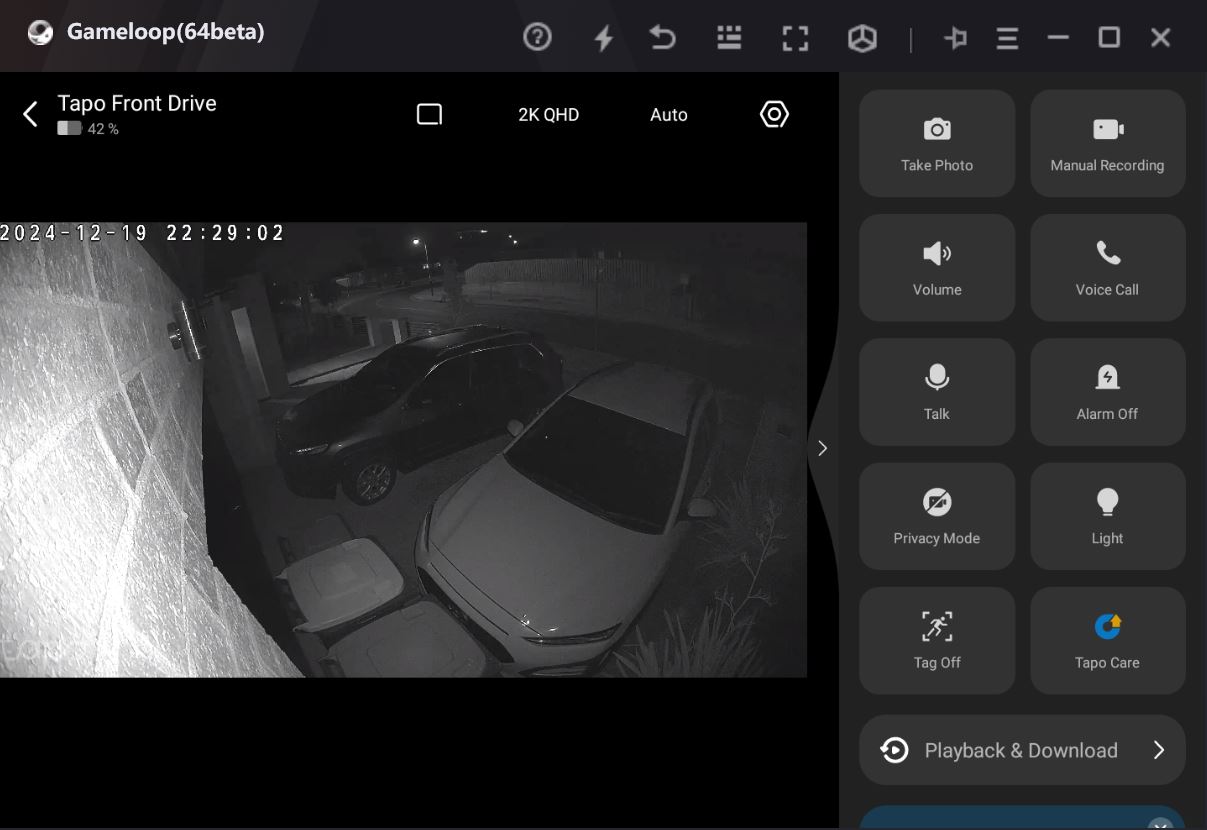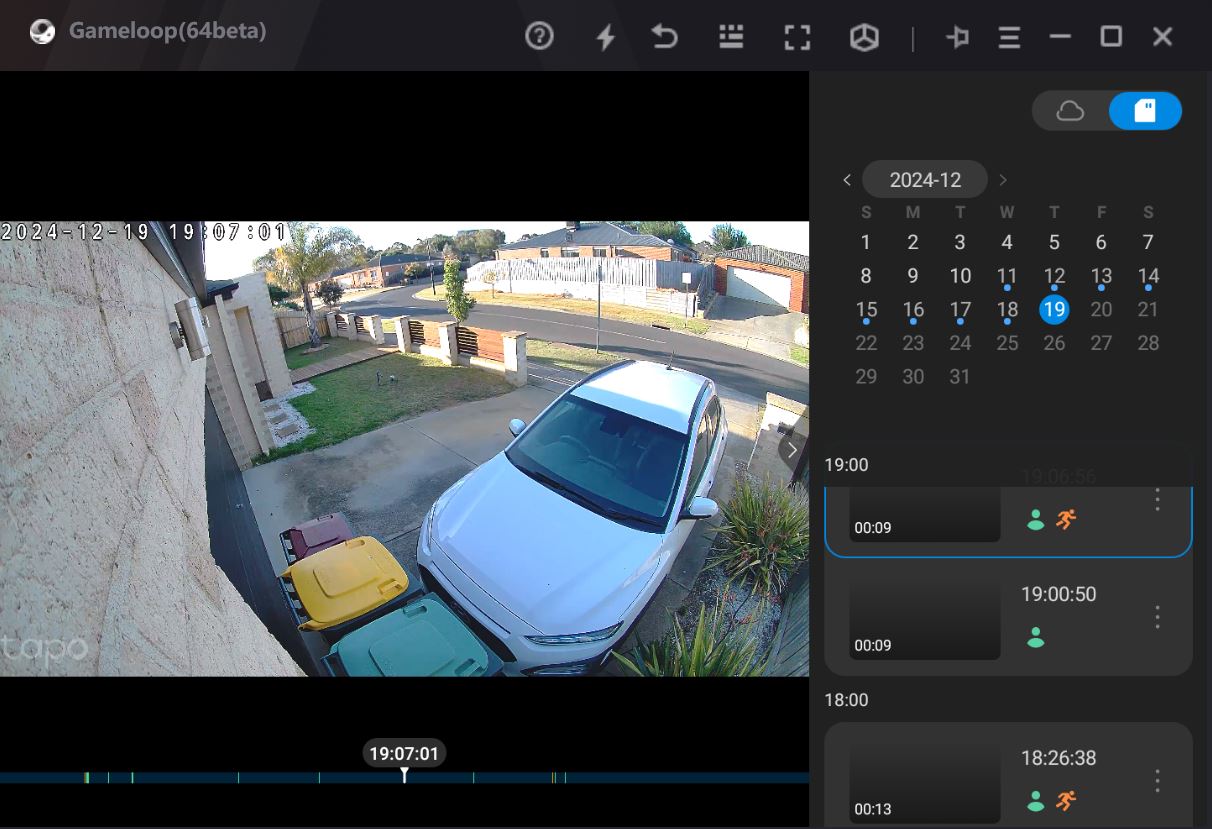TP-Link Tapo Windows App (How to access Tapo App on your PC)
The TP-Link Tapo smart devices are great – local recording and optional subscriptions.
One downside to the Tapo products is that you need to access them via your smartphone (Android or Apple) and at present, no Windows app or software is available. Sure you can download BlueStacks, the Android Emulator or another third-party smart camera app, however these are clunky and require complicated setups… you also don’t need your phone handy which is required for Microsoft’s Phone Link!
There is however a solution that does not require large downloads, convoluted installation processes or accessing your Google Play Store. The solution is GameLoop!
GameLoop is only available on a Windows PC because it utilizes DirectX, which is an API owned by Microsoft. As a result, it is faster and advertisement free compared to BlueStacks and it makes accessing your Tapo smart devices a breeze!
Step 1 – Download GameLoop and install the software onto your PC
Step 2 – Run GameLoop, search for Tapo and select “install”
Step 3 – Select “Open”
Step 4- Enter your TP-Link ID details (e.g. e-mail and password)
Step 5 – Complete the Tapo Tutorial
Step 6 – Enjoy the Tapo app on your Windows PC
You’re welcome!