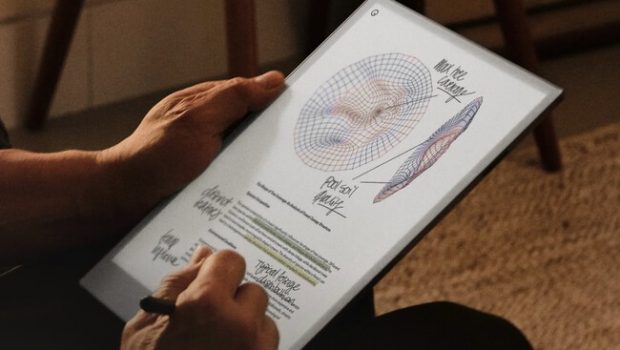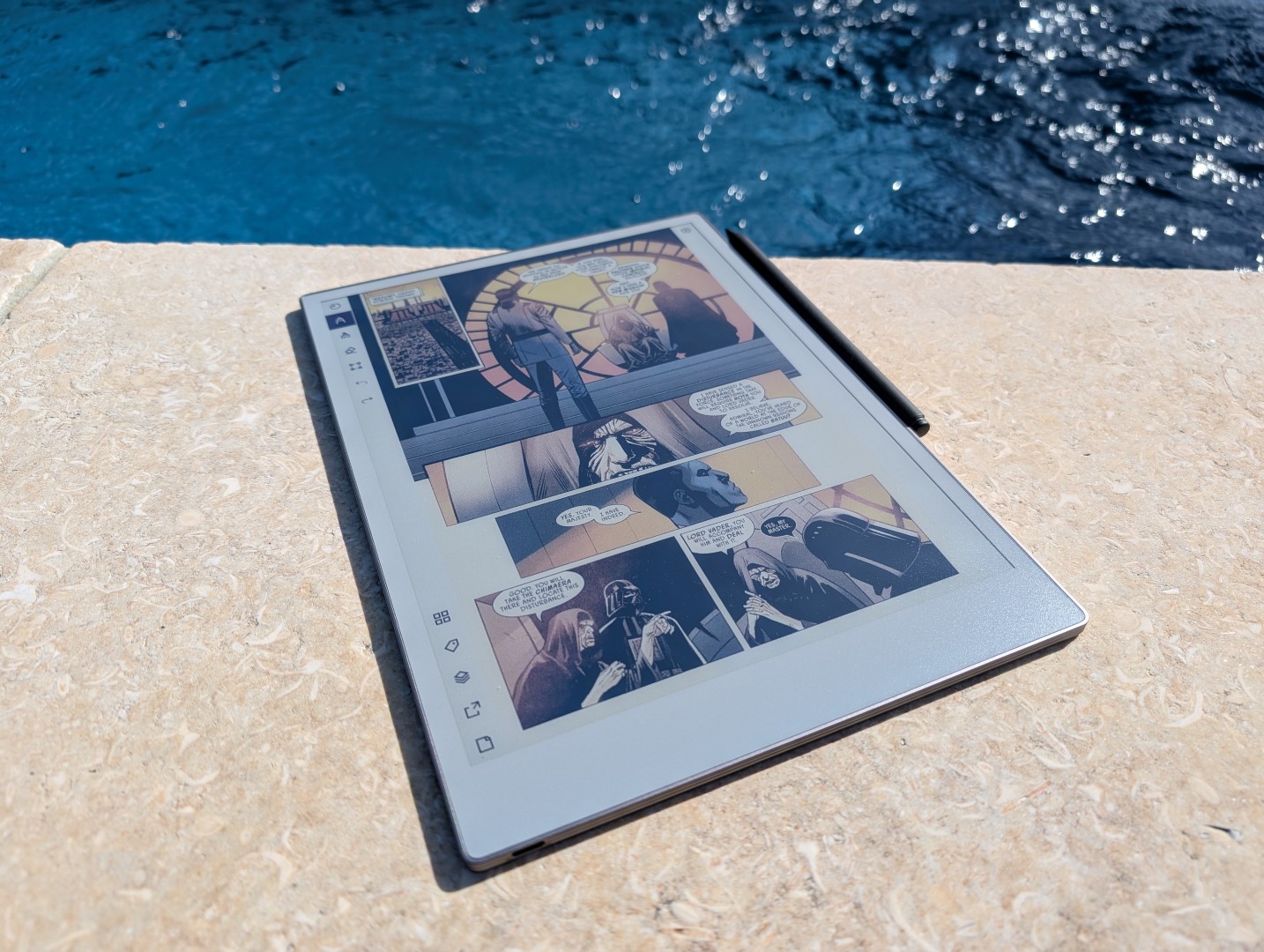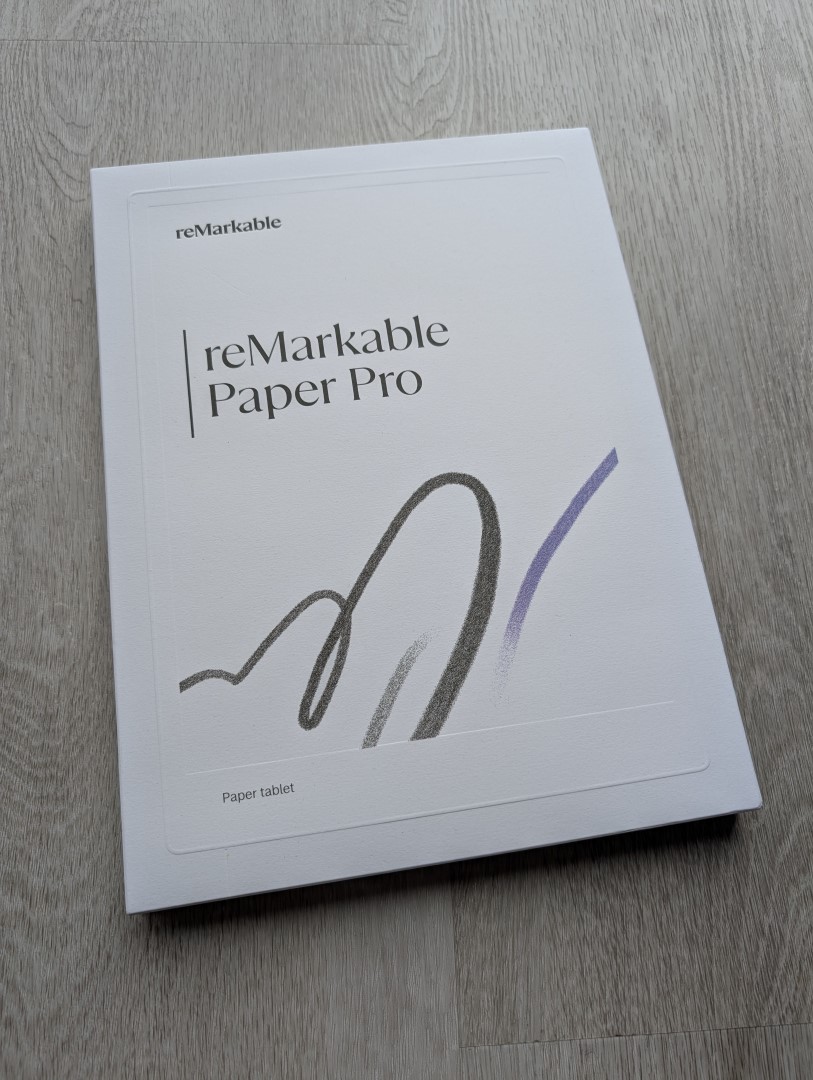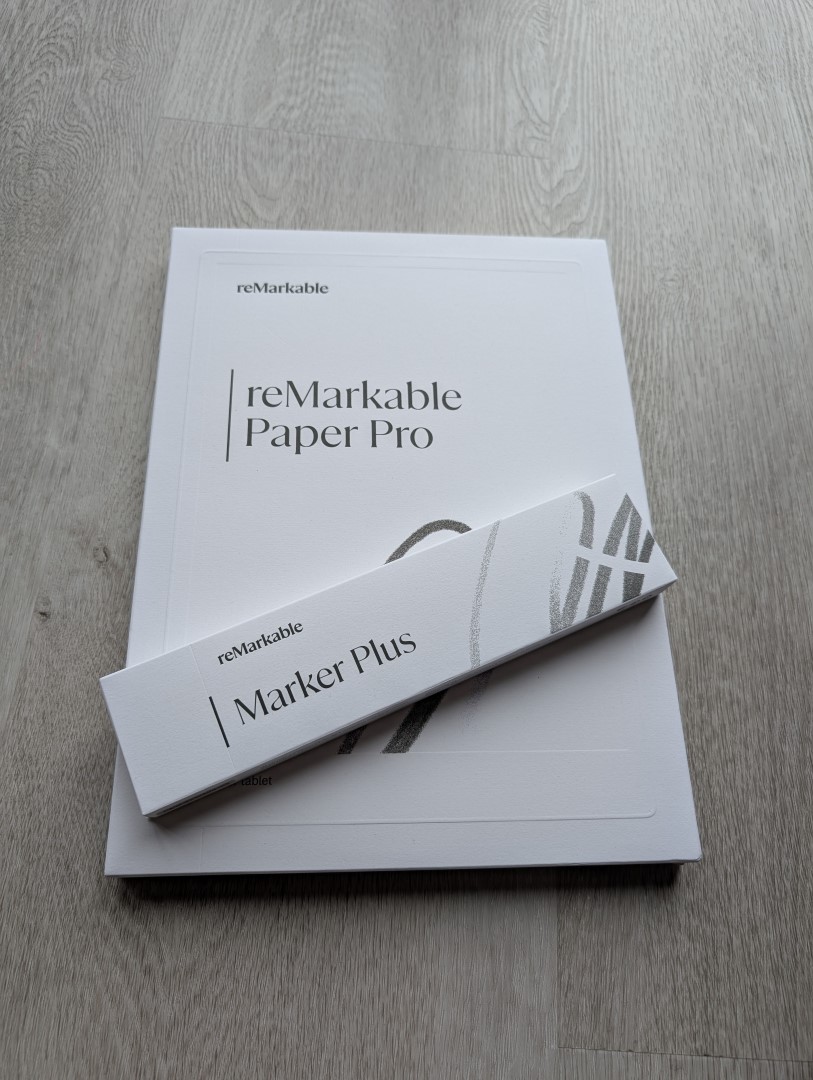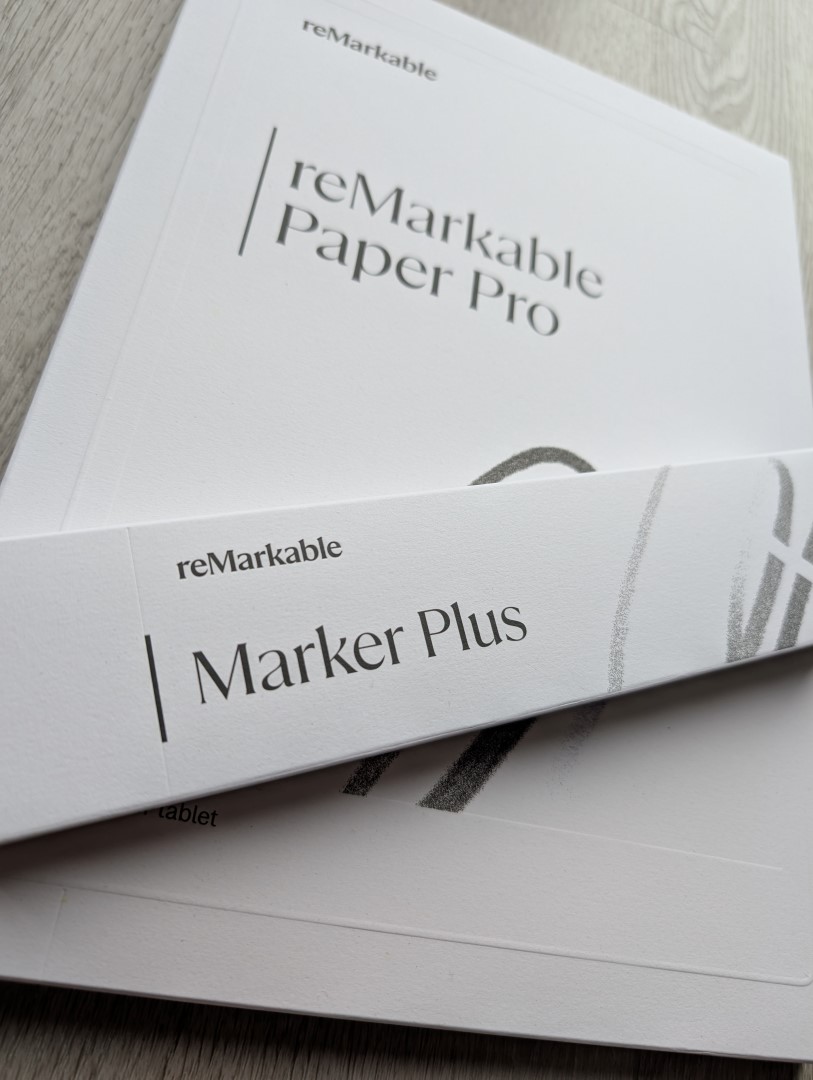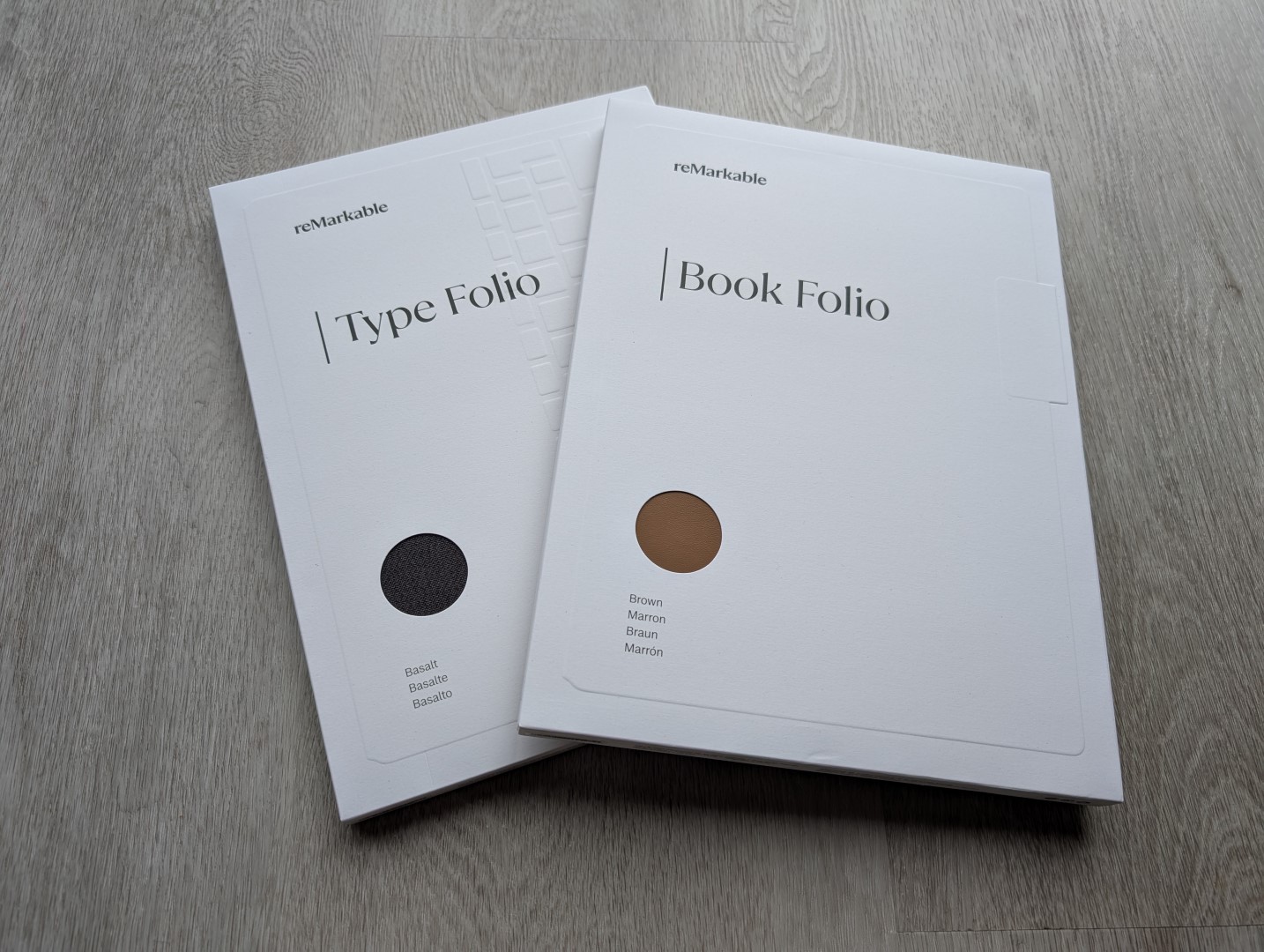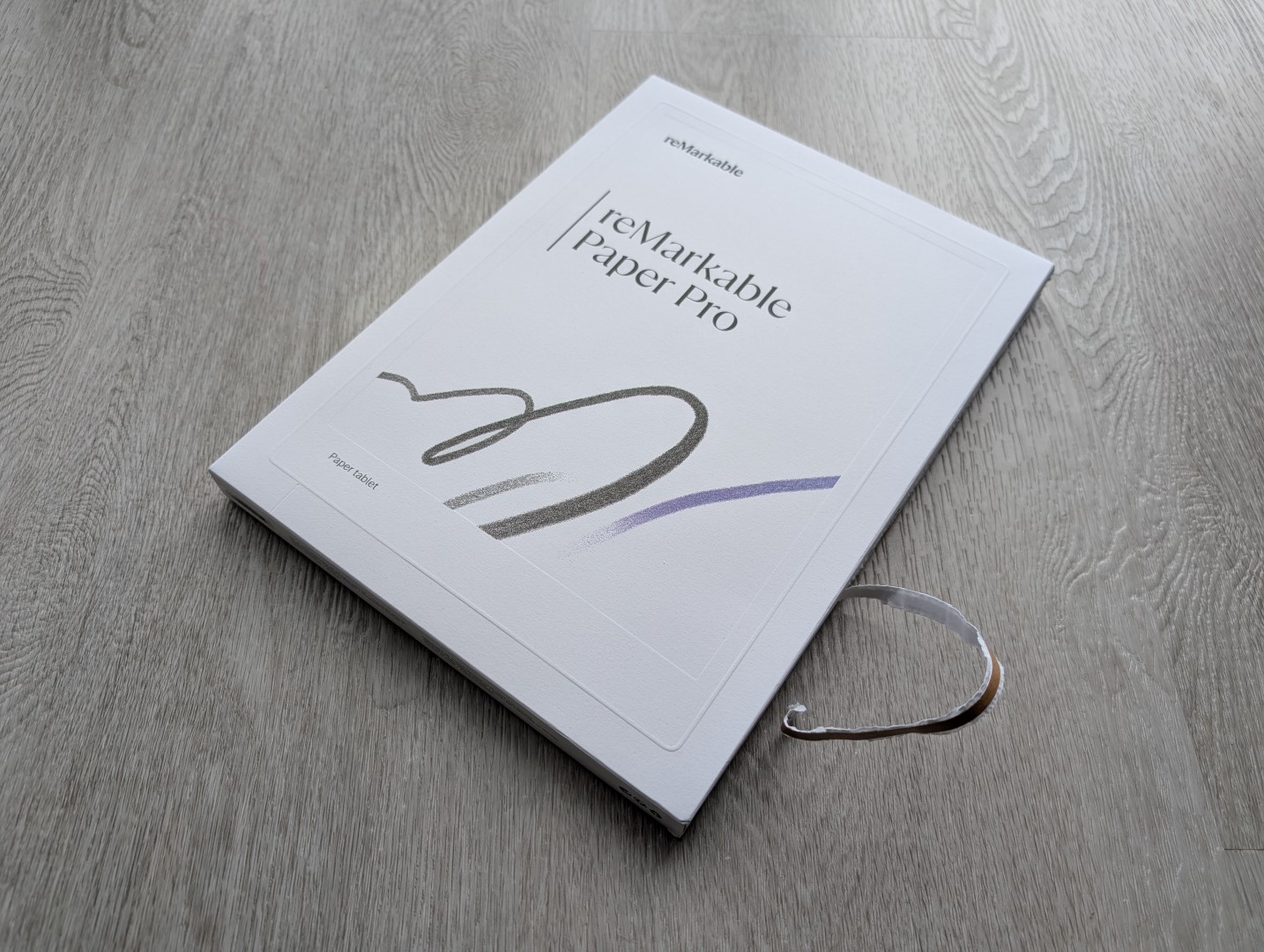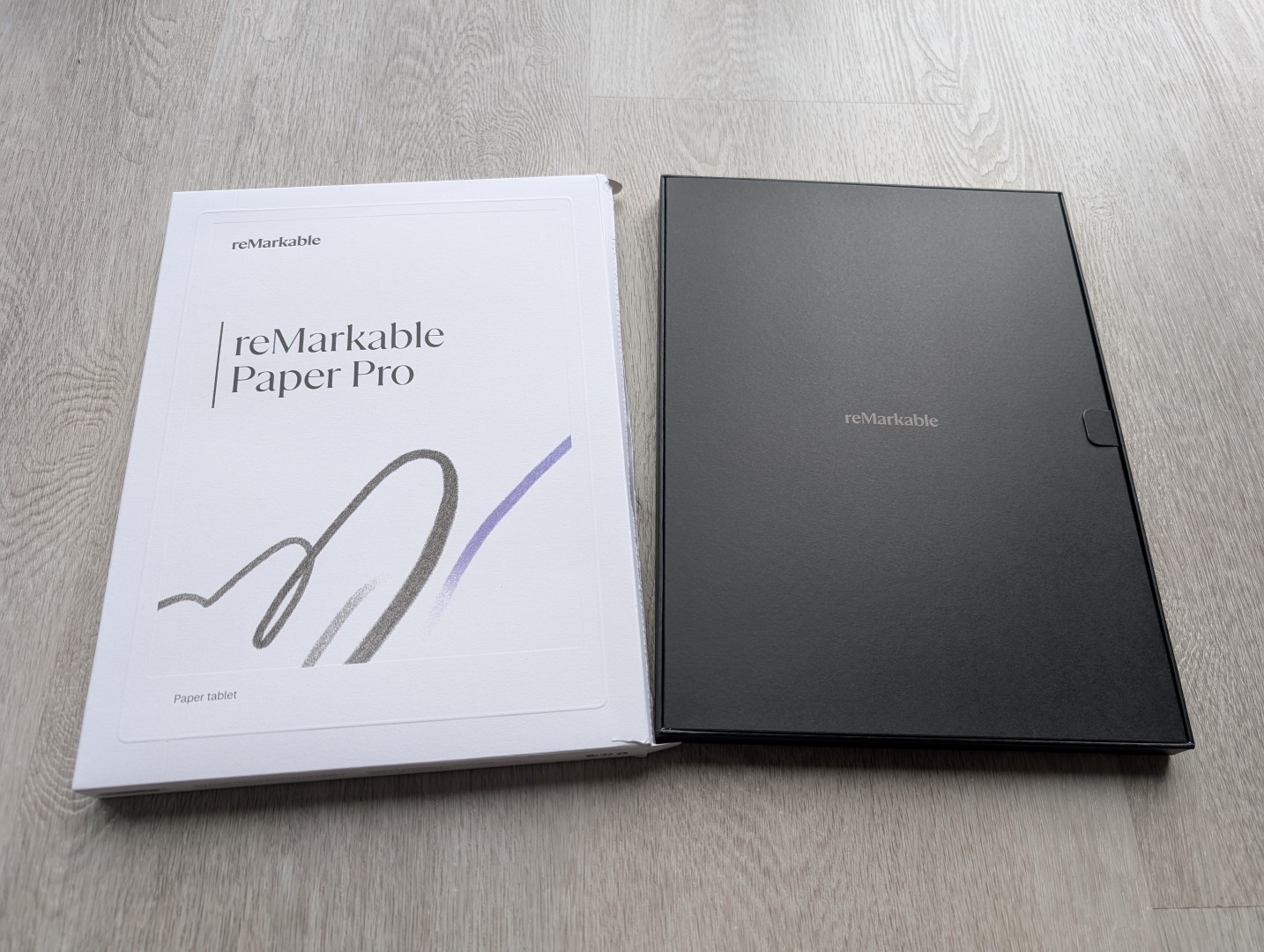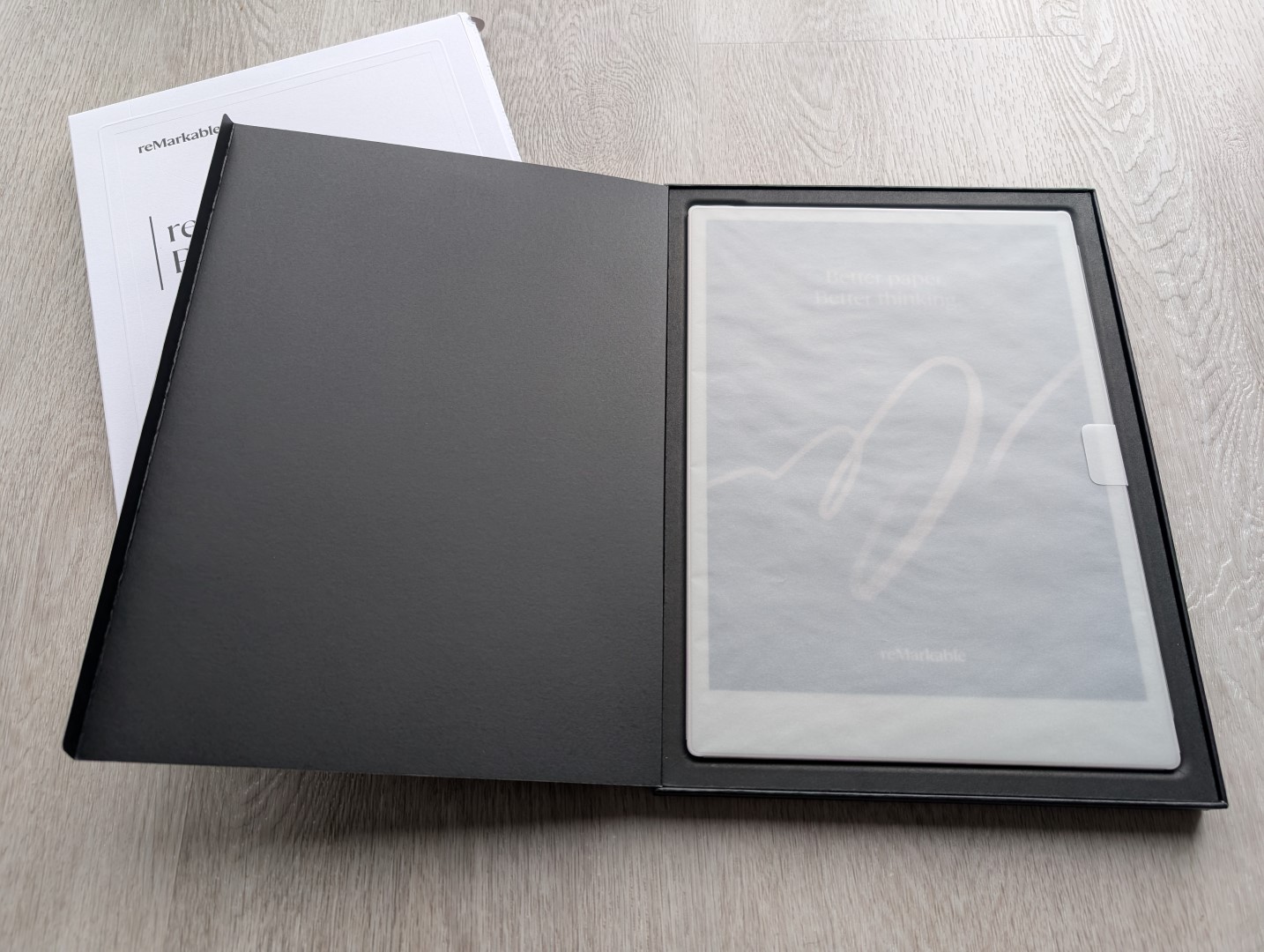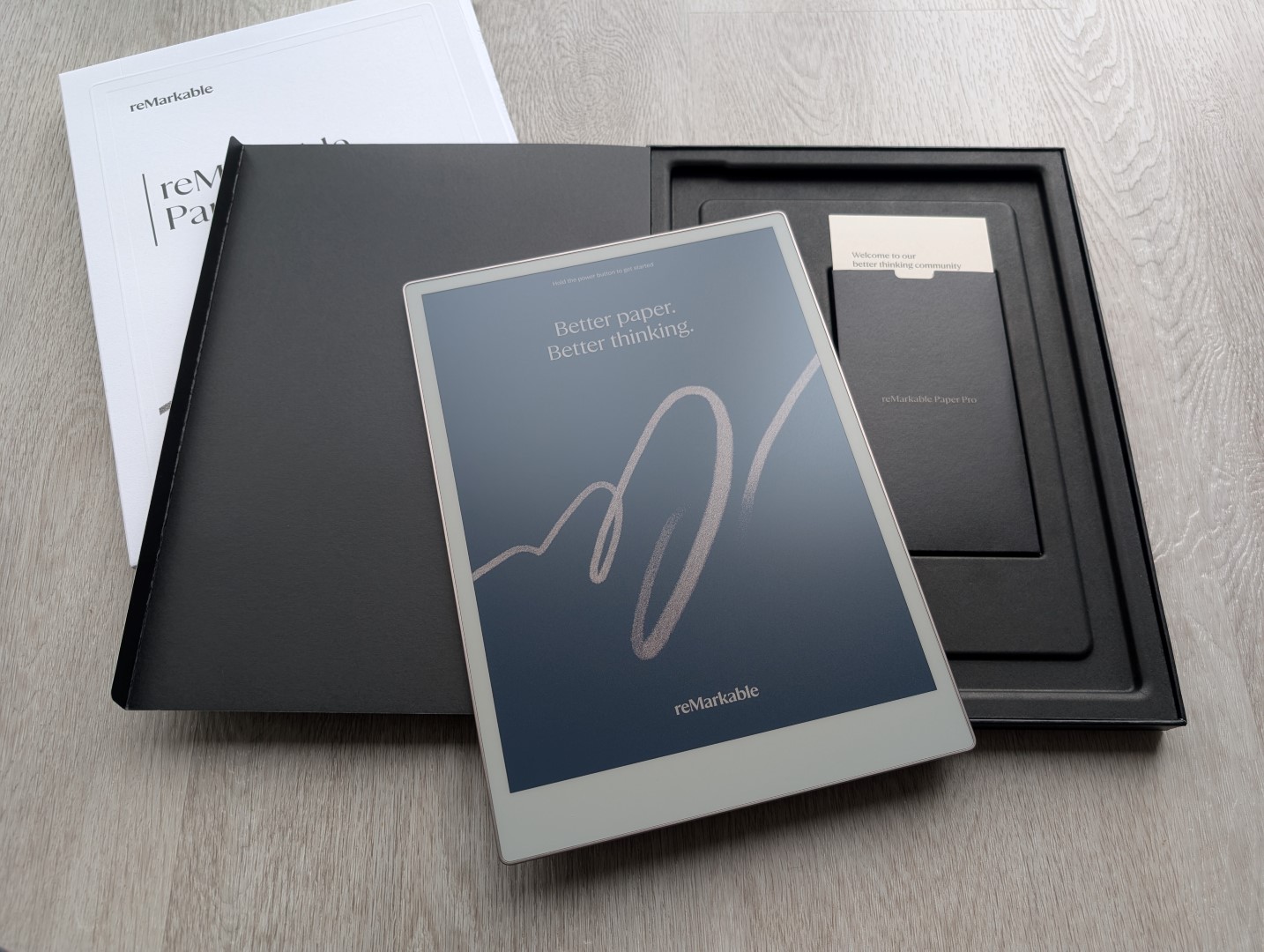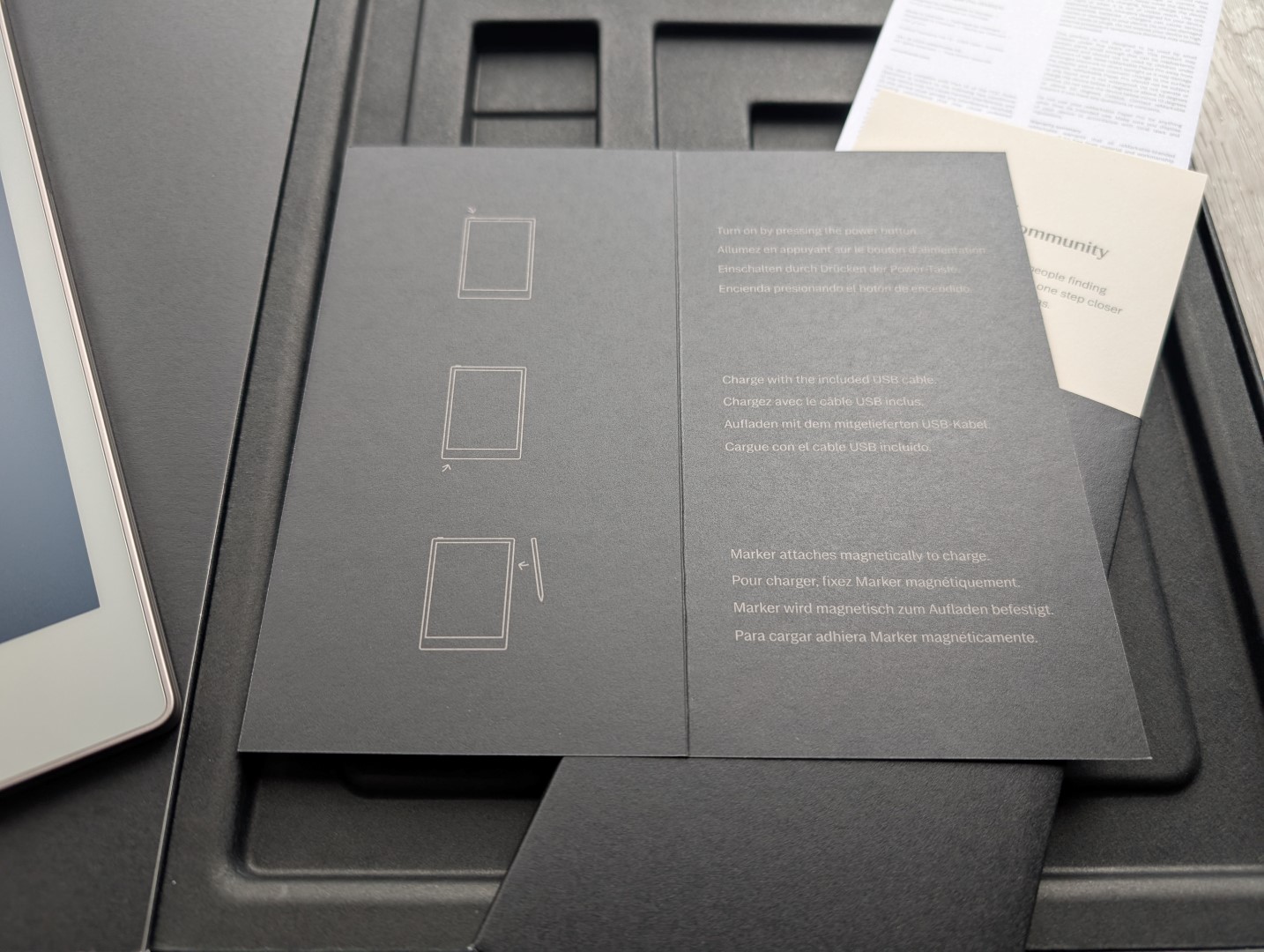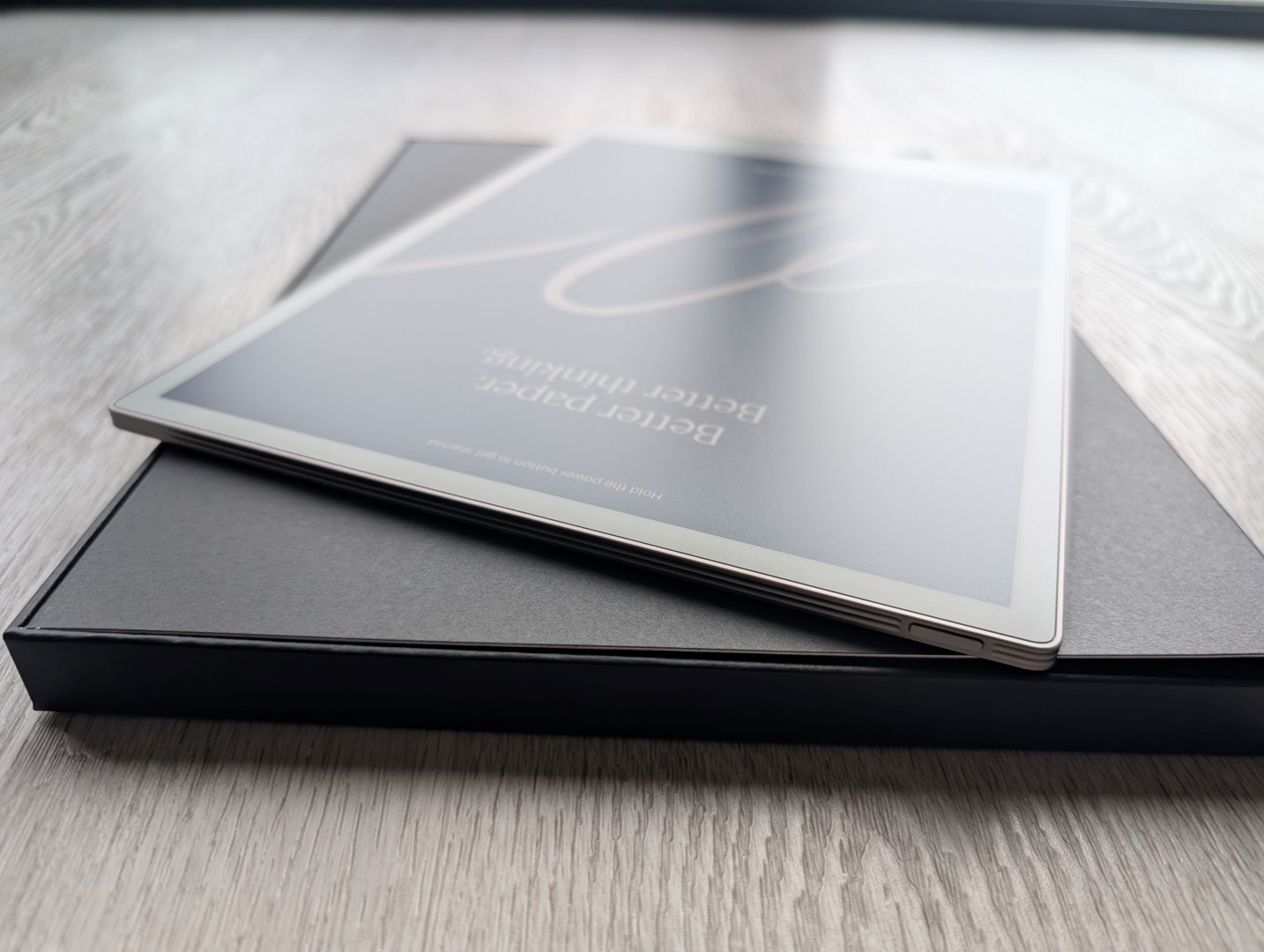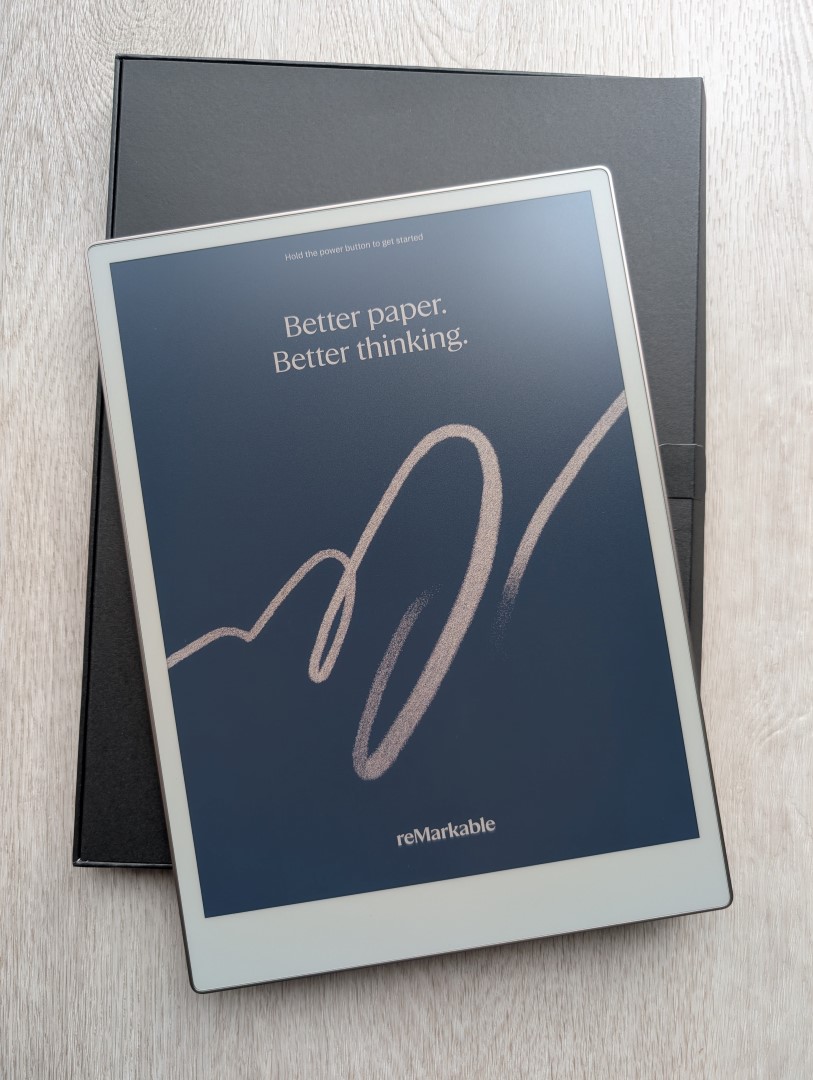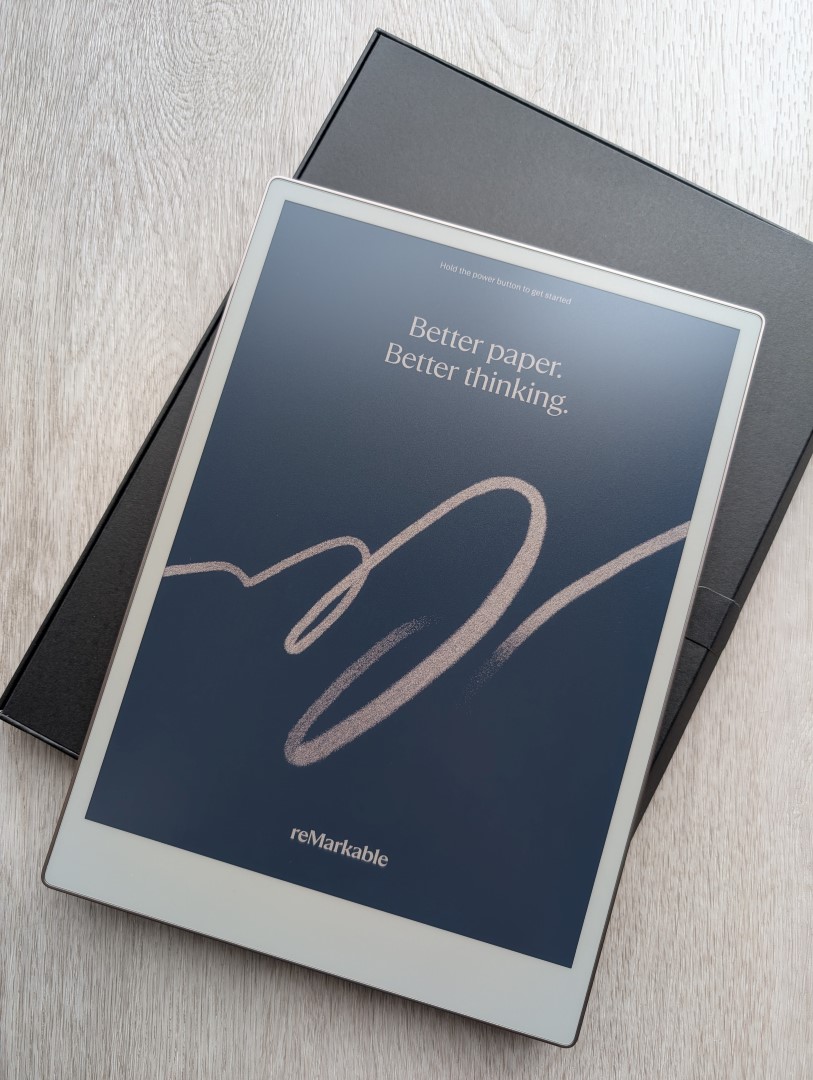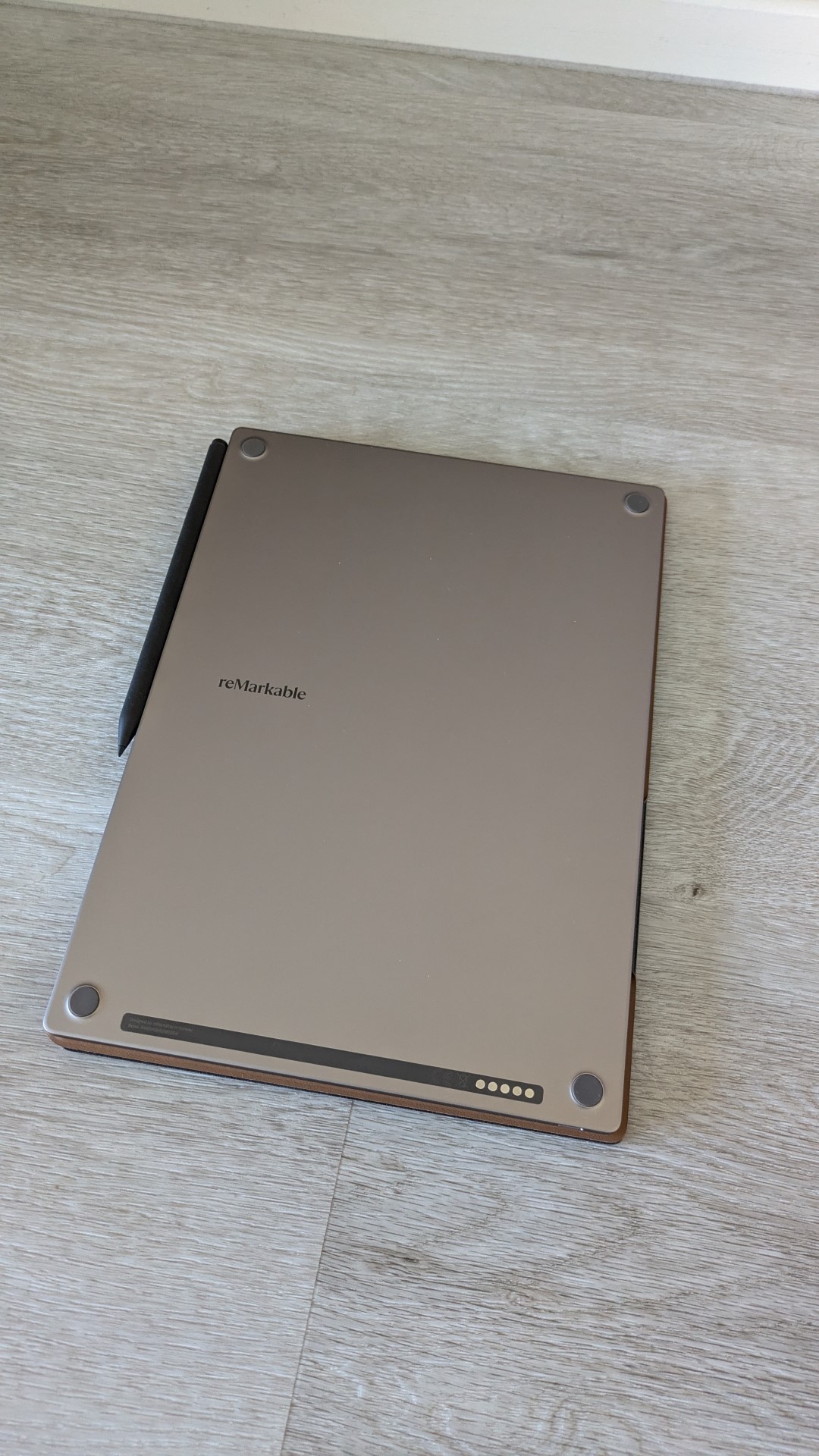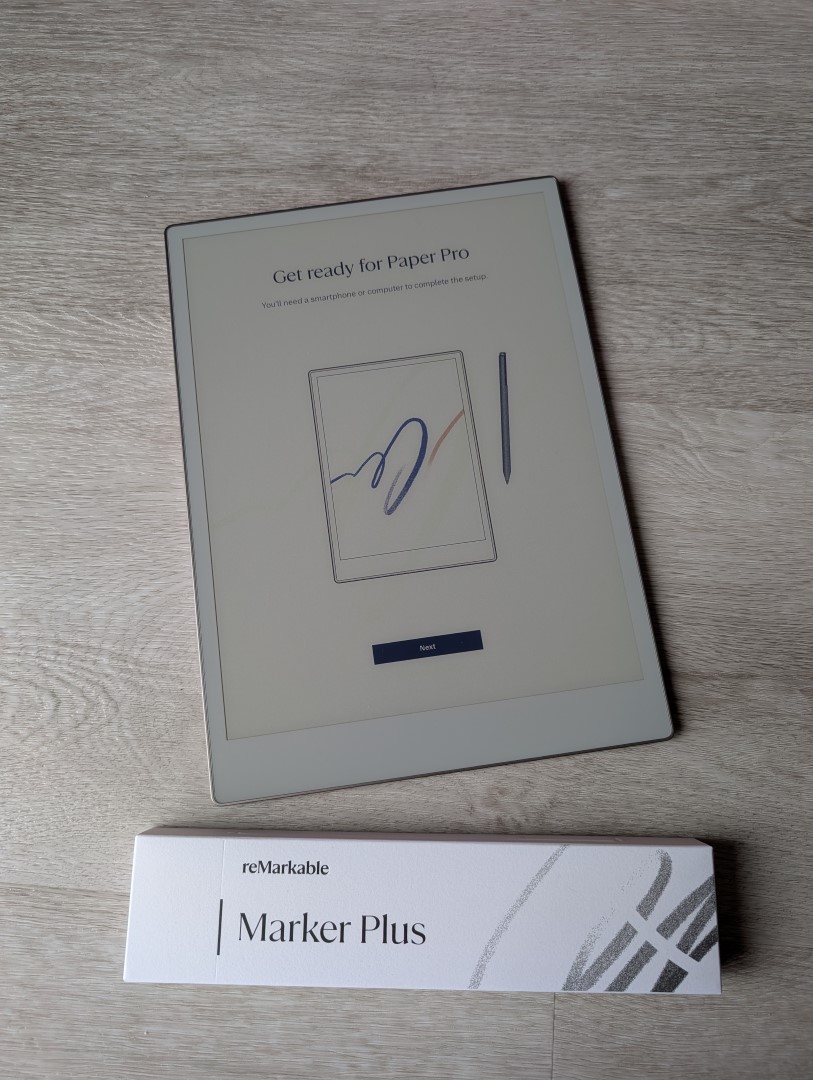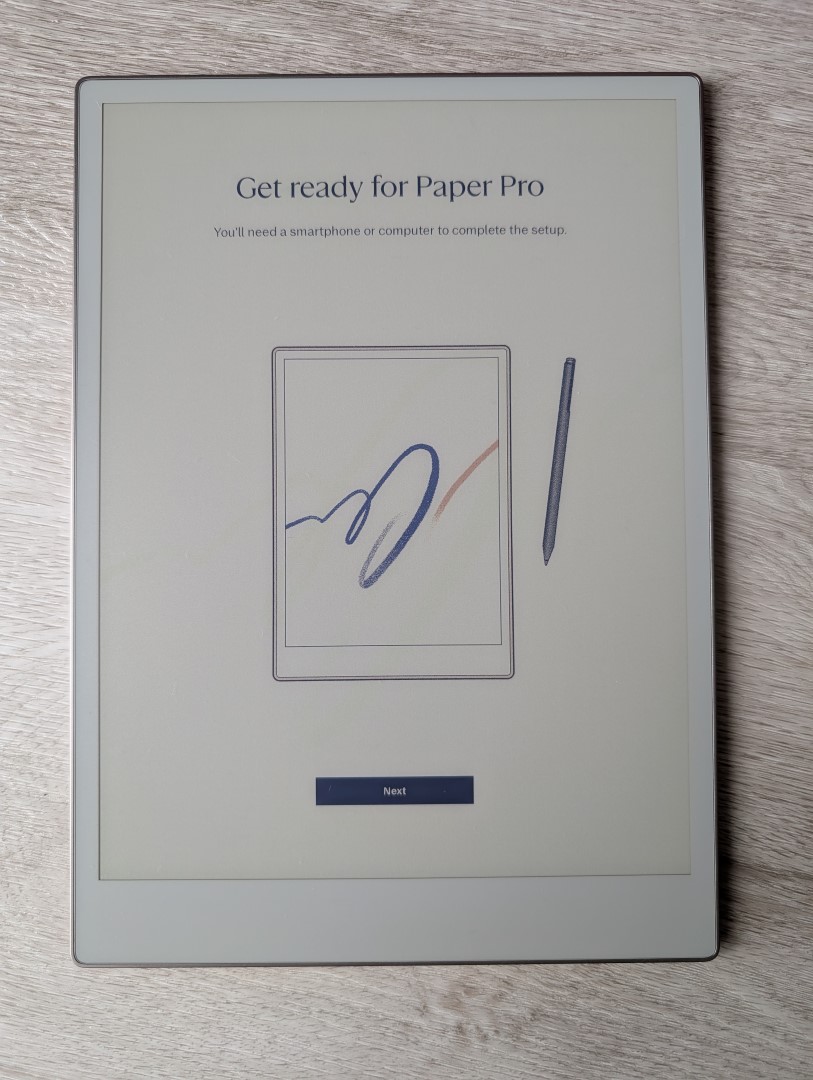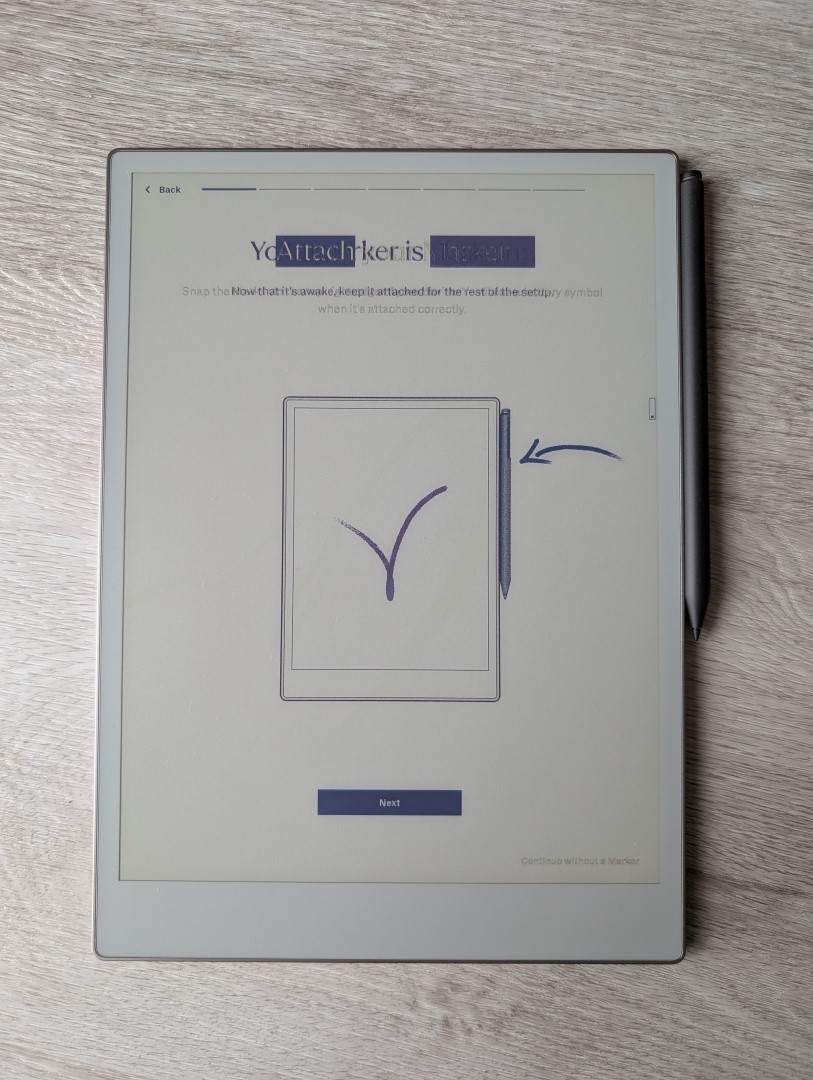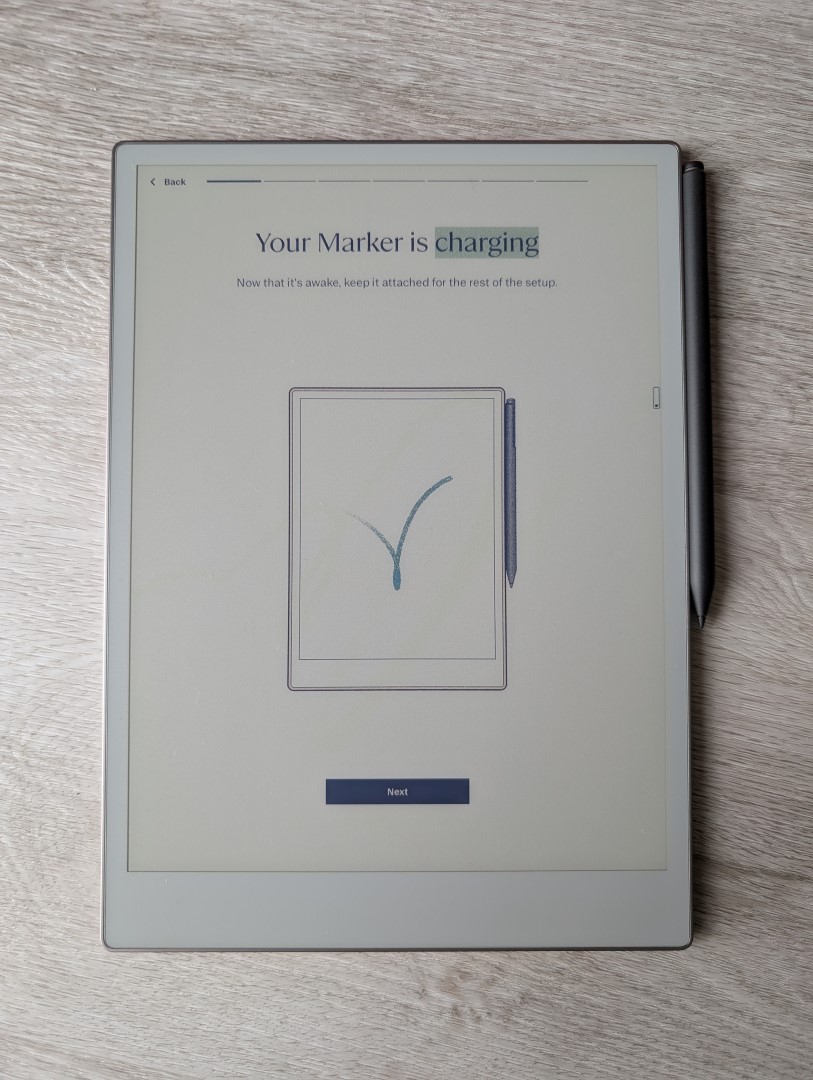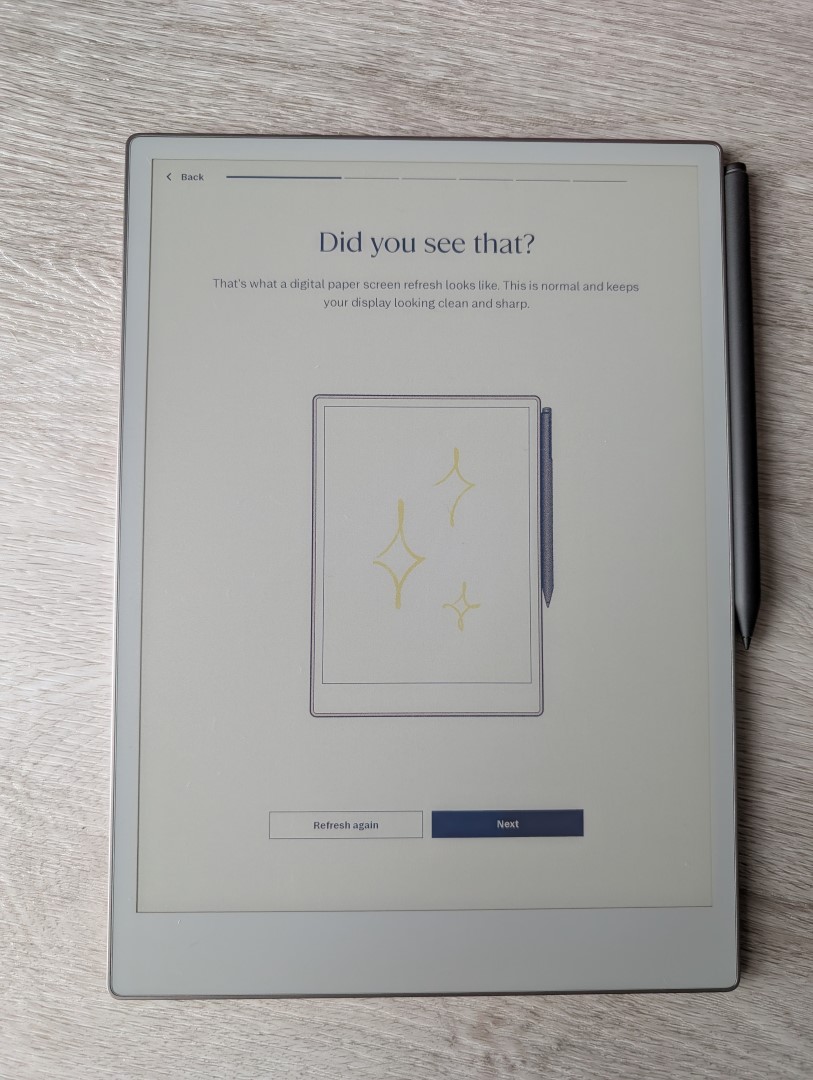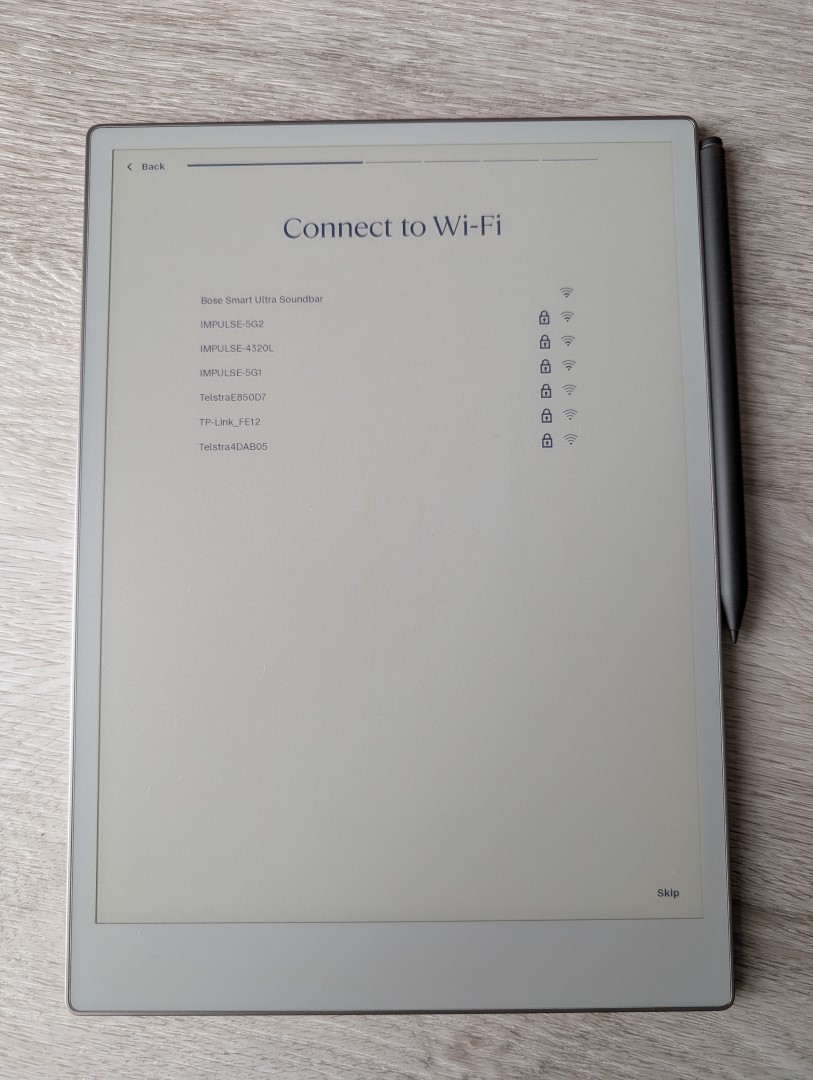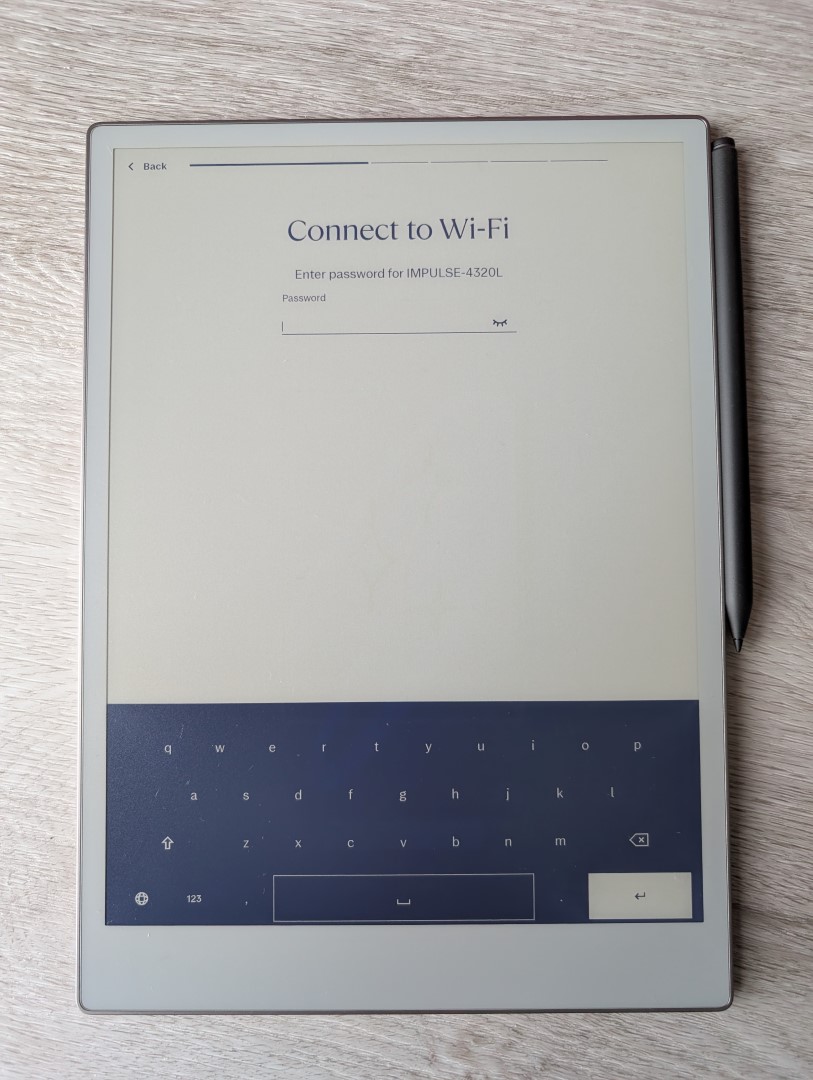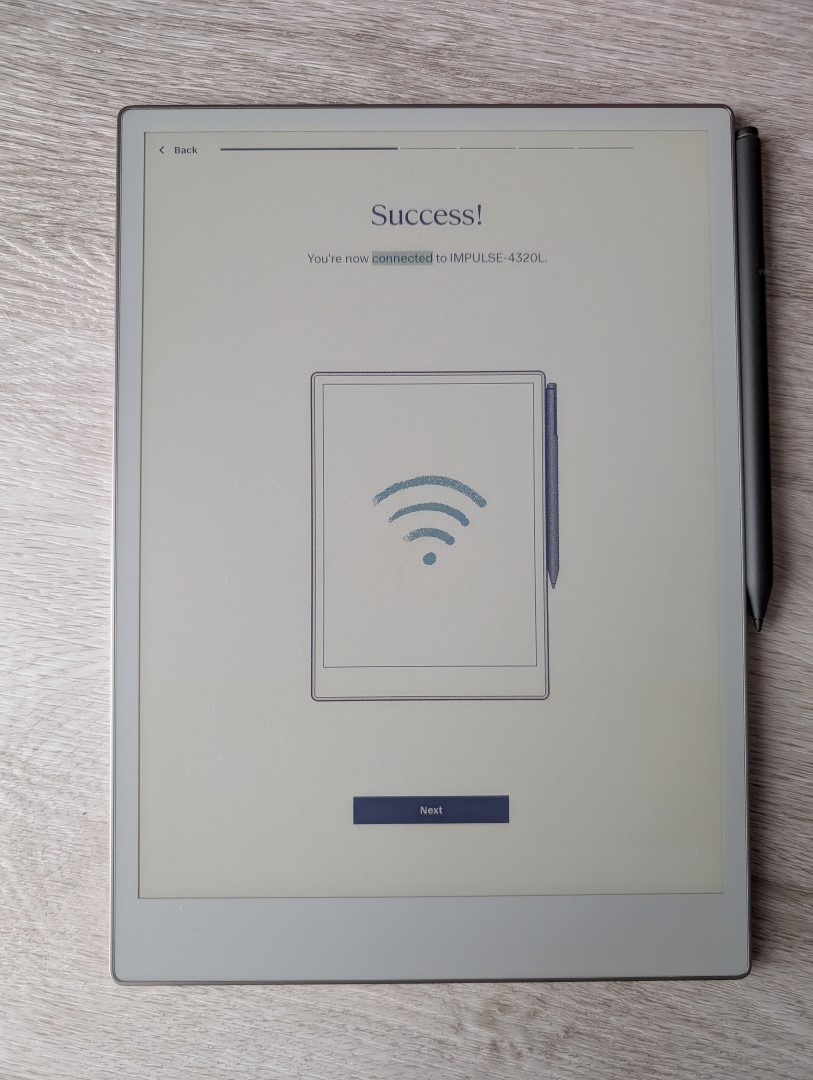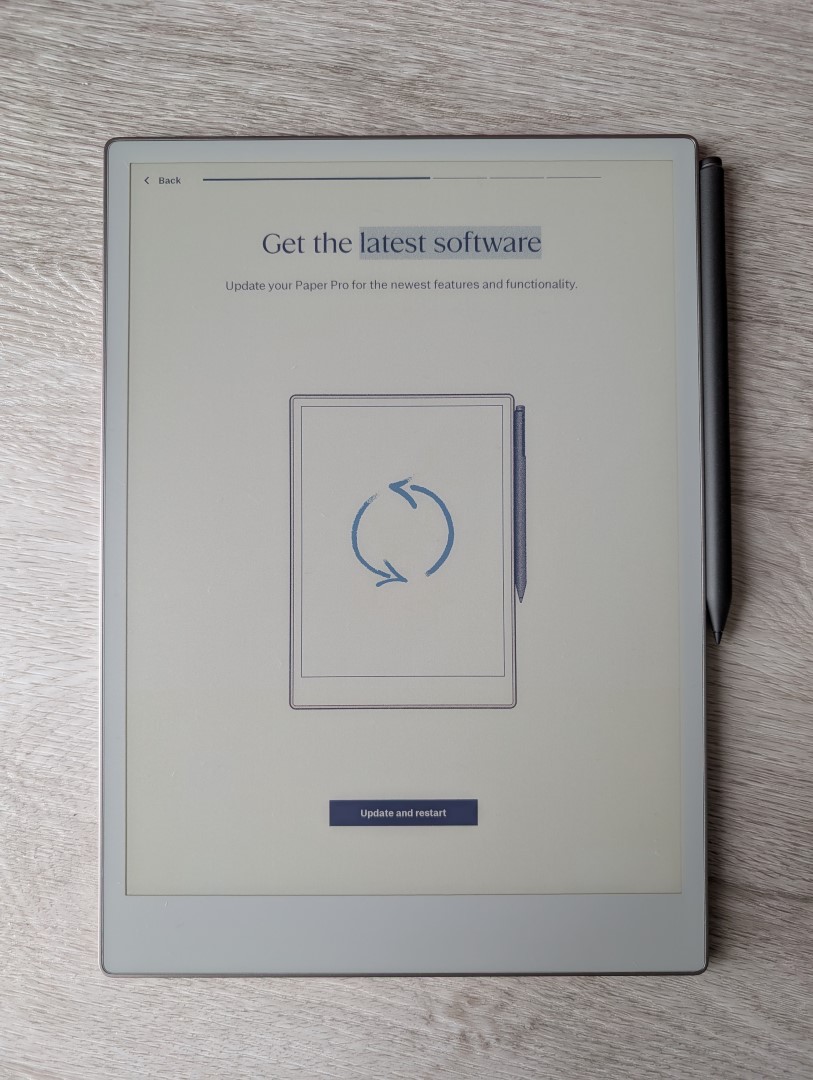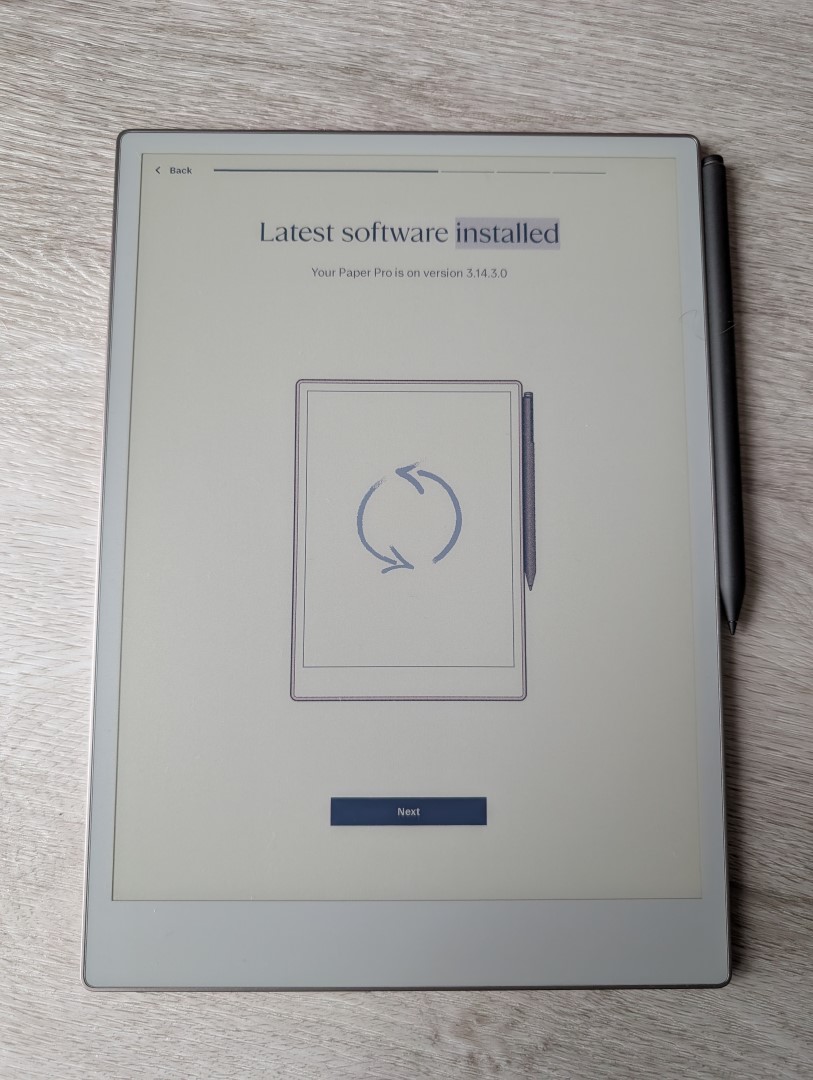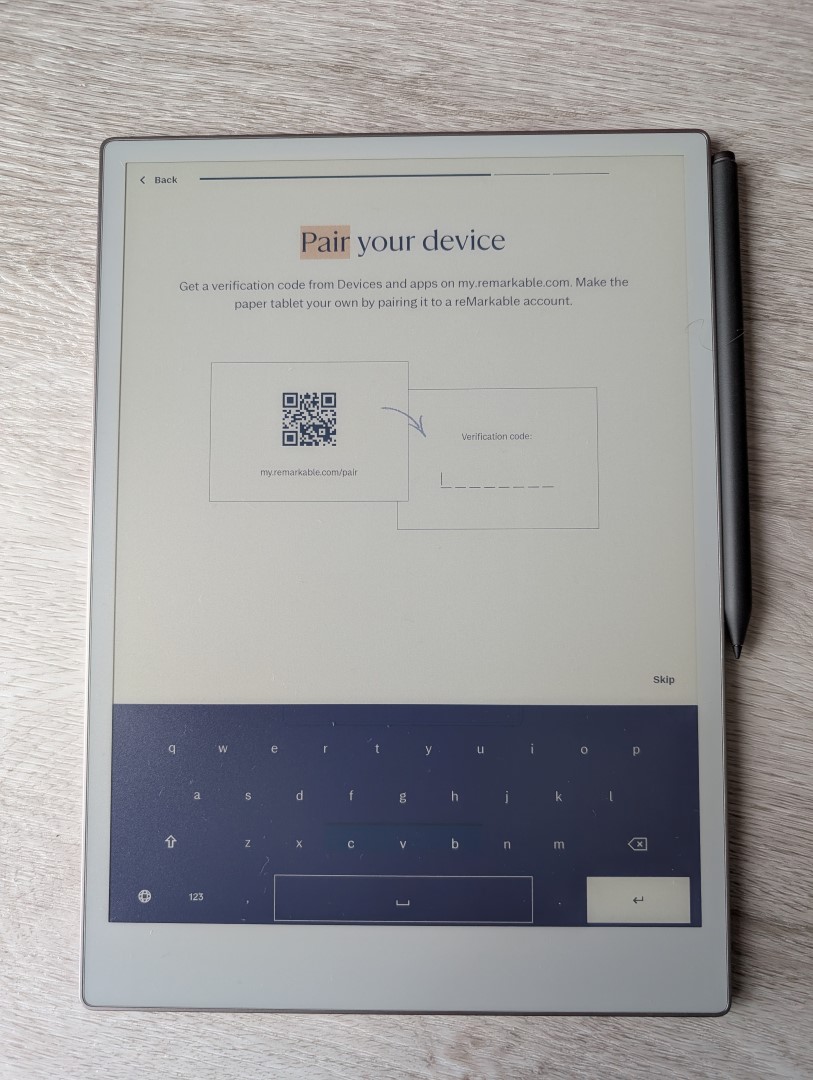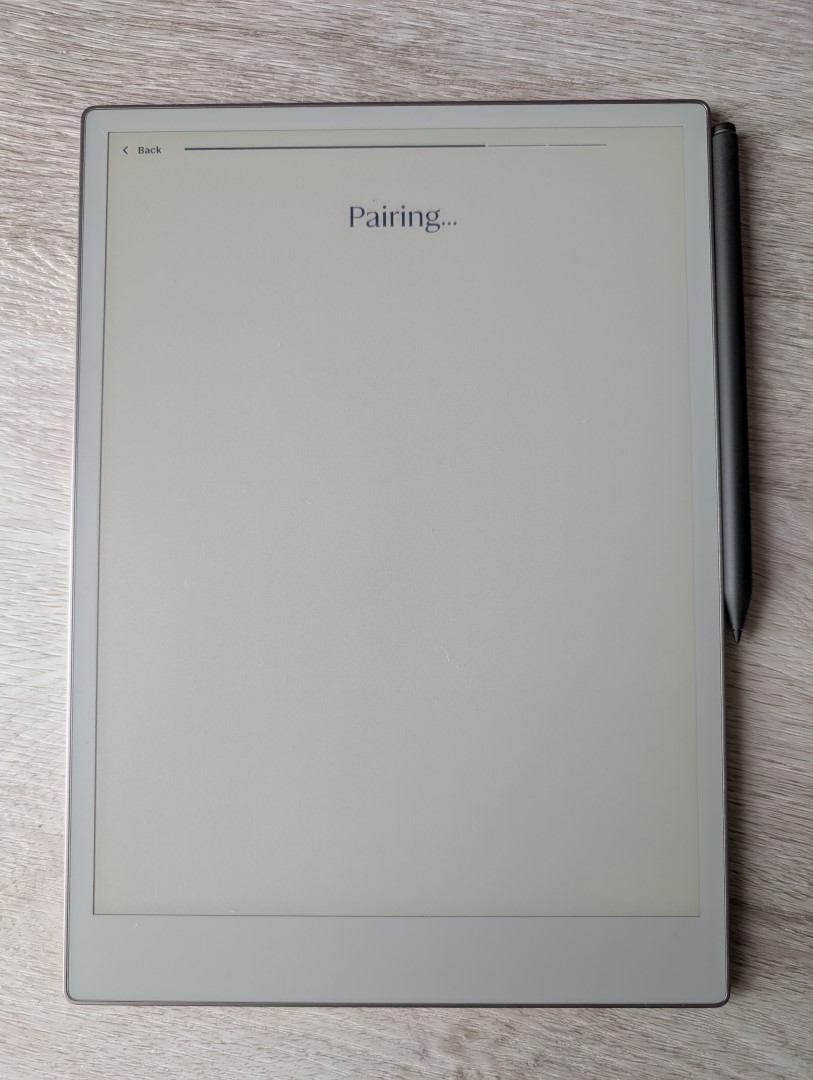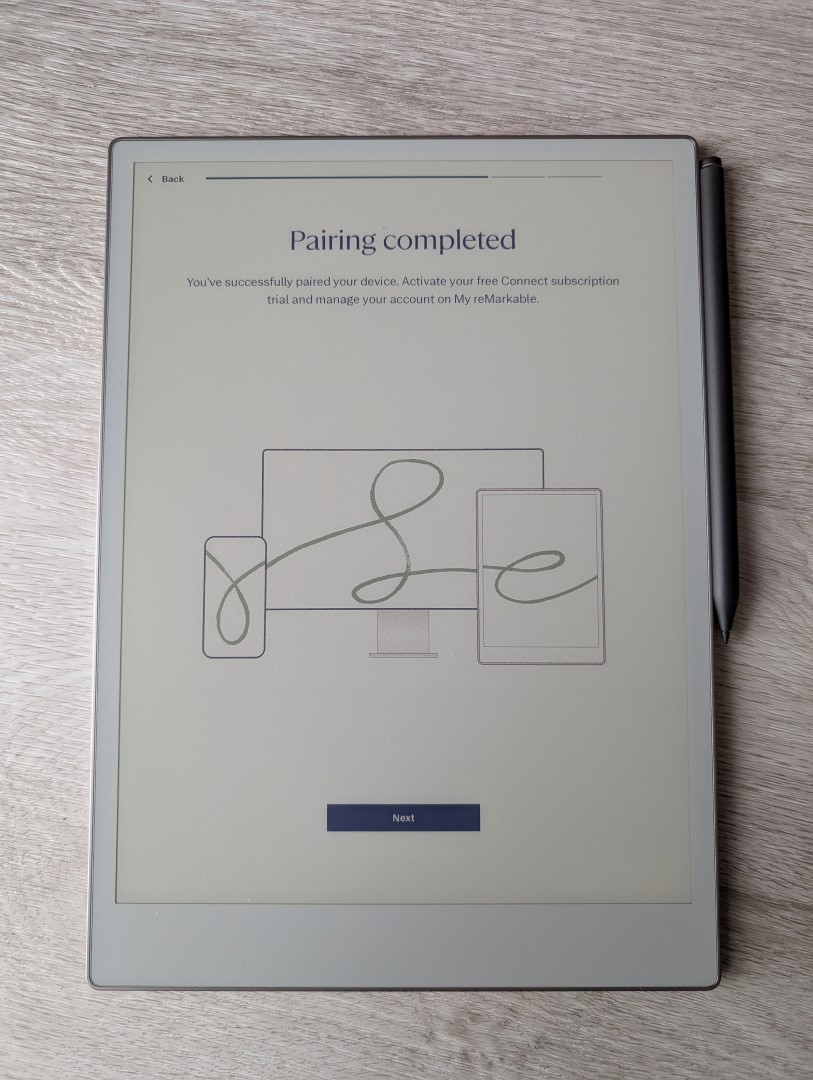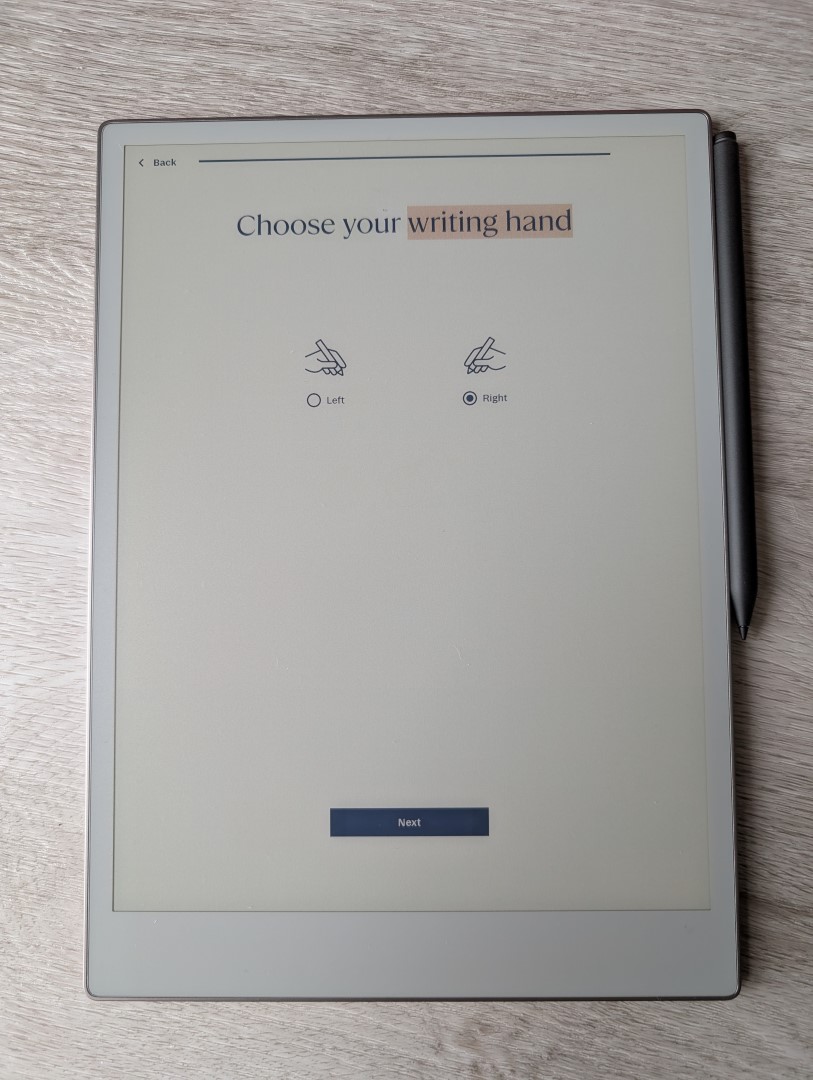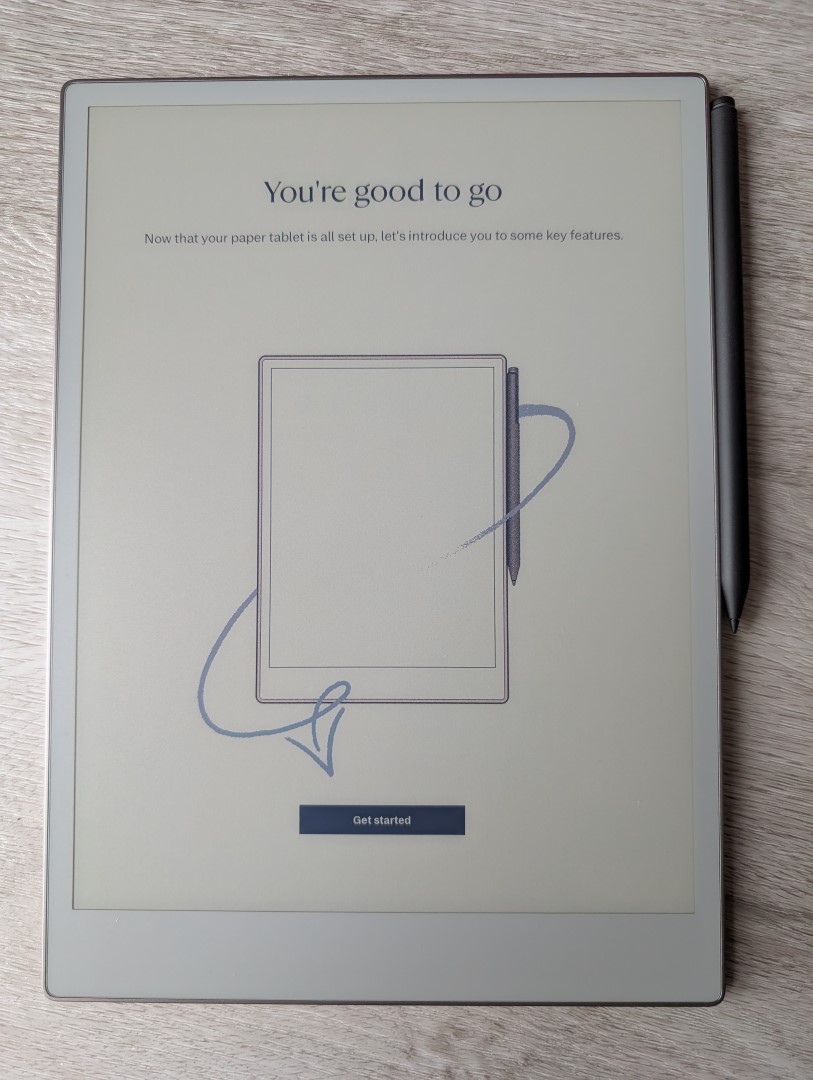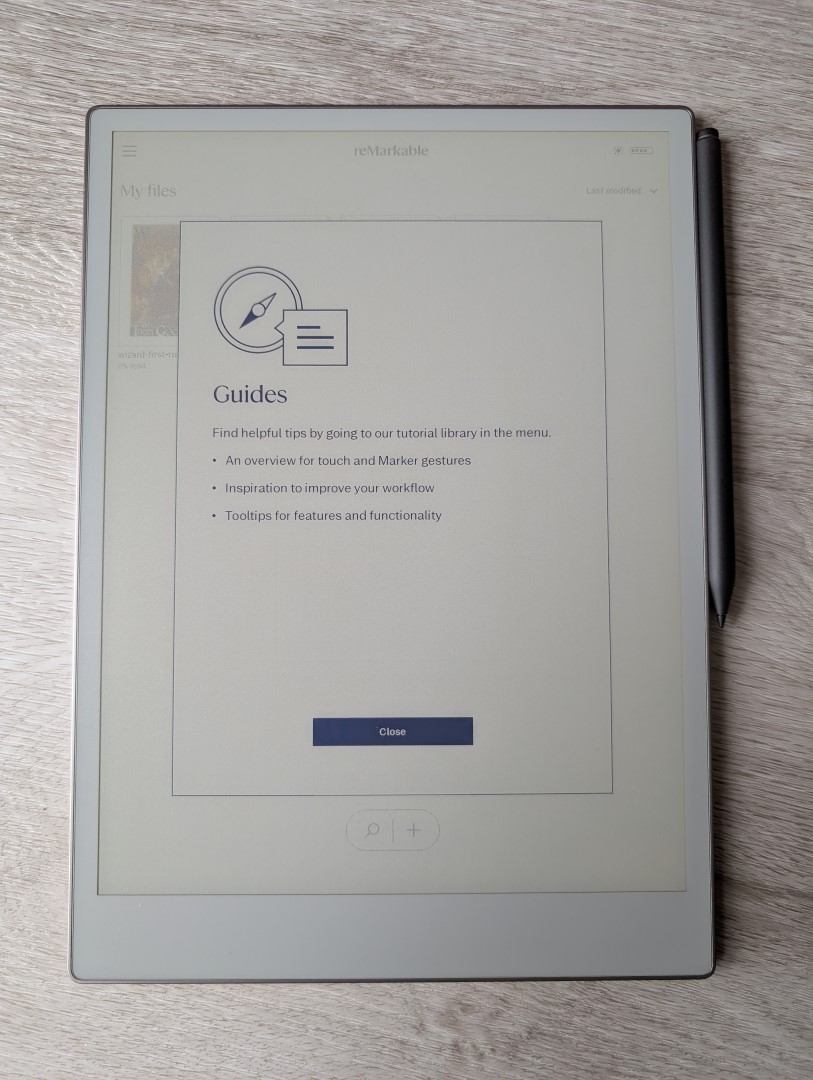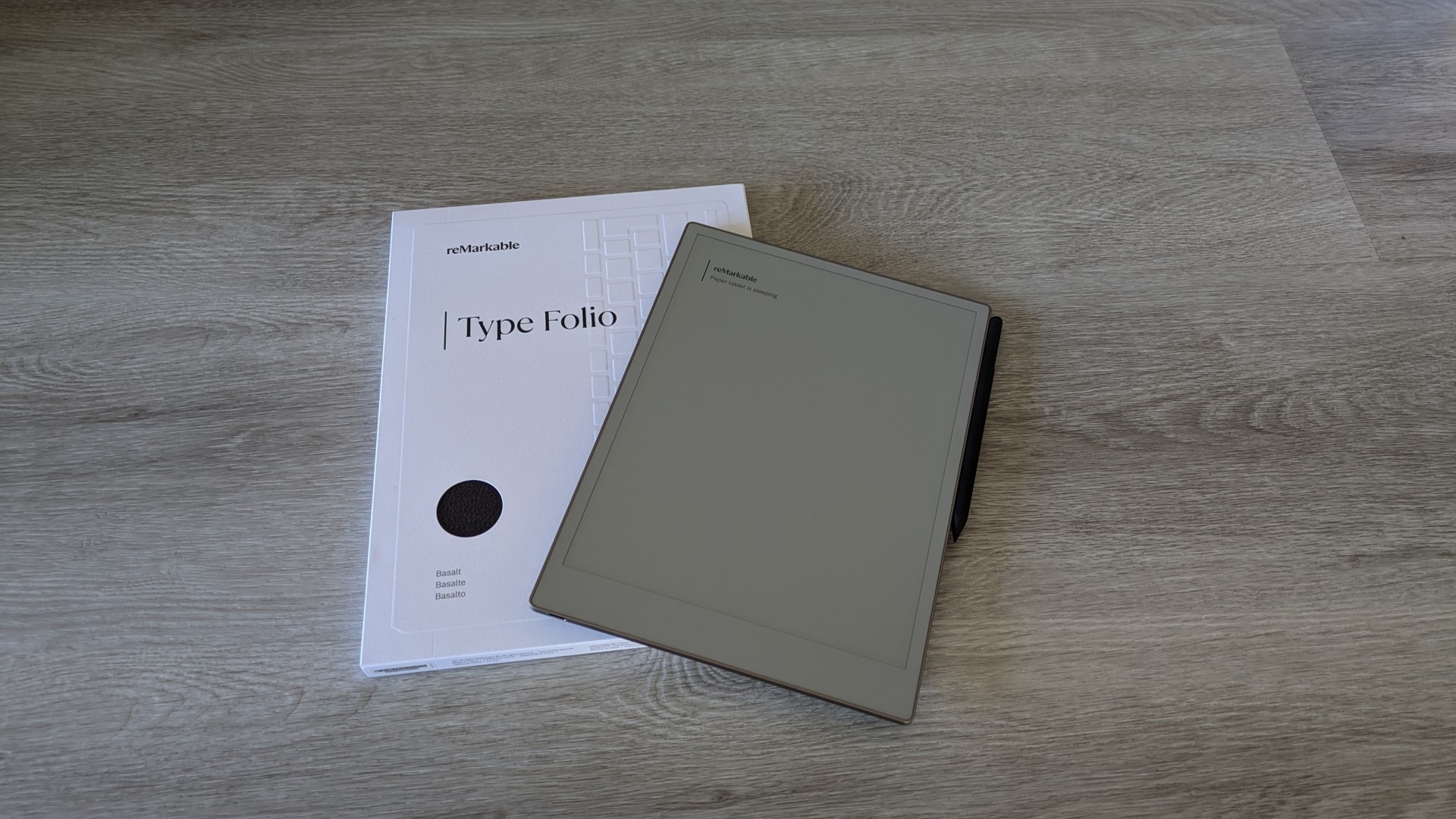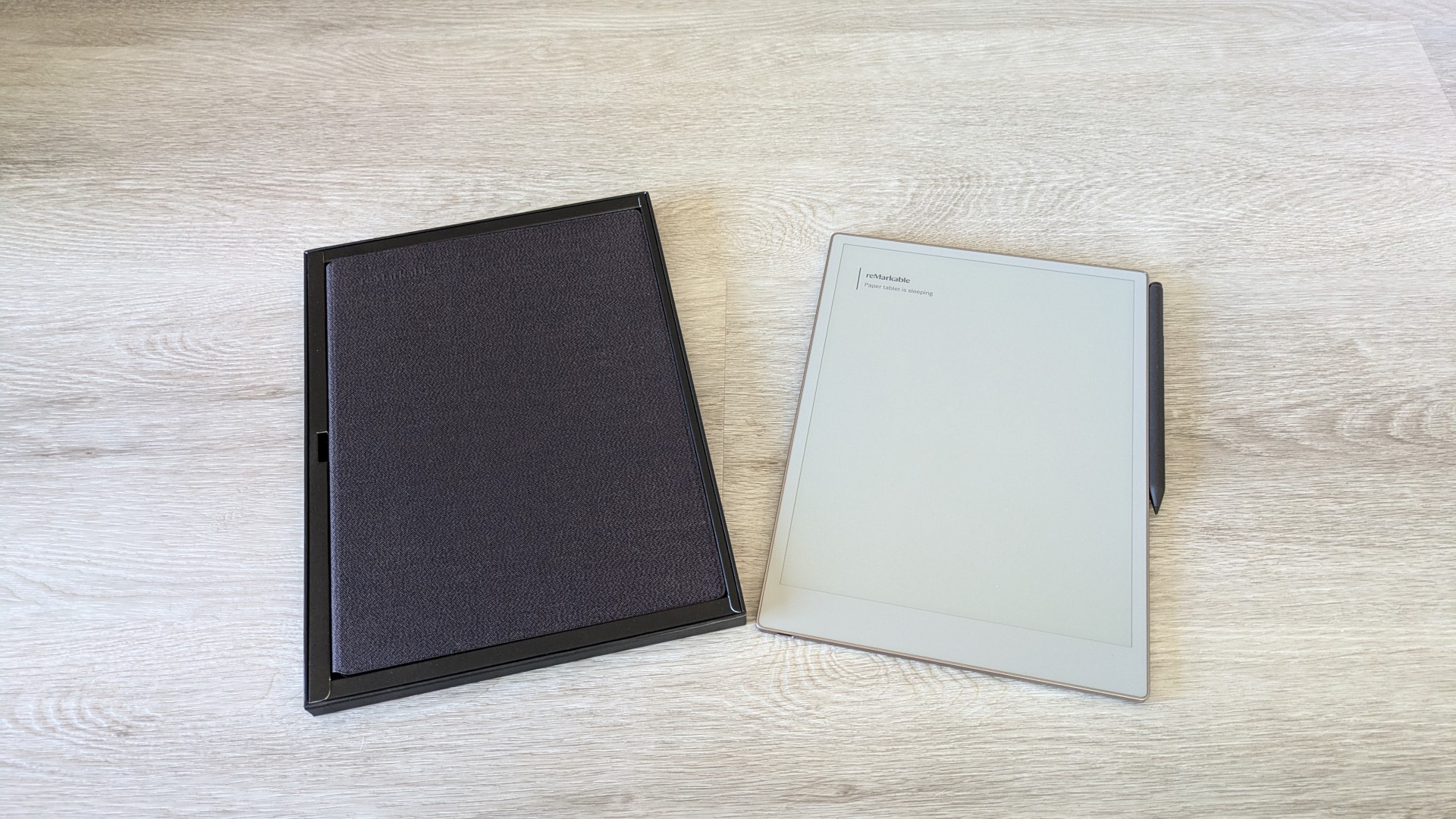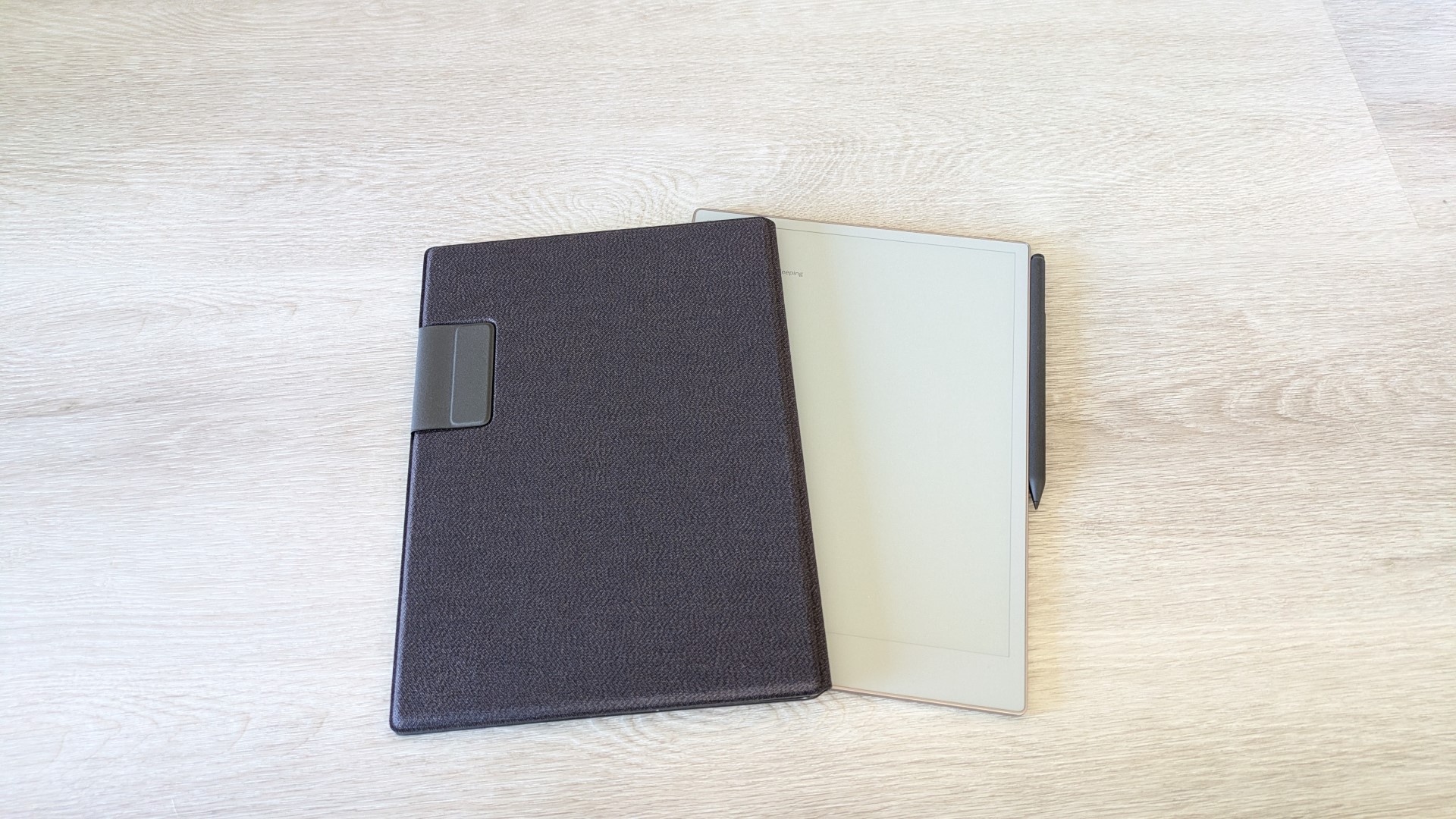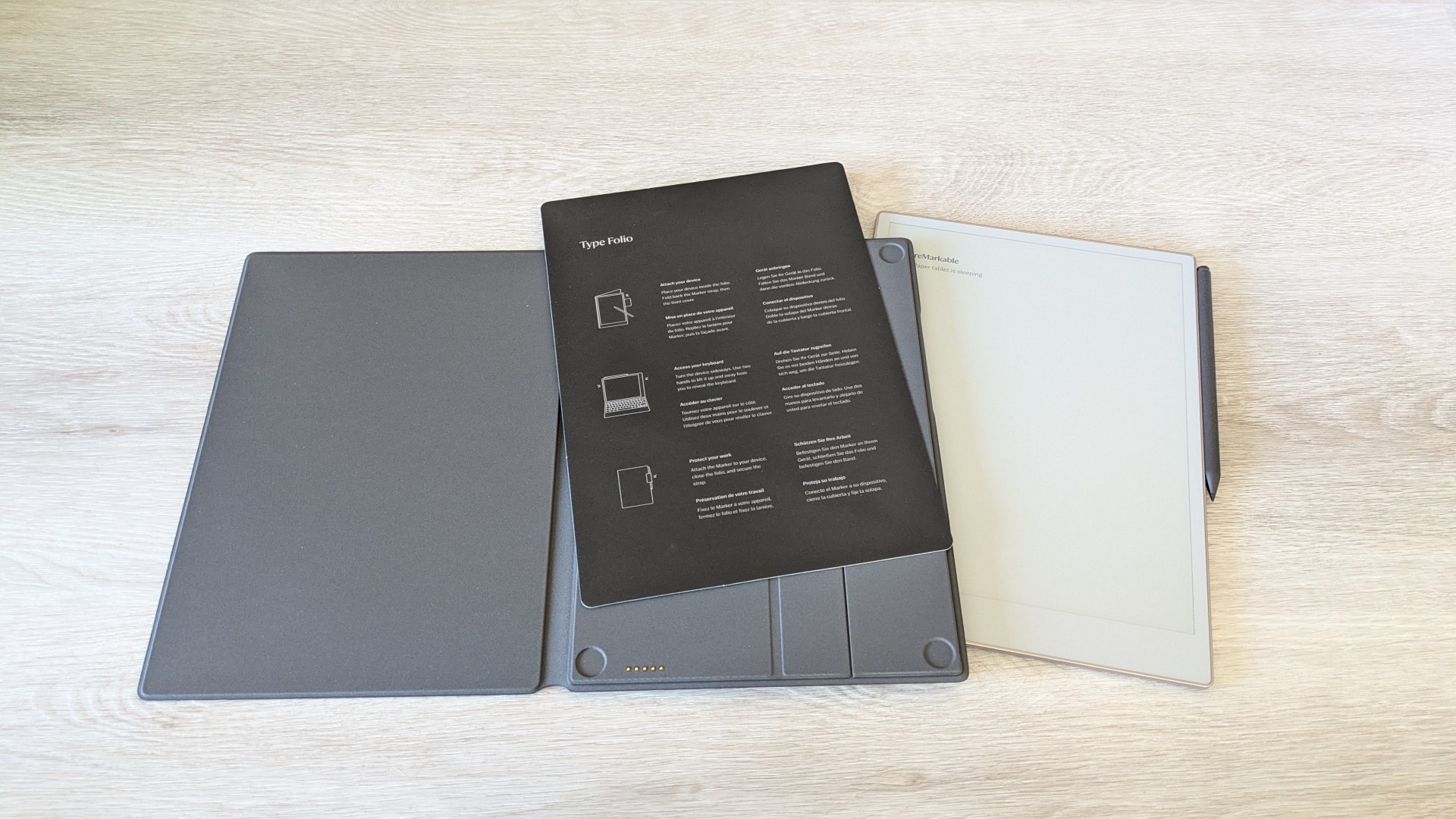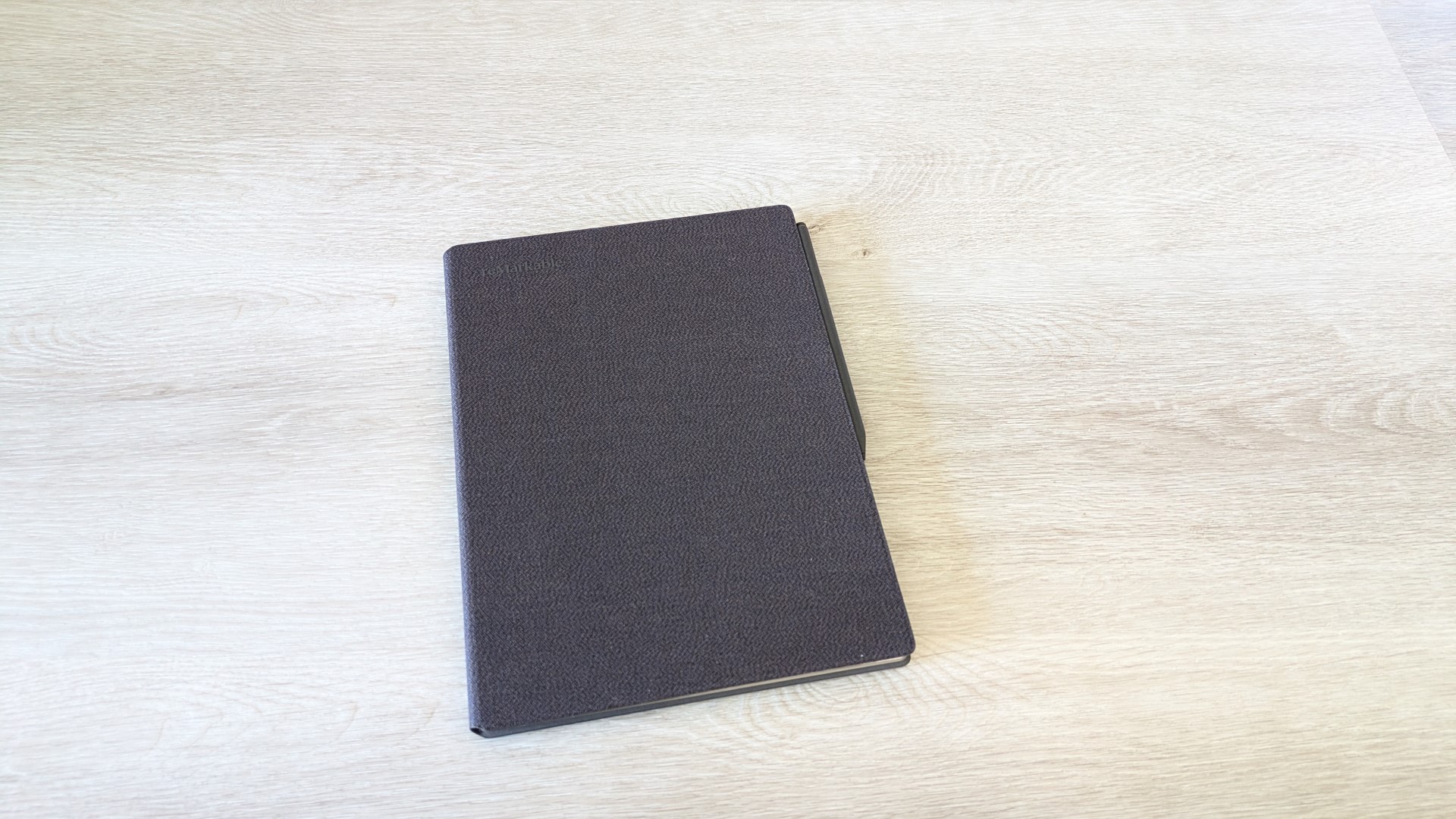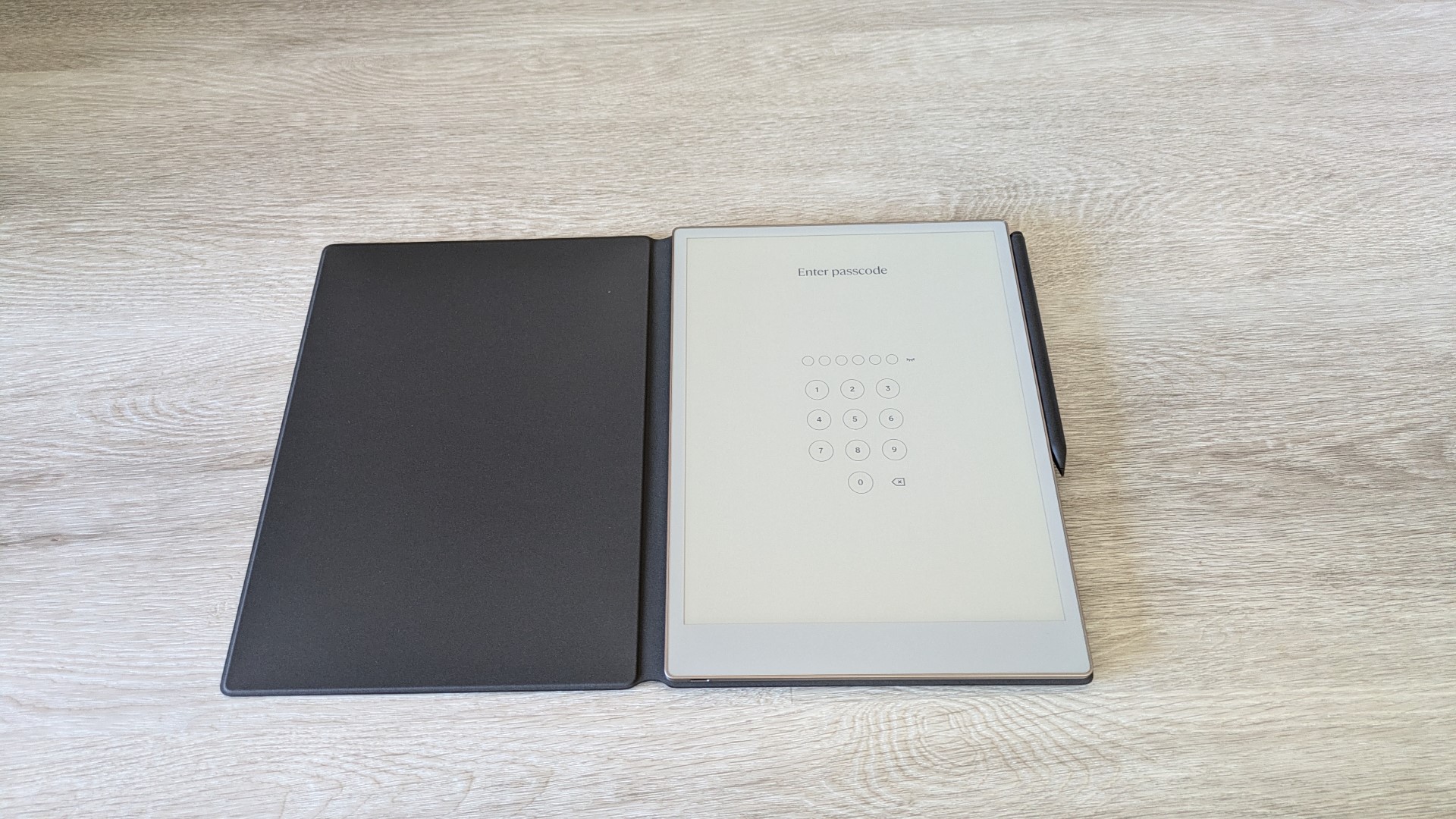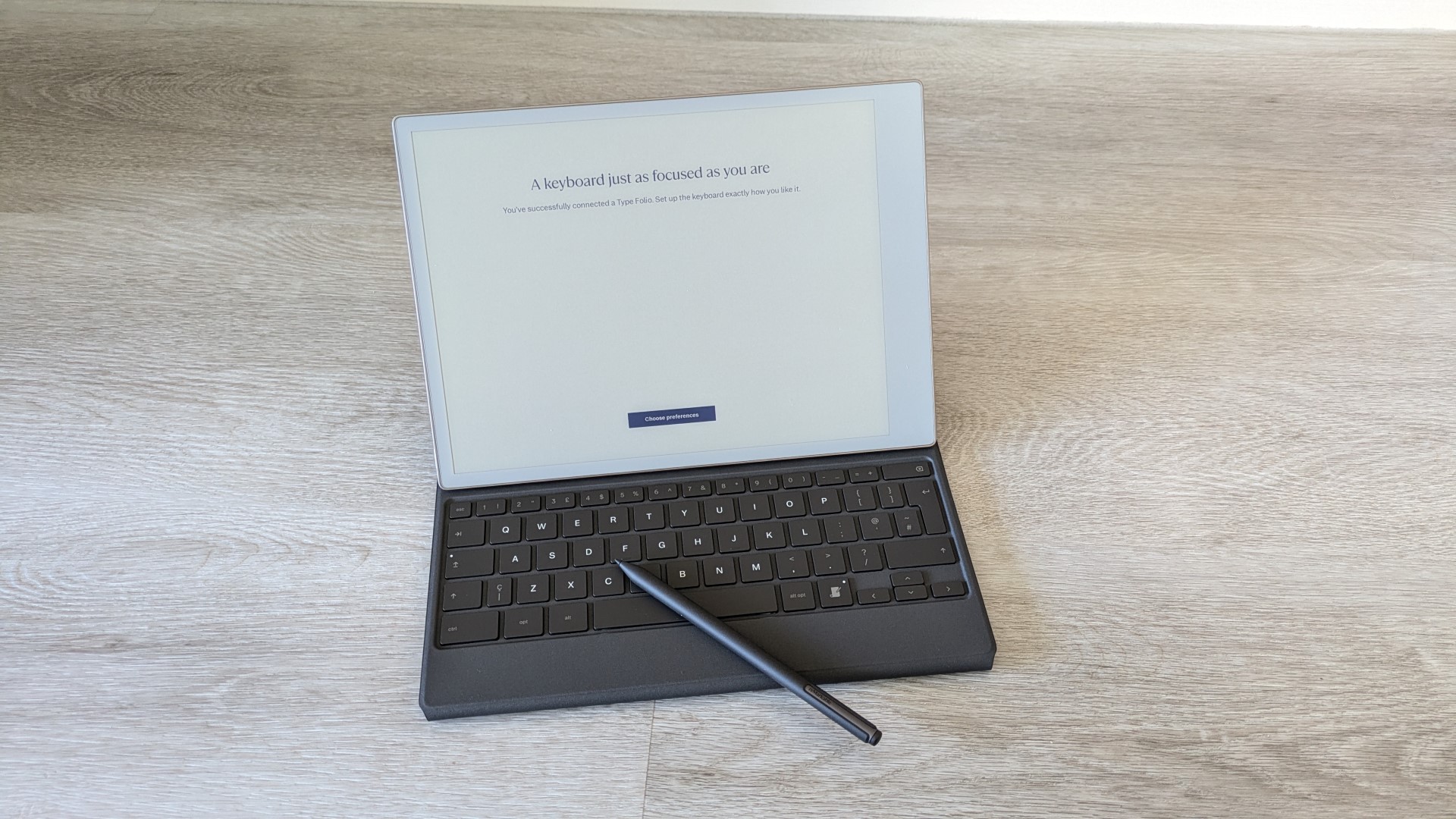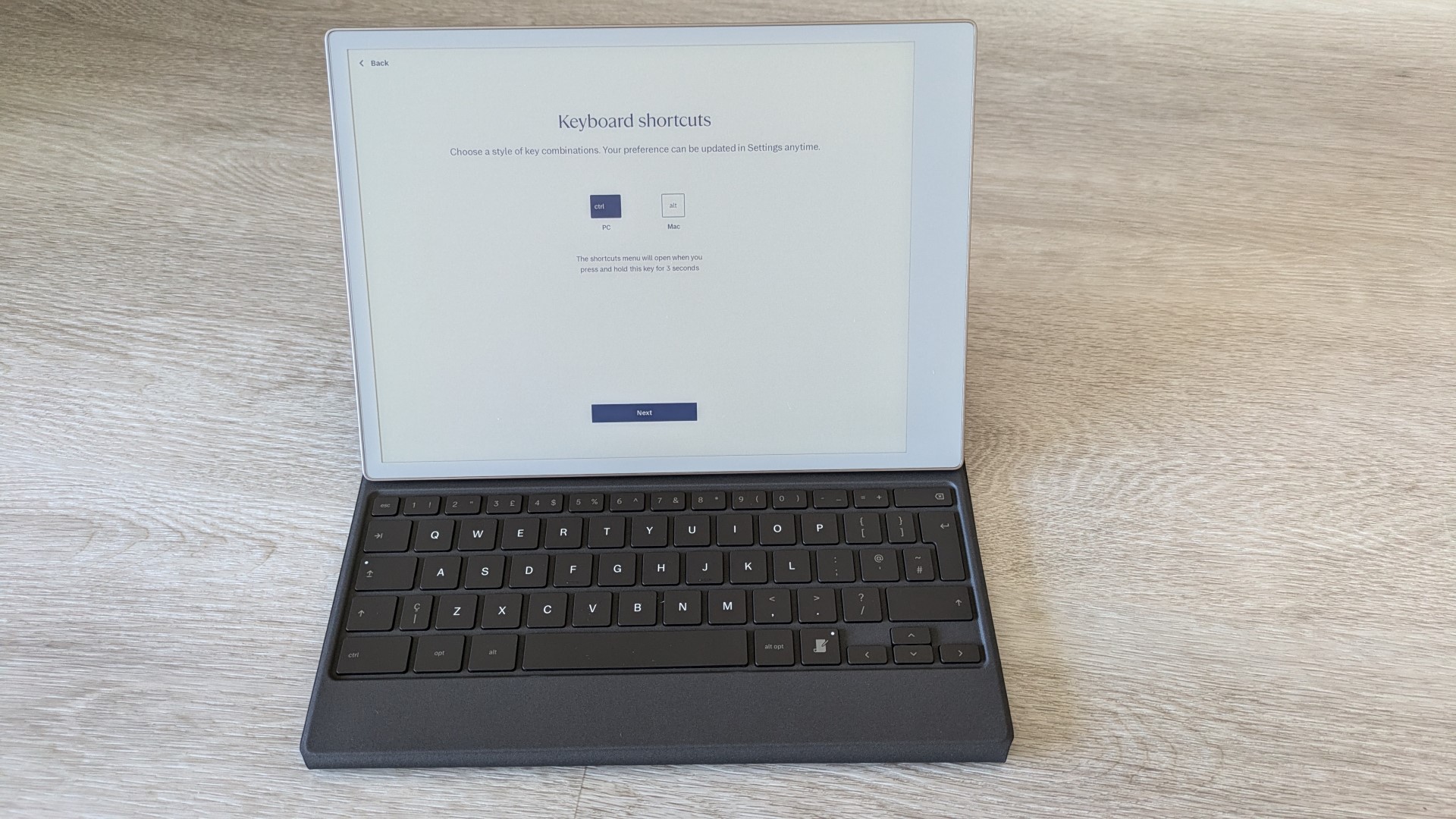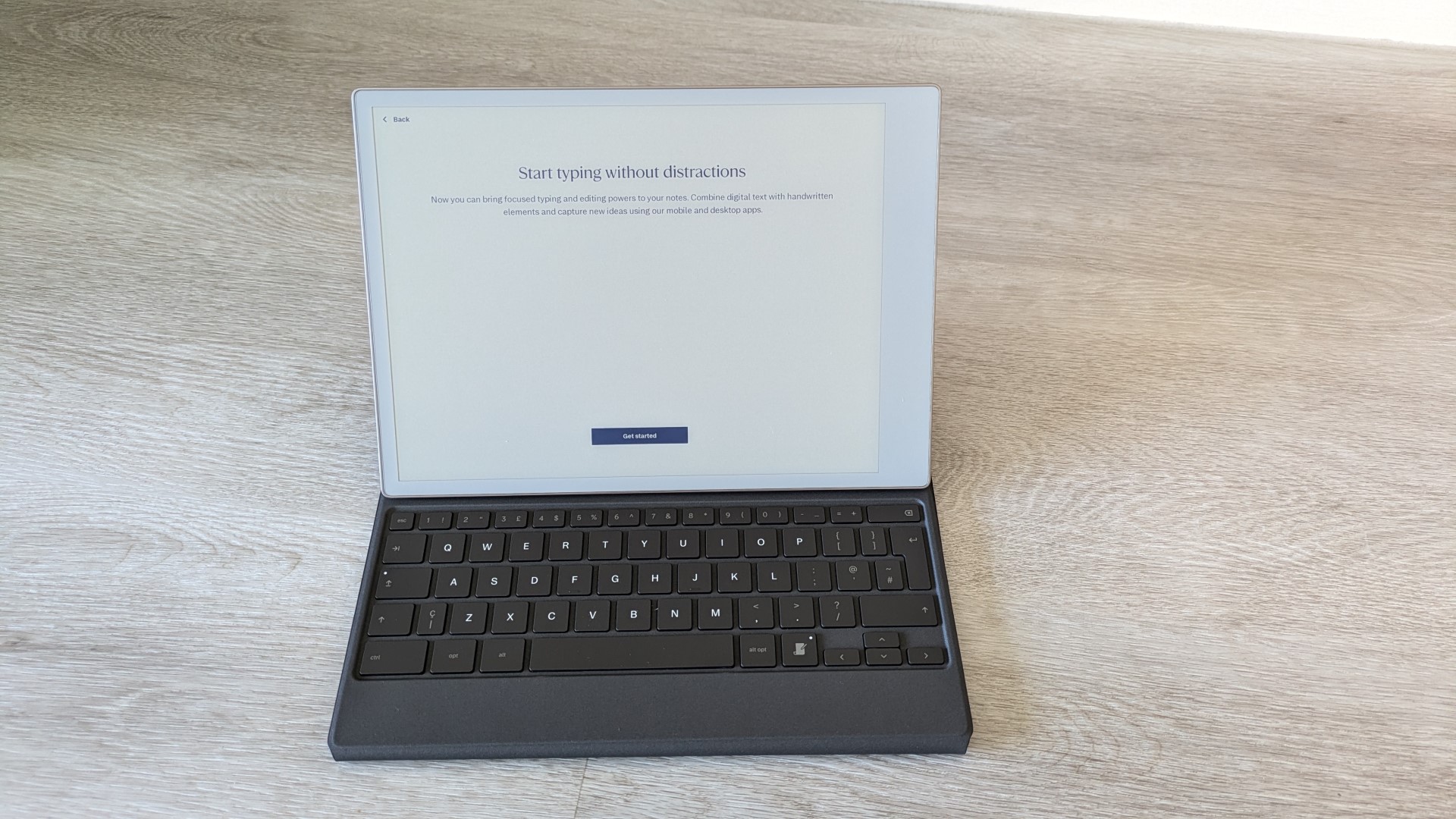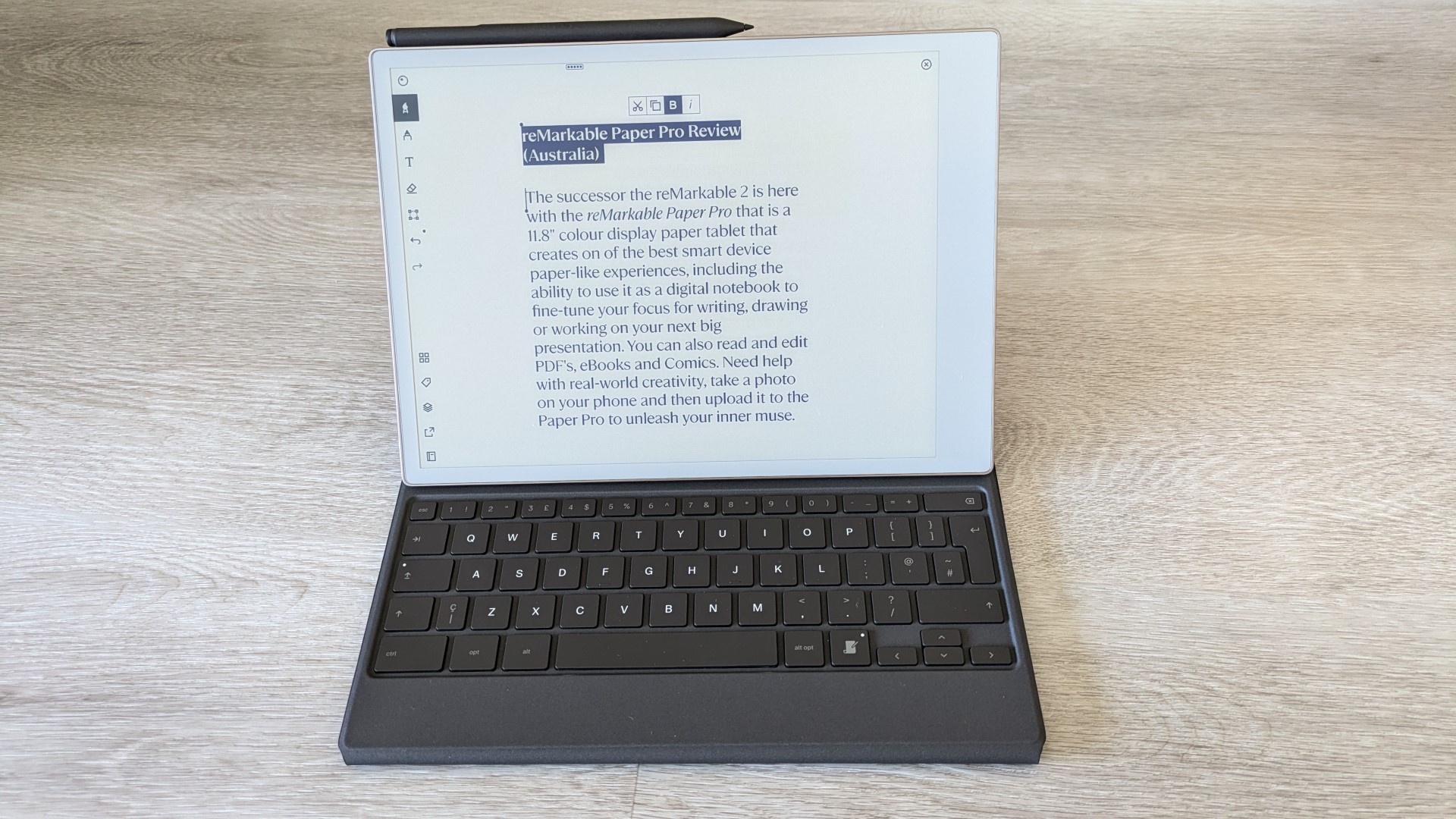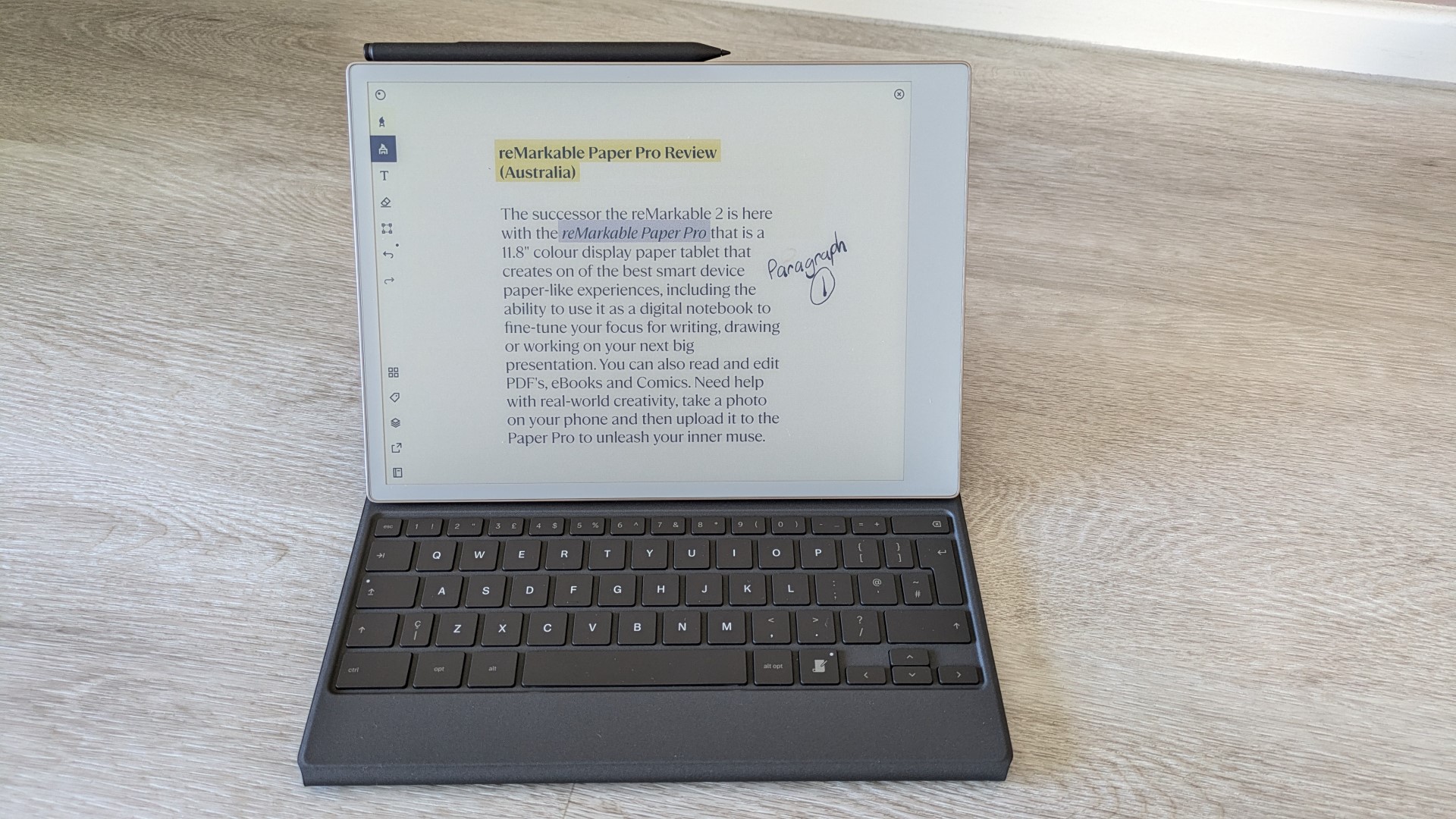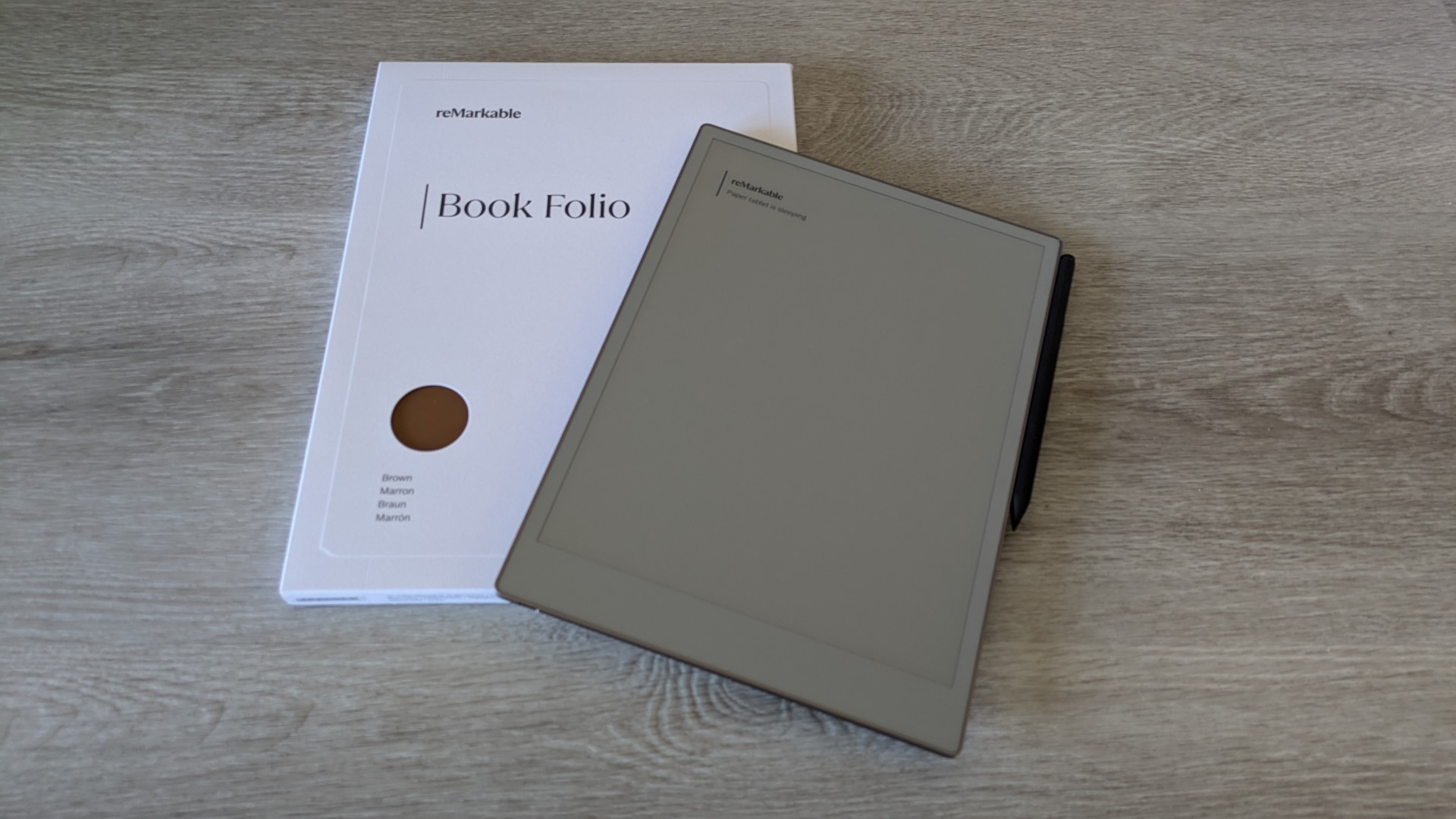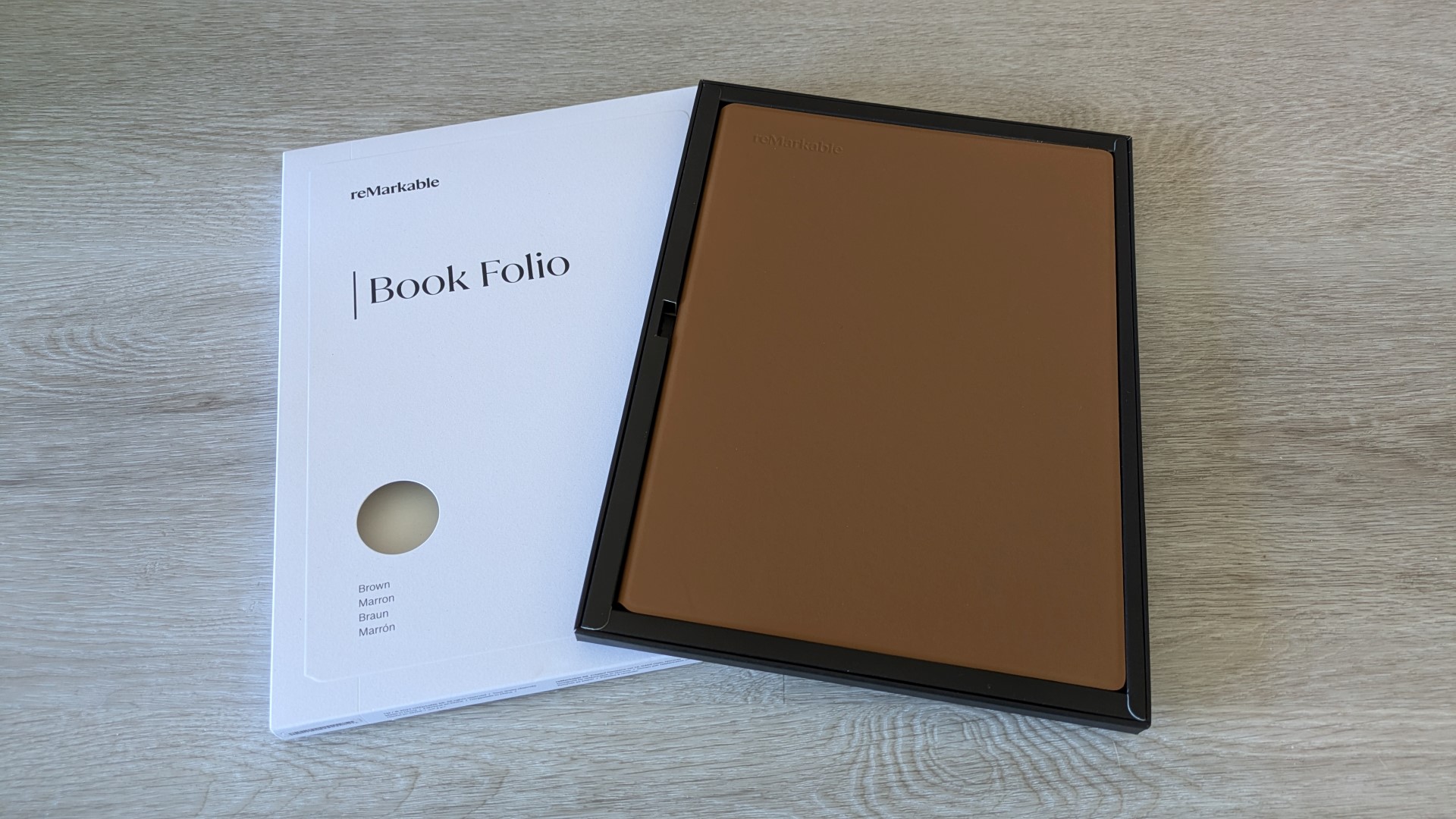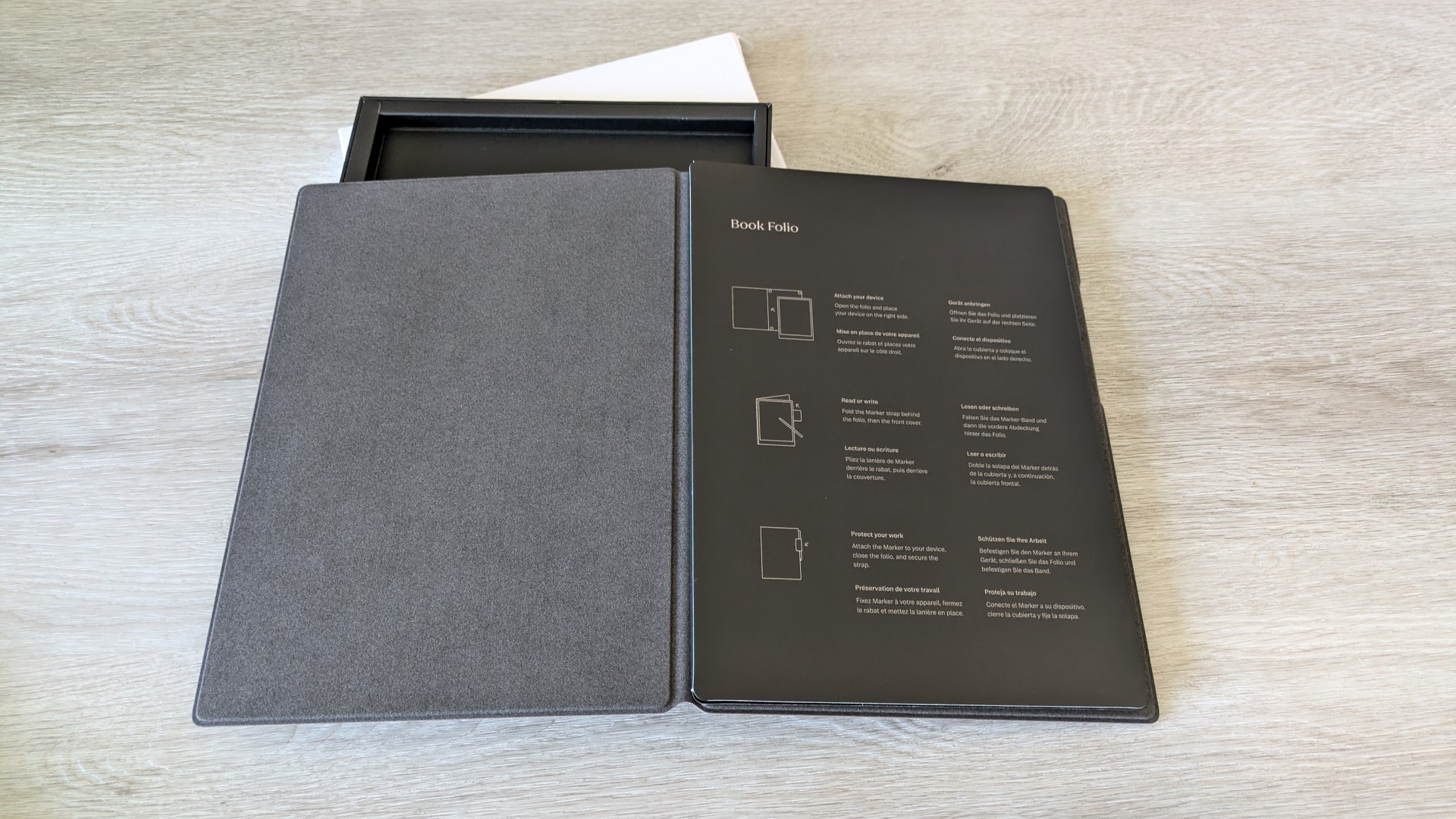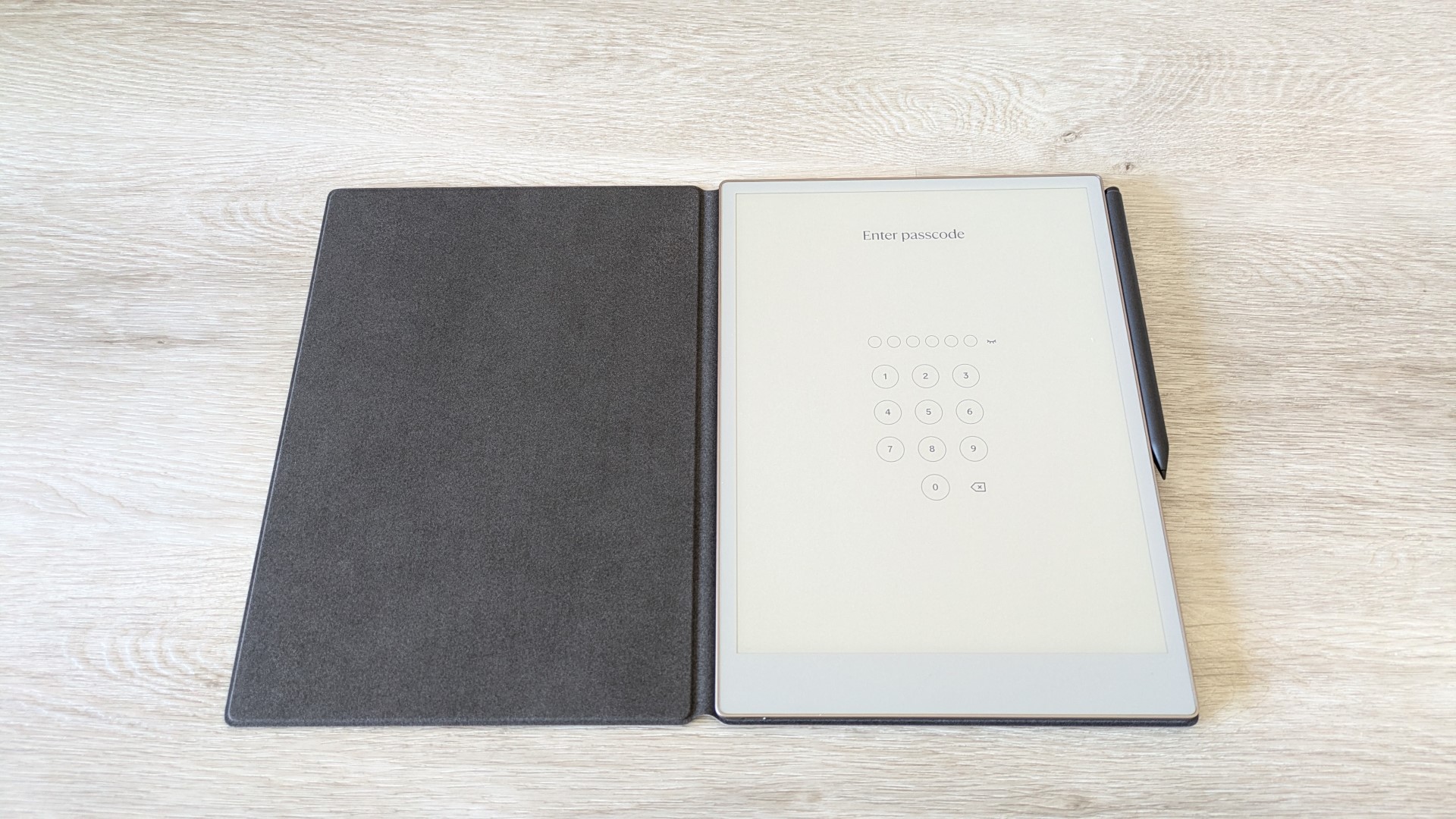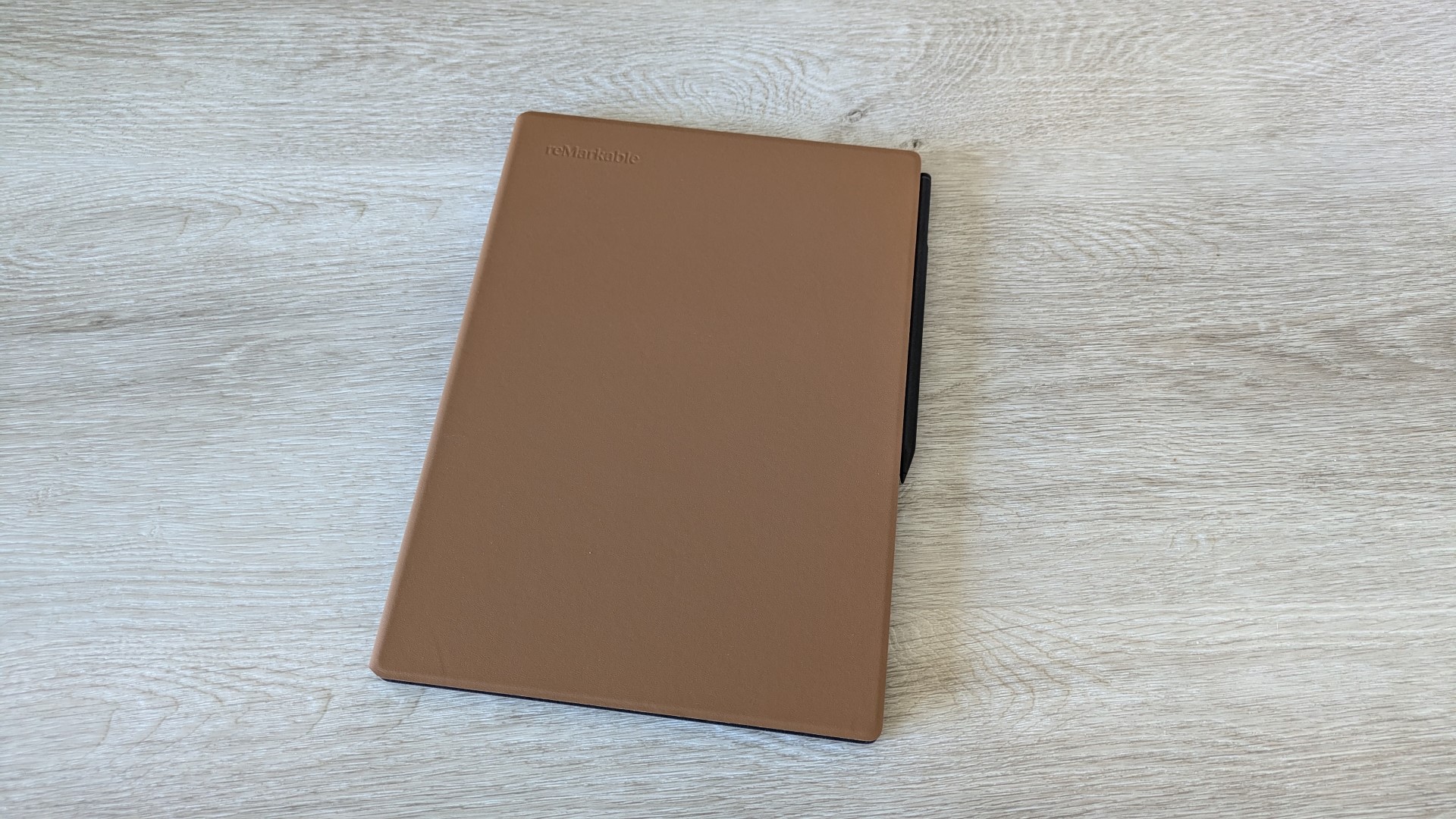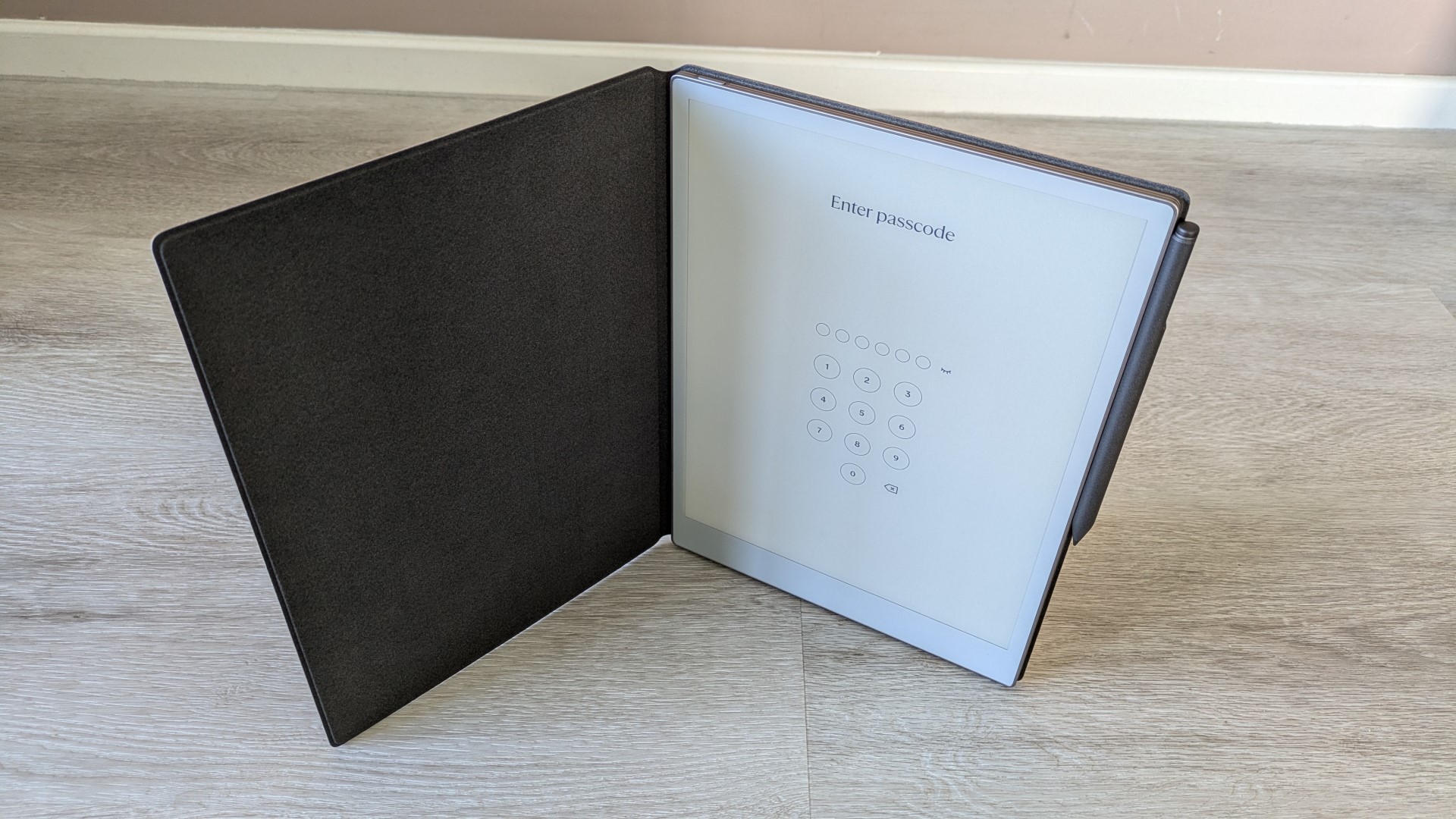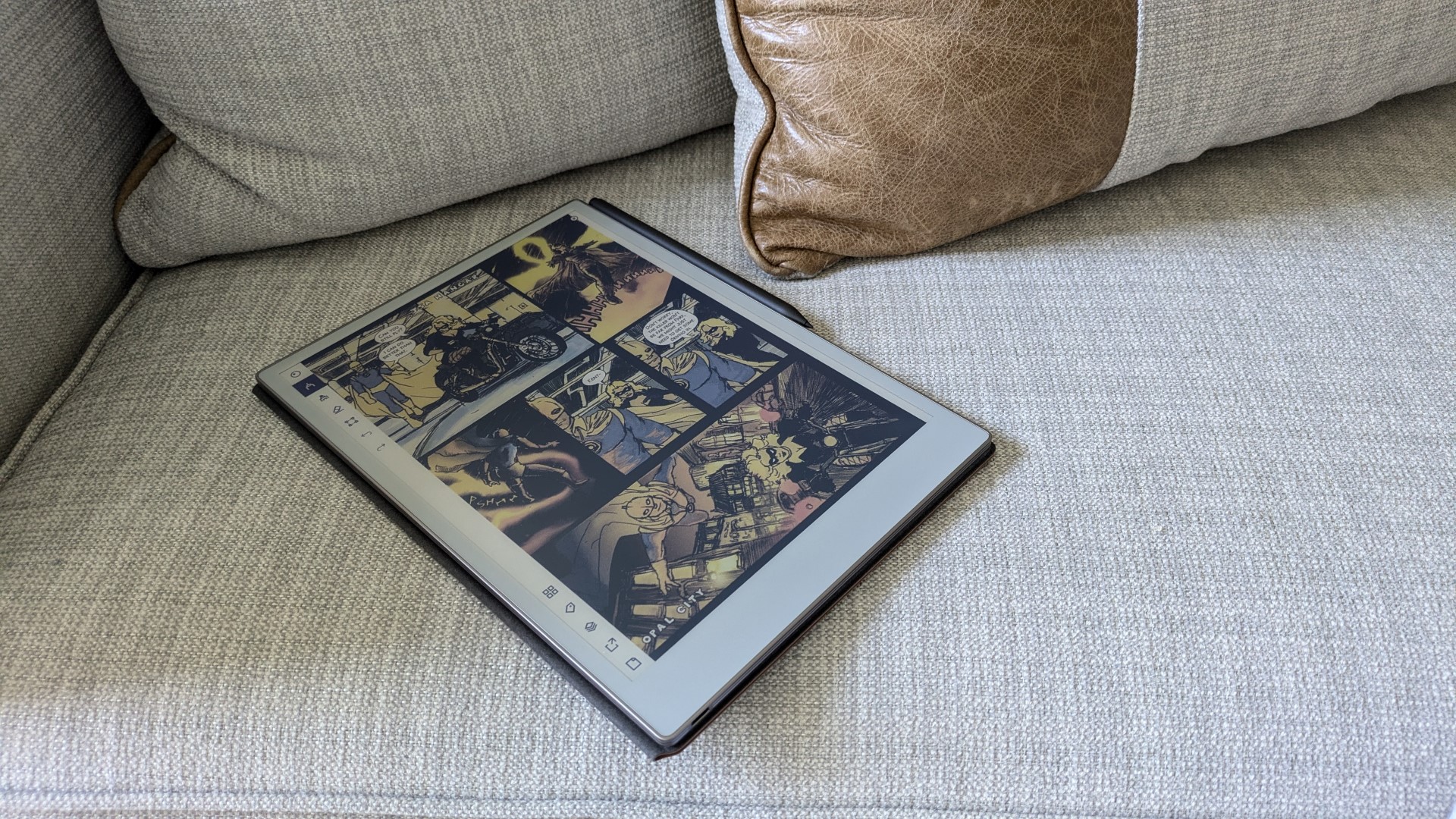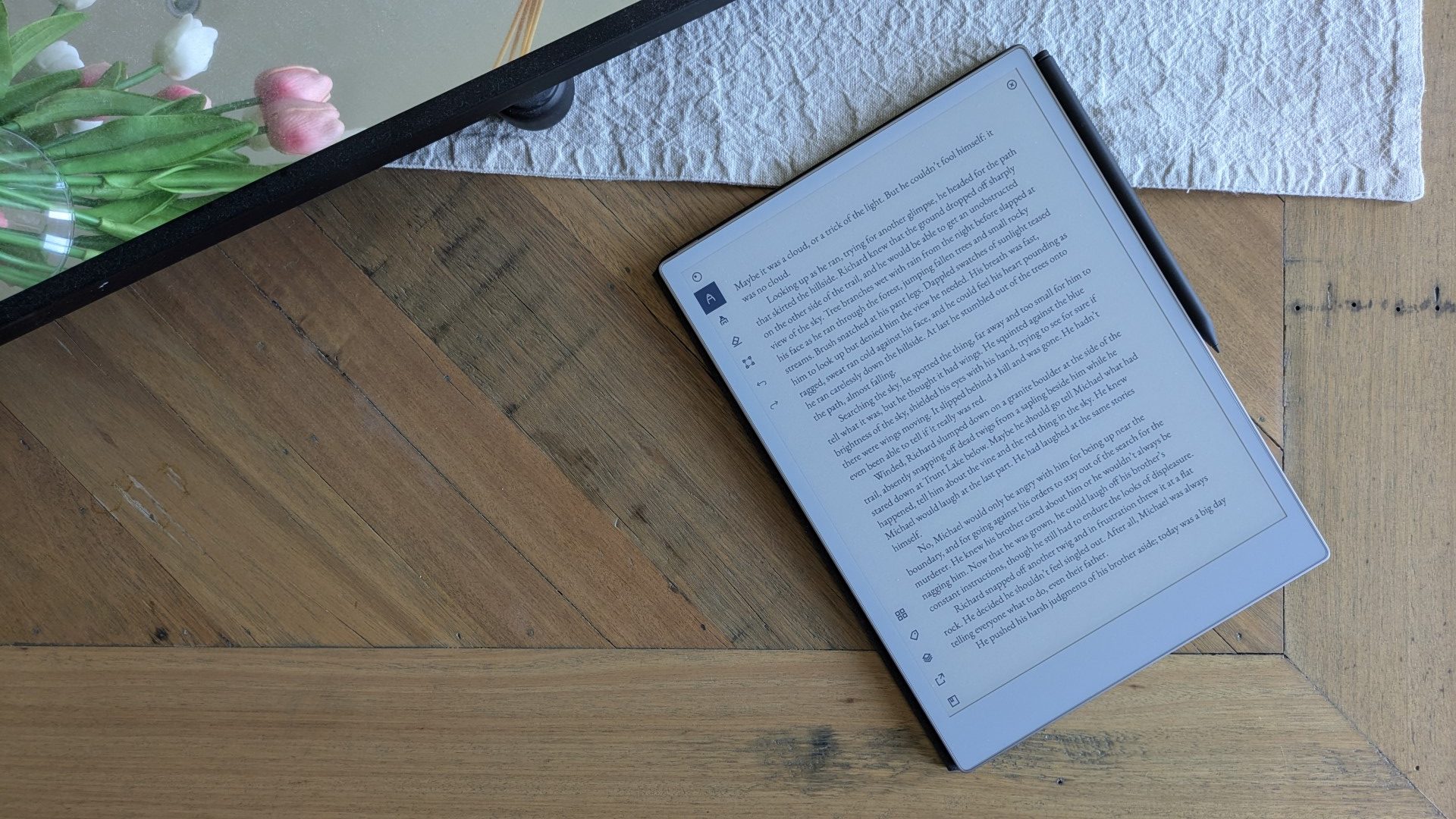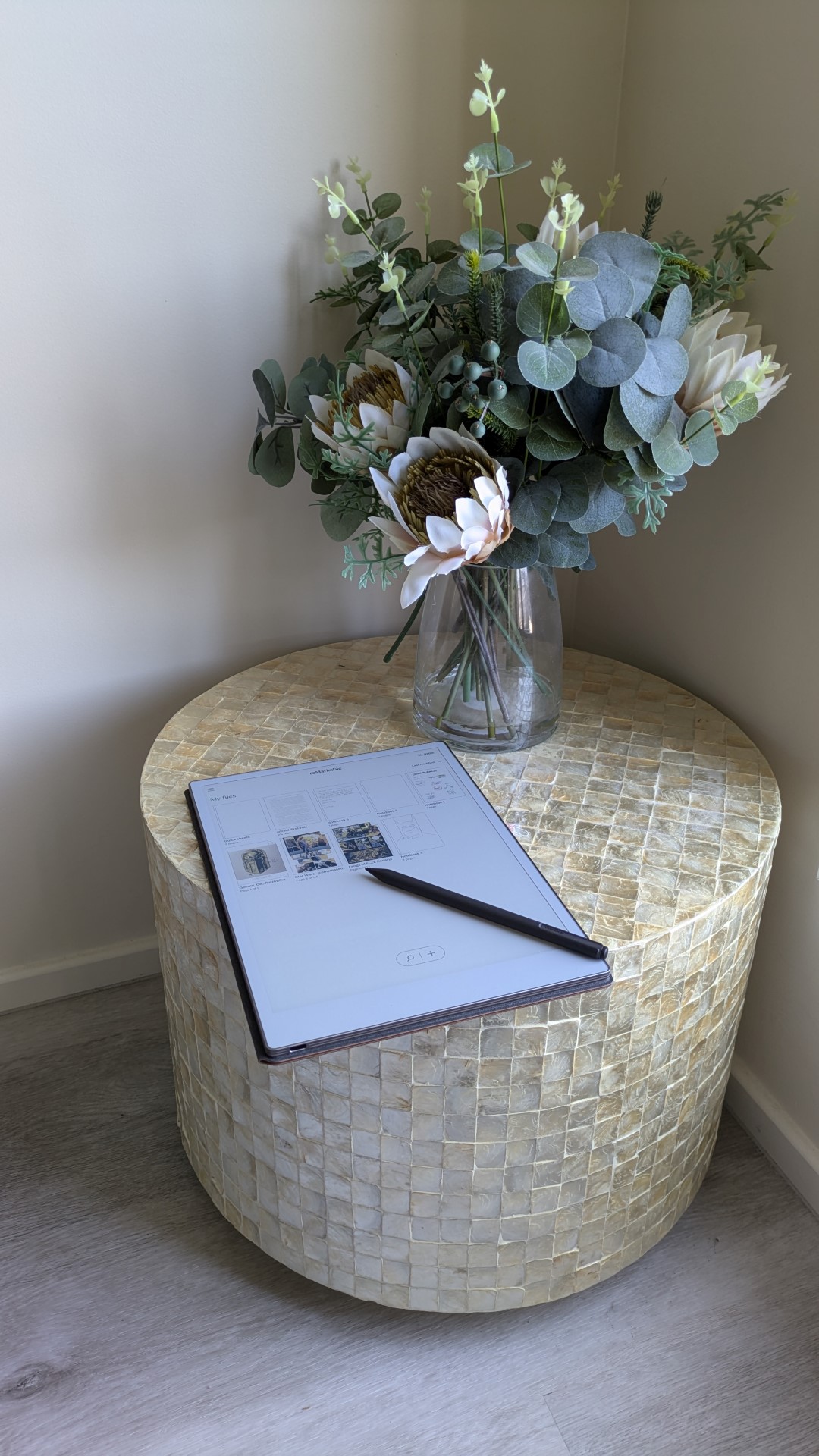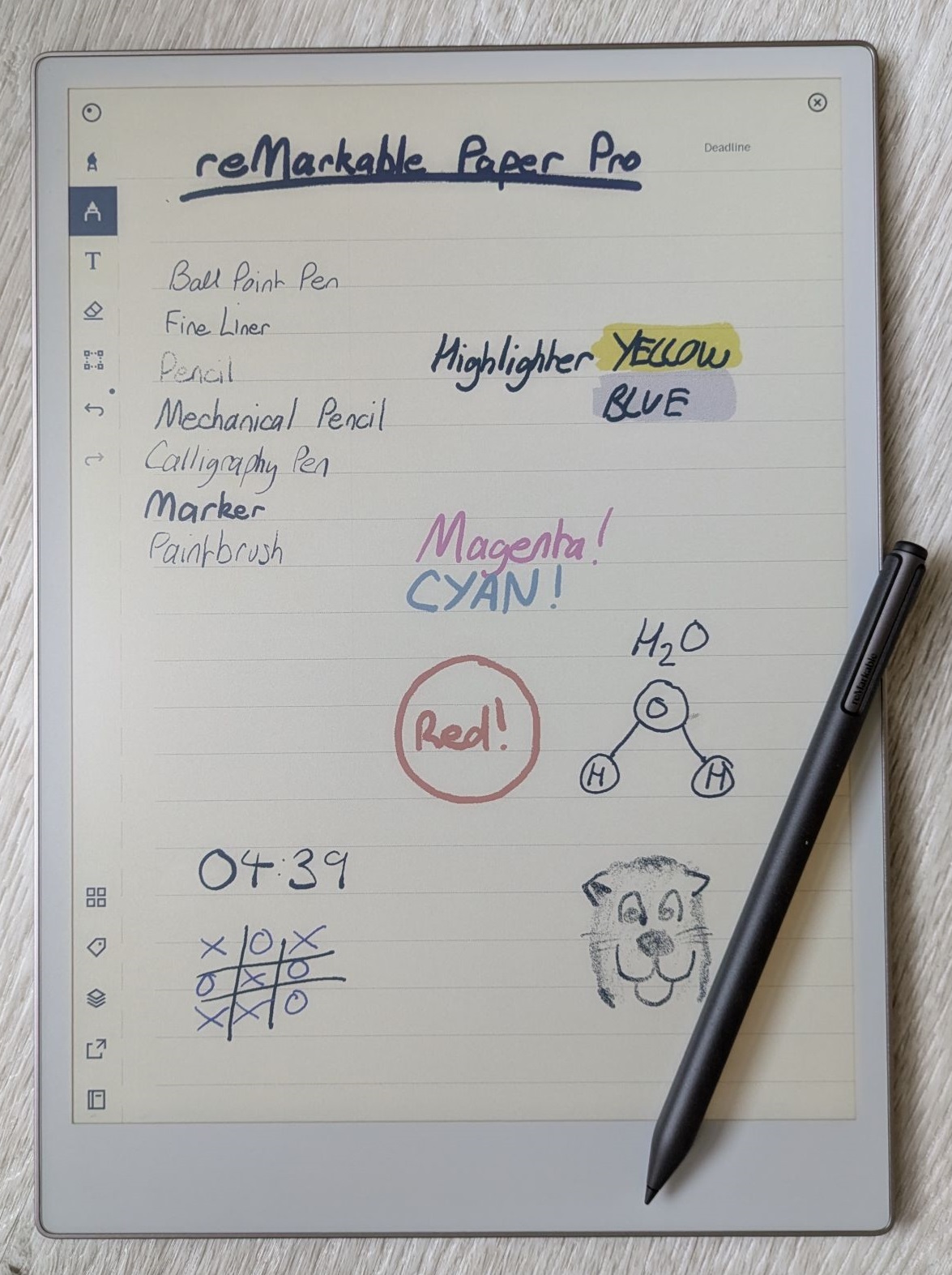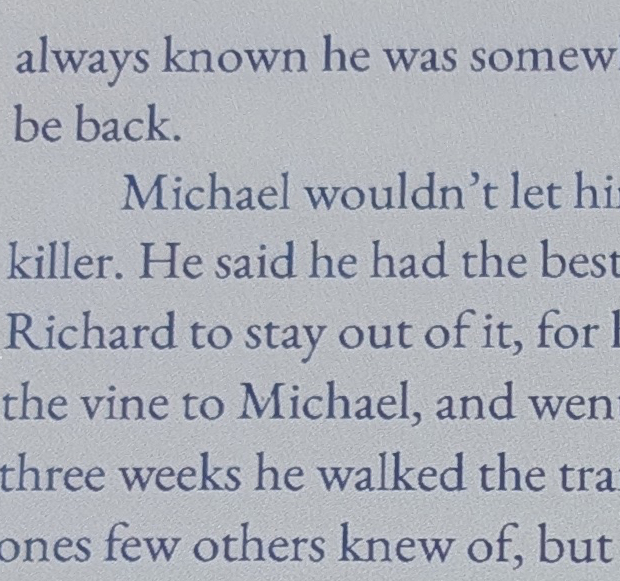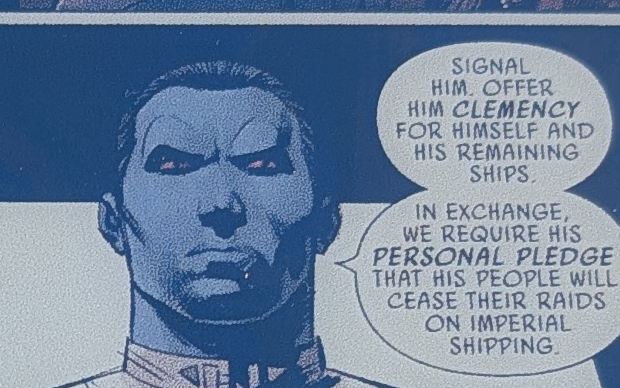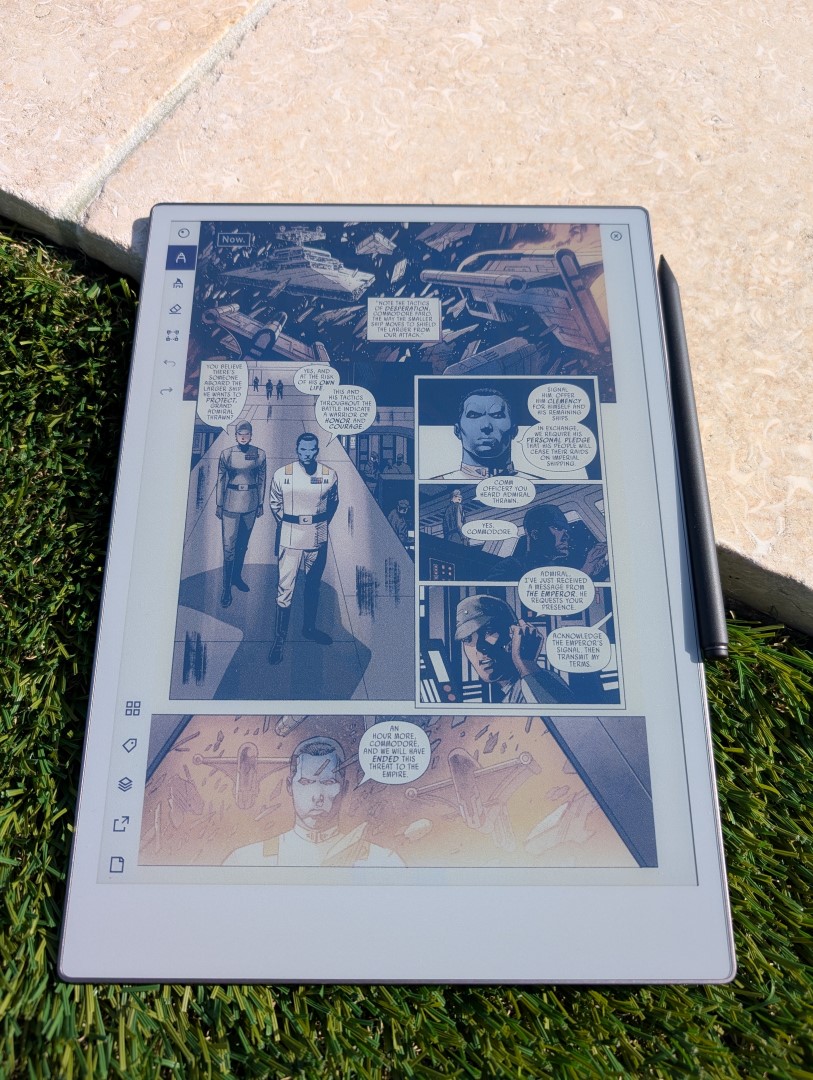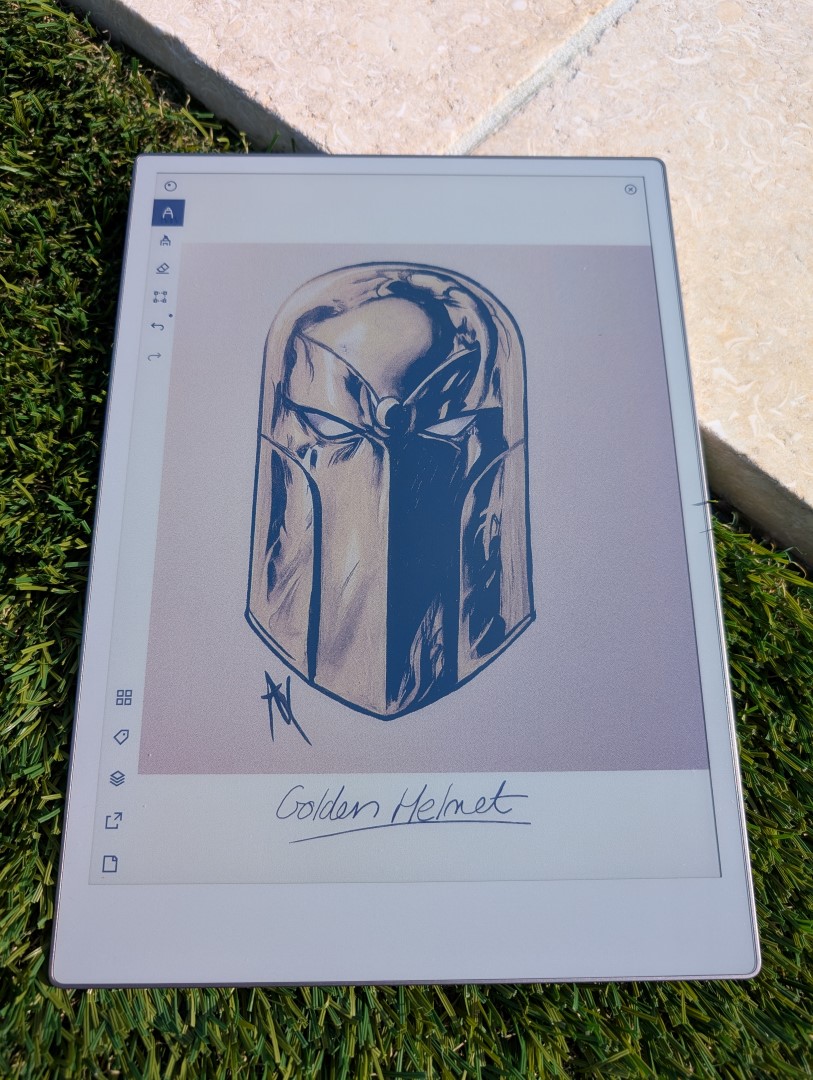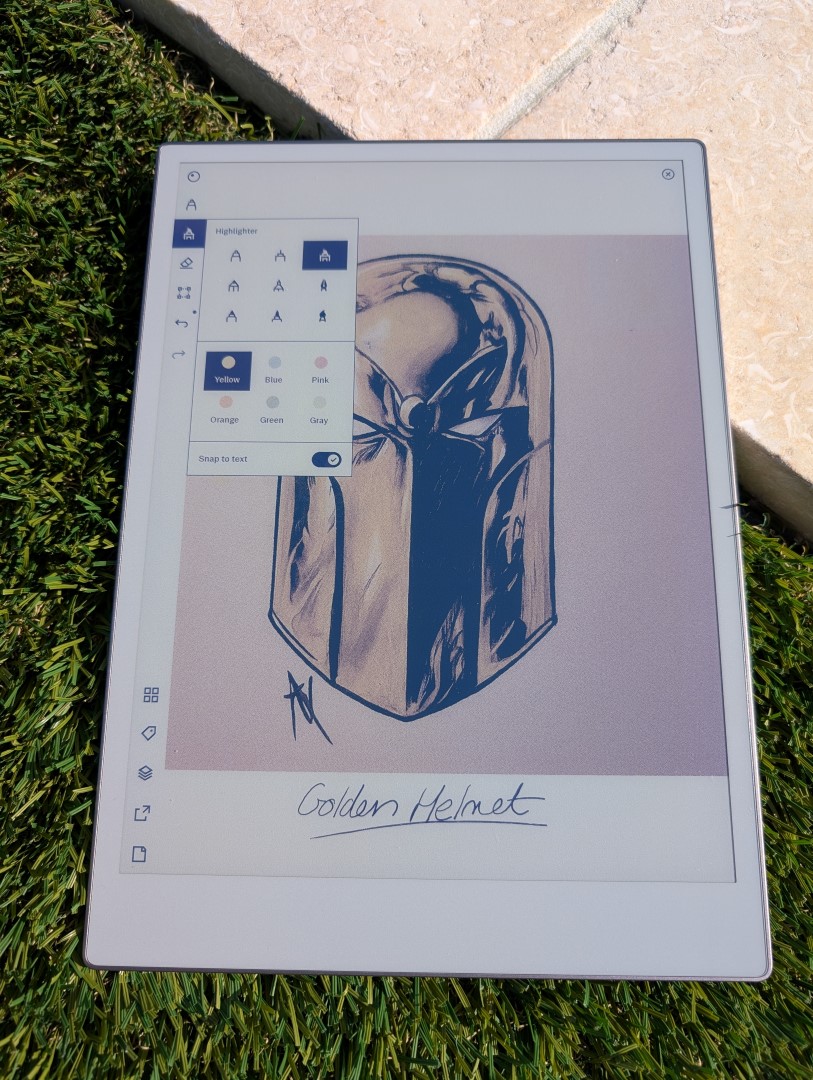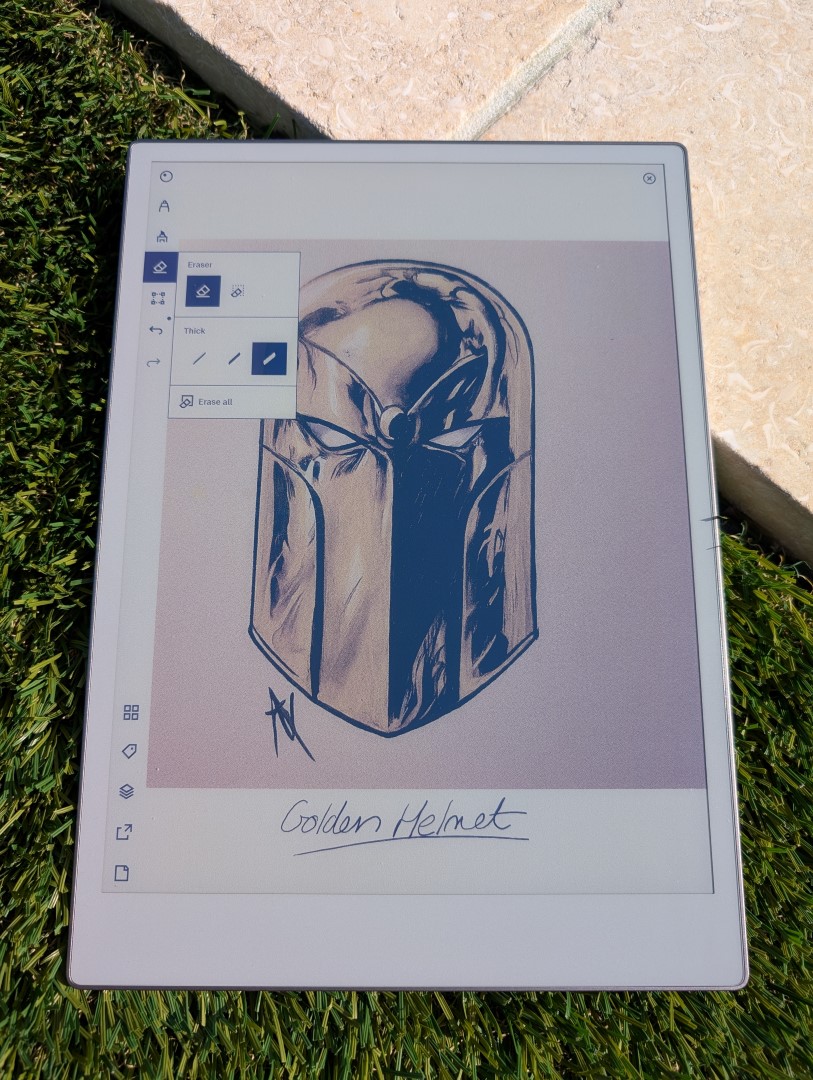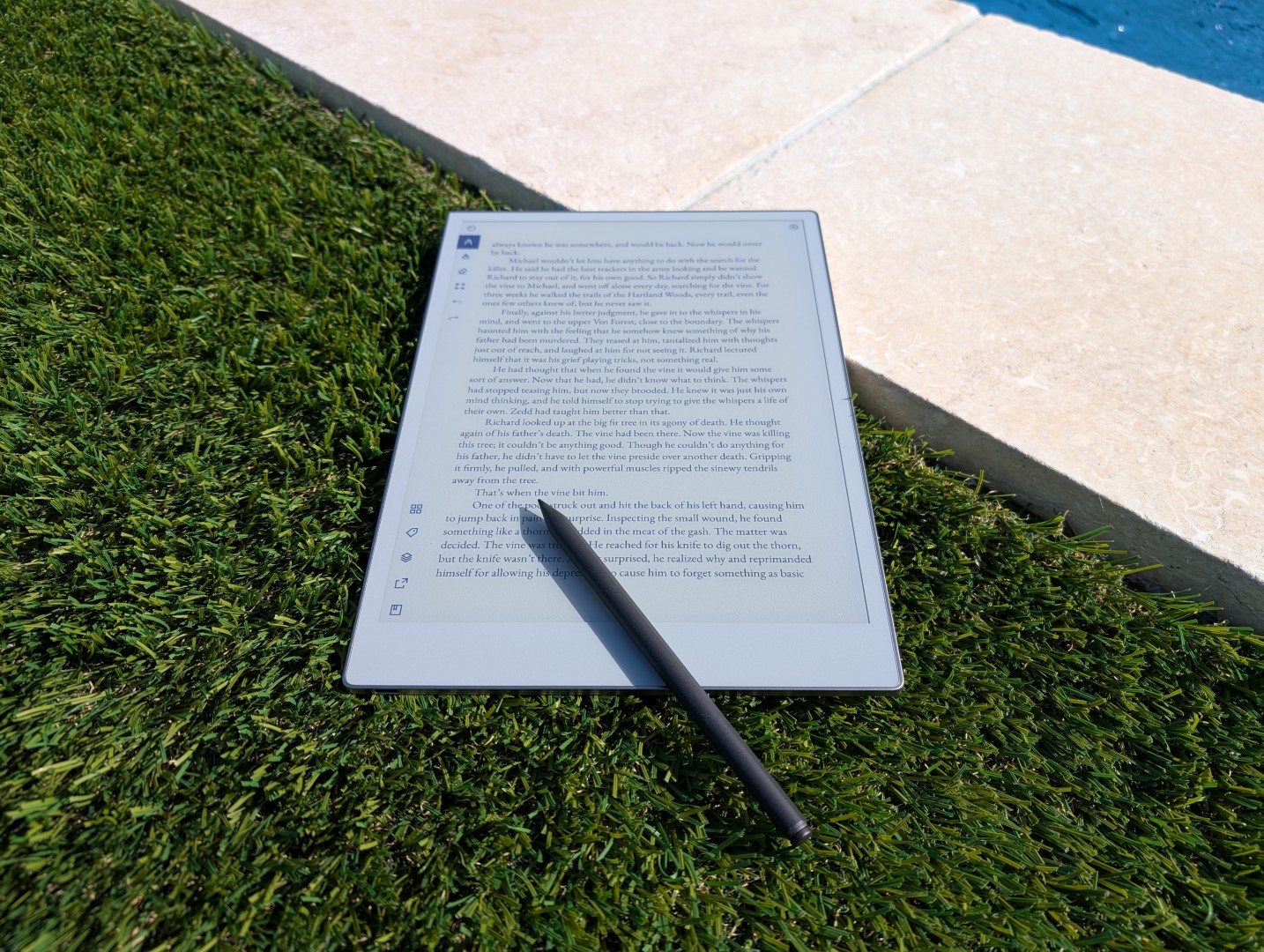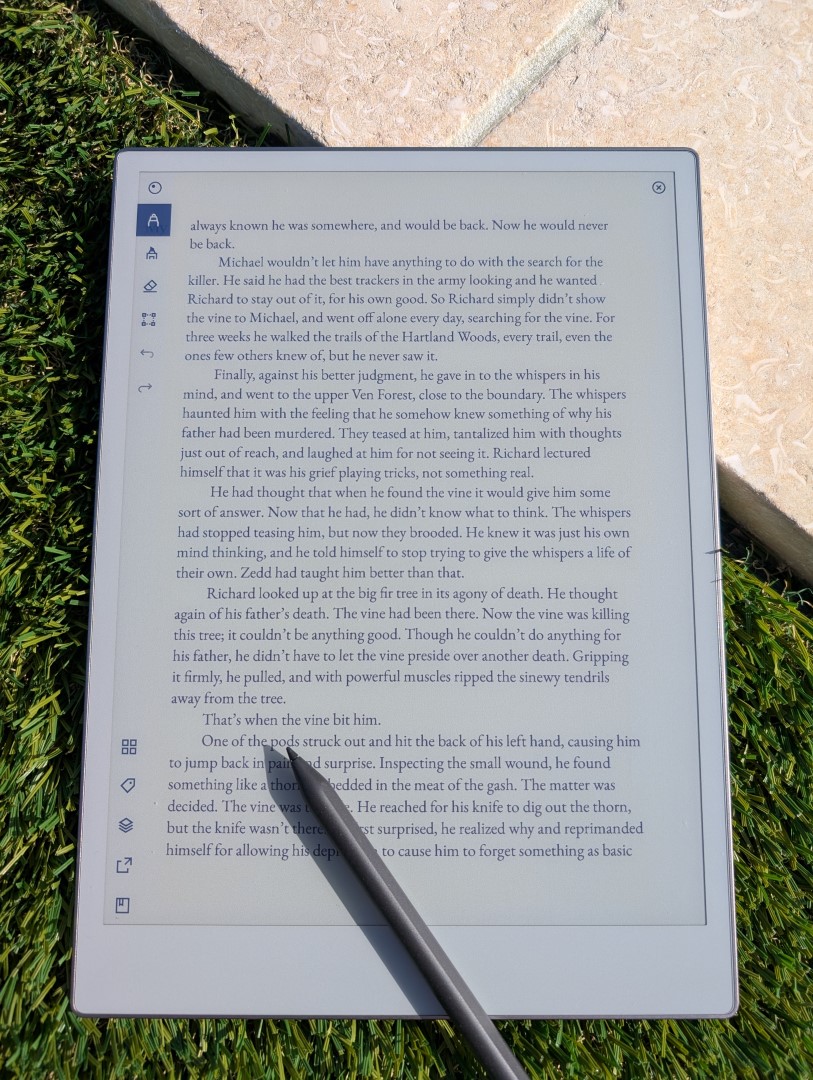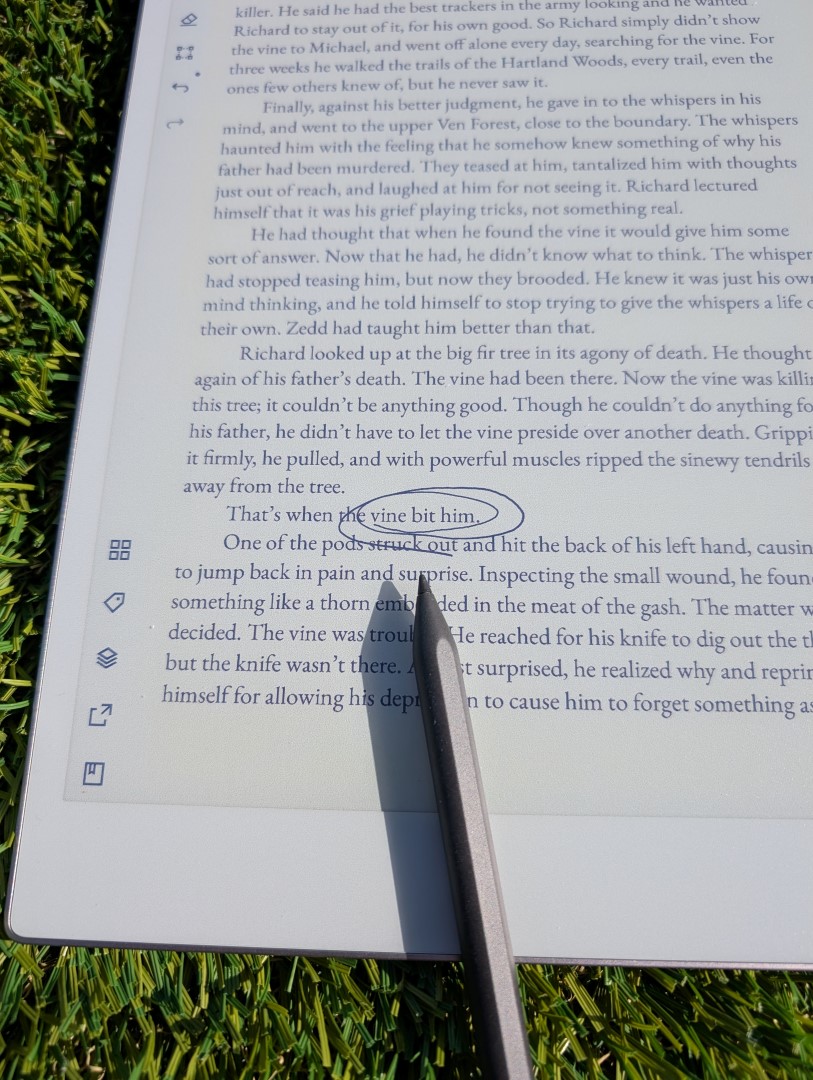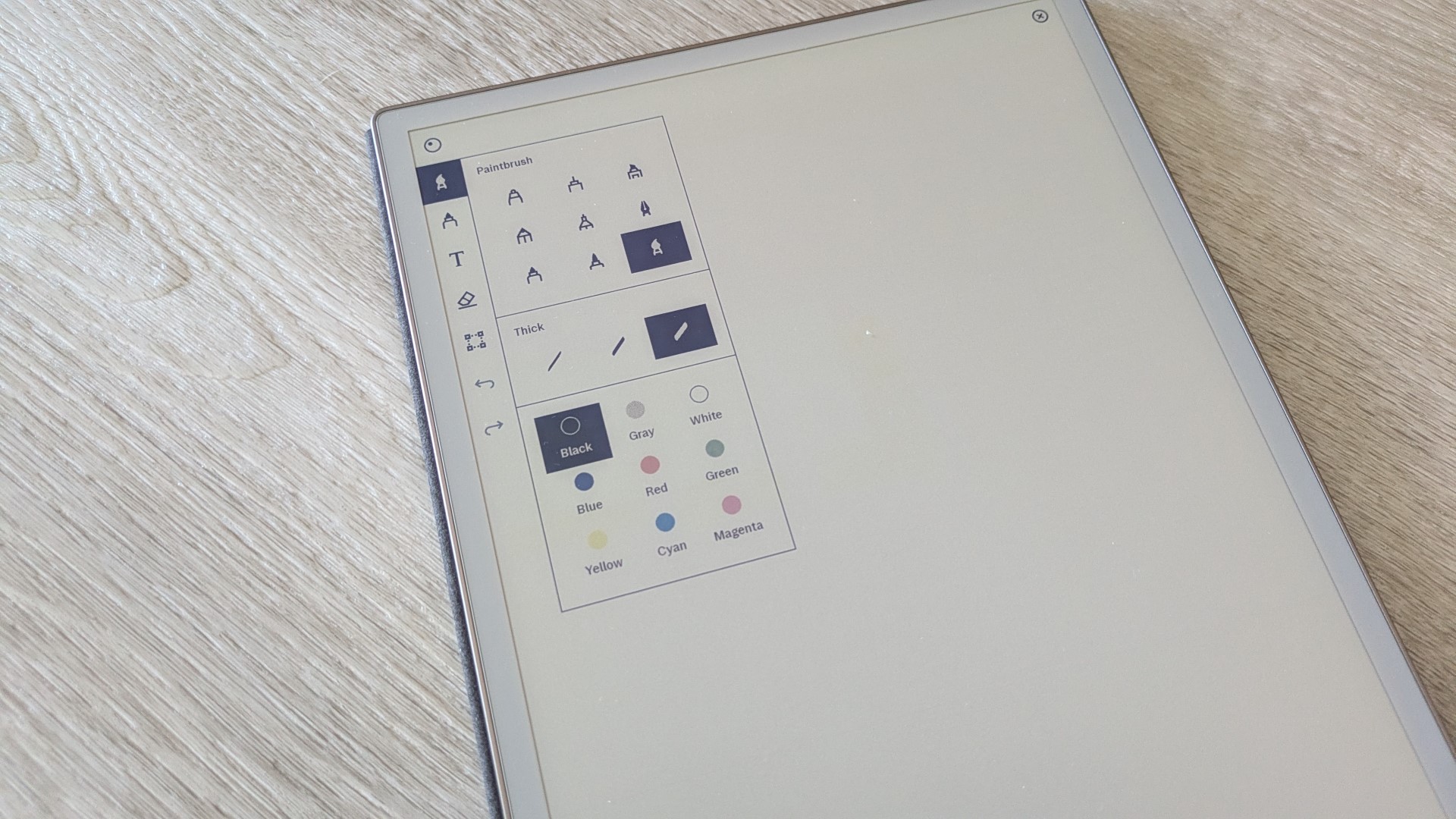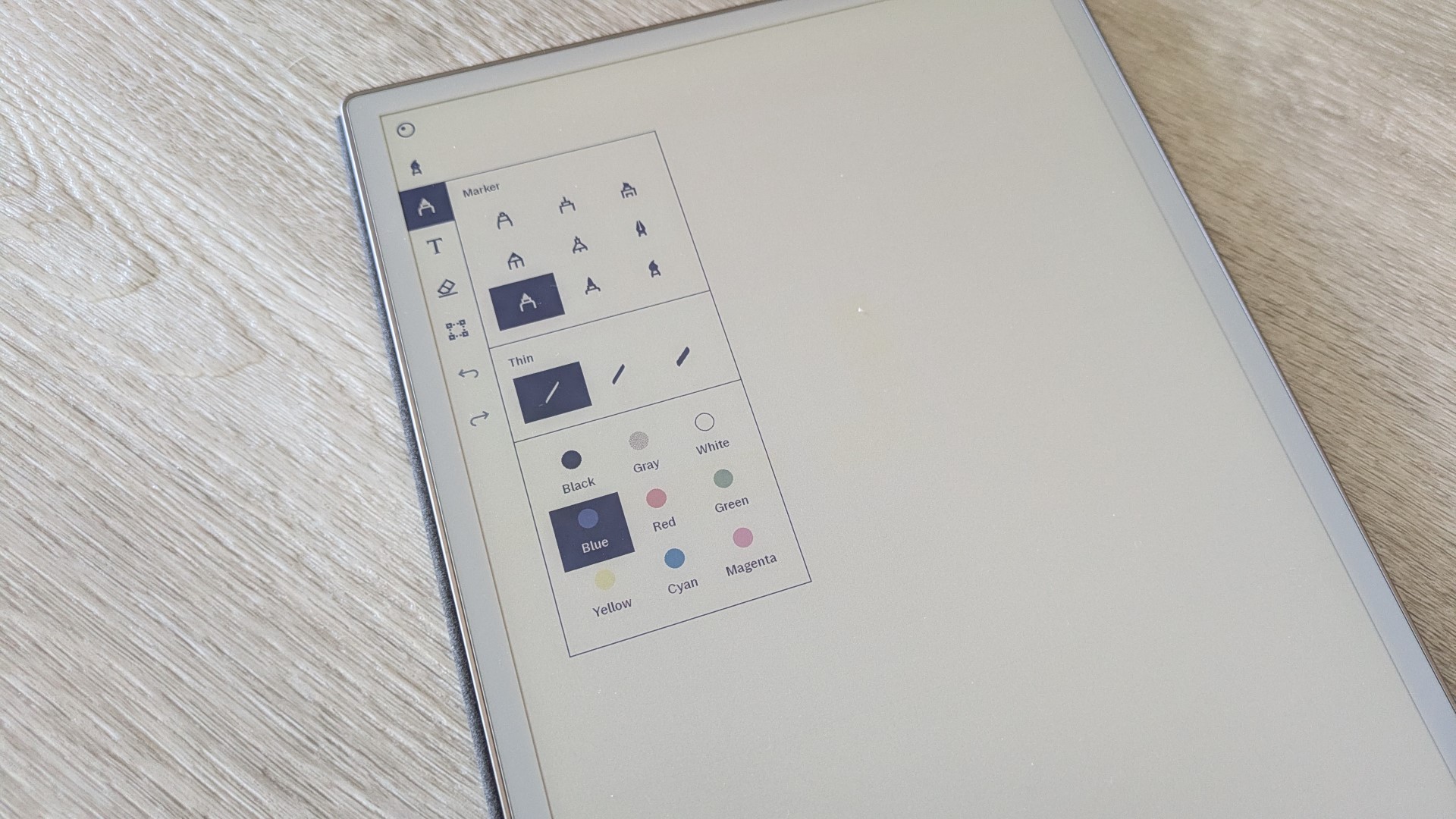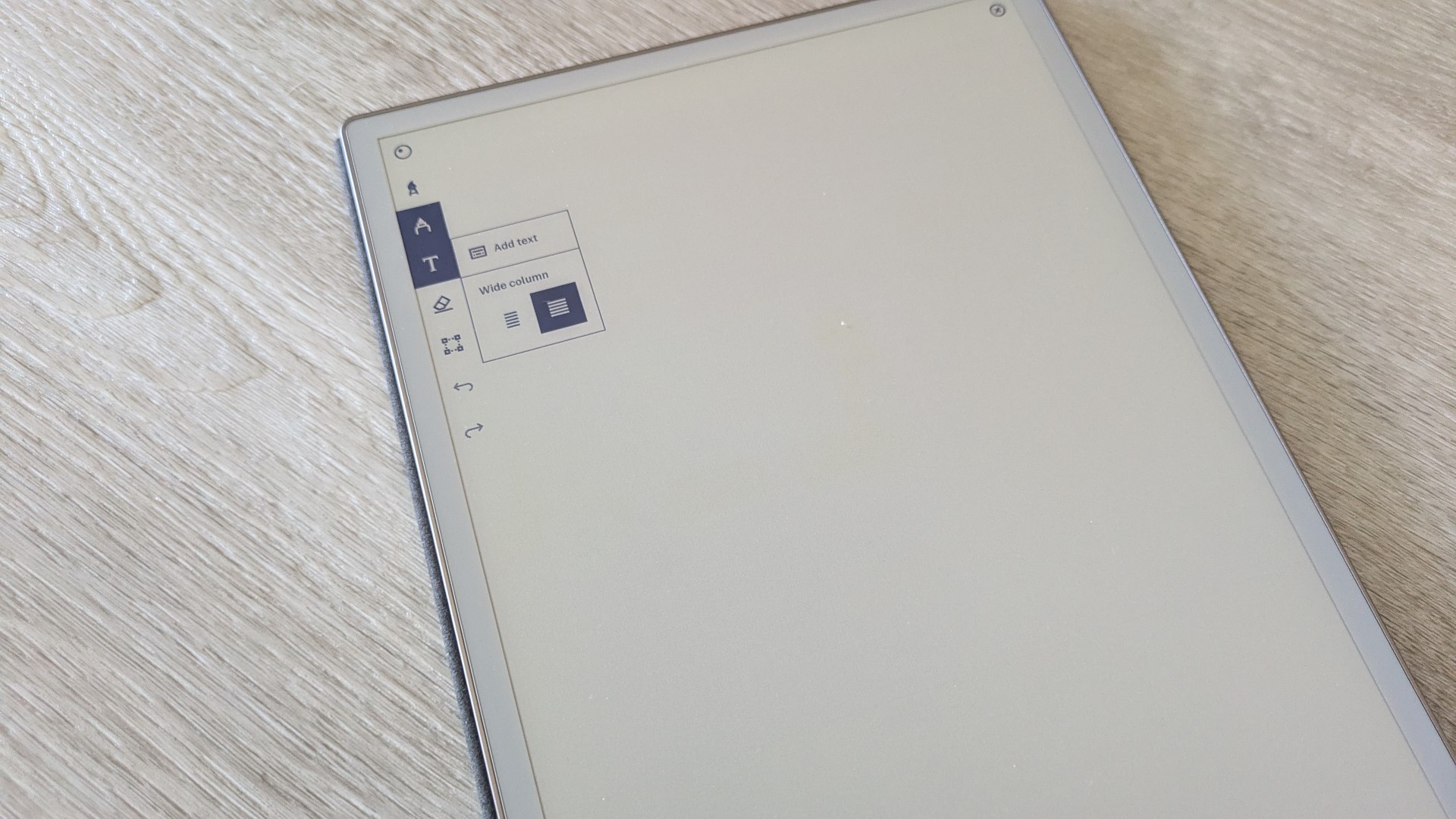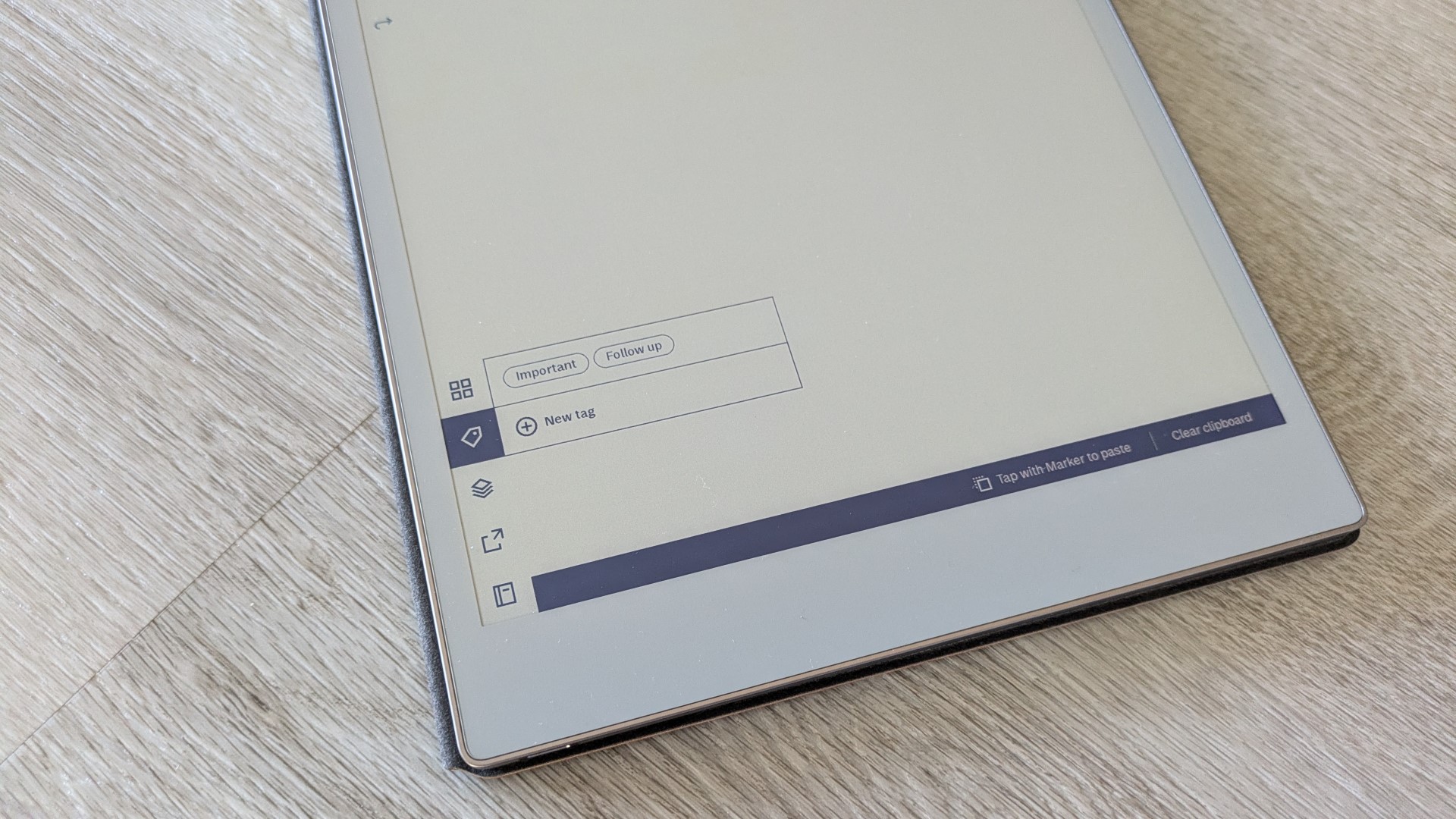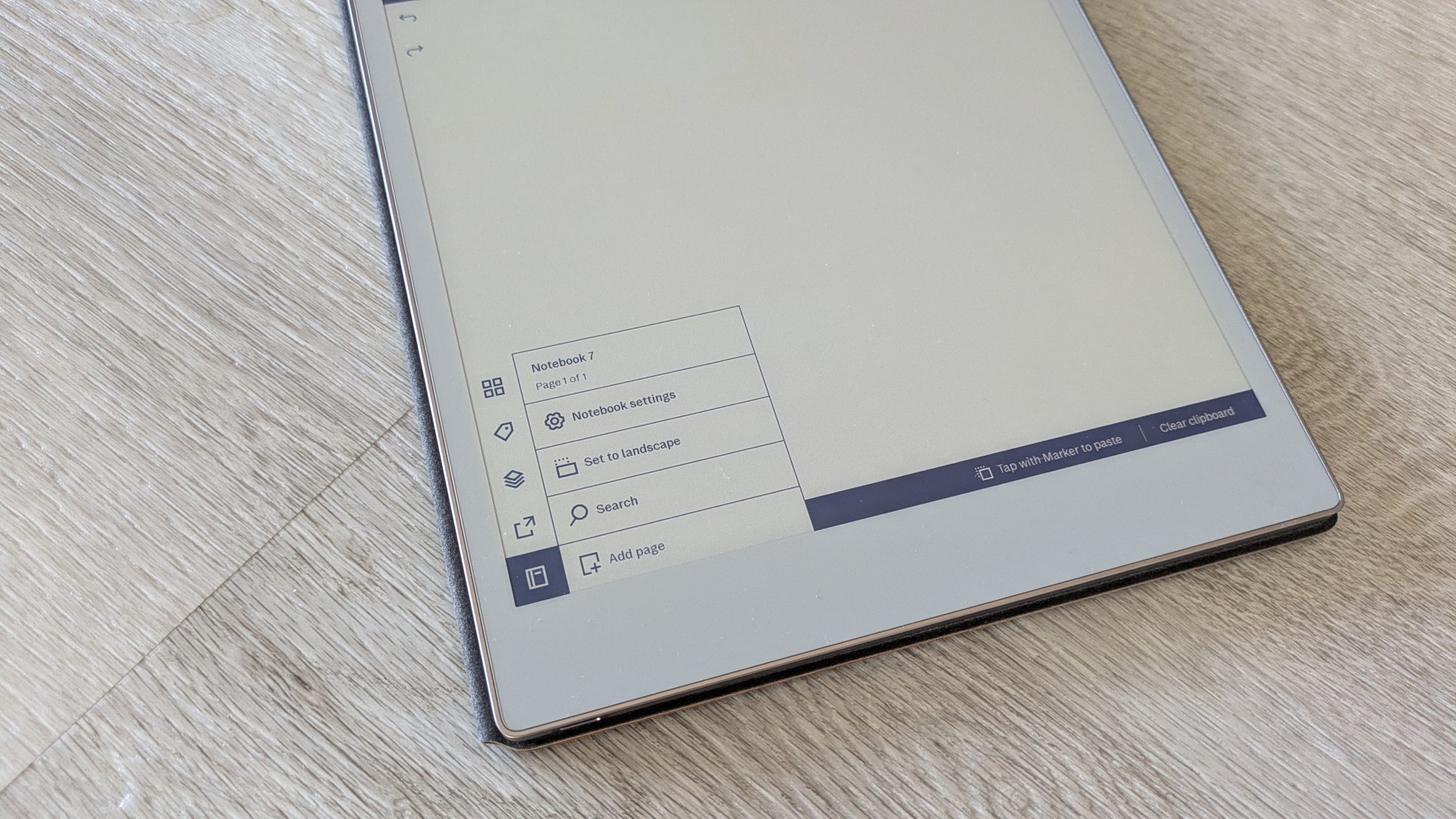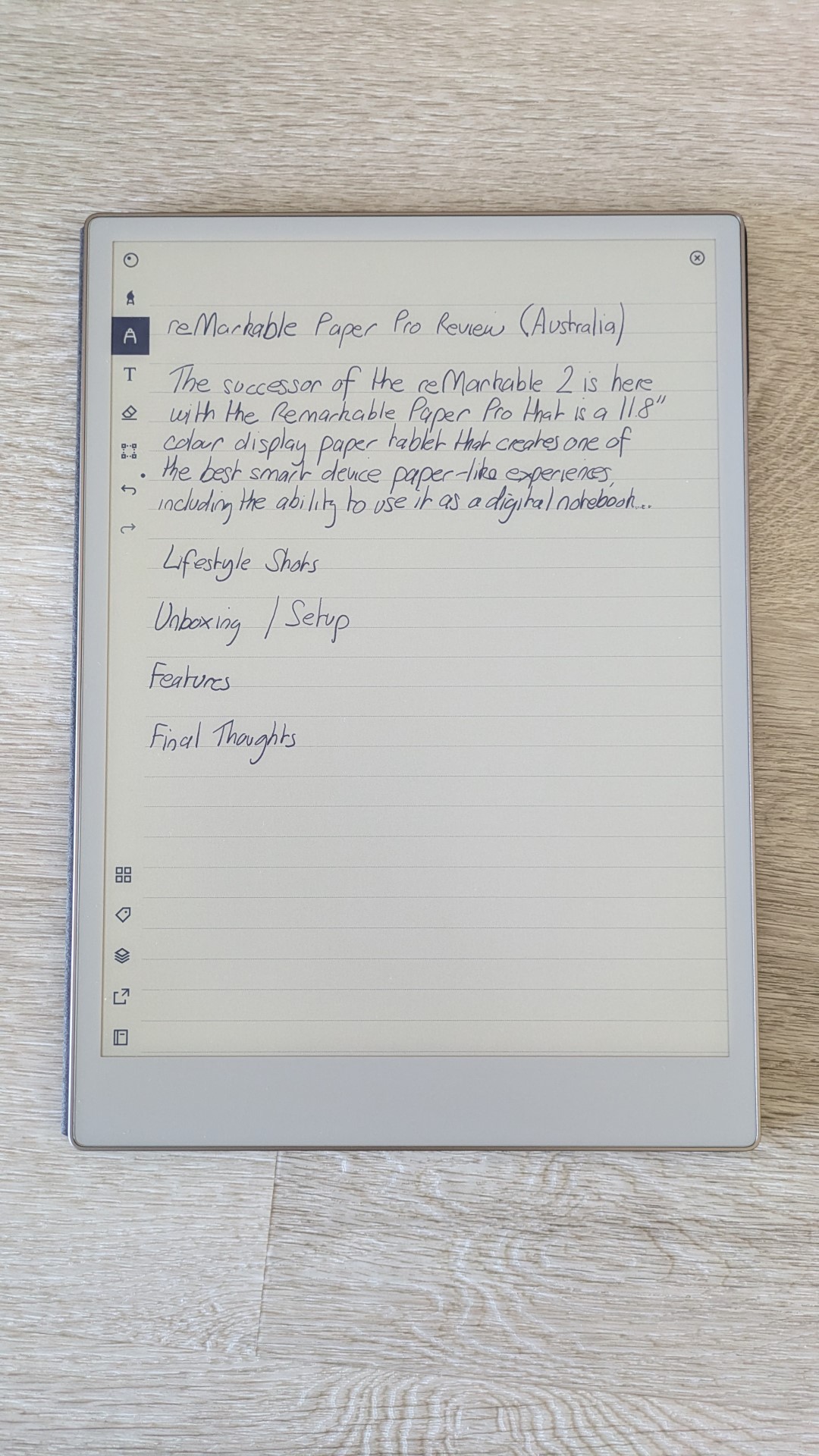reMarkable Paper Pro Review (Australia) @remarkablepaper
Summary: reMarkable Paper Pro takes the digital notebook to a whole new level with improved productivity, performance and colours!
4.9
reMarkable... again!
The successor of the reMarkable 2 is here with the Remarkable Paper Pro that is a 11.8″ colour display paper tablet that creates one of the best smart device paper-like experiences to date, including the ability to use it as a digital notebook to fine-tune your focus for writing, drawing or working on your next big presentation. You can also read and edit PDFs, eBooks and Comics. Need help with real-world creativity, take a photo on your phone and then upload it to the Paper Pro to unleash your inner muse with the included stylus.
Remarkable Paper Pro Hardware Specifications
- Display
Canvas Color display (based on E Ink Gallery™ 3)
11.8” (4:3 aspect ratio)
2160 x 1620 resolution (229 pixels per inch)
Palm rejection
Adjustable reading light - Processor
1.8 GHz quad-core Cortex-A53 - Operating System
Remarkable OS (Linux Based) - Storage and RAM
2 GB LPDDR4 RAM
64 GB internal storage - Battery
Built-in rechargeable (Li-ion) battery
USB-C charging
5,030 mAh - Connectivity
Wi-Fi 2.4 GHz and 5 GHz
USB-C port
Accessory port
Auto-wake/sleep
Sensors detect when a folio is open or closed
Unboxing Gallery
As you can see from the above images, the reMarkable Paper Pro is not only thin but quite lightweight which makes it perfect for long periods of use and importantly, it feels good in your hands. From a design perspective it looks and is a premium device that will make people take (pun intended) note of this smart “e-notebook”. In terms of inputs, the bottom of the Paper Pro has the USB-C input and the top left, the trinity sleep/wake/power button. On the back of the device are four rubber feet so it doesn’t move when you’re using it on a desk with magnets to connect the different cases to the reMarkable Paper Pro.
Setup Gallery
Setting up the reMarkable Paper Pro is simplicity at its best – You basically turn the Paper Pro on and go through the setup wizard which includes creating a new account with reMarkable (if you don’t have one) and linking it to your Wi-Fi network. You also need to tell the device which is your dominate hand (left or right) and there is a guide (aka tutorial) to assist you in mastering your new reMarkable Paper Pro experience. Flawless indeed.
What about weight? Just like a notebook, it’s super lightweight (given its functionality) at just 525 grams (1.16 lb) and measures 274.1 x 196.6 x 5.1 mm (10.8 x 7.8 x 0.24 inches) which is like having your own A4 digital notebook and is probably lighter than some paper notebooks as well. You’re also doing your bit for the environment with the Paper Pro because no more wasting paper as it’s all digital.
But the reMarkable Paper Pro is not all about taking notes, drawing or using it as an eBook or eComic reader because by purchasing an additional accessory, the Type Folio, it adds a fully functioning keyboard to the device. Perfect if you’re a writer, reviewer (present company included) or just want to be away from all e-Distractions to write those reports or assignments, so the Type Folio is a must.
Further, it’s stylish and lends itself well as a portable keyboard with full size and backlit keys that are great to type with. To install, you simply open the Type Folio and place the Paper Pro inside, lining up the connection (the five gold dots) on the back with the folio and the magnets will hold it in place. Choose between PC or Mac and shortcuts and presto, you can now type without any distractions. Lastly, I would recommend as with all smartphones and tablets a case and reMarkable offer the Book Folio that protects the Paper Pro when not in use and is held in place by the aforementioned very strong magnets.
Paper vs Paper Tablet? As the tablet mimics a paper-like experience, it allows for a more natural feel with its pen-to-ink distance of less than 1mm with its almost non-existent delay of 12-milliseconds that makes it a super responsive device to see your words or sketches come to life. Although there is a slight delay, I love seeing my words and sketches come to life, albeit digitally.
Unlike on the reMarkable 2 which is still an amazing device, the stylus for the Paper Pro needs to be powered to achieve that more realistic writing and drawing experience for the user which also means the previous pens are not compatible with this colour e-ink tablet. Charging (a moot point) is done by attaching it to the right side of the Paper Pro courtesy of more magnets.
There are also two styli available for the reMarkable Paper Pro, the Marker Stylus or the Marker Plus Stylus (which is an additional cost) with the latter offering an eraser at the top of the pen which is very useful. You also get six replaceable carbon-filled pen tips that provides real-world tilt and pressure sensitivity that again makes this e-tablet experience very lifelike.
Lighting? As it creates that paper-like experience, reMarkable ensures that this device (and confirmed by me) works perfectly in sunlight, including all sorts of lighting from very dim to bright, even in the dark. This is achieved through a front light that shines on the reading surface opposed to the behind the screen which is used by smartphones and tablets. As a result, you also have less eye strain on the reMarkable Paper Pro, including considerably less glare as there is no reflective glass.
Besides the larger screen of the reMarkable Paper Pro that gives you more real estate to work, colour plays a key component and just like a real notepad with highlighters or coloured pens or pencils, this is also replicated on this device. Nothing is more satisfying than picking a highlighter (although virtual) to make something stand out with colour on your notes.
Like the previous devices from reMarkable, it also converts handwriting to text and syncs your notes (or work in general) to mobile and desktop devices via the cloud. Additionally, you can integrate the reMarkable Paper Pro with popular storage services such as Google Drive, Microsoft One Drive and Dropbox. From a battery perspective, it lasts up to 14-days on a full charge and up to 90 days in standby mode. reMarkable even includes a very stylish USB-C charging cable to quickly charge the device.
The (Marker) Stylus is mightier than the sword!
These images below (which are oversized) show the clarity of the Remarkable Paper Pro with its color E-Ink screen, however it’s a device that must be experienced in person to see how well this digital device emulates printed material. The eBook blurb below and the comic book perfectly replicates its real-world counterparts with its paper-like appearance. Colours are also slightly washed out like those classic comics of yesteryear as well.
The Canvas Color technology used by reMarkable uses millions of color ink particles to create colors for more natural tones that are not as bright or artificial as those on smartphones or tablets. As mentioned, using colours for note taking is great as the colours definitely stand-out which assists in productivity.
And the interface? The reMarkable operating system is quite minimalistic which complements the premise of the Paper Pro. There are also a handful of templates to choose for your project, including a wide gamut of different pen types from ballpoint pen to pencils, calligraphy and even highlighters to name a few of options. You can even convert handwritten notes to text which is great for improved productivity.
The battery life on the Paper Pro is… remarkable. With up to 2-weeks of regular use plus an automatic sleep mode after 20-minutes, its battery will ensure uninterrupted usage and with the USB-C, recharging is almost a moot point.
Final Thoughts?
What about the cost? In Australia, the reMarkable Paper Pro retails from $929 (October 2024) which is for the device and the Marker Stylus and is the only notebook you’ll ever need. Undeniably, it’s one of the best digital notebooks available that also serves as a good eBook and Comic reader. Although it’s a digital device, it’s also the perfect device to help you focus without all the smart distractions constantly trying to get your attention. It’s a great solution for a digital detox as well and who knows, it might even help write the next big novel!
Recommended!