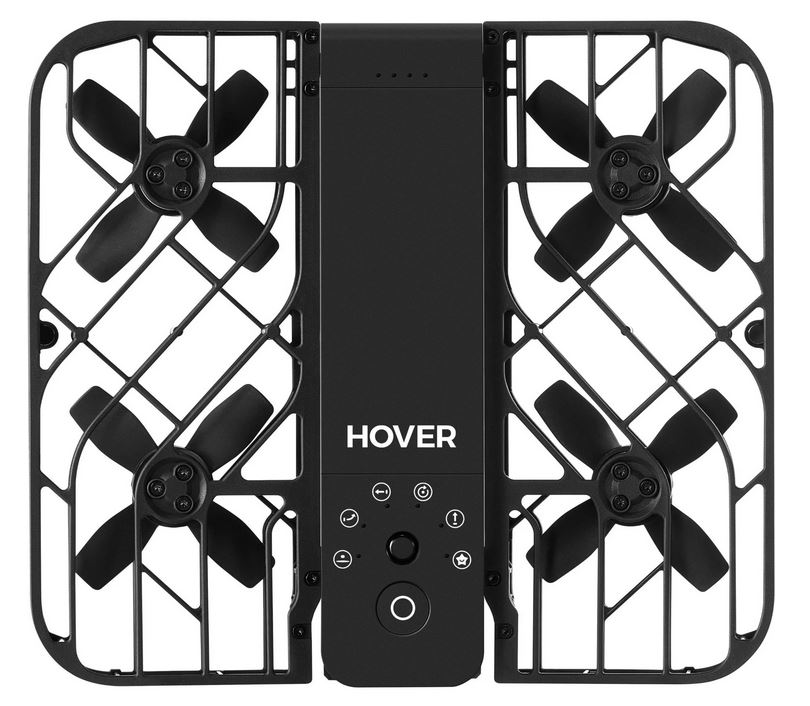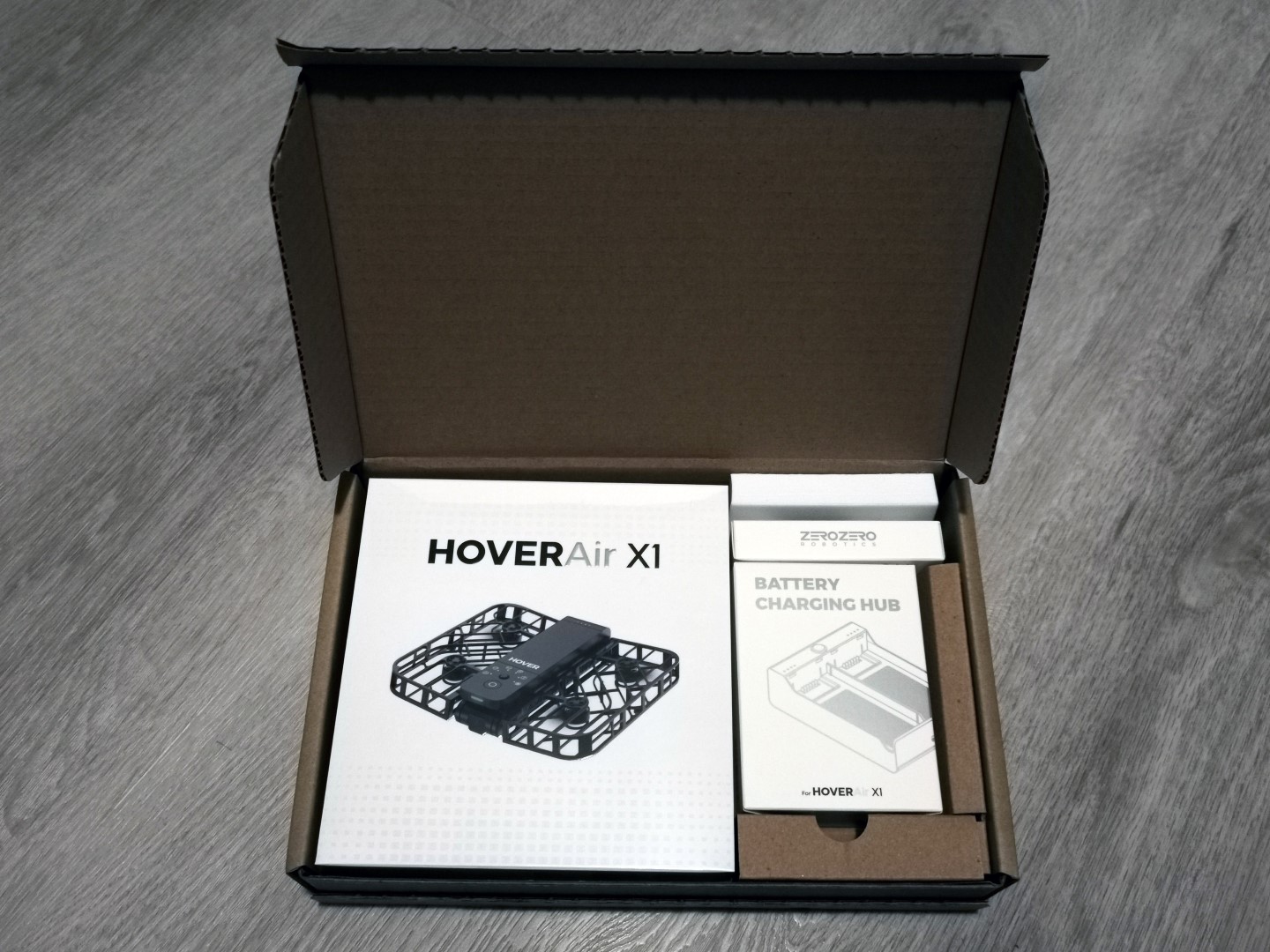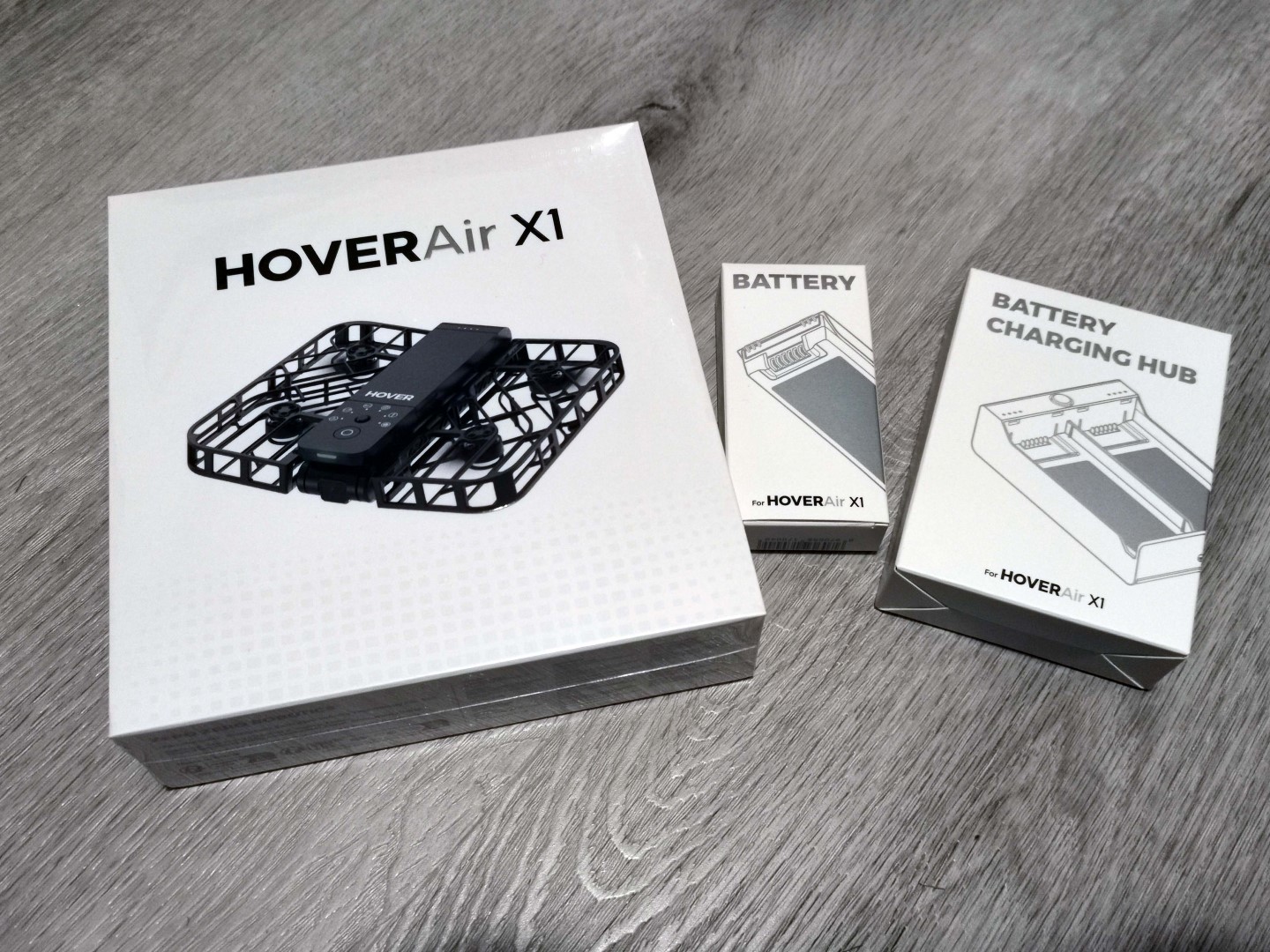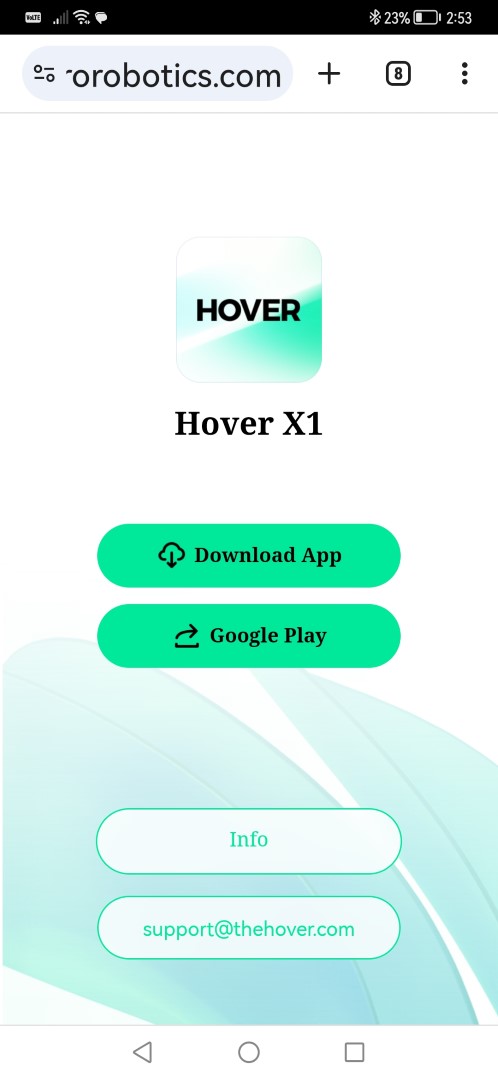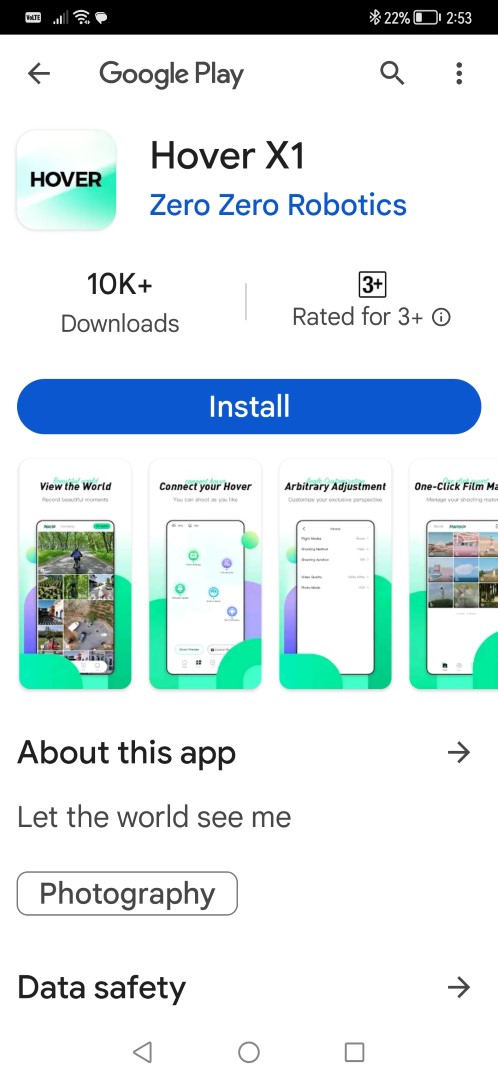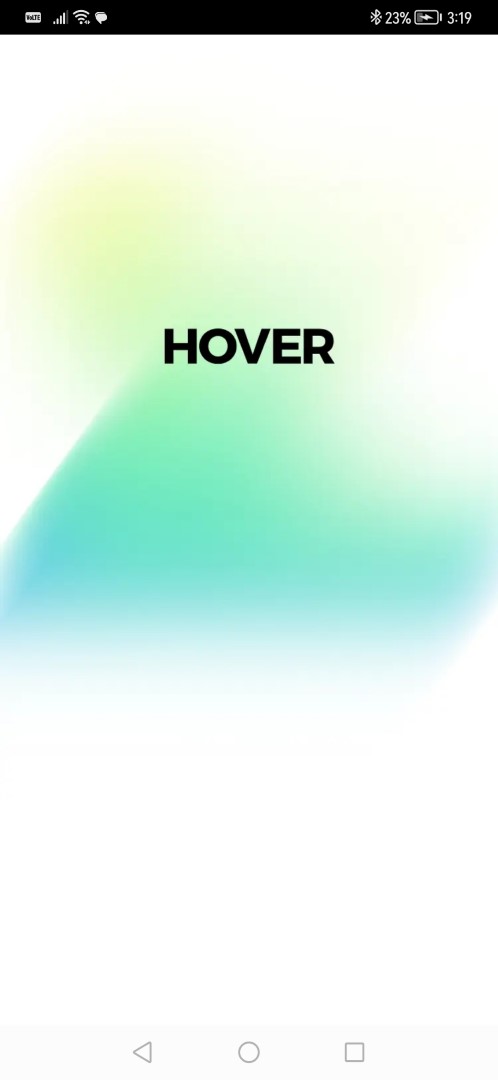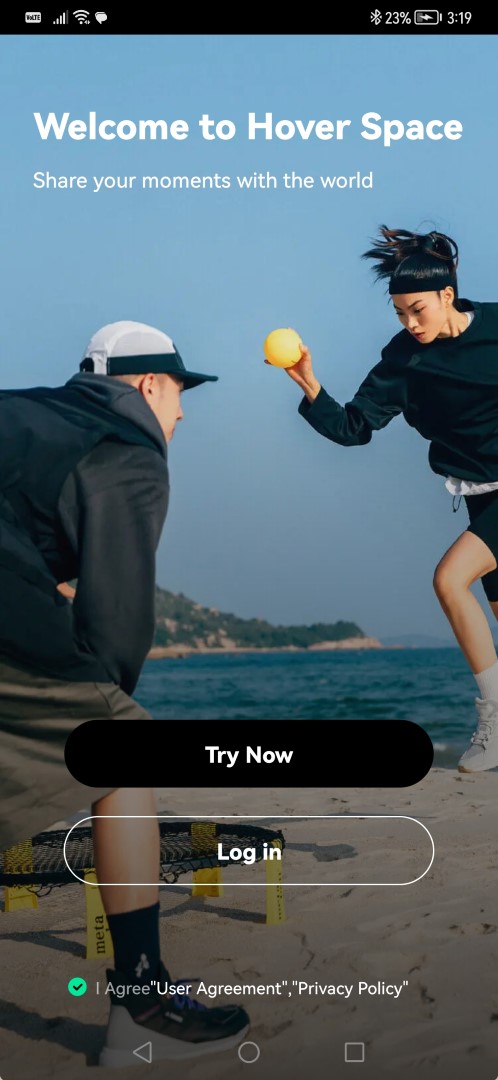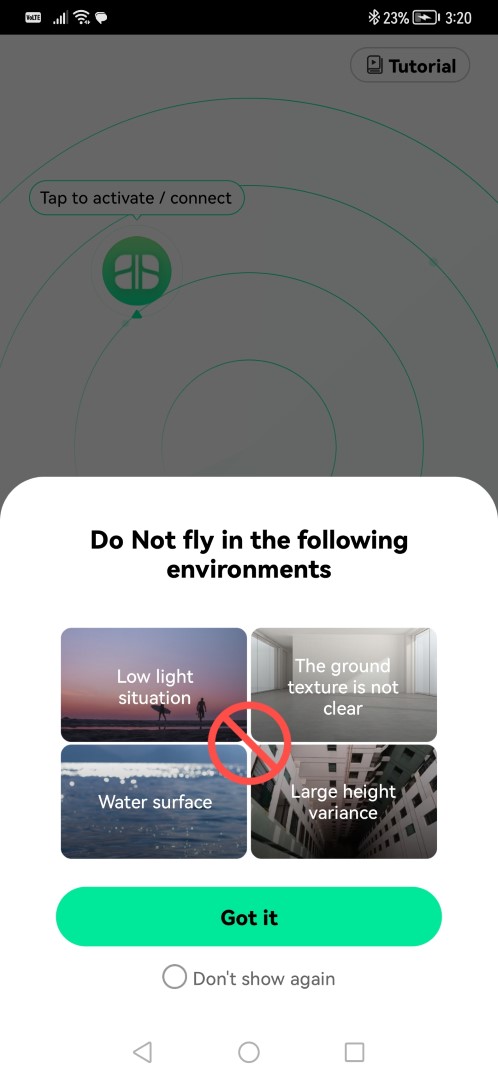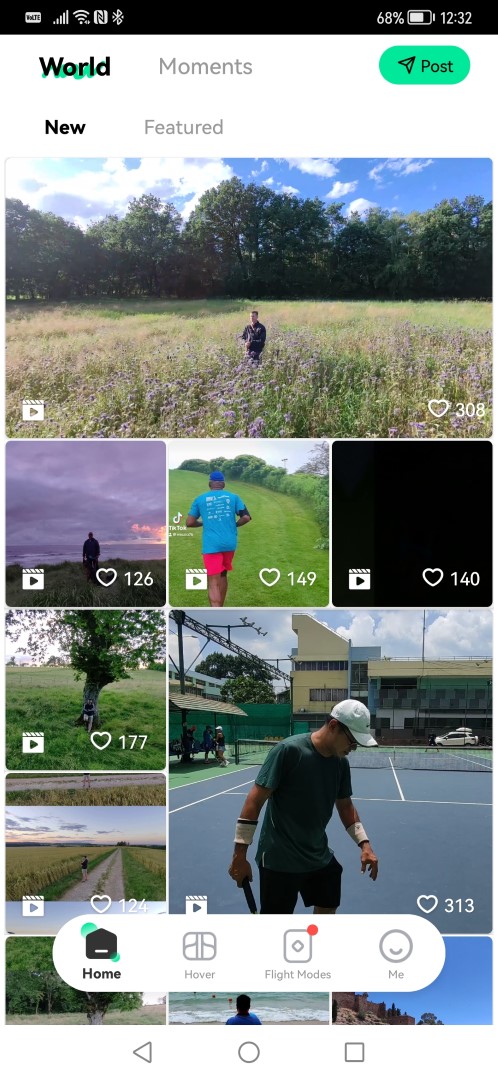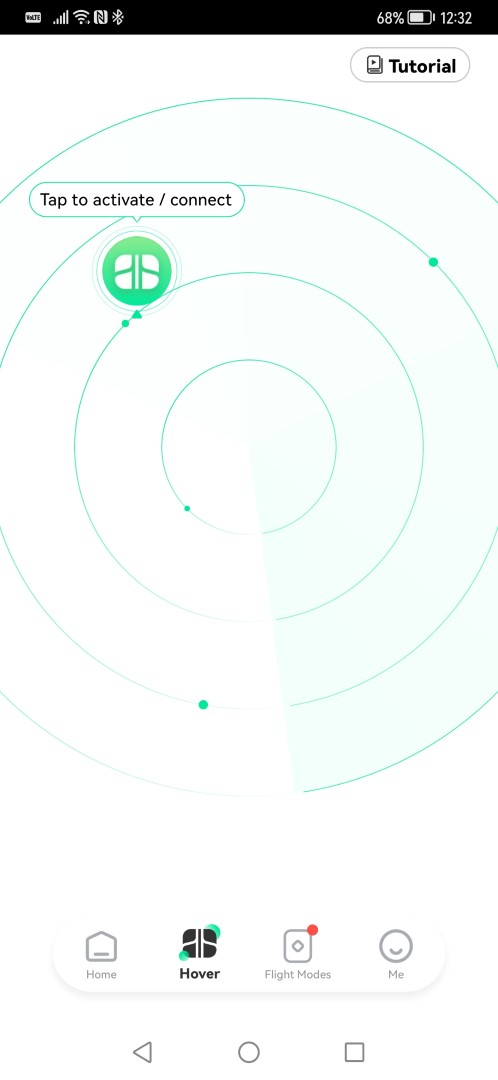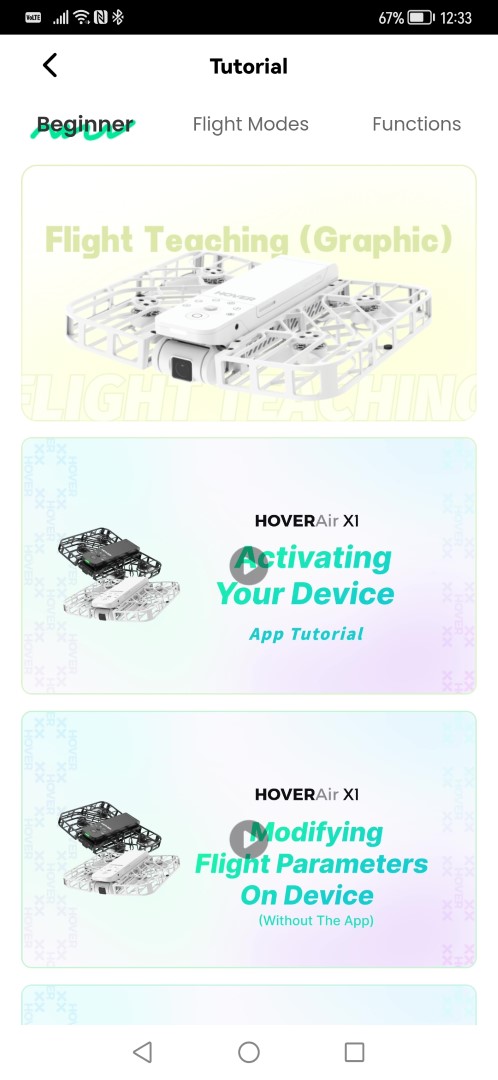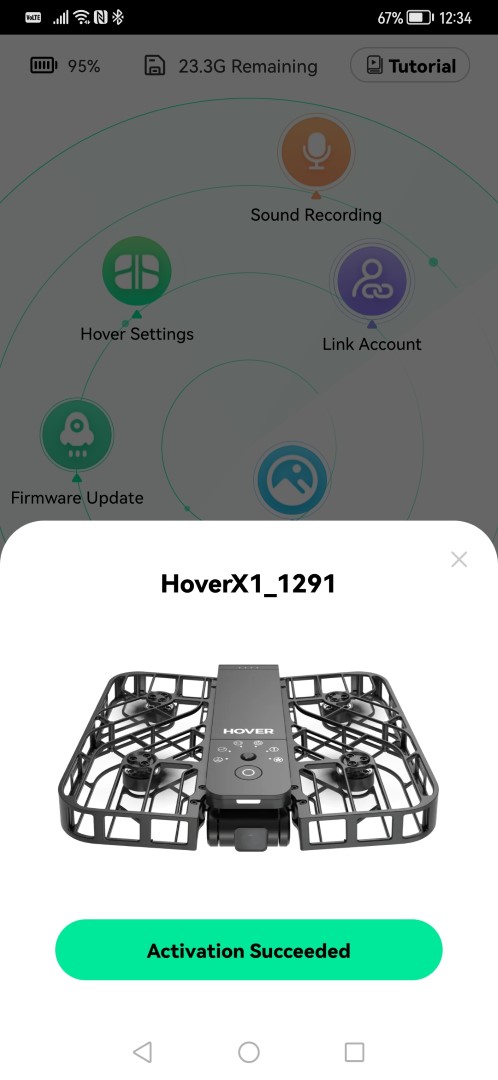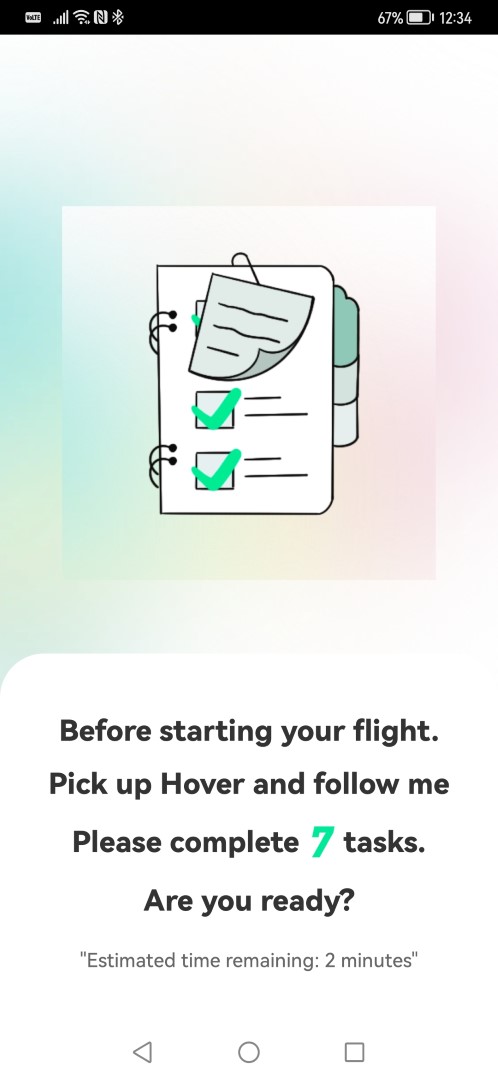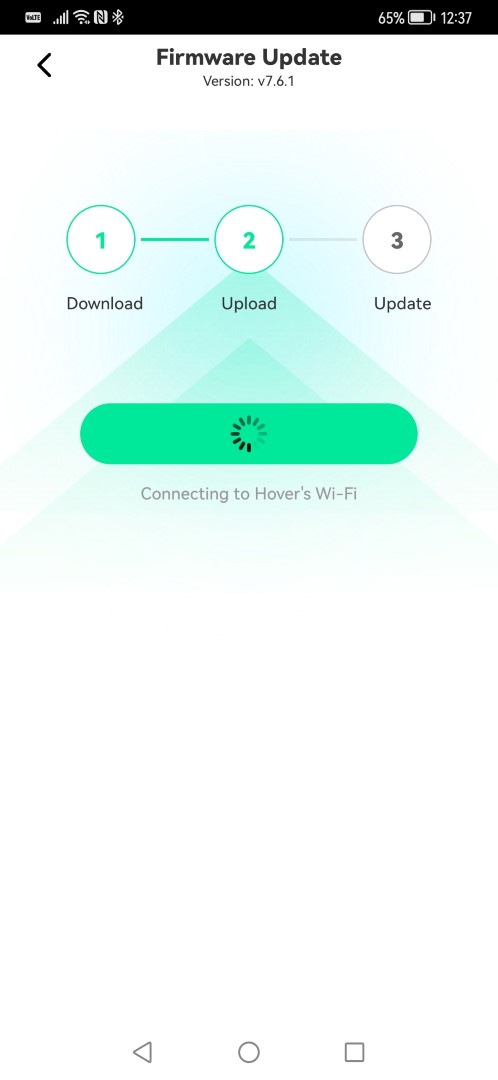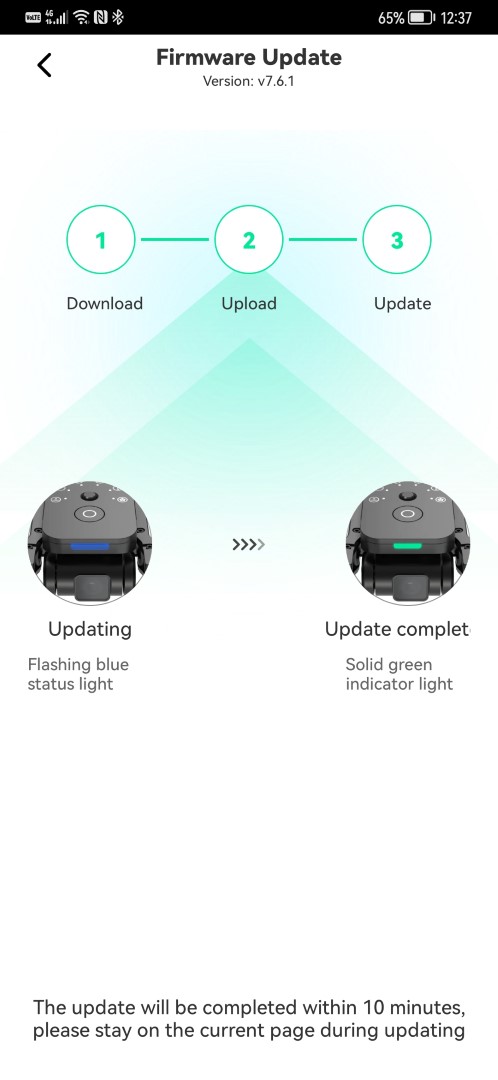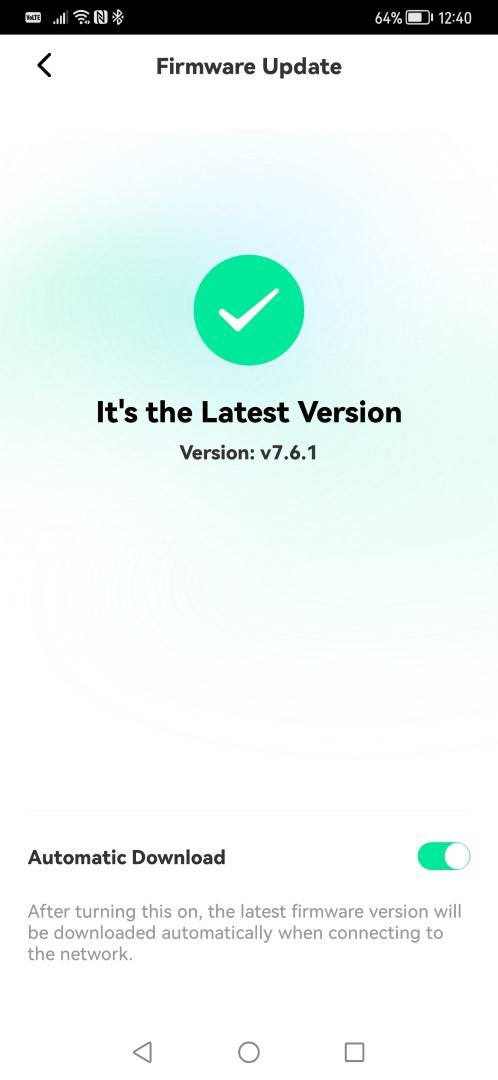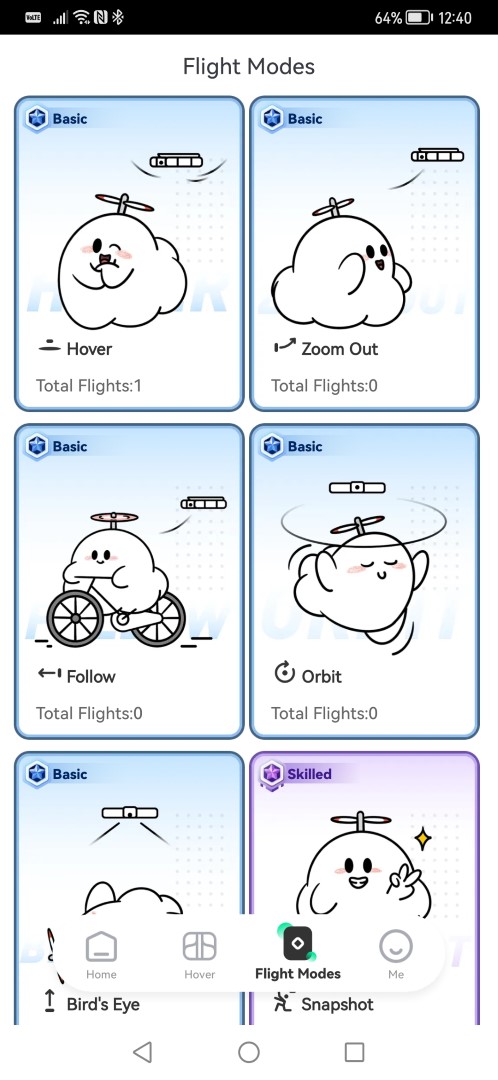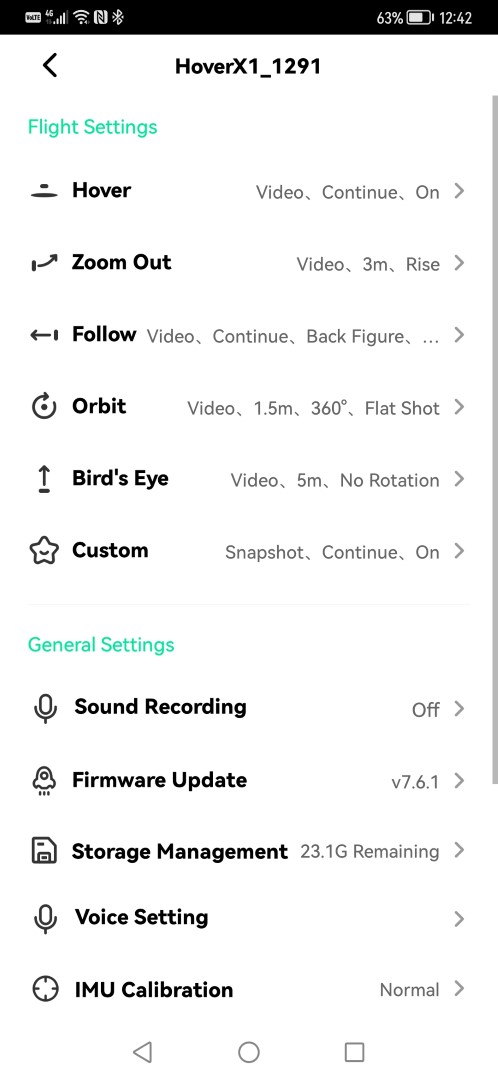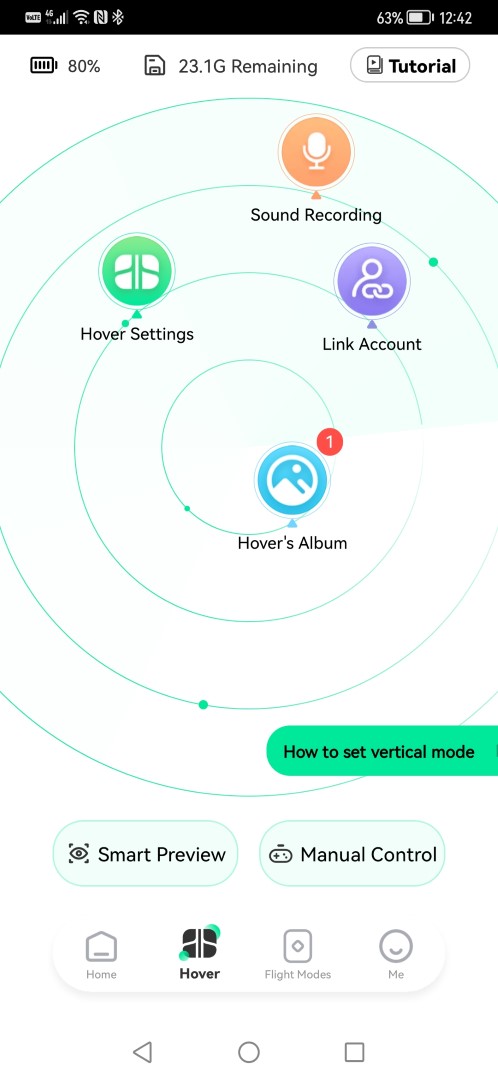HOVERAir X1 Review
Summary: The HOVERAir X1 is indeed a smart drone and proves that self-flying drones are just as fun!
4.8
A smart drone
Drones like smartphones have come a long way since they were first introduced and the new HOVERAir X1 is no exception to this rule. The HOVERAir X1 is small (127 x 86 x 31 mm) “pocket-sized” drone that is not only easy to use but is ideal for taking selfies, group 4K (4:3 @ 12 megapixels) photos and even following subjects thanks to AI with its tilting camera to create your very own Hollywood home inspired 2.7K movies. There is also 32GB of inbuilt storage for all your video (including audio) and photo needs which can be used with or without the free Hover X1 app as you can even control the functions directly from the drone.
For the size of this drone, it does not come with GPS (which is not necessary) and the only slight drawbacks is the battery life which is up to 11-minutes and realistically it’s around the 10-minute mark. There is also no collision detection so just be warned that some areas are not suitable for flight.
In Australia you can purchase the HoverAir X1 Pocket-Sized Self-Flying Camera Drone Combo from stores such as JB Hi-Fi for $649AUD (July 2024) that is available in black (reviewed) or white. This includes the HOVERAir X1, 2 batteries, a 2 slot battery charger, USB-C cable and a drawstring carry bag. Although you can purchase the drone without the combo, I strongly recommend the combo as it gives you two batteries that is up to 20+ minutes of combined flight time.
HOVERAir X1 Specifications
- Video resolution (MP4) : 2.7K 30fps / 1080P 60fps / 1080P HDR 30fps
- Photo resolution (JPEG): 4000 x 3000 pixels
- Memory: 32Gb storage built-in
- Props: 2-inch
- Battery: 1050 mAh (2S)
- Speed: 7 m/s (15.5 mph)
- Modes: Hover / Zoom Out / Follow / Orbit / Bird’s Eye / Dolly Track / Snapshot / Manual
- Weight: 125g (4.4oz)
- Dimensions: 127 x 86 x 31 mm (folded)
Initial Thoughts?
Well packed from HOVERAir, the most noticeable feature was the size. The X1 is a very small drone and I love how HOVERair allows you to fold the drone for travel and yes it does fit in your pocket. Even the propellers are already connected to the drone and they are protected by an outer cage which makes it quite durable. I did (my fault) crash the drone once during my testing but thankfully nothing happened to the HOVERAir X1.
The front side of the X1 has the tilting (gimbal) camera and on the top of the drone are the physical controls. All in all, it is a well-designed compact design that is ultra-lightweight at just 125 grams. And as one of the world’s greatest boxers (Muhammad Ali) once said, “ float like a butterfly sting like a bee”, this is the true with the HOVERAir X1 that while it can float like a butterfly, it’s features sure do sting like a bee, albeit in a great way and it’s propellers are very quiet.
Charging the drone can be done by connecting the included USB-C into the unit or placing the batteries in the separate USB charger. To transfer your photos from the drone to your phone, you can download them directly via the app or use the USB-C cable to connect to your computer.
Unboxing Gallery
Gallery



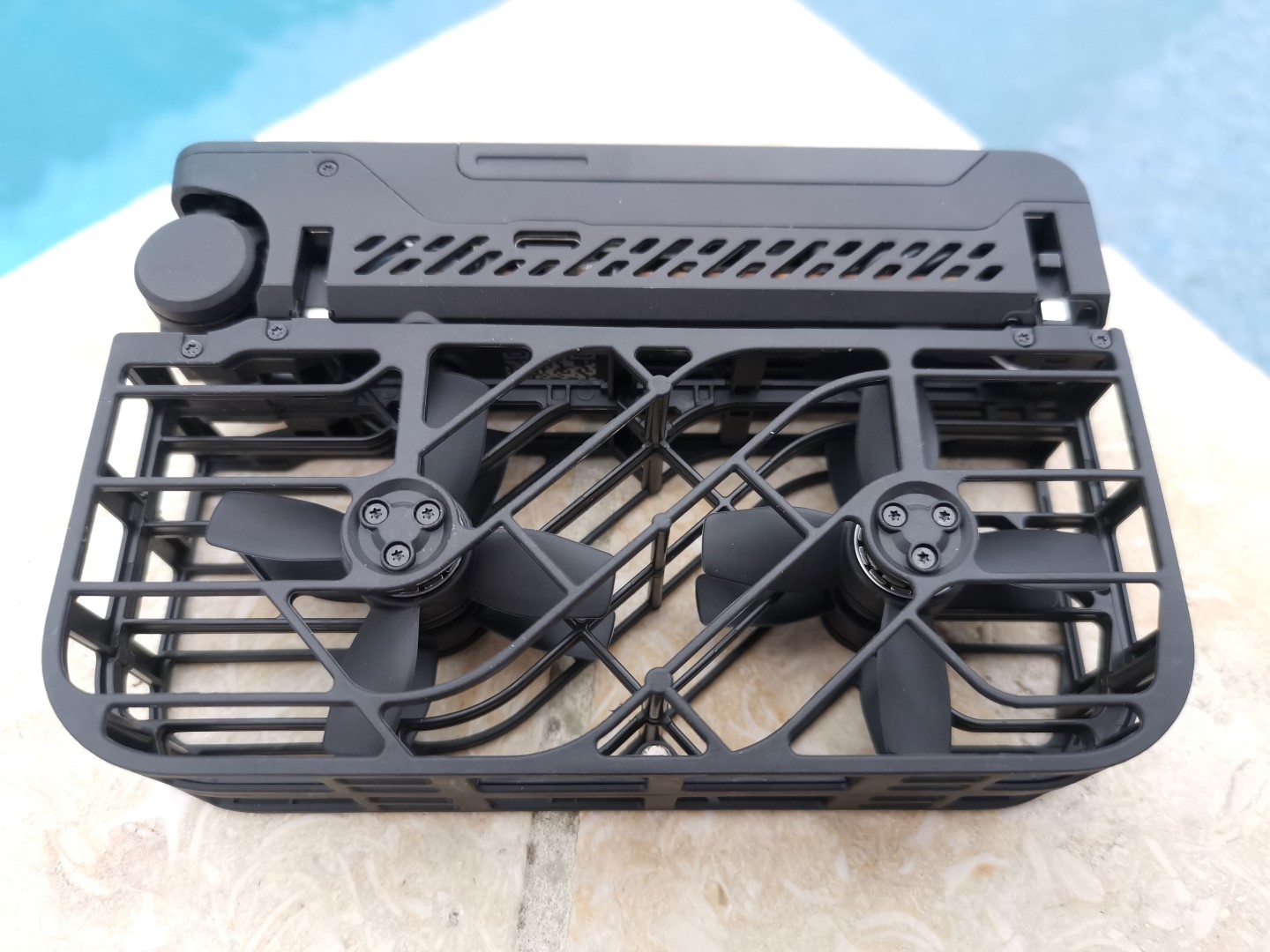
#: HOVERAir strongly recommend that you don’t fly the X1 near water.
Setting up the Drone is an easy process that is done by downloading the Hover X1 app (Android, iOS) which then takes you through the pairing process, including a handy tutorial plus 7 steps to follow. Before you can fly the drone, you need to follow all 7 steps which only takes a few minutes to do. The app is set out well and easily allows you to access the settings of the drone (e.g. height), including tweaking it to your own needs and of course live view for manual control.
Once the HOVERAir X1 is fully charged (plus the latest firmware has been downloaded), you’re ready to get some flight time up by holding down the power button on the drone and like a superhero (by pushing the power button for a few seconds again), it takes off (and lands) in the palm of your hand. The reason for this is that the drone needs to see your face in order for it to follow you and your instructions. Very cool indeed.
HOVERAir X1 app Setup & Interface
HOVERAir X1 Features
- Your Personal Photographer That Takes Flight
This revolutionary device combines cutting-edge technology with a sleek, lightweight design, making it the perfect companion to capture all special moments of you and your beloved. - Multiple Intelligent Flight Paths
By selecting a mode and pressing a button, X1 will take off and fly by itself. You can capture the moment while staying in the moment. Have fun playing the lead in your own video! - Hover: Hover mode frames the user from a static position, prefer for hand free selfies or group photos.
- Follow: Harnessing advanced tracking algorithms and a following speed of up to 25km/h, with follow mode, the HOVERAir X1 becomes your intuitive cameraman, seamlessly tracking your every move.
- Orbit: Orbit mode orbits steadily around the user, ideal for showcasing a location or object like your new home, car, or even a new puppy!
- Zoom out: Zoom Out mode gradually includes more of the surrounding for dramatic effect, ideal for capturing the vibe of parties, camping, or backyard barbecues.
- Bird Eye: Bird’s Eye mode captures overhead views with just one click, giving you a unique overview.
- 3-second Palm Takeoff
- Operating the HOVERAir X1 self-flying camera is simple and user-friendly. lt takes off from your palm with one click, making it easy for everyone!
- Amazing Shooting
The triple stabilization system ensures smooth video effects and excellent fast motion capturing capability, easily recording beautiful moments during hikes or journeys. - Portability Redefined
Weighing a mere 125g (4.41oz), lighter than an iPhone and exempt from the hassle of drone registration. - Smart App Control
With the HOVERAir App, you can easily customize a wide range of settings, from flight height and distance to vertical shooting, as well as resolution. You can also wirelessly download the videos you’ve shot — both simple and fast! Moreover, our global user community is available within the app, where you can post and celebrate the wonderful moments!
If you are not controlling the drone by the app, by pushing the mode button on the drone, it allows you to cycle through the different modes (Hover, Follow, Orbit, Zoom Out, Bird’s Eye) with the X1 even informing you with a voice of what mode has been selected.
The technology used by the drone is impressive and it does an excellent job of tracking you and of course taking photos/videos. My daughter loved being “chased” by the drone as it sped up and slowed down to match her speed. When you are finished, you simply hold out your palm and like something out of DC or Marvel Comics, the drone will land on your hand. Besides the different modes, there is a manual mode that is controlled via the phone app and you need to use the touch screen on your phone.





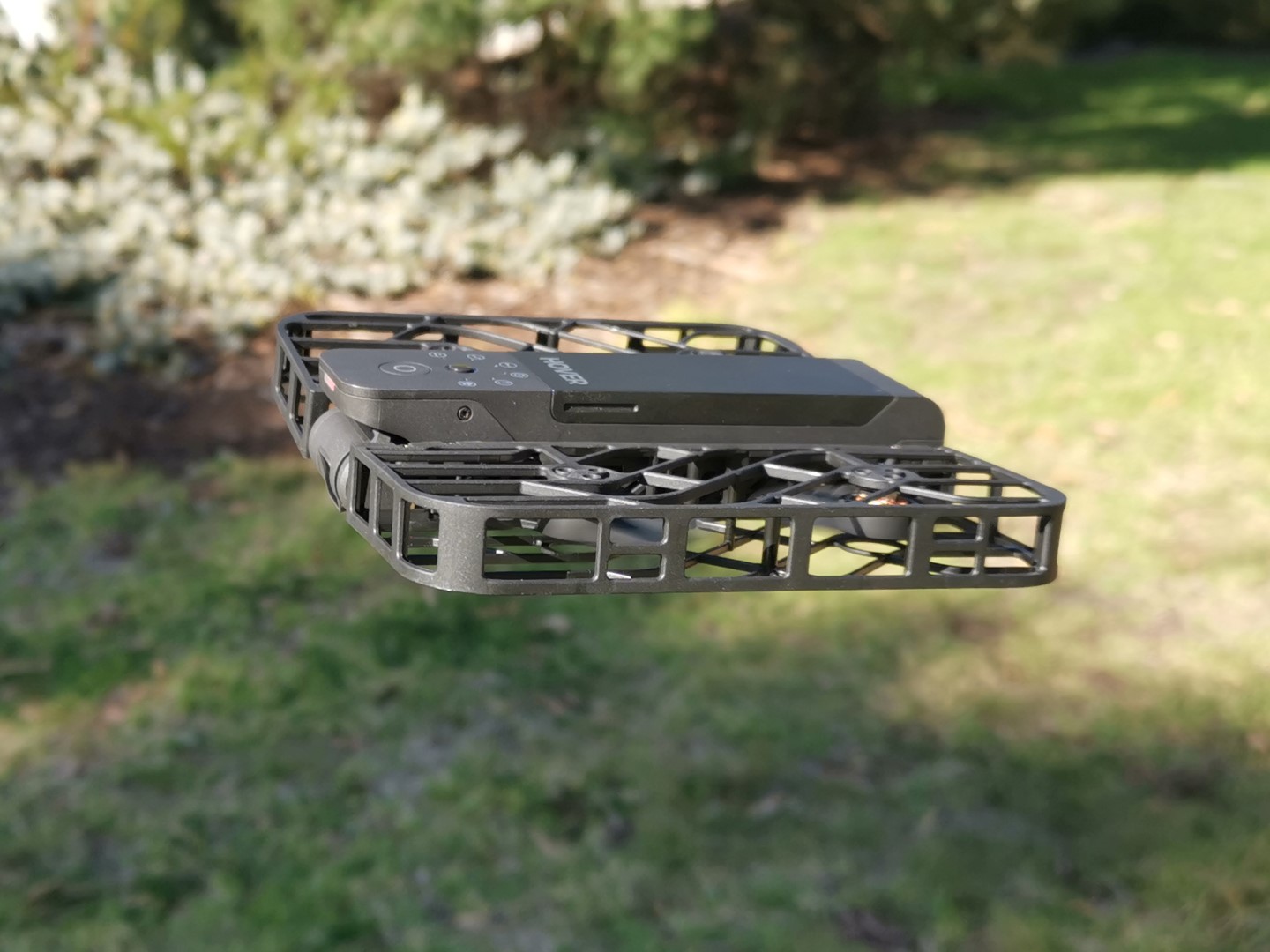
The HOVERAir X1 is a super stable drone
One impressive feature of the HOVERAir X1 is the use of gesture controls which makes video a much more fluid experience. To land, you cross your hands above your head; to zoom out, you wave both your hands twice; to orbit and depending on which way, you wave your hand right or left; for bird’s eye view, you raise both your hands. Very cool indeed and it’s like drone sign language.
The quality of the photos and videos is decent, particularly in good lighting and is probably on par with a midrange smartphone. When you are taking selfie photos, this is also where the AI magic comes into play because in snapshot mode, it waits until you are not moving for 3-seconds before it takes a photo. The LED on the drone also lets you know what it is doing such as red for filming or photos.
It also employs a 2-axis gimbal (tilt axis) and Electronic Image Stabilization to help with your photography but just be warned that very windy conditions will affect this feature. The drone has a wind resistance rating of 17.7mph or 28.4kpm with a maximum transmission range of 30 metres and an altitude of 15 metres which is no small feat for this little powerhouse. As mentioned, the drone doesn’t have collision detection, so you do need to be wary in some places.
HOVERAir X1 Video Sample
.
Final Thoughts?
The HOVERAir X1 is a very clever (well smart) drone that successfully incorporates AI into its design. Best of all, the drone can be used without a smartphone thanks to its different operating modes and of course gesture control. More importantly, it flies exceptionally well and the ability to follow its subjects is a really fun feature that with the quality camera,does a great job for both photos and videos. Although it does not have a memory card option, 32GB storage is more than ample, especially with its limited flight time and to move your photos and video, you can easily transfer them to your phone or computer in no time. All in all, the HOVERAir X1 is a fun and very smart drone that takes the complexity out of manual navigation because this is really a self-flying drone.
Brilliant!
Official page – HOVERAir and to purchase, Amazon.com: HOVERAir