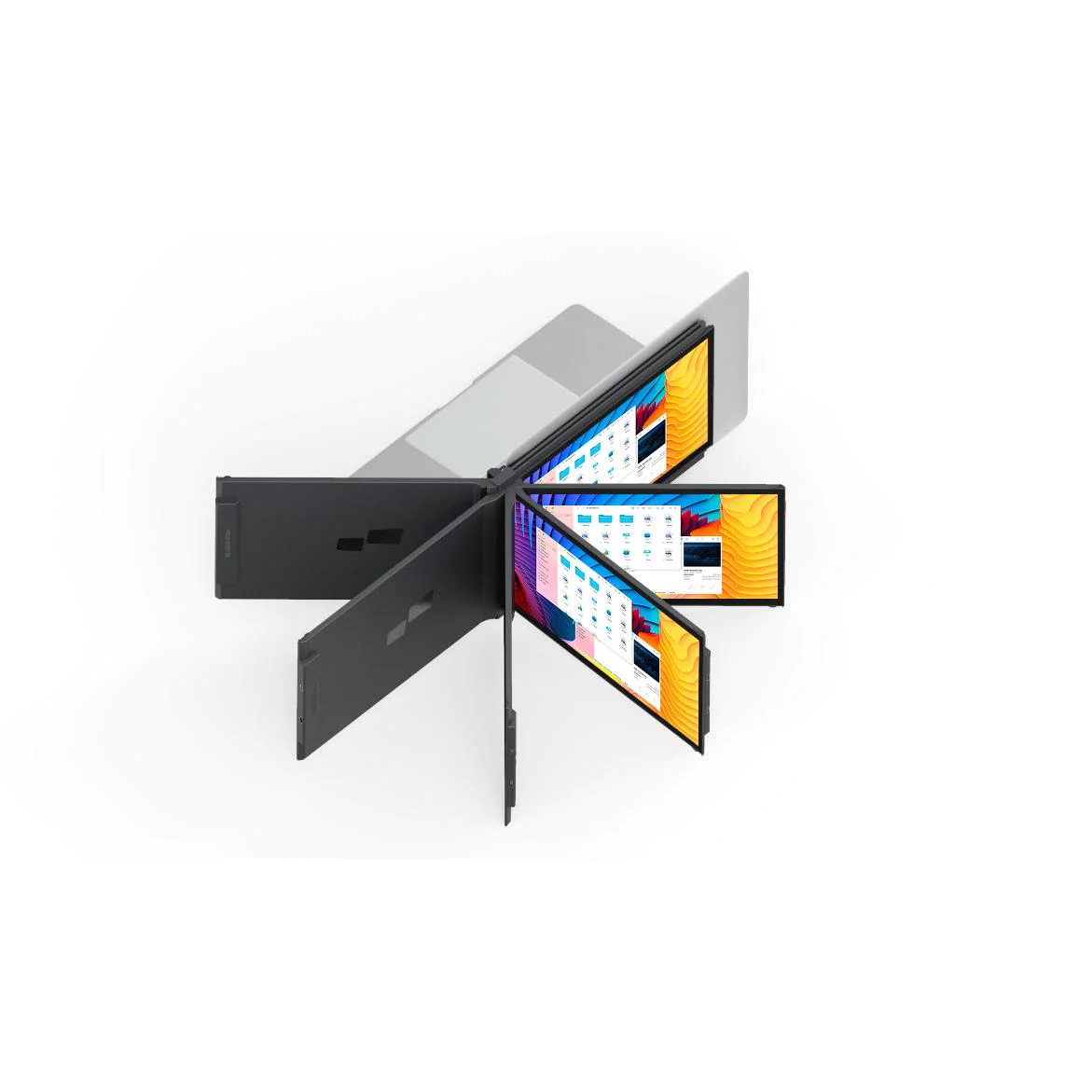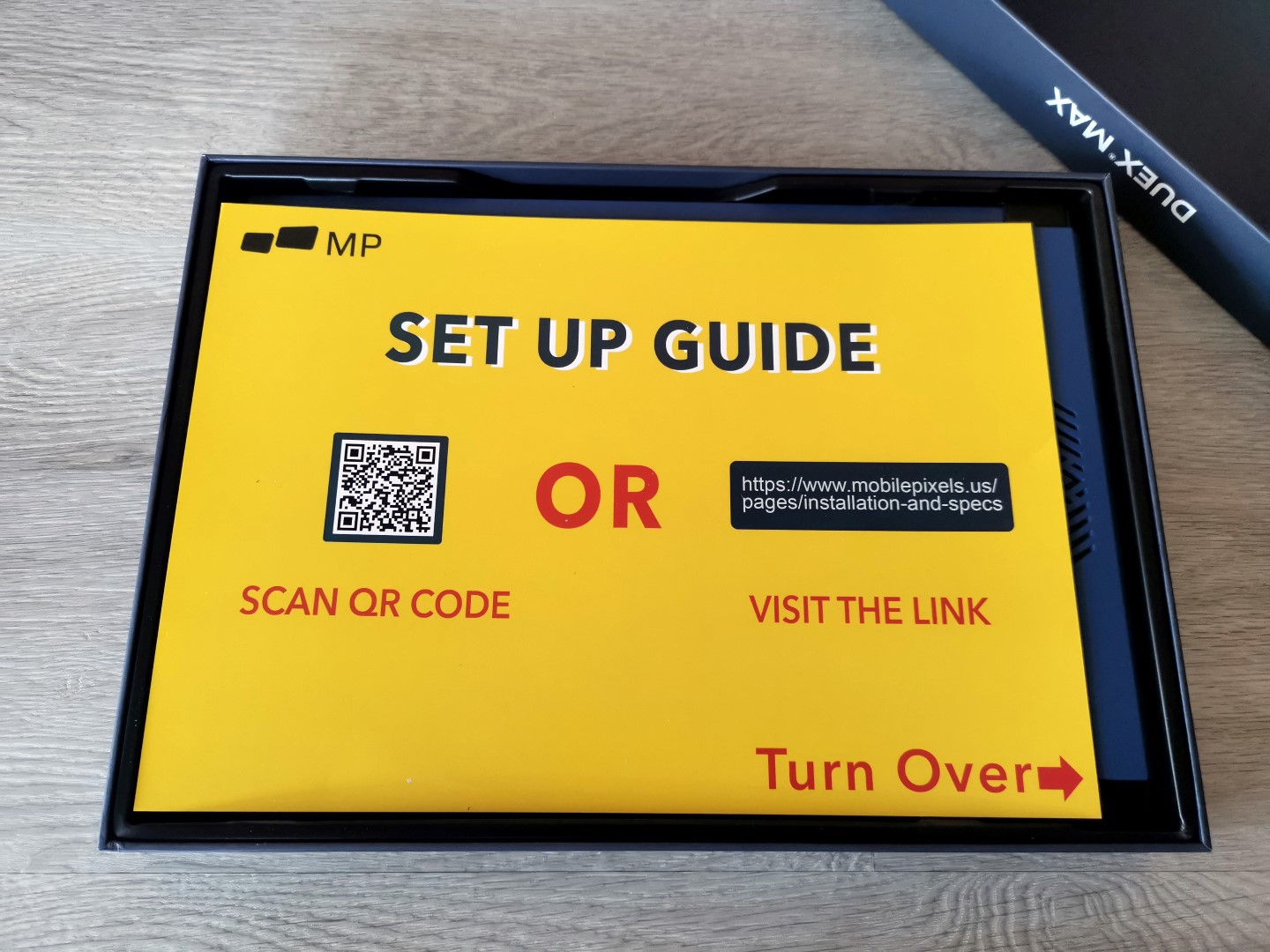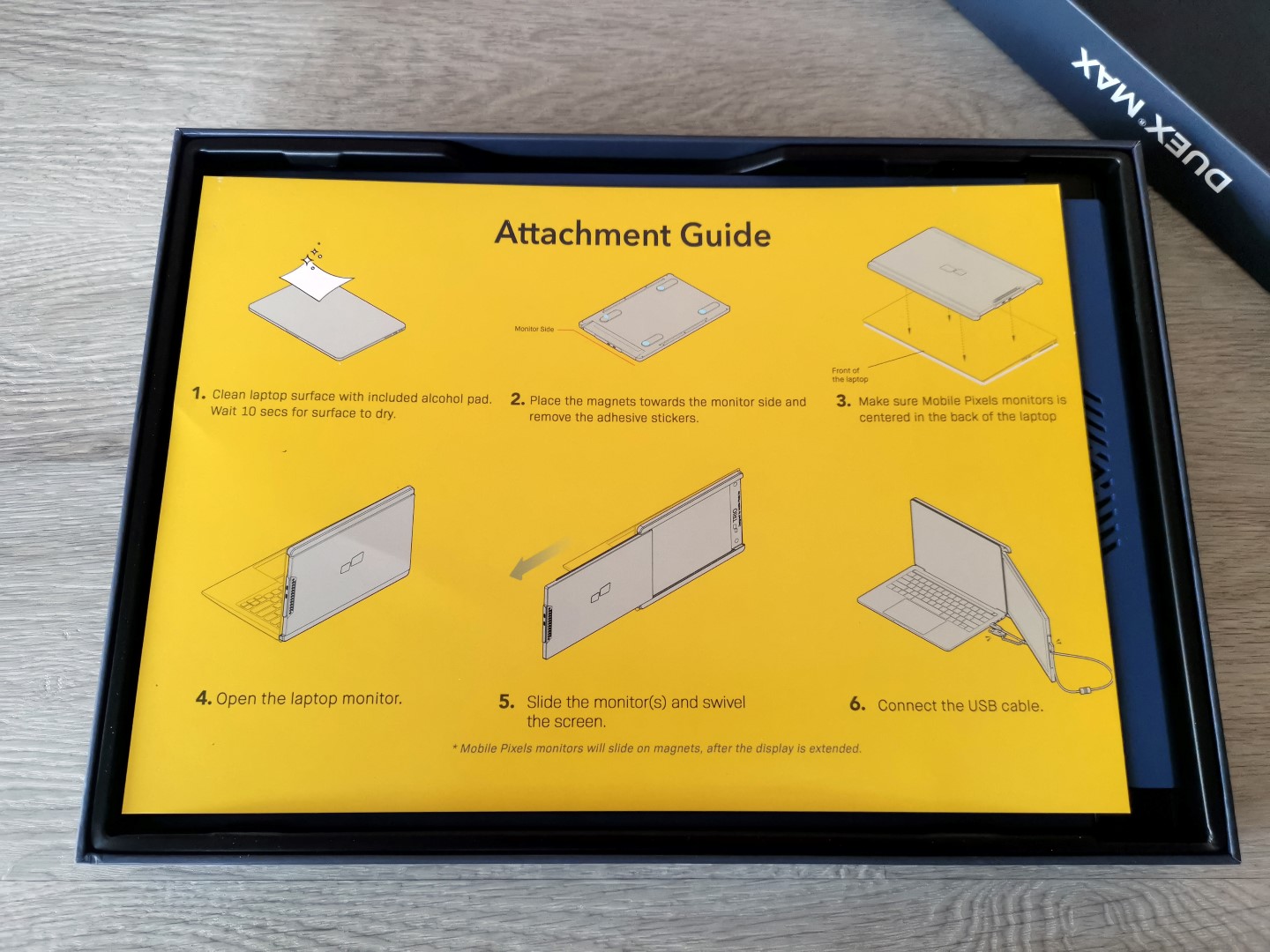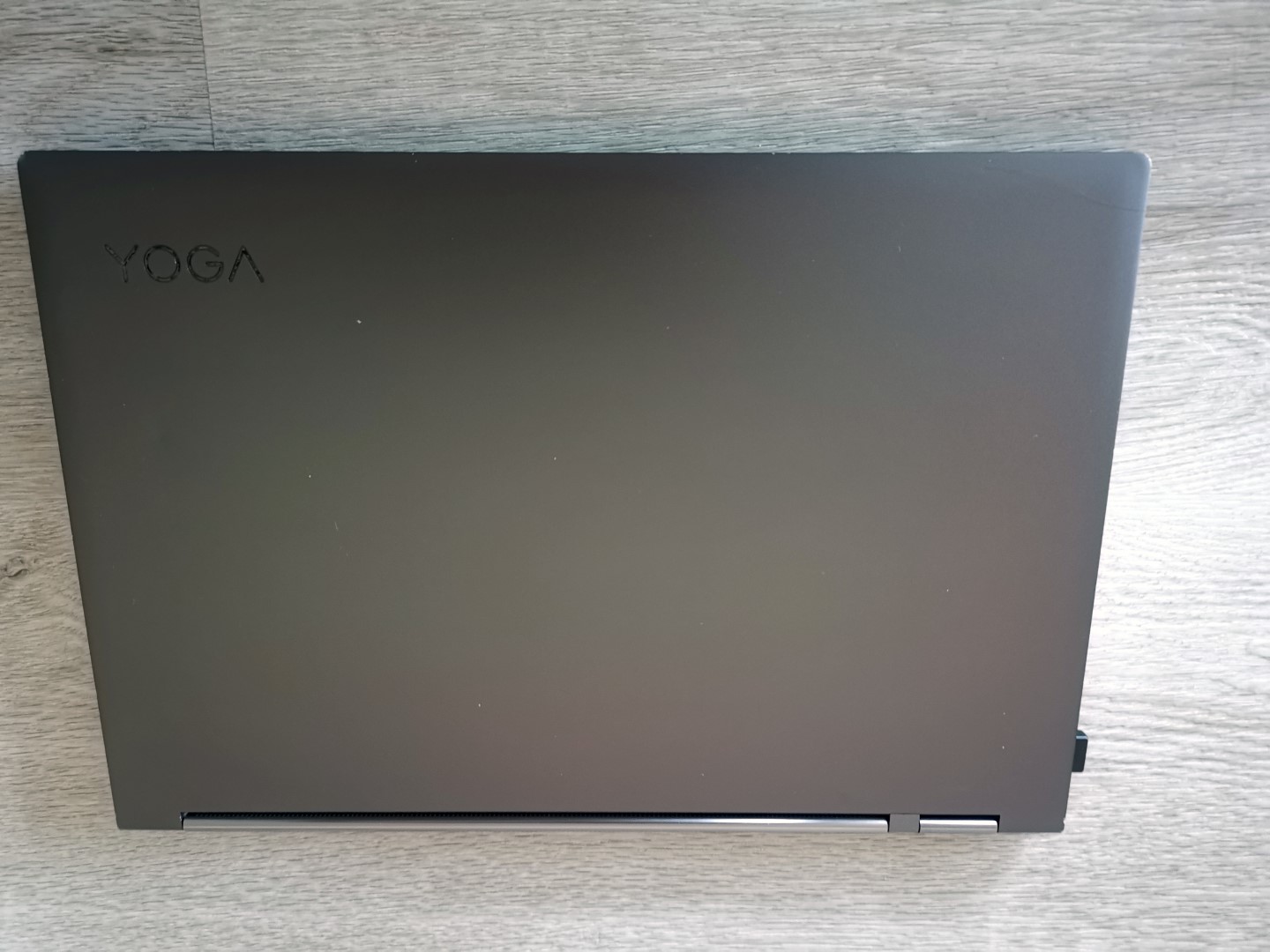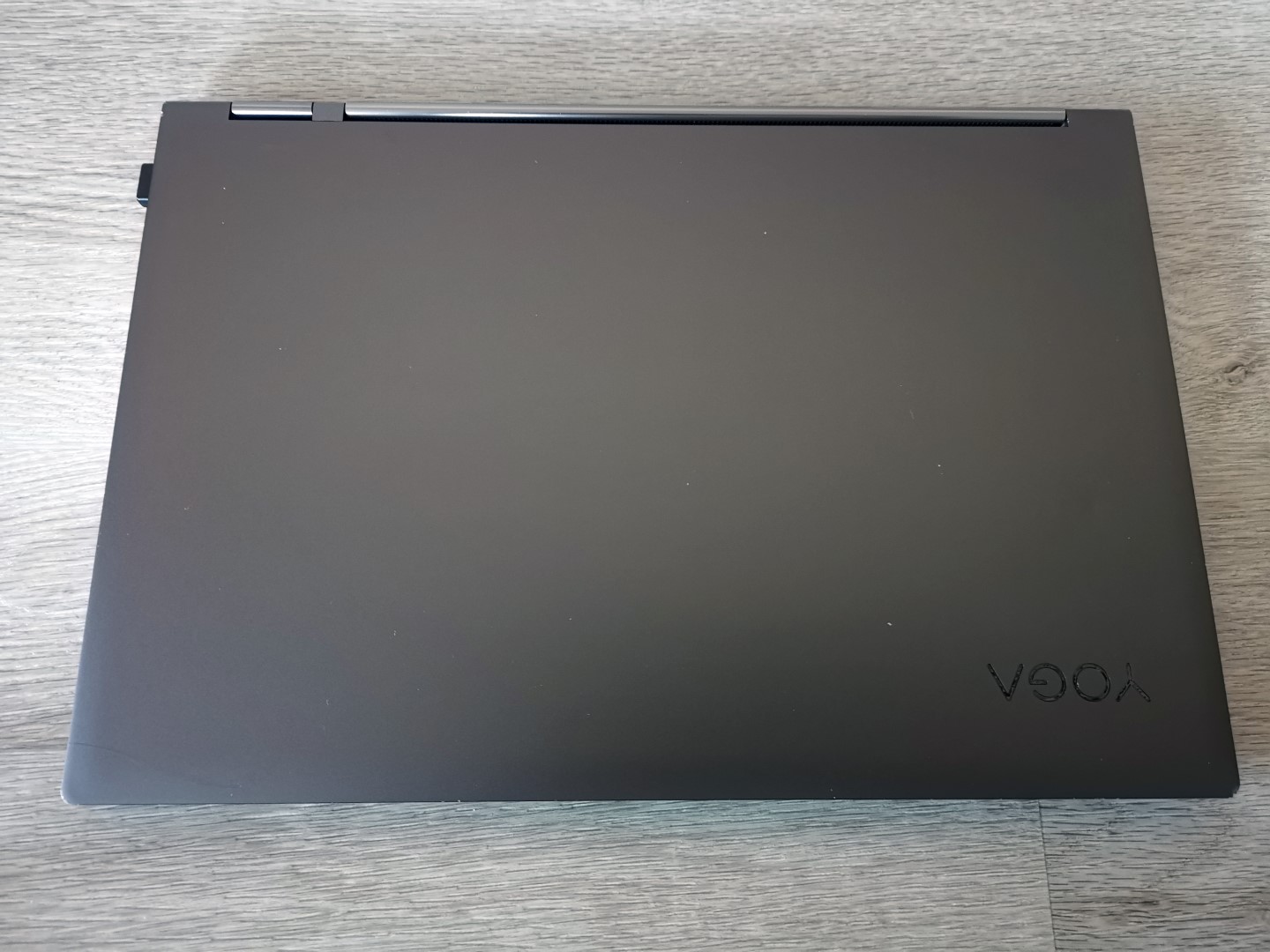Duex Max Portable Laptop Monitor Review (14.1) @Mobilepixelsus
Summary: Mobile Pixels should be commended on their Duex Max portable monitor that boasts an innovative design with a super easy install. It's lightweight and powered by USB and is perfect for those looking to expand their laptop visuals.
5
Innovation +1
Laptops and notebooks are fantastic for computing on the go or just lounging on the couch. They also work great as a desktop replacement, including adding an additional screen for even more functionality. Unfortunately this second screen (for most) is firmly stuck in desktop “mode” because it has not been designed for portability, however there is a solution…
… the answer is a portable laptop monitor and thanks to Mobile Pixels, we’re checking out their 14.1″ Duex Max Portable Laptop Monitor that flawlessly connects to your device and more importantly, keeps the native portability of both products. Impossible? Keep reading!
Although we’re reviewing the Duex Max Portable Laptop Monitor on our Lenovo Yoga notebook, it is also compatible with Macbooks, Android smart devices and even the Nintendo Switch for true console gaming. In other words, it caters for a myriad of devices for a myriad of functions. You can even stream your PS5 and XSX to the Duex Max Portable Laptop Monitor as well!
The resolution of this portable display is 1080p (1920 x 1080) with 300 nits running at 60Hz that is perfect for a second screen, including supporting an eyecare mode not only ensures the best brightness and colour but also the ability to reduce blue light. While it is not as sharp as our Lenovo Yoga notebook 4K (3480 2160) display, it’s great to have the ability to expand your workspace and it boasts a 85% screen-to-body ratio.
The Duex Max Portable Laptop Monitor measures at 226 x 320mm with a depth of 6mm (without stand) and has a weight of just 816grams with the casing of the screen being is a mixture of ABS and aluminum with its external colouring (for this review sample) being blue. It is also powered by either a USB-C or USB-a connection and is true plug and play.
Once it is connected to your laptop, it automatically detects the screen so no drivers are needed. There is also a second USB-C port on the monitor as well that allows you to connect another compatible device such as a games controller or mobile phone. As a result, it basically gives you back a USB-C port if you are using one on your notebook to power the screen.
What’s in the box:
1 x Duex Max Portable Laptop Monitor
4 x Laptop Magnets
1 x USB Cable
1 x User Manual
Unboxing & Setup
On the rear of the Duex Max are three buttons that allow you to adjust screen quality, just like non-portable monitors!
In terms of setup, Mobile Pixels literally make this process simplicity at its best.
All you need to do is clean the back of your laptop, wait for it to dry, pop on the magnet template on the back of your screen, remove the protective stickers on the four magnets and then place it on your laptop. Next, align the Duex Max with your laptop and then place if on your laptop. The finally step is to connect the USB-C cable to your notebook and then slide out the screen and presto, you have another display linked to your laptop.
Also supporting the user experience is placement of this second screen that include left-side or right-side setup courtesy of its auto-orientation sensor with the movement of the stand up to 180 degrees. The only caveat for this portable display is that you need a notebook with a strong lid in order to hold the additional weight of the Duex Max. While it works well on the Lenovo Yoga notebook, it does struggle slightly with the weight but no real issues. Also for a portable screen, the brightness and contrast is quite good, including the overall clarity of a 1080p screen and yes, streaming from the PS5 or XSX works like a treat on the Duex Max Portable Laptop Monitor.
Final Thoughts?
Mobile Pixels should be commended on their Duex Max portable monitor that boasts an innovative design with a super easy install. It’s lightweight and powered by USB and is perfect for those looking to expand their laptop visuals.
Recommended!
Key Features
- 1080P Full HD Display
- Easily slides out to either side of your laptop
- Use in presentation or portrait modes
- Blue light filter
- Auto-rotation display – features G-sensor for auto-rotation
- Eye care mode
- Lightweight & portable – made with durable PC-ABS plastic and robust aluminium alloy
- Plug and play – no driver required
- Multi-device compatibility – a second monitor for laptop devices, Nintendo Switch, and Samsung DeX-supported devices
- Hybrid-signal input – quick connectivity with any laptop with a USB-C or USB-A port