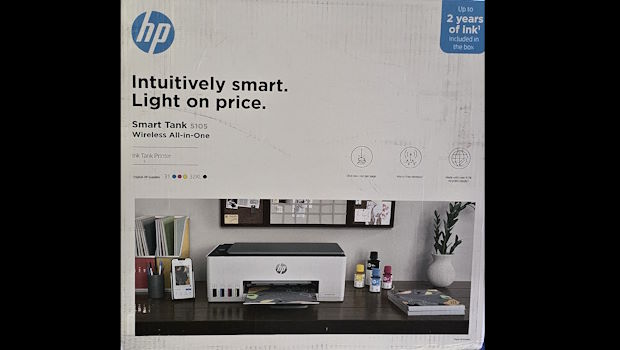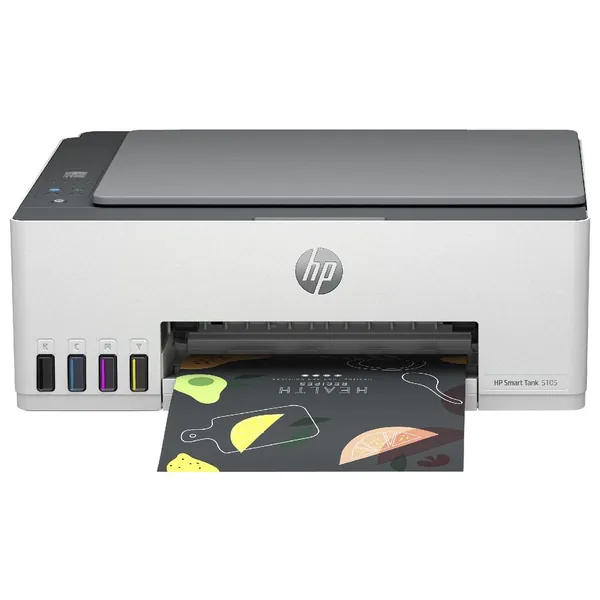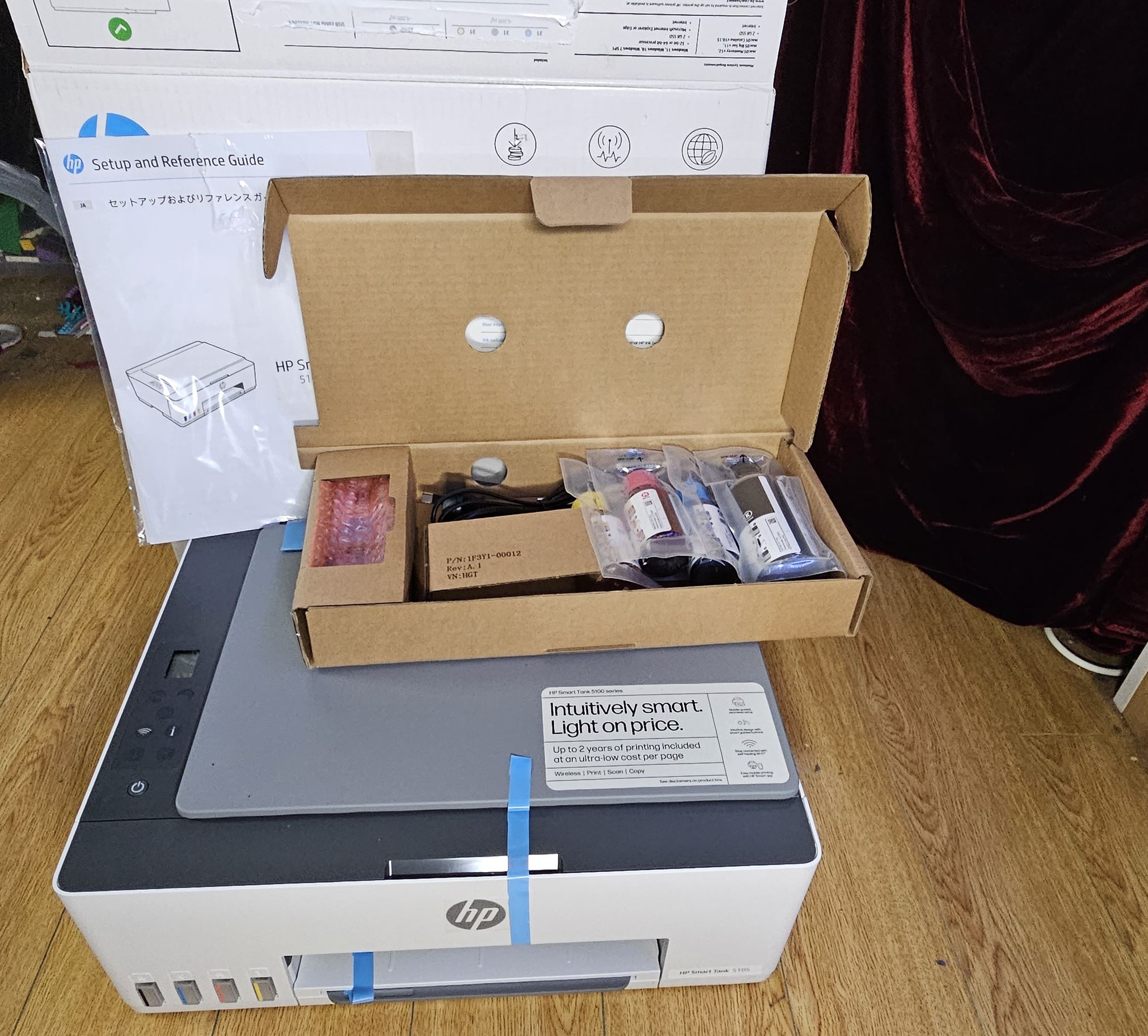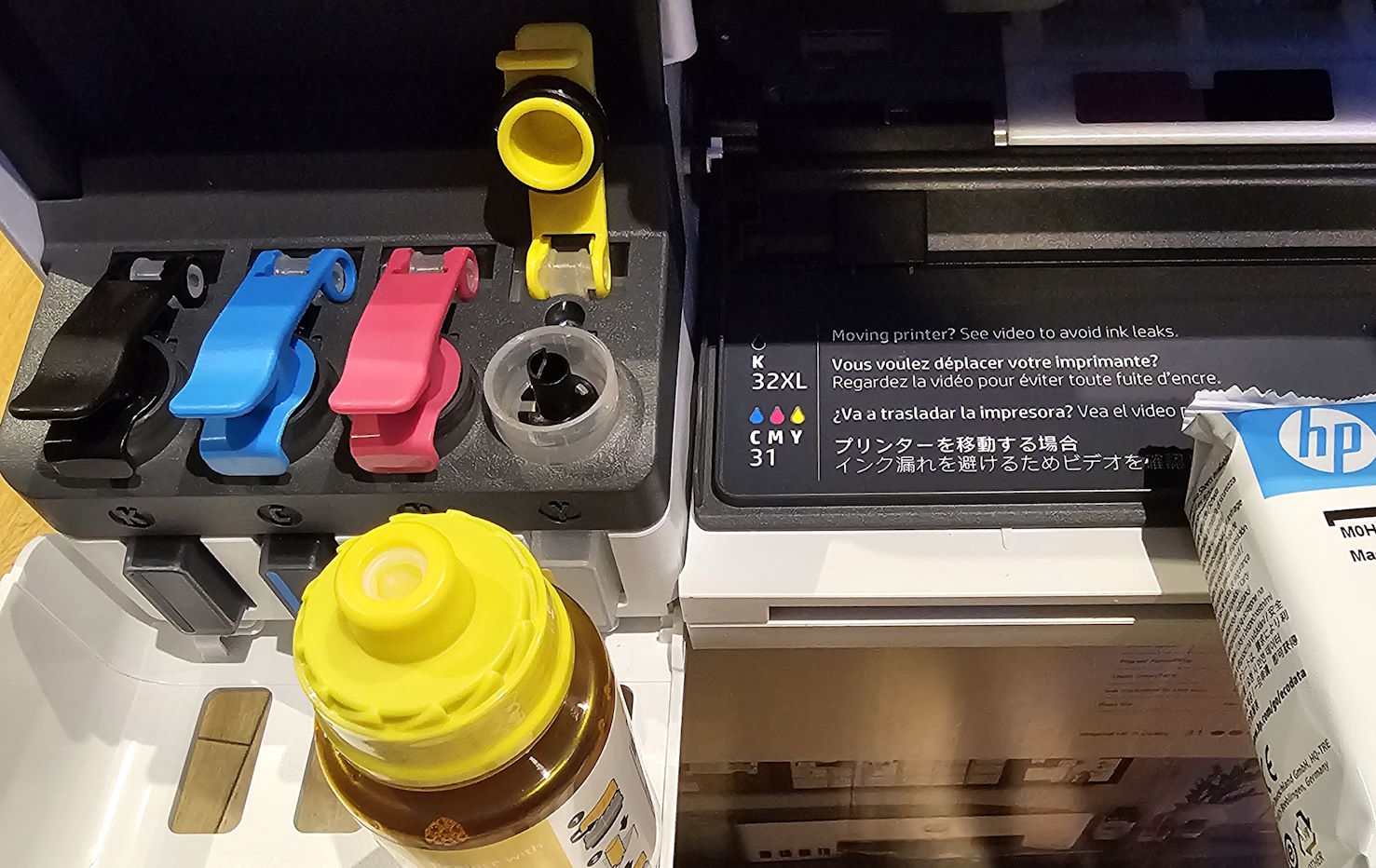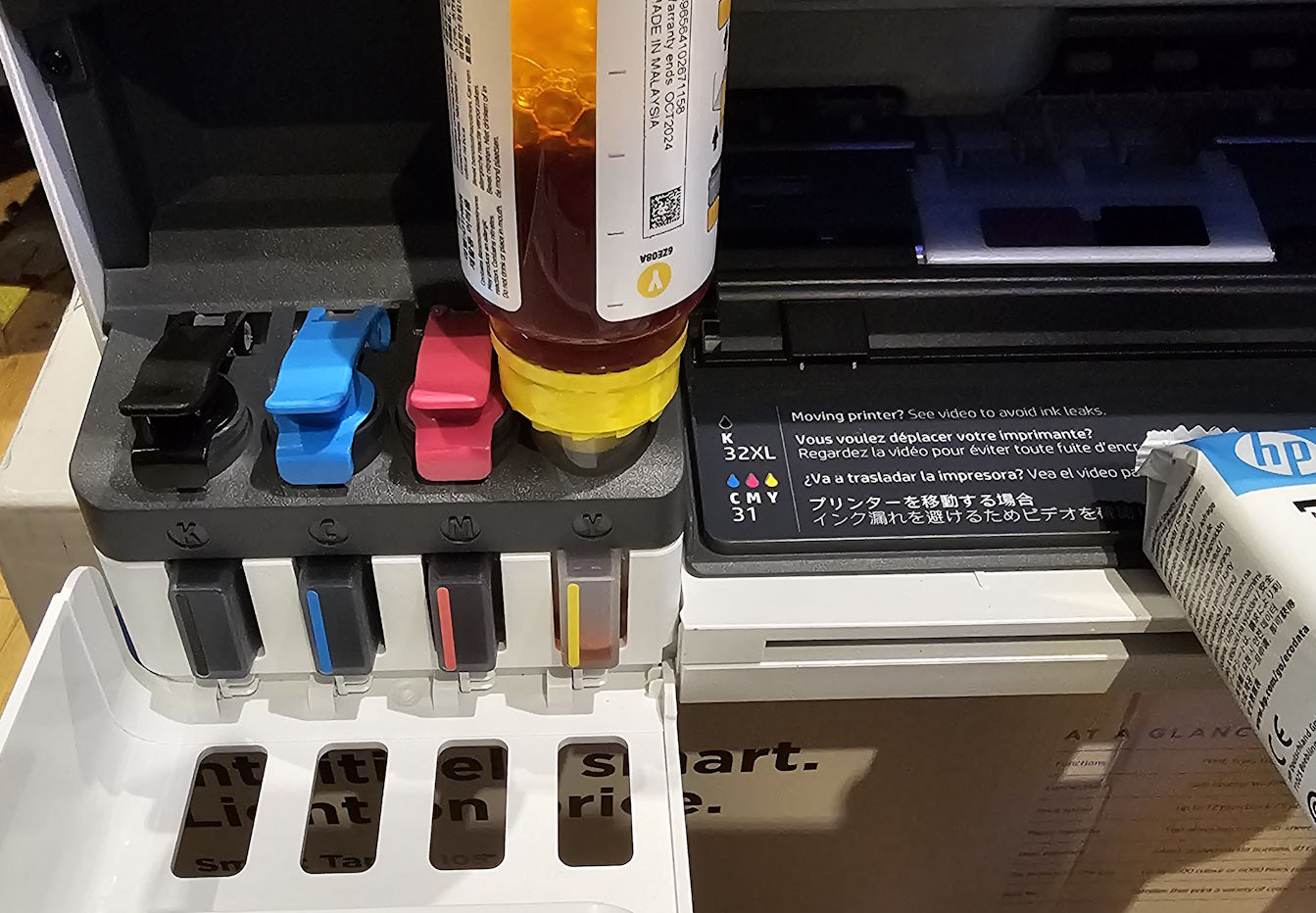HP Smart Tank 5105 Wireless All-In-One Ink Tank Printer Review
Summary: Finally we can get away from the notion of it being cheaper to buy a whole new printer rather than buy a new set of ink... now we can just refill the tanks.
4
Refreshingly Refillable
Printers have long been a bit of a love hate item in the home/work office. The old idea that it can be cheaper to buy an entire new printer rather than shell out for new ink cartridges isn’t far off being the case. But HP have some options that hope to do away with both the high price and the wastefulness of ink cartridges and instead use refillable ink tanks.
I was fortunate enough to receive the HP Smart Tank 5105 Wireless All-In-One Ink Tank printer and got to see just how this new approach works. My first impressions were a little shaky due to some of the packaging being a bit fiddly to remove (the cardboard inserted into the machine was a bit stubborn coming out)… and the instructions lacking a bit more clarity (specifically in terms of time frames users can expect to wait for steps to occur). But… once I was up and running, properly, it was quite easy to use and certainly has some nice features.
I’ll start by saying that some of my set up issues were most likely my system issues… I recently experimented with running ethernet direct to a wifi extender and I believe that interfered with the performance of the wifi printing… once I swapped to a data cable that was no longer a problem. Having said that, the printer made it part way through a print then the only message I got was “unable to complete print”. I’m not sure how much information can be gleaned from the hardware/software… but I did find determining the cause of issues to be largely left to my own abilities rather than any handy prompts (so the Smart Tank isn’t genius level). I should also note that I opted to follow the hard copy instructions for installation and whilst they were decent, as hinted earlier… they did lack any concept of how long stages might take to engage, as a result I was left waiting for a calibration page to print without knowing that’s exactly what I was waiting for… it then seemed to print after I pressed the information button on the printer (which subsequently printed a condition report of the printer). You can however use an app to guide you through the setup and it links to some videos which might well make things a lot clearer.
Installing the main print heads is a little fiddly as you can’t open the top right up as you tend to on many ink printers, but I suspect this is due to how things are configured for the print heads to be connected to the ink tanks. It’s not too difficult it’s just a bit fiddly and may be easier to do at eye level. Once they are in though it’s all good. The actual ink tanks themselves are quite easy to use… they each have a lid that can be levered open which reveals a little “docking point”… the ink bottles all have a little valve that stops anything leaking… when it is paired with the docking point the ink can flow into the tank. Because the tanks have a little window on the front of the printer, you can watch as the ink fills up, which is also great for seeing how your supplies are going (no more relying on the suspicious system messages that always seem to advocate new tanks when you still have lots of printing left in your current tanks).
I’m not sure what the options are for refills… I couldn’t easily take the tops off the ink refill bottles so I’m not sure how plausible it would be to simply top them up with your choice of ink and refill the printer.
The printer itself is reasonably quite… though can be a bit noisy (and slow) when getting ready to print… but once it has sorted itself out it’s typically nice and smooth operation. The small monochrome screen isn’t super useful for gleaning much information… but it is sufficient to operate the printer and get basic feedback for what it’s up to. You are better off for most things either using the app on your phone or desktop.
Final Thoughts:
Any move away from extra waste is a good choice and the option to use ink tanks rather than disposable ink cartridges seems to be a good start. With wifi connectivity (if your home wifi is up to it) and more traditional wired options, it is easy enough to get up and running and once it is it can be quite simple to get printing. Ink refilling is surprisingly mess free and certainly seems like it has the potential to be a great money saver over time.
If you are in the market for a new printer I would certainly be looking at the HP Smart Tank 5105 Wireless All-In-One Ink Tank Printer as a serious contender.