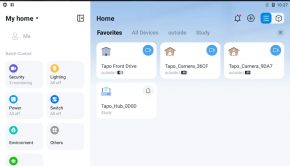ASUS Announces EeeBook X205
Sydney, Australia – 18th November, 2014— ASUS today announced the EeeBook X205, an affordable 11.6-inch notebook with a full-size keyboard, large touchpad, and powered by a quad core Intel® Atom™ processor. Designed for students and young professionals who are constantly on-the-go, it features a compact design that weighs less than 1kg. With a recommended retail price of AU$329, this Windows 8.1 notebook packs useful ergonomic features in an ultraportable design.
“We’re living in an age where computer literacy is vital, especially for students” said Portia Chang, Regional Head of ASUS’ System Business Group, Australia and New Zealand. “BYOD in schools enriches individual learning experiences and encourages the development of 21st century skills. Our new EeeBook X205 is a great offering for students with Microsoft office applications and long battery life to last the school day.” Compact design Despite its 11.6-inch size, it boasts a touchpad that is 36 per cent larger than those found on similar-sized notebooks, and is identical in size to touchpads found on 14-inch ASUS models. Smart Gesture technology allows users to get the most out of Windows 8.1 using just the touchpad, with no need for a mouse. EeeBook X205 has a full-size, one-piece seamless chiclet keyboard with 1.6mm of key travel for extremely-comfortable typing. Aesthetically, it boasts smooth curves and tactile surfaces and is available in a choice of two colours — black and white. Connected Standby technology for a smartphone-like user experience Connected Standby technology provides users with a smartphone-like computing experience, giving them an almost-instant resume from sleep mode, and the ability to be socially connected at any time — even with the notebook in standby mode. It allows users to receive emails, updates, notifications, and messages from social media platforms, even with the notebook’s lid closed. It has an almost-instantaneous resume from sleep mode and has up to 12 hours of battery life1. It has over 14 days of standby time, and automatically backs up data when battery level drops below 5 per cent.
Full compatibility, with Windows 8.1 EeeBook X205 makes use of Windows 8.1, giving users added flexibility over notebooks that use web-based operating systems. Unlike notebooks with web-based operating systems, Windows 8.1 gives users full compatibility with a wide range of software and hardware. EeeBook X205 runs Microsoft Office smoothly online and offline, allowing users to make full use of web-based apps and pre-installed software like Skype and Photoshop. Windows 8.1 provides full compatibility with a wide range of USB devices; with X205 giving users a variety of ways to print documents either through a USB connection, wirelessly, or through the cloud. An ideal cloud-computing device, each EeeBook X205 comes with over 500GB of cloud storage space2.
AVAILABILITY & PRICING ASUS EeeBook X205 will be available now at AU$329 from national retailers and authorised ASUS resellers.
SPECIFICATIONS3
| ASUS EeeBook X205 | |
| Processor | Quad-core Intel® Atom™ Z3735 Processor (Bay Trail –T) |
| Operating system | Windows 8.1 with Bing |
| Display | 11.6-inch LED backlit HD screen (1366 x 768) |
| Cameras | VGA camera |
| Memory | 2GB RAM |
| Storage | eMMC 32GB plus 500GB ASUS WebStorage (free for 2 years) |
| Connectivity | 802.11a/b/g/n dual-band Wi-Fi Bluetooth 4.0 |
| Interface | 2 x USB 2.0 3.5mm audio jack (headphone / mic) Micro-HDMI microSD card slot (SDXC) |
| Battery | 38Wh, up to 12 hours (for web browsing) |
| Colours | Black, White |
| Size | 286 x 193.3 x 17.5mm |
| Weight | 980g |
1Measured with web browsing, 100cd/m2 brightness, default volume with headphones 21TB Microsoft OneDrive for one year, bundled with Microsoft Office 365 and 500GB of ASUS WebStorage free for 2 years 3 Specifications, content and product availability are all subject to change without notice and may differ from country to country. Actual performance may vary depending on applications, usage, environment and other factors.