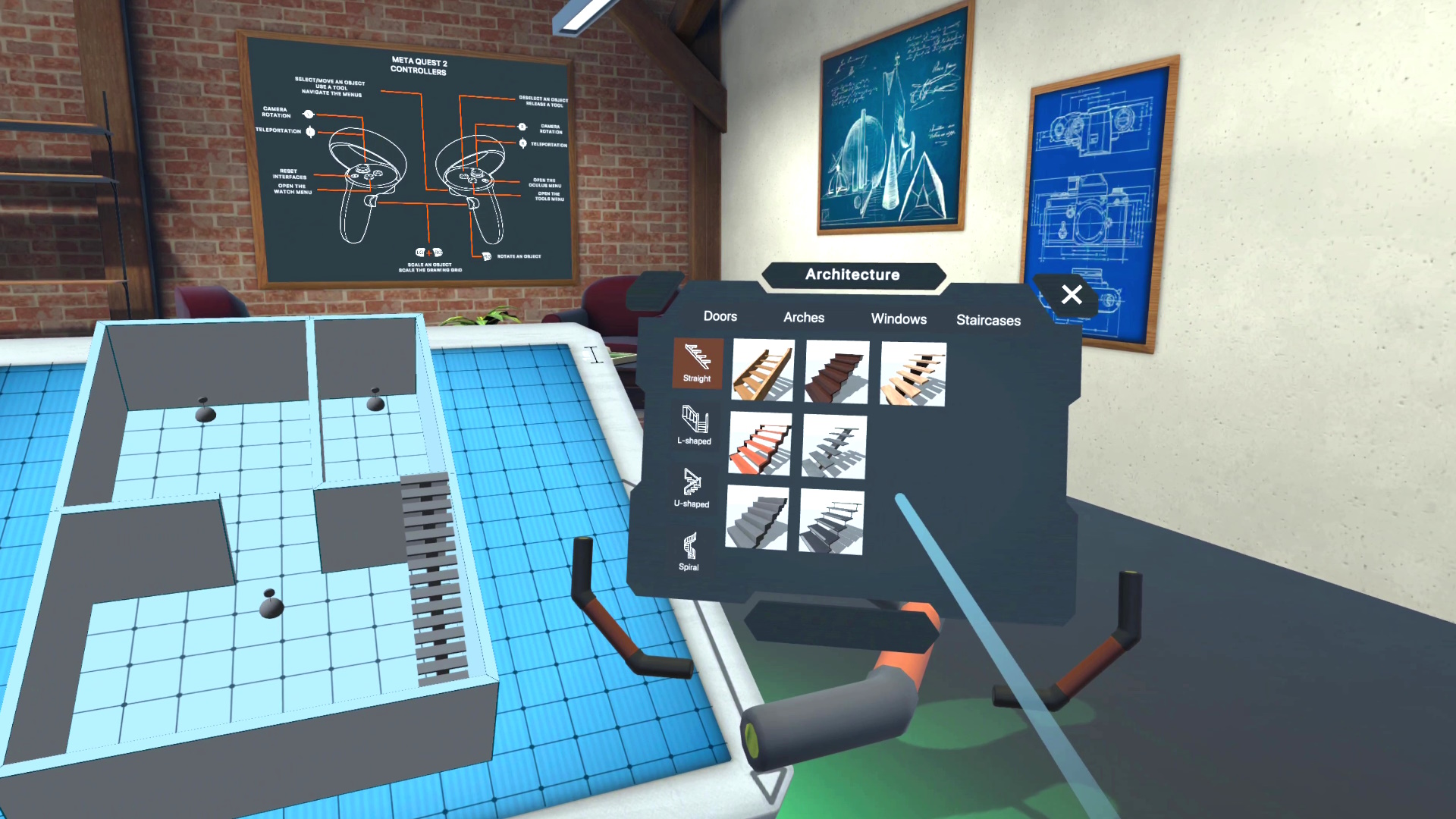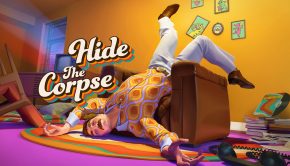Home Design 3D VR Meta Quest 2 Review
Summary: Design your room or indeed whole home in VR and then decorate it and dream of what you might be able to have in real life... if you win the lottery.
3.8
Aspiring Architect
If you are like me, the main appeal of the Sims games tends to be the home design (maybe it’s just me). I enjoy designing the rooms, furnishing them and imagining how they might be to actually live in. Well Home Design 3D VR gave me the chance to experience my room design fantasies and without having to worry about making sure my adult sim new how to go to the toilet!
Before the Home Design 3D VR started the Quest asked me something about pass through camera usage (I’ll be honest I don’t really remember what it said… just something about it was now available to use)…. more on that later. Starting up the first thing you are presented with are some options for whether you want to use a left or right handed control set up (changeable in the menu later if you want). The tutorial is brief but that’s because there’s really not a lot to have to learn… the basics of how to move (yourself and the objects) and how to access your tools are pretty much all you need. When in doubt, your main design studio has a picture on the wall pointing out the control bindings.
I was a little annoyed at having to “log in”/”create and account” before starting… I’m fine with the idea of doing that if/when you want to try the multiuser elements… but it would be nice to just be able to jump straight in and fly solo without any extra faff. But once you are up and running you have a few simple options at your disposal. You can have a look at the community designs, see what people from around the world are creating as virtual living spaces. You can choose from a number of pre-designed rooms/homes, or you can go ahead and start your own from scratch.
The starting point is the aforementioned design studio in which you have a blueprint area before you, onto which you can start your creations. Place the walls, add doors, windows, lights, couches etc… this is where the fun begins. After a while though I started getting a little bored… I lacked inspiration seeing the room from this “birds eye view”… then I noticed the option (I may have not grasped the full set of control options when I went through the tutorial etc), to go into the design first hand… so off I went.
Being in the design is certainly much more engaging… but what I also found was that decorating in the first person perspective was much better too. First person gives you a much better sense of the scale of things and arguably makes it easier to get a true feel for how they fit in the environment. For those of us who have a bit of a thing for symmetry… it would be nice to have a grid that could be snapped too because when your room is quite large it can be hard to judge if things are properly aligned (the blueprint screen/design studio does make this a little easier with the grid that you build on… but it can still be a bit fiddly). So finally I was getting the hang of it all… design studio was great for getting the actual walls and such in place, first person was great for putting the finishing touches on, for placing the furniture and appliances. But then I noticed the other button.
That message I had about using the pass through camera… yeah, it turns out you can use Home Design 3D VR in AR mode… switch to that mode and you will see your own room (as in the one you are actually in, in real life)… you can pull up your items menu and start placing things in your real room… want to add a dishwasher to your living room… go for it, add a book shelf beside it? Why not. This I think is where it gains some bonus points. As a design tool to give prospective builders/home owners an idea of what they house could look like… the core of Home Design 3D VR is great… but for people who want to redecorate or even just rearrange their home set up… the AR mode is super handy.
Ultimately I think Home Design 3D VR is a work in progress (reading some of the developers comments it sounds like indeed they do have plans to expand on it). It would be nice to have a smoother way to scroll through the items (I found my hand was a bit shaky, dragging the slider through the options). It would also be nice to be able to import items, 3D meshes and or pictures so you could really personalise your designs and get a true feel for what you can create with what you have to work with.
It’s a decent price and if you are looking at doing some renovations or building a new home… it’s much cheaper to get a feel for what you want with Home Design 3D VR than many other options. Even if you just like tinkering away with home designs I’d say it’s a bit of fun… but it will have limited appeal beyond that.