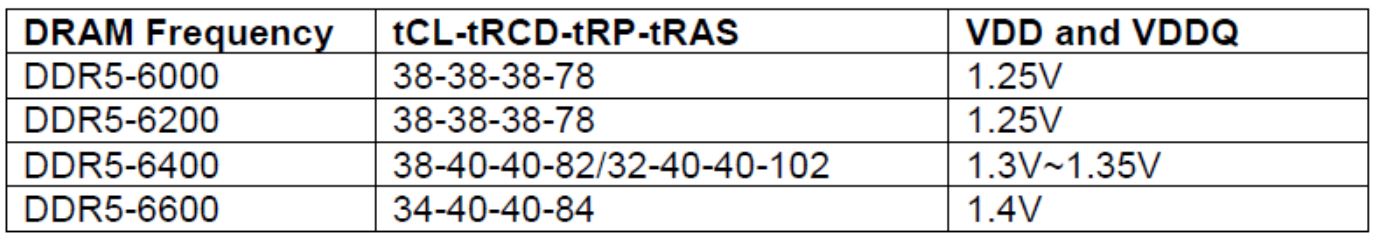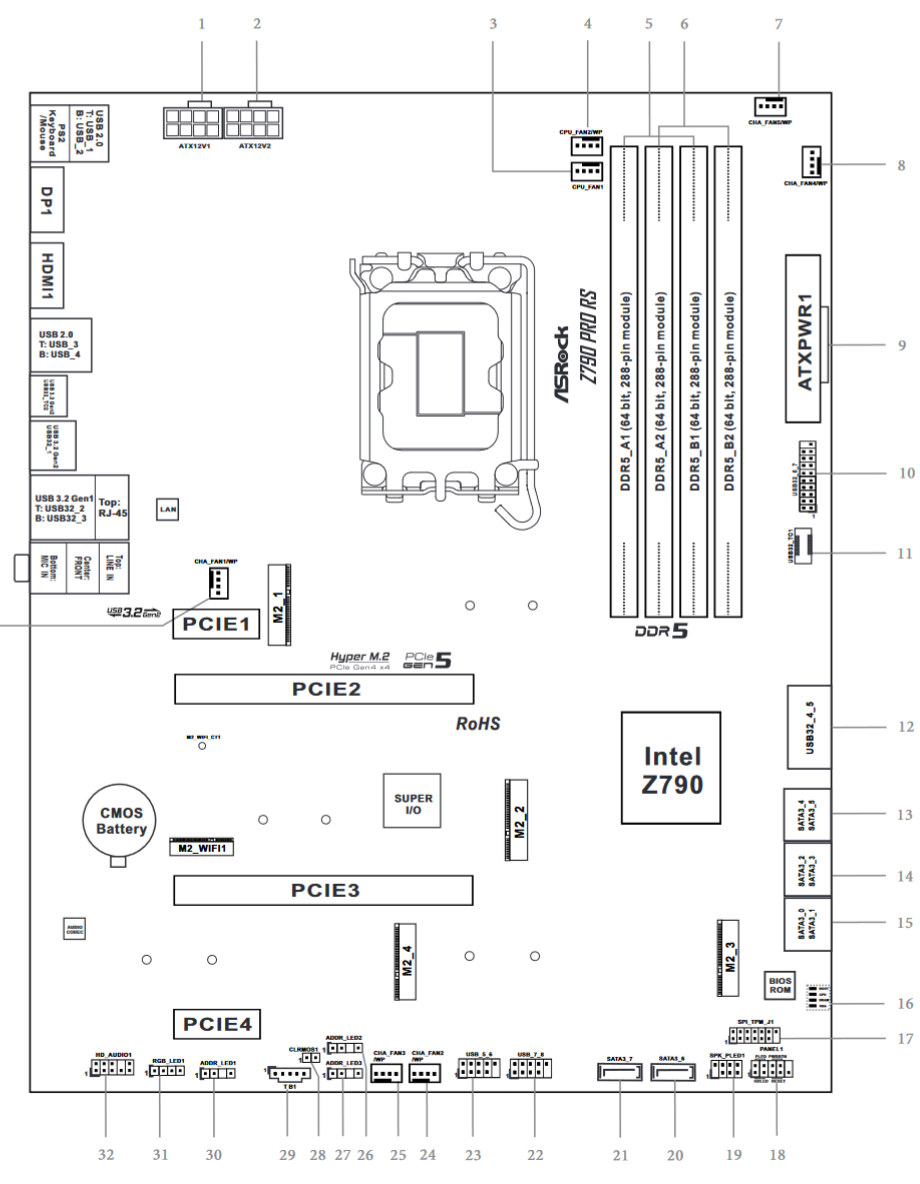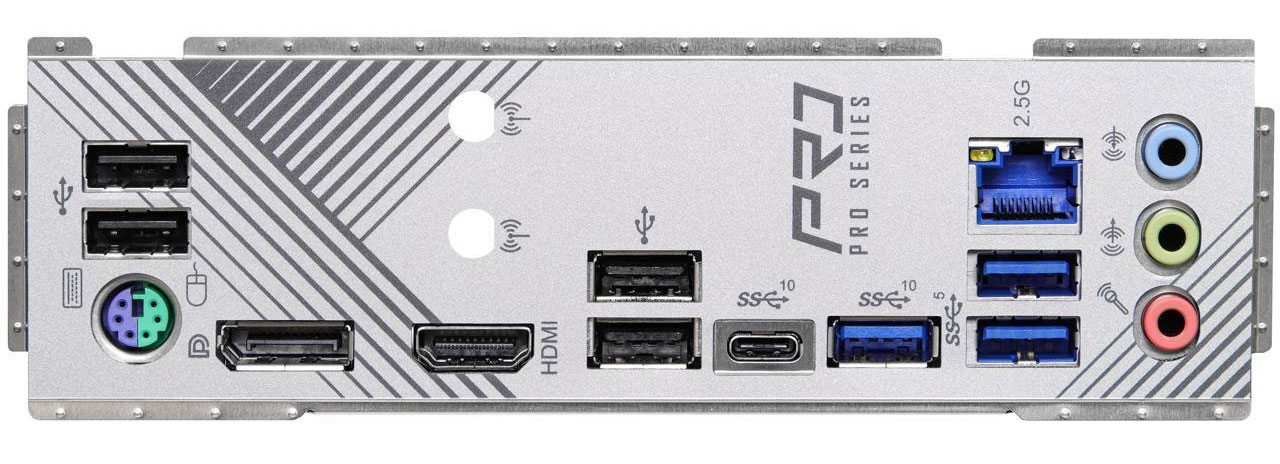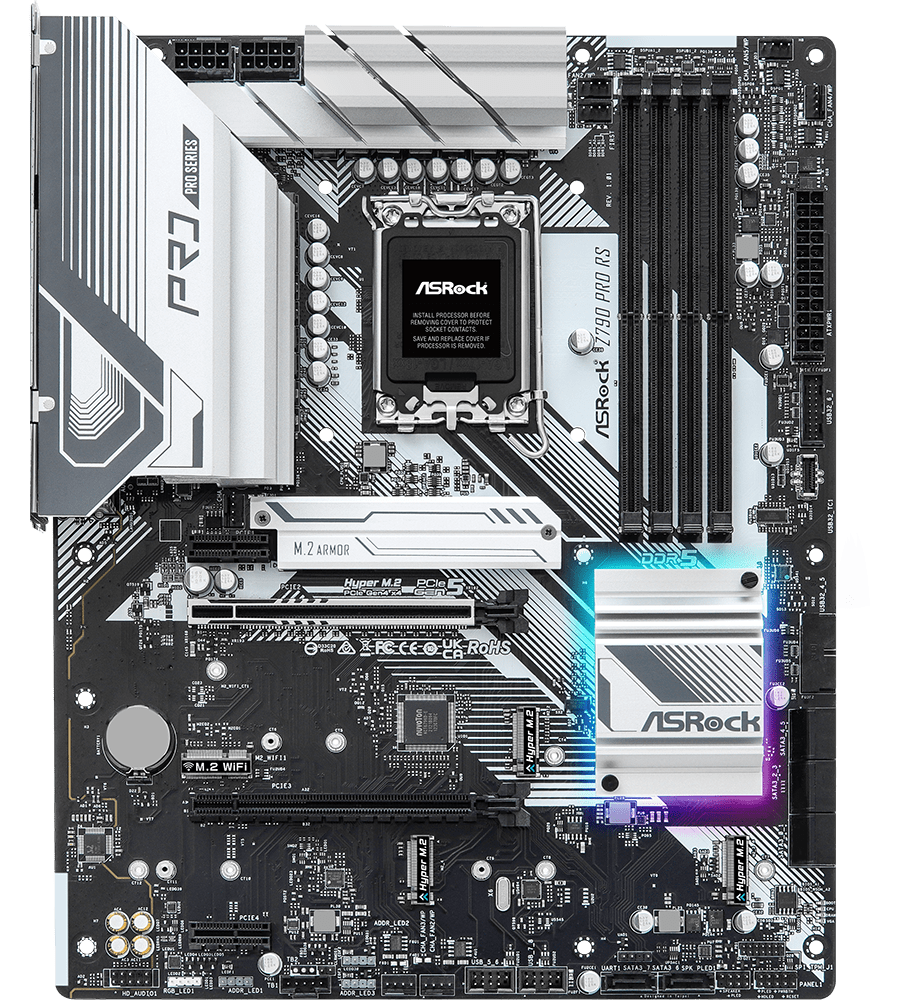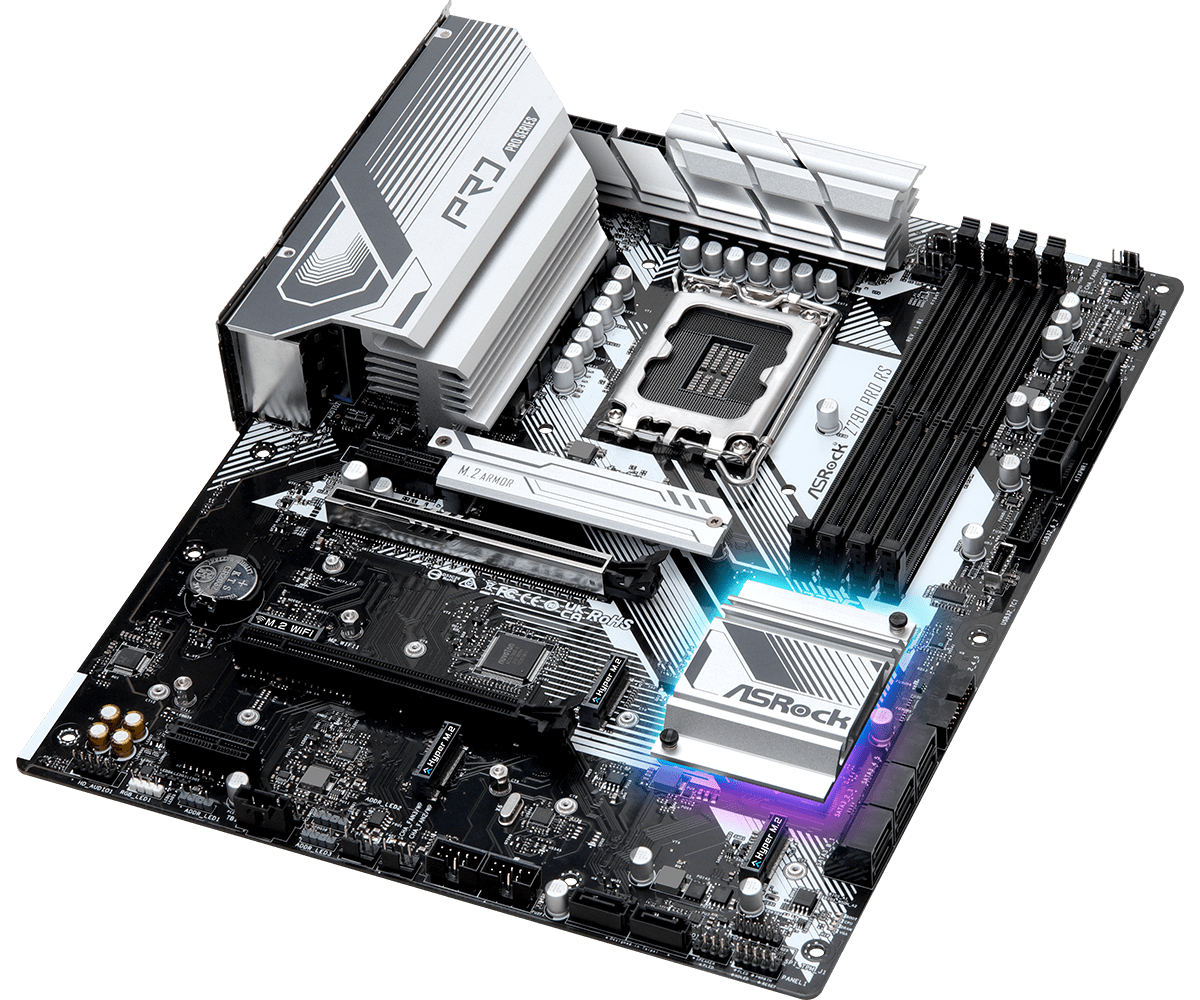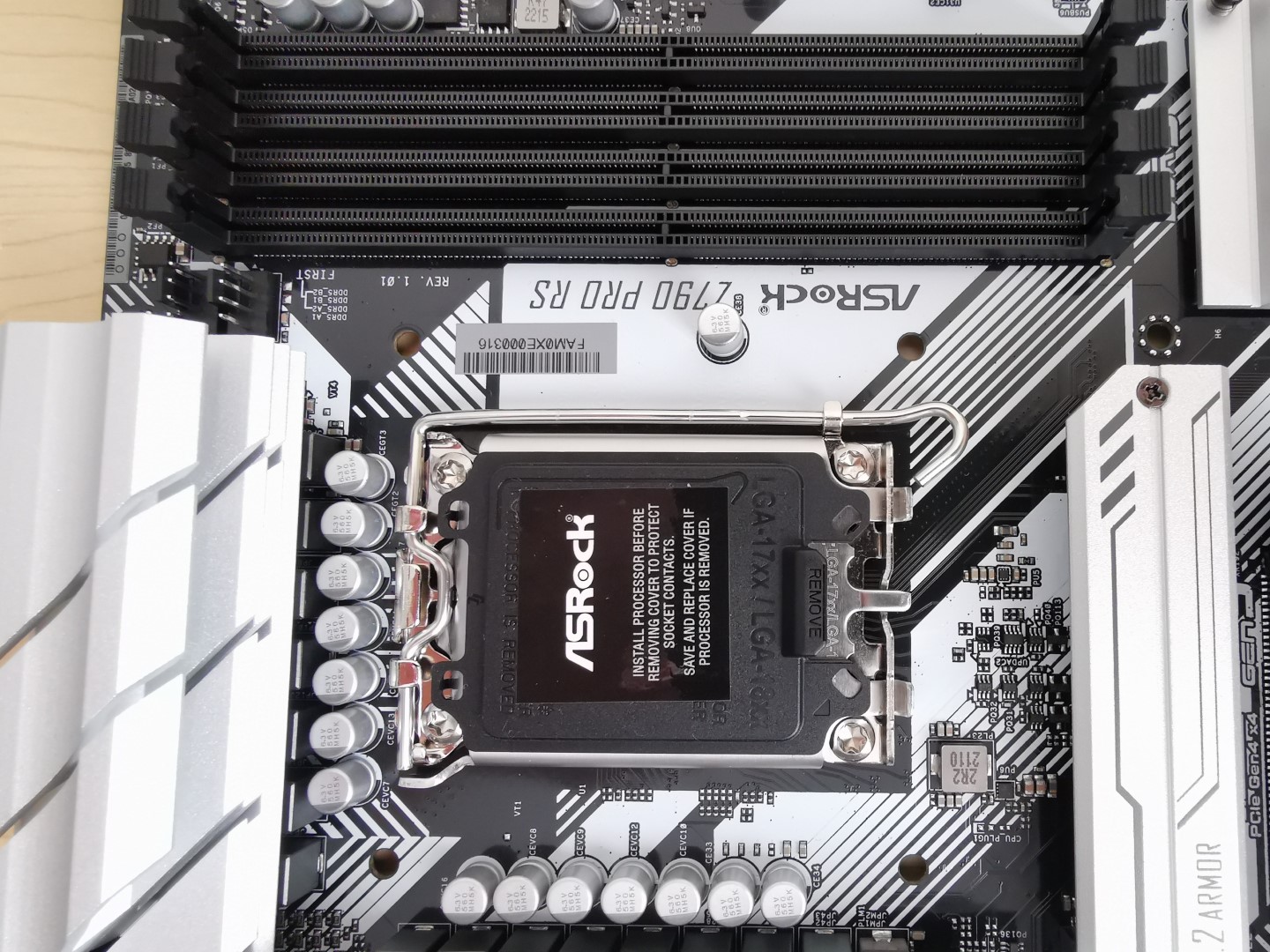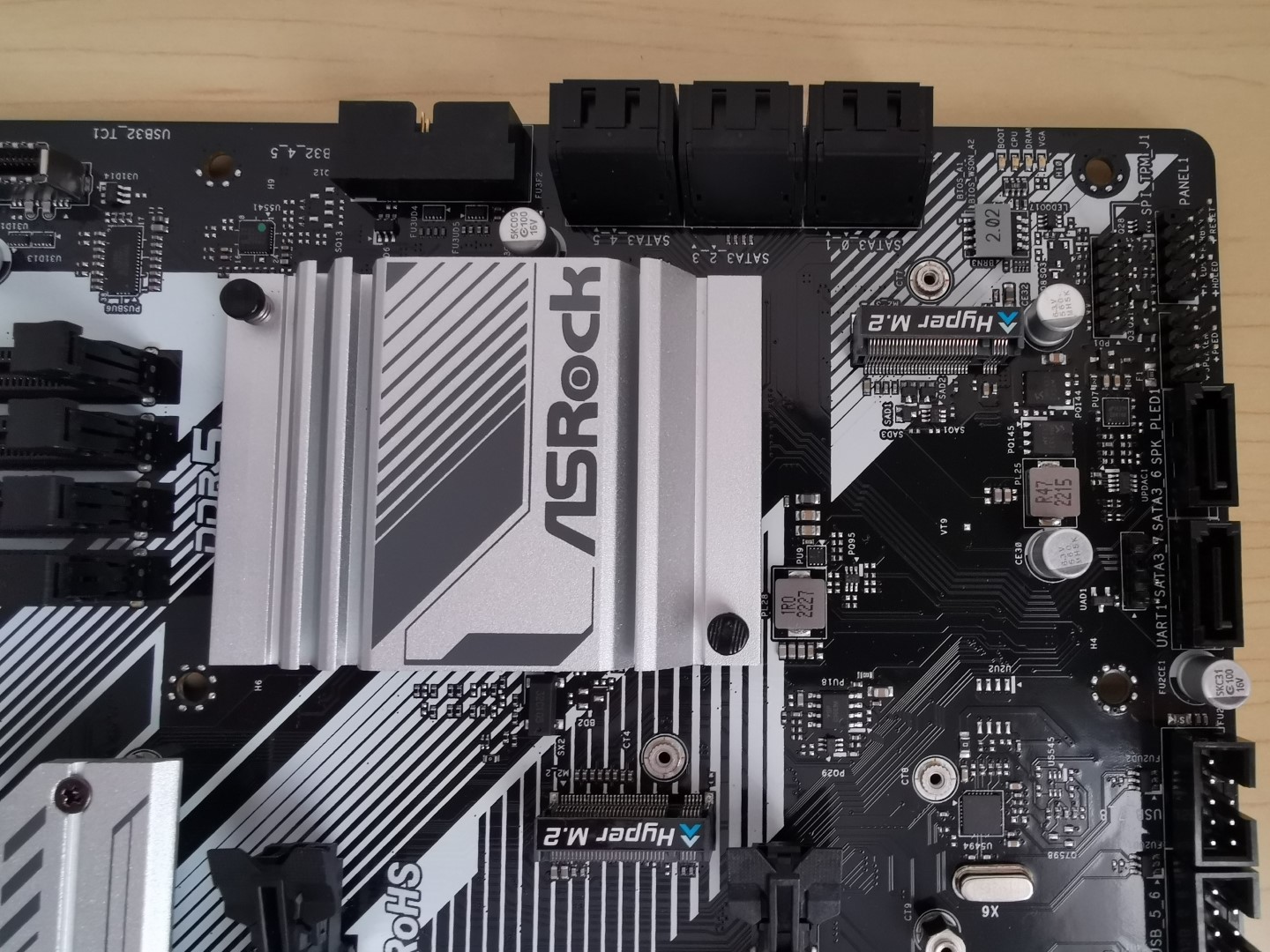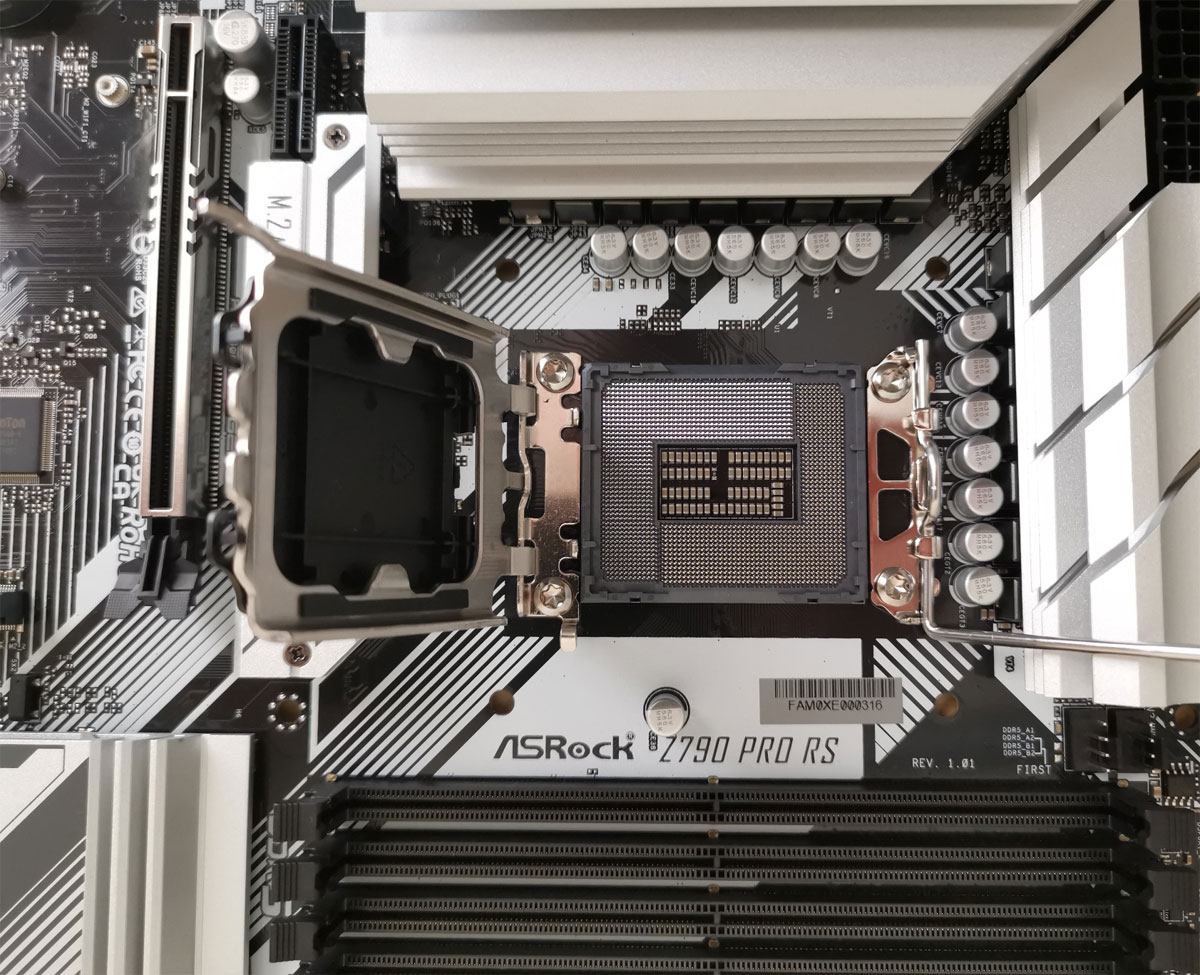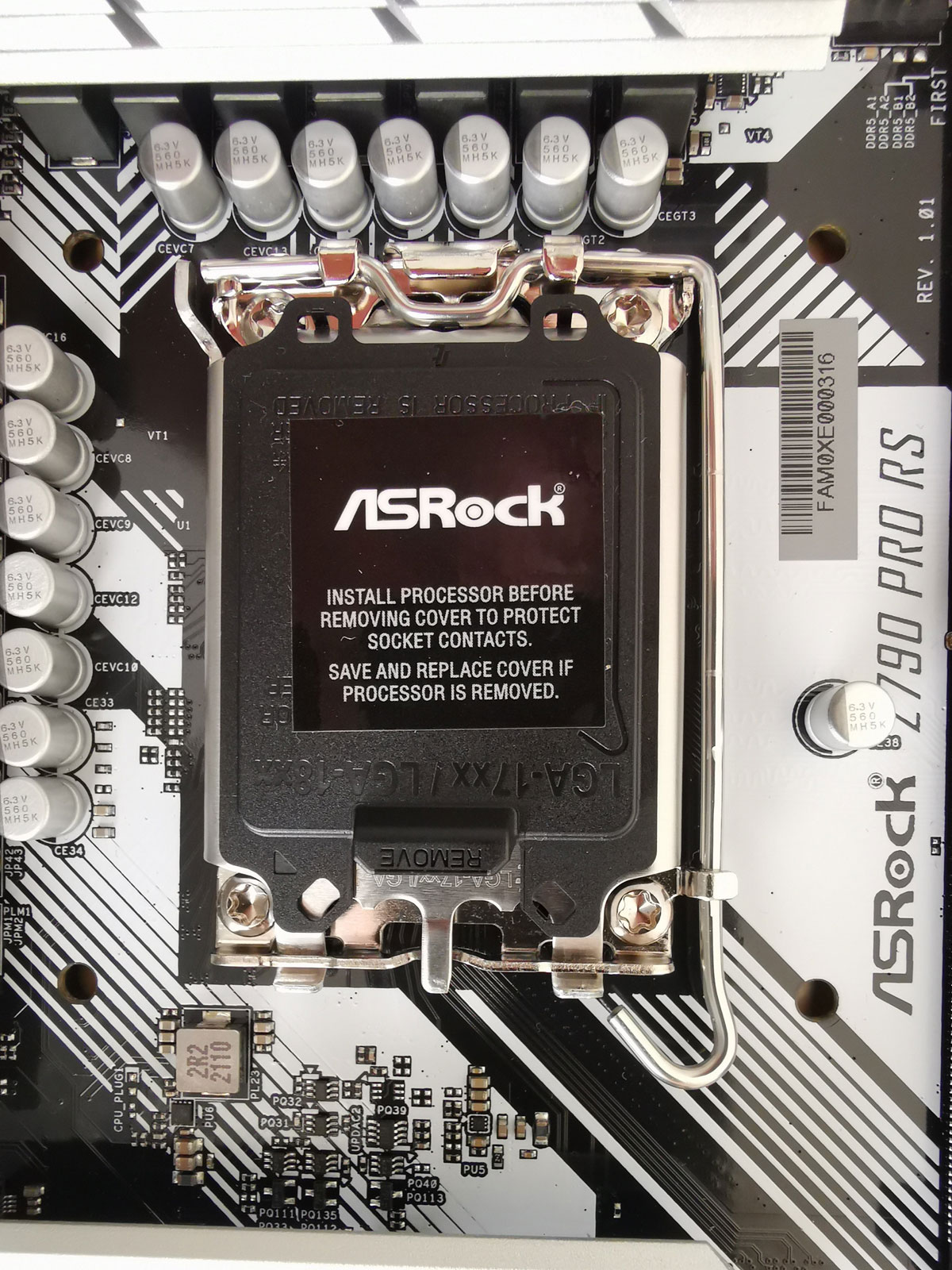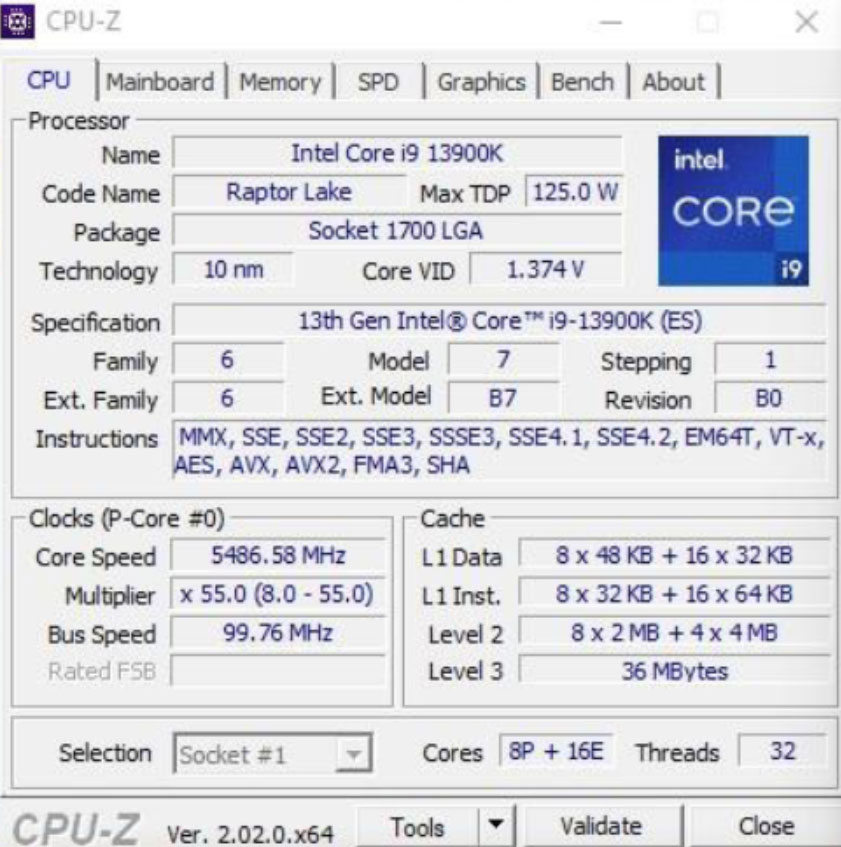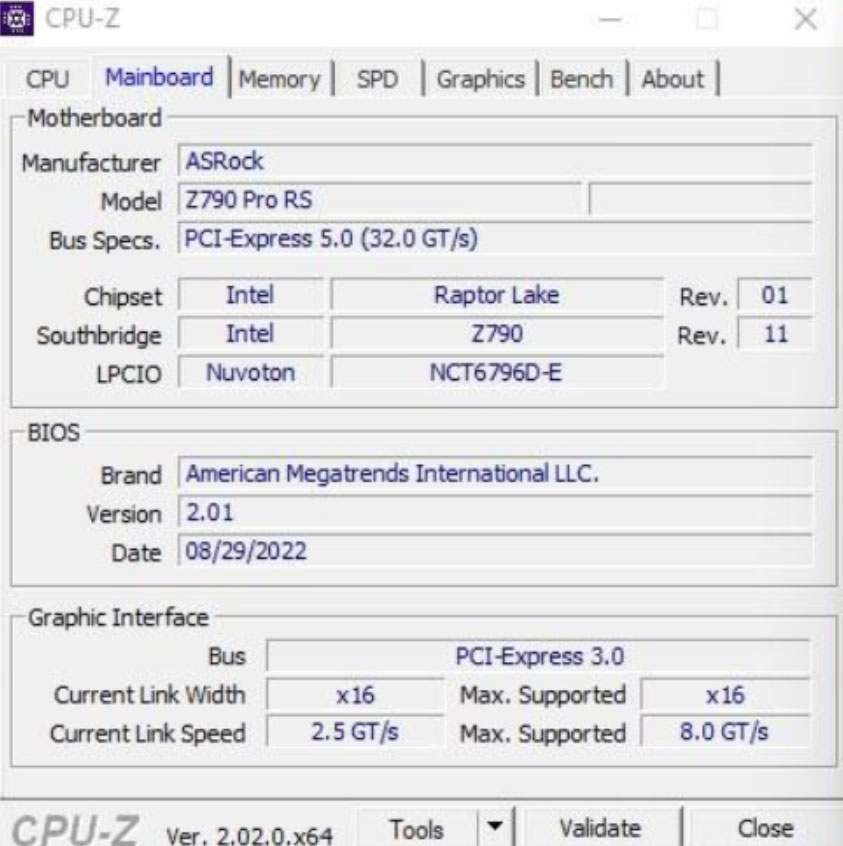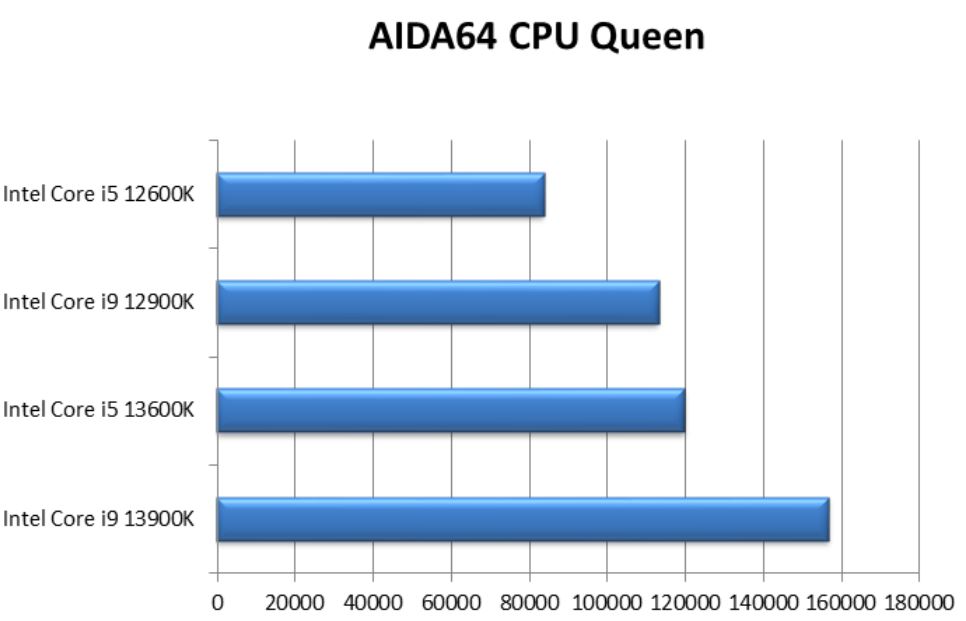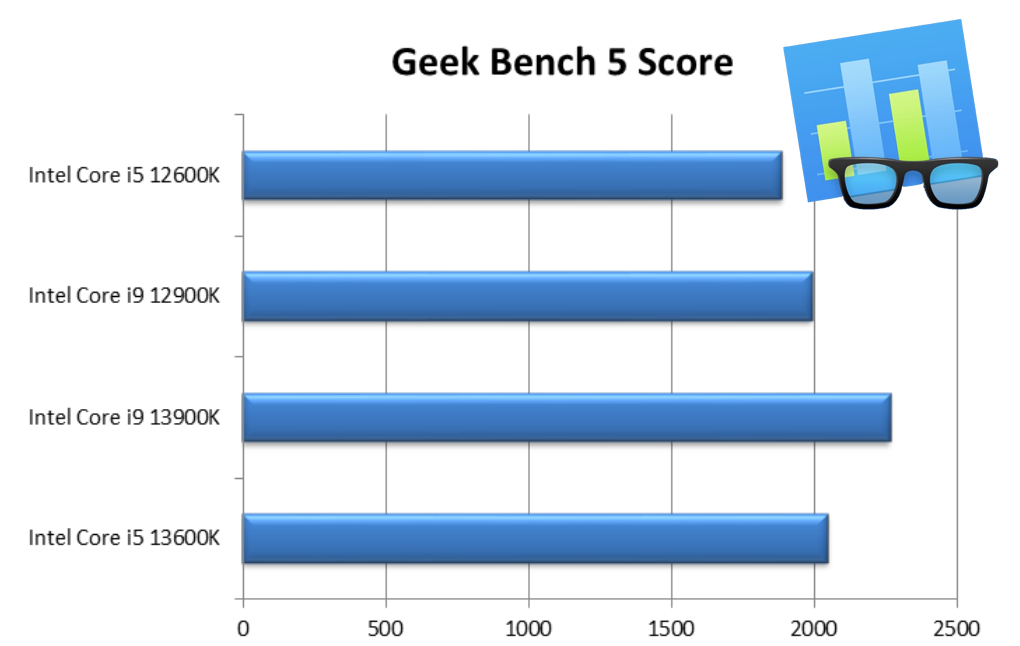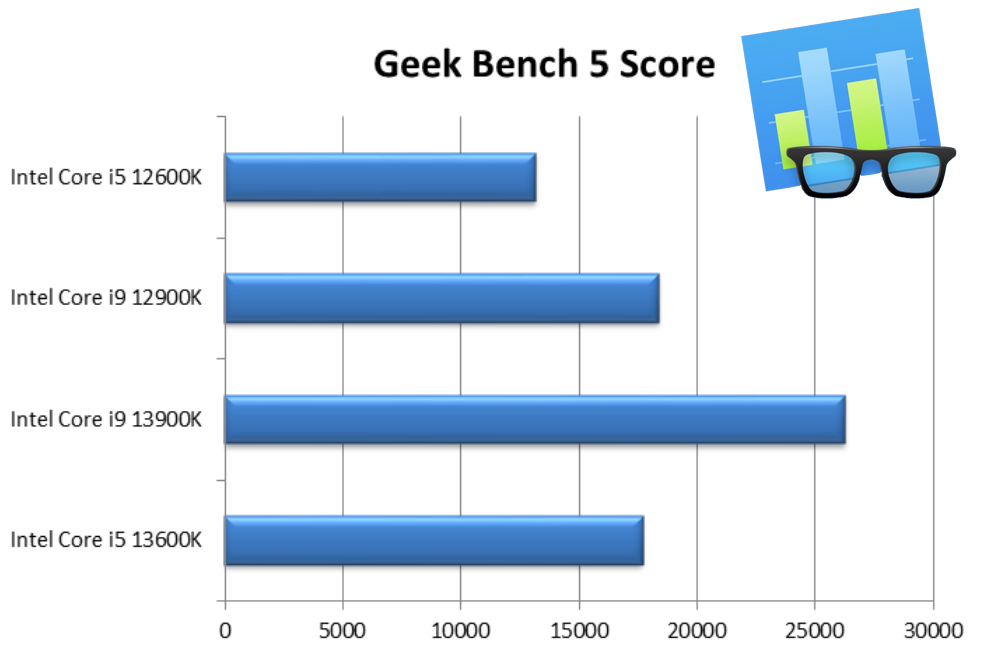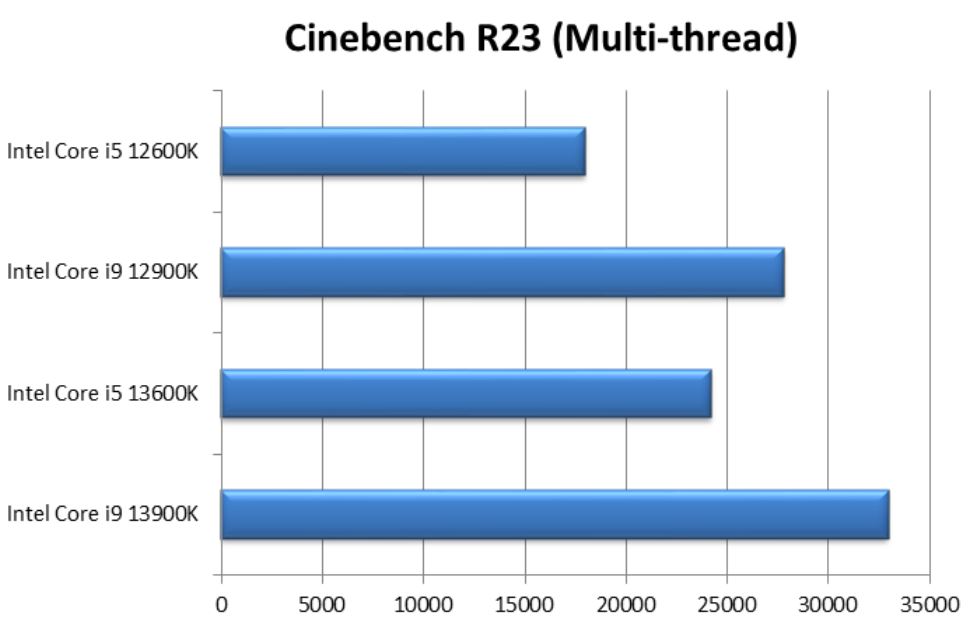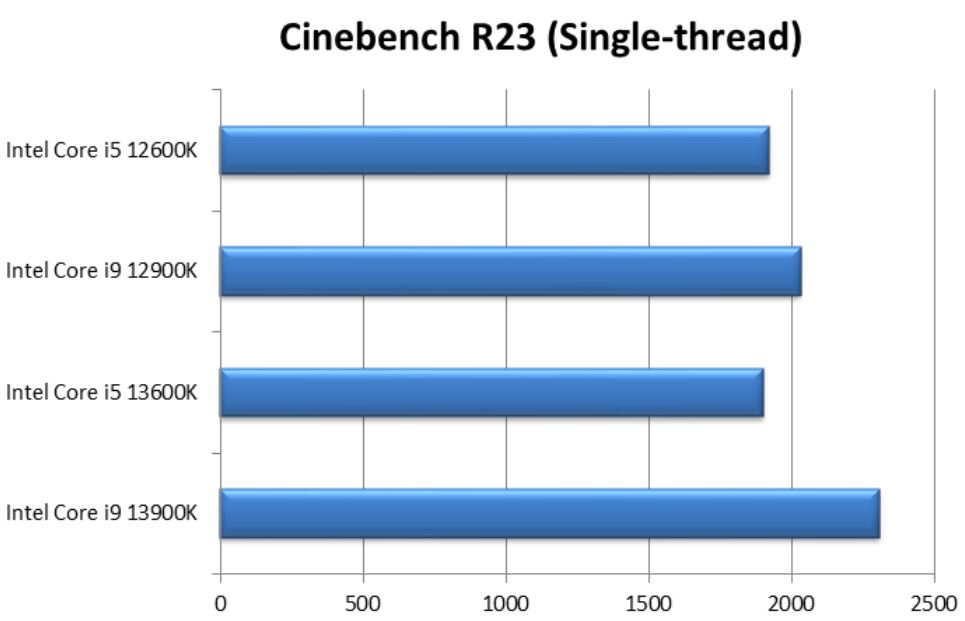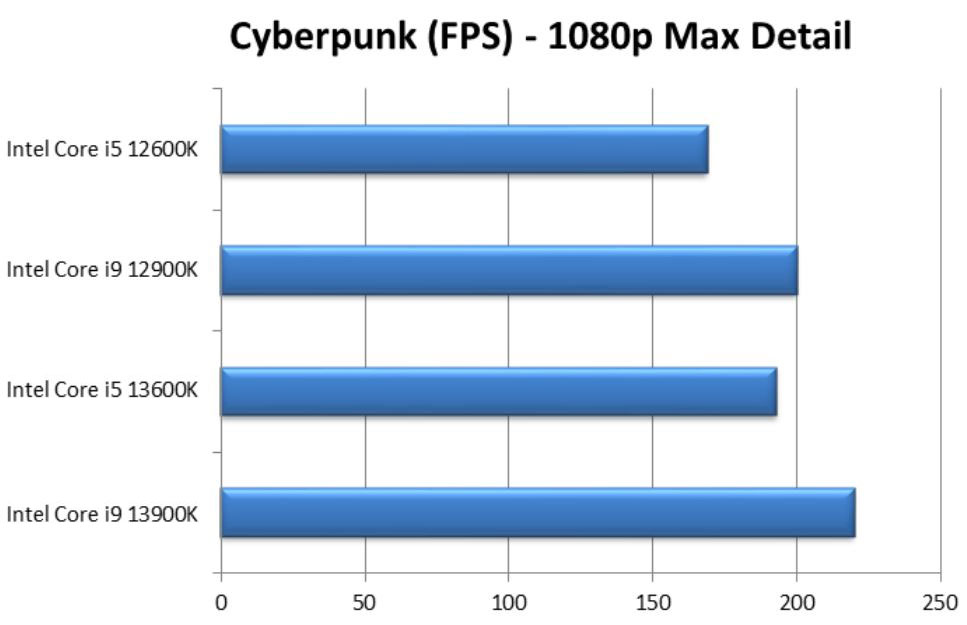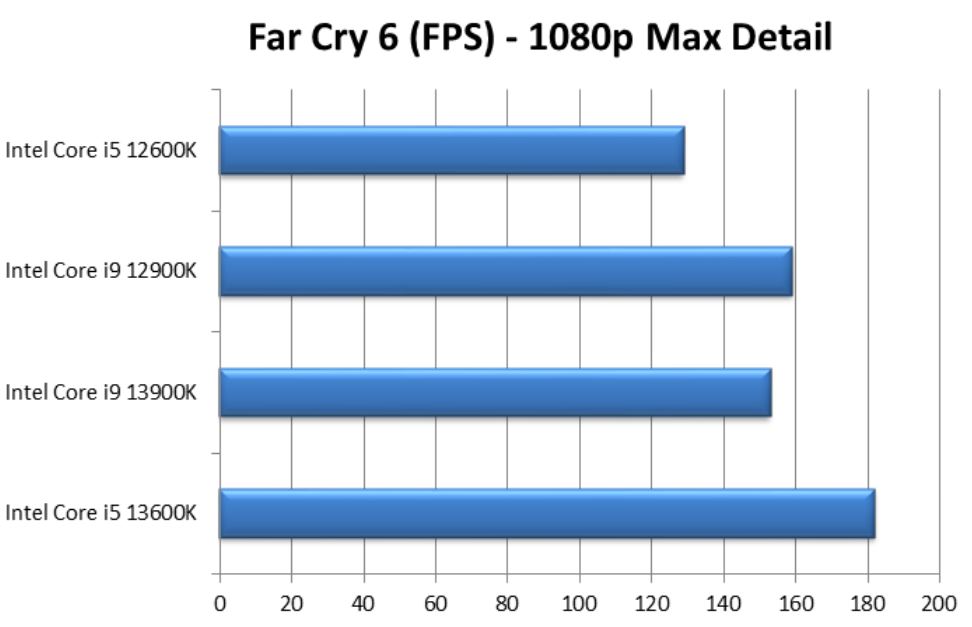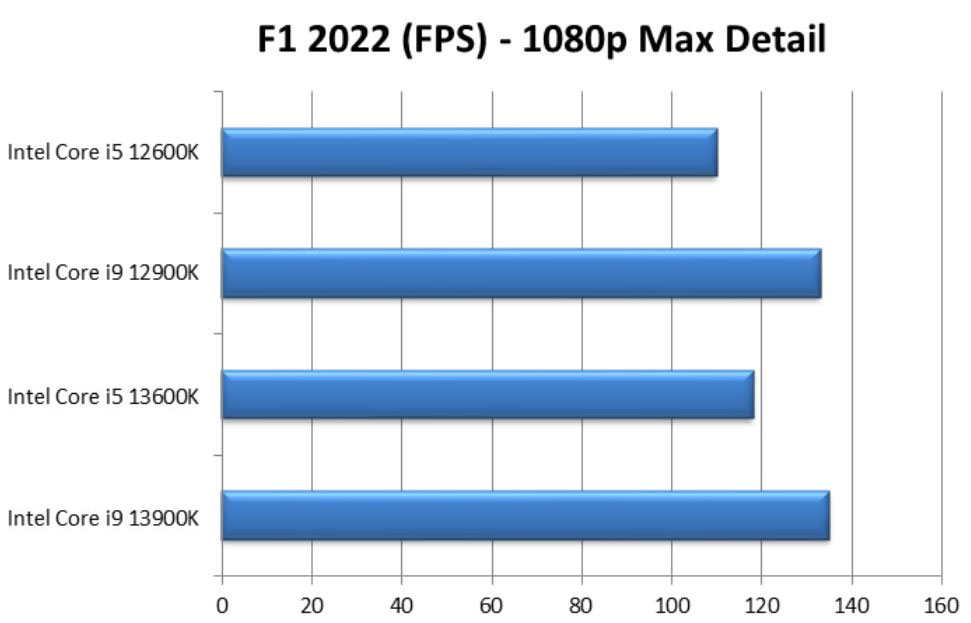ASROCK Z790 Pro RS Review
Summary: The ASROCK Z790 Pro RS is a must have component if you're looking to maximise Intel's new 13th Generation of CPUs.
4.7
Power to the 13!
With the 13th Generation of Intel CPU’s (Codename Raptor Lake) here, so are the next generation of motherboards with the Z790 chipset. While last year’s motherboards support both 12th and 13th Generation (with a BIOS update) of Intel CPU’s, if you want to maximise the latest Raptor Lake processor, a Z790 is an imperative piece of the puzzle. So thanks to ASROCK, we’re checking out the next generation of motherboards with the new ASROCK Z790 Pro RS motherboard plus the Intel Core i9-13900K microprocessor, one of the world’s most powerful desktop processors, including 32GB of Kingston FURY Renegade DDR5 RGB Memory with a top RAM speed of 6000Mhz.
One major improvement with the Z790 chipset is PCIe 4.0 speed with the older Z690 motherboards limited to 12 downstream lanes, whereas the new models boasts a whopping 20 downstream lanes. Additionally, the Z790 supports PCIe 5.0 of a bandwidth up to 128GBps and faster DDR5 with speeds of up to 6800Mhz that makes it the perfect solution for PC enthusiasts or gamers. However in order to have memory speeds of 6800Mhz, the memory modules need to be Intel XMP capable, so definitely check with your supplier or on the ASROCK website https://www.asrock.com/mb/Intel/Z790%20Pro%20RS/index.asp#MemoryRPL for a list compatible RAM.
DRAM Timing Configurations
Design wise, the Z790 Pro RS looks like a mean piece of tech that is quite sturdy in terms of its overall design build. It measures at 12″ by 9.6″ which is quite workable and needs a 24 pin ATX power connector plus 2 x 8 pin 12V power connectors to run. I also like how ASROCK use a reinforced steel slot that supports the heaviest of graphics cards, including extra anchor points and a stronger latch. And yes, I’ve broken a few motherboards (still usable) from testing very large and heavy graphic cards.
Further, ASROCK upgrade the overclocking (CPU + Memory) and cooling capabilities thanks to its 14+1+1 Power Phase Design, 6 Layer PCB and 2 ounce copper inner layers. For storage, it contains four PCIe 4.0 M.2 slots with eight SATA connections. Inputs on the board include one USB 3.2 Gen 2 Type-C, one USB 3.2 Gen 2 Type-A, two USB 3.2 Gen 1 Type-A, and four USB 2.0 with 2.5GbE LAN. Future proofing indeed!
Motherboard Layout
| 1 ATX 12V Power Connector (ATX12V1) 2 ATX 12V Power Connector (ATX12V2) 3 CPU Fan Connector (CPU_FAN1) 4 CPU/Water Pump Fan Connector (CPU_FAN2/WP) 5 2 x 288-pin DDR5 DIMM Slots (DDR5_A1, DDR5_B1) 6 2 x 288-pin DDR5 DIMM Slots (DDR5_A2, DDR5_B2) 7 Chassis/Water Pump Fan Connector (CHA_FAN5/WP) 8 Chassis/Water Pump Fan Connector (CHA_FAN4/WP) 9 ATX Power Connector (ATXPWR1) 10 USB 3.2 Gen1 Header (USB32_6_7) 11 Front Panel Type C USB 3.2 Gen2x2 Header (USB32_TC1) 12 USB 3.2 Gen1 Header (USB32_4_5) 13 SATA3 Connectors (SATA3_4)(Upper), (SATA3_5)(Lower) 14 SATA3 Connectors (SATA3_2)(Upper), (SATA3_3)(Lower) 15 SATA3 Connectors (SATA3_0)(Upper), (SATA3_1)(Lower) 16 Post Status Checker (PSC) |
17 SPI TPM Header (SPI_TPM_J1) 18 System Panel Header (PANEL1) 19 Power LED and Speaker Header (SPK_PLED1) 20 SATA3 Connector (SATA3_6) 21 SATA3 Connector (SATA3_7) 22 USB 2.0 Header (USB_7_8) 23 USB 2.0 Header (USB_5_6) 24 Chassis/Water Pump Fan Connector (CHA_FAN2/WP) 25 Chassis/Water Pump Fan Connector (CHA_FAN3/WP) 26 Addressable LED Header (ADDR_LED2) 27 Addressable LED Header (ADDR_LED3) 28 Clear CMOS Jumper (CLRMOS1) 29 5-pin Thunderbolt AIC Connector (TB1) 30 Addressable LED Header (ADDR_LED1) 31 RGB LED Header (RGB_LED1) 32 Front Panel Audio Header (HD_AUDIO1) 33 Chassis/Water Pump Fan Connector (CHA_FAN1/WP) 34 eDP Signal Connector (EDP1) |
#: The back of the board also allows you to attach another NMVe!
Back Ports
2 x Antenna Mounting Points
1 x PS/2 Mouse/Keyboard Port
1 x HDMI Port
1 x DisplayPort 1.4
1 x USB 3.2 Gen2 Type-A Port (10 Gb/s)
1 x USB 3.2 Gen2 Type-C Port (10 Gb/s)
2 x USB 3.2 Gen1 Ports
4 x USB 2.0 Ports
1 x RJ-45 LAN Port
HD Audio Jacks: Line in / Front Speaker / Microphone
Z960 Pro RS Overview
- Supports 13th Gen & 12th Gen Intel® Core™ Processors
- 14+1+1 Phase Power Design, Dr.MOS for VCore+GT
- 4 x DDR5 DIMMs, supports up to 6800+(OC)
- 1 PCIe 5.0 x16, 1 PCIe 4.0 x16, 2 PCIe 3.0 x1, 1 M.2 Key-E for WiFi
- Graphics Output Options: 1 HDMI, 1 DisplayPort, eDP
- 7.1 CH HD Audio (Realtek ALC897 Audio Codec), Nahimic Audio
- 4 Hyper M.2 (PCIe Gen4x4), 8 SATA3
- 1 USB 3.2 Gen2x2 Type-C (Front), 1 USB 3.2 Gen2 Type-C (Rear), 1 USB 3.2 Gen2 Type-A (Rear), 6 USB 3.2 Gen1 (2 Rear, 4 Front), 8 USB 2.0 (4 Rear, 4 Front)
- Realtek 2.5G LAN
Gallery
Lovers of audio will appreciate the sound capabilities of this motherboard courtesy of Nahimic which is a premium audio driver and app built into the motherboard by SteelSeries. It basically allows you access to 7.1 surround sound, including super sharp audio and clarity for your games, streaming and films to sound spectacular. Complementing the board is Dragon 2.5Gb/s LAN for highspeed networking.
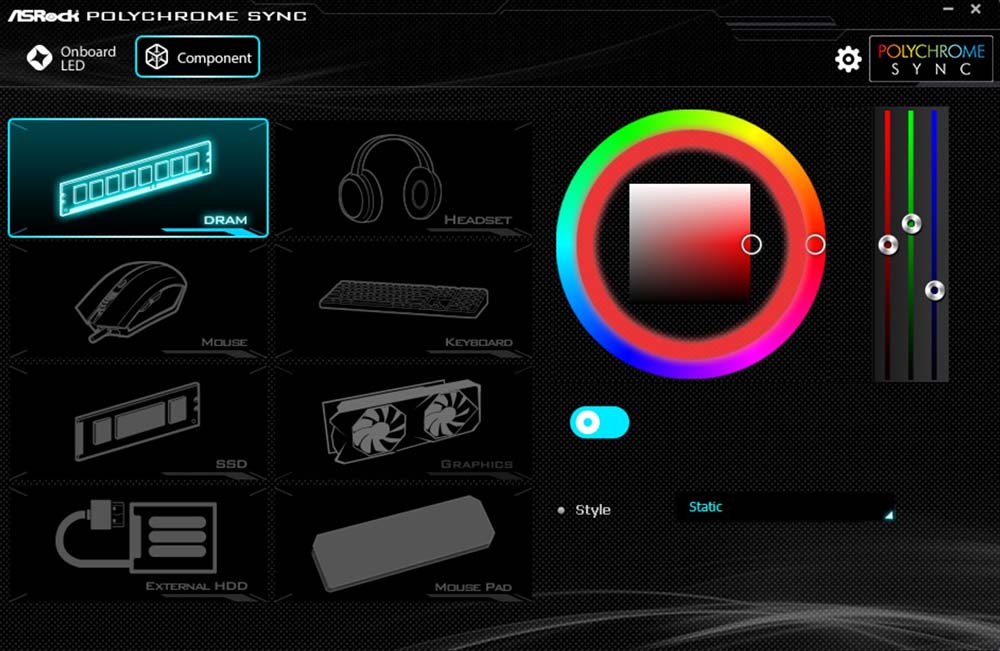
The motherboard supports PolyChrome RGB and while it has in-built RGB illumination, it also has an RGB header on the board so you can synchronize other components such as coolers, RAM and the chassis. If you want to take your lighting to a whole new level, ASROCK have an in-built eDP Signal Connector that with their 13.3″ Side Panel Kit, it gives you access to high quality LCD inside your PC which is great for a statistical display for overcocking or even watching streaming on it as a second screen.
Unboxing
Review System
- Motherboard: ASRock Z790 Pro RS
- Cooler: Corsair iCUE H150i Elite Capellix (water Cooler)
- Power Supply: Super Flower Leadex Platinum SE 1000W
- Hard Drive: WD_Black SN750 SE NVMe SSD
- Memory: Kingston FURY Renegade DDR5 RGB Memory
- Graphics: AMD Radeon RX 6800 XT
- Case: Thermaltake V250 Mid-Tower
- Operating System: Windows 11 Professional
Setup
The first step in our test was to install this new motherboard in our Thermaltake V250 Mid-Tower case and ASROCK even provide SATA data cables and screws for the M.2 sockets. Next up was to install the new Intel Core i9-13900K into the CPU slot which requires you to open the CPU latch, carefully line up the microprocessor, then close the latch. Following this, I install the DDR5 memory next as it’s considerably easier before all the cables and drives are attached. If you do need assistance, ASROCK are there for support and they also offer an excellent manual as well – https://download.asrock.com/Manual/Z790%20Pro%20RS.pdf.
It should also be noted that this motherboard comes with a feature called DDR5 Memory with Protection Circuit. When you replace memory modules, your PC should be turned off and disconnected, so this motherboard has a protection circuit to lower the risk of potentially damaging your RAM. Next, our NVMe drives, SSD, then the AMD Radeon RX 6800 XT Midnight Black Edition Graphics Card. ASROCK also recommended a new BIOS update which we followed lastly we reinstalled Windows 11 to take full advantage of the motherboard and CPU with later to make the most out of the P-Cores and E-Cores. Their driver app for Windows 11 (aka Auto Driver Update) updates drivers automatically which is great as it always ensure you have the latest version.
To check that everything was where it should be, we used CPU-Z that displays information on the main devices of your system.
The world of Benchmarking!
Our first test was AIDA64, a very popular benchmarking tool that provides detailed system information, diagnostics and benchmarking for Windows systems. It’s also a great tool to help troubleshoot if you have any CPU, motherboard, graphics card or heating issues. AIDA64 has an excellent test called CPU Queen which is a simple integer benchmark which focuses on the branch prediction capabilities and the misprediction penalties of the processor that is based on the game of chess. The higher the results, the faster your CPU.
Score Breakdown: Intel Core i9 13900K 156821, Intel Core i5 13600K 119901, Intel Core i9 12900K 113260 & Intel Core i5 12600K 83751
Our next test was Geek Bench 5, a benchmarking tool that offers a single core performance test and then a multi-core performance one. As you can see from the below single core test, there is a slight improvement of almost 10% from the Intel Core i9-12900K to the Intel Core i9-13900K. However it’s all about multi-core…
Score Breakdown: Intel Core i5 13600K 2049, Intel Core i9 13900K 2267, Intel Core i9 12900K 1992, Intel Core i5 12600K 1886
On the multi-core tests (below), there was a considerable difference between the latest generation of processors to this year with Intel cementing itself as a powerful multitasking workhorse. In order words, a 50% increase for the Intel Core i9-13900K which is a huge increase from the last year’s models in terms of speed.
Intel Core i5 13600K 17701, Intel Core i9 13900K 26261, Intel Core i9 12900K 18390, Intel Core i5 12600K 13167
Cinebench R23 from Maxon focuses on video and 3D which is quite taxing on the CPU that makes it ideal to test processor speeds. Again, excellent progress made from Intel that pushes the multi-core capabilities on their 13th generation of processors to new heights.
Score Breakdown: Intel Core i9 13900K 2309, Intel Core i5 13600K 1901, Intel Core i9 12900K 2031 & Intel Core i5 12600K 1921
Score breakdown: Intel Core i9 13900K 32950, Intel Core i5 13600K 24201, Intel Core i9 12900K 27812 & Intel Core i5 12600K 17999
Verdict? The ASROCK Z790 Pro RS definitely unlock the power of the Intel Core i9-13900K.
Gaming
The Intel Core i9-13900K comes with integrated graphics and surprisingly you can play games on low detail on either 720p or at a push 1080p. Far Cry 6 on 720p with low detailed scored a very playable 50 frames per second on the Intel Core i9-13900K. So if ever your graphics card gives up the gaming ghost, you’ll still be able to play until you get your replacement card.
For gaming, the first title was Cyberpunk 2077, a game steeped in controversy when first launched, however very playable now. Cyberpunk 2077 is an action role-playing video game developed by CD Projekt Red and published by CD Projekt. It is an open-world, action-adventure story set in Night City, a megalopolis obsessed with power, glamour and body modification. The updated Cyberpunk 2077 looks glorious on a system that can run it at full detail.
To play this game at 1080p with frame rates of over 150 is gaming at its best, however the Intel Core i9 13900K pushed it to 220 FPS.
Another graphical intensive game is Far Cry 6 that is developed by Ubisoft. Far Cry 6 is a first-person shooter game, set in an open world environment that again performed admirable on this CPU and of the graphics card of course.
As you can see from the above graphs, the improvement from the Intel Core i9 13900K (182) from the 12900K (159) is 15%, so obviously the increase number of cores and cache makes a noticeable dent on the previous generation of processors with ASROCK Z790 Pro RS supporting these high numbers well.
Last up was F1 2022 which is one of the most realistic looking F1 simulators to date. Again, a decent upgrade from the previous generation with the a very fast 136 frames per second on the i9-13900K. Zoom zoom!
While the Intel Core i9 13900K runs at impressive speeds out of the box, you can overclock still and ASROCK include a very useful tool called A-Tuning that easily allows you to tweak the motherboard settings and CPU.

Final Thoughts?
The ASROCK Z790 Pro RS complements the latest generation of CPU’s from Intel well and if you’re looking for that additional speed and performance boost, then this combo is the perfect match.
ASROCK Z790 Pro RS Specifications
| Brand | ASRock |
|---|---|
| Model | Z790 PRO RS |
| CPU Socket Type | LGA 1700 |
|---|---|
| CPU Type | Supports 13th / 12th Gen Intel Core Processors, Intel Pentium Gold, Celeron Processors |
| Chipset | Intel Z790 |
|---|
| Number of Memory Slots | 4x288pin (DDR5) |
|---|---|
| Memory Standard | Supports DDR5 non-ECC, un-buffered memory up to 6800+(OC)* 1DPC 1R Up to 6800+ MHz (OC), 4800 MHz Natively. 1DPC 2R Up to 6000+ MHz (OC), 4400 MHz Natively. 2DPC 1R Up to 5600+ MHz (OC), 4000 MHz Natively. 2DPC 2R Up to 4800+ MHz (OC), 3600 MHz Natively.Supports Intel Extreme Memory Profile (XMP) 3.0 * Please refer to Memory Support List on ASRock’s website for more information. (http://www.asrock.com/) |
| Maximum Memory Supported | 128GB |
| Channel Supported | Dual Channel |
| PCI Express 5.0 x16 | 1 x PCIe 5.0 x16 Slot (PCIE2), supports x16 mode* |
|---|---|
| PCI Express 4.0 x16 | 1 x PCIe 4.0 x16 Slot (PCIE3), supports x4 mode* |
| PCI Express x1 | 2 x PCIe 3.0 x1 Slots (PCIE1 and PCIE4)*
* Supports NVMe SSD as boot disks |
| SATA 6Gb/s | 8 x SATA 6Gb/s |
|---|---|
| M.2 | 1 x Hyper M.2 Socket (M2_1, Key M), supports type 2260/2280 PCIe Gen4x4 (64 Gb/s) mode* 1 x Hyper M.2 Socket (M2_2, Key M), supports type 2260/2280 PCIe Gen4x4 (64 Gb/s) mode* 1 x Hyper M.2 Socket (M2_3, Key M), supports type 2260/2280 PCIe Gen4x4 (64 Gb/s) mode* 1 x Hyper M.2 Socket (M2_4, Key M), supports type 2260/2280 PCIe Gen4x4 (64 Gb/s) mode** Supports Intel Volume Management Device (VMD) * Supports NVMe SSD as boot disks |
| SATA RAID | Supports RAID 0, RAID 1, RAID 5 and RAID 10 for SATA storage devices |
| Additional RAID Controller | Supports RAID 0, RAID 1 and RAID 5 for M.2 NVMe storage devices |
| Audio Chipset | Realtek ALC897 |
|---|---|
| Audio Channels | 7.1 Channels |
| LAN Chipset | Dragon RTL8125BG |
|---|---|
| Max LAN Speed | 2.5Gbps |
| Back I/O Ports | 2 x Antenna Mounting Points 1 x PS/2 Mouse/Keyboard Port 1 x HDMI Port 1 x DisplayPort 1.4 1 x USB 3.2 Gen2 Type-A Port (10 Gb/s) 1 x USB 3.2 Gen2 Type-C Port (10 Gb/s) 2 x USB 3.2 Gen1 Ports 4 x USB 2.0 Ports 1 x RJ-45 LAN Port HD Audio Jacks: Line in / Front Speaker / Microphone |
|---|
| Onboard USB | 2 x USB 2.0 Headers (Support 4 USB 2.0 ports) 2 x USB 3.2 Gen1 Headers (Support 4 USB 3.2 Gen1 ports) 1 x Front Panel Type C USB 3.2 Gen2x2 Header (20 Gb/s) |
|---|---|
| Other Connectors | 1 x eDP Signal Connector 1 x SPI TPM Header 1 x Power LED and Speaker Header 1 x RGB LED Header* 3 x Addressable LED Headers** 1 x CPU Fan Connector (4-pin)*** 1 x CPU/Water Pump Fan Connector (4-pin) (Smart Fan Speed Control)**** 5 x Chassis/Water Pump Fan Connectors (4-pin) (Smart Fan Speed Control)***** 1 x Front Panel Audio Connector 1 x Thunderbolt AIC Connector (5-pin) (Supports ASRock Thunderbolt 4 AIC Card)* Supports in total up to 12V/3A, 36W LED Strip ** Support in total up to 5V/3A, 15W LED Strip *** CPU_FAN1 supports the fan power up to 1A (12W). **** CPU_FAN2/WP supports the fan power up to 2A (24W). ***** CHA_FAN1~5/WP support the fan power up to 2A (24W). ***** CPU_FAN2/WP and CHA_FAN1~5/WP can auto detect if 3-pin or 4-pin fan is in use. |
| Form Factor | ATX |
|---|---|
| Dimensions (W x L) | 12.0″ x 9.6″ |
| Power Pin | 1 x 24 pin ATX Power Connector 2 x 8 pin 12V Power Connectors (Hi-Density Power Connector) |
| Windows 11 | Supported |
|---|
| Features | Superb Productivity – PCIe Gen5 (Graphics) – Dual Channel DDR5 Rock-Solid Durability – 14+1+1 Power Phase, 50A Dr.MOS for VCore+GT with Enlarged Heatsink Armor – Flexible Integrated I/O Shield Ultrafast Connectivity – 2.5G LAN EZ Update – ASRock Auto Driver Installer EZ Troubleshooter – ASRock Post Status Checker |
|---|
| Package Contents | 1 x User Manual 2 x SATA Data Cables 5 x Screws for M.2 Sockets 1 x Standoff for M.2 Socket |
|---|