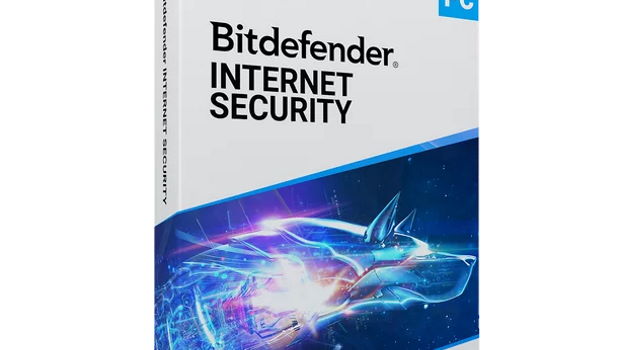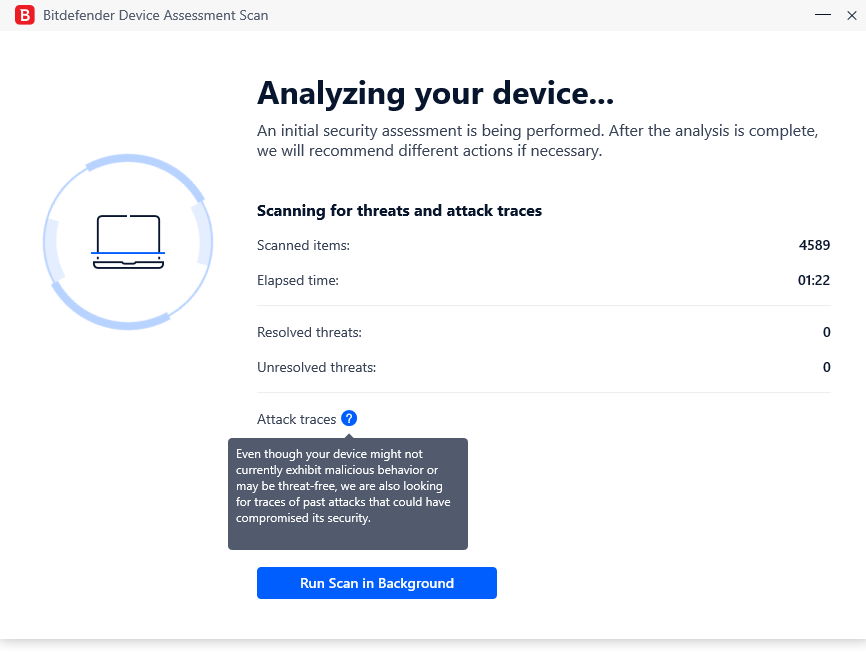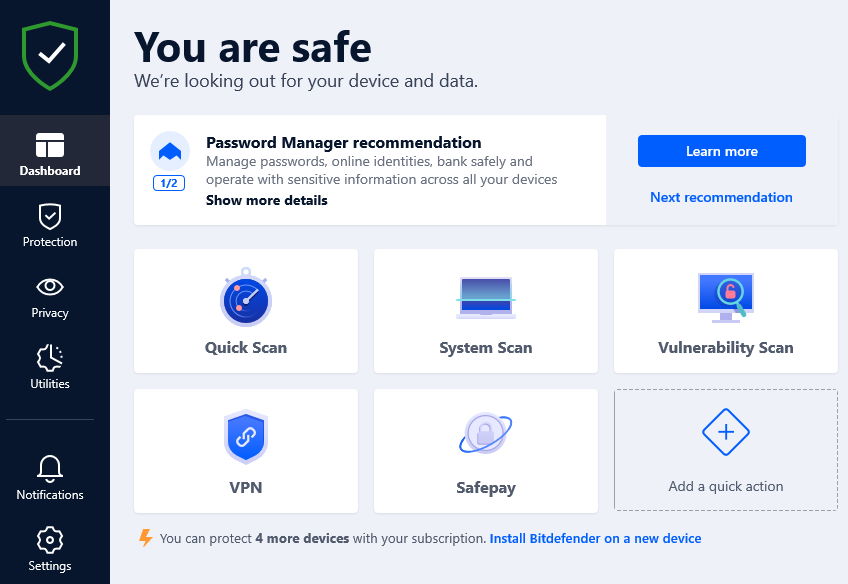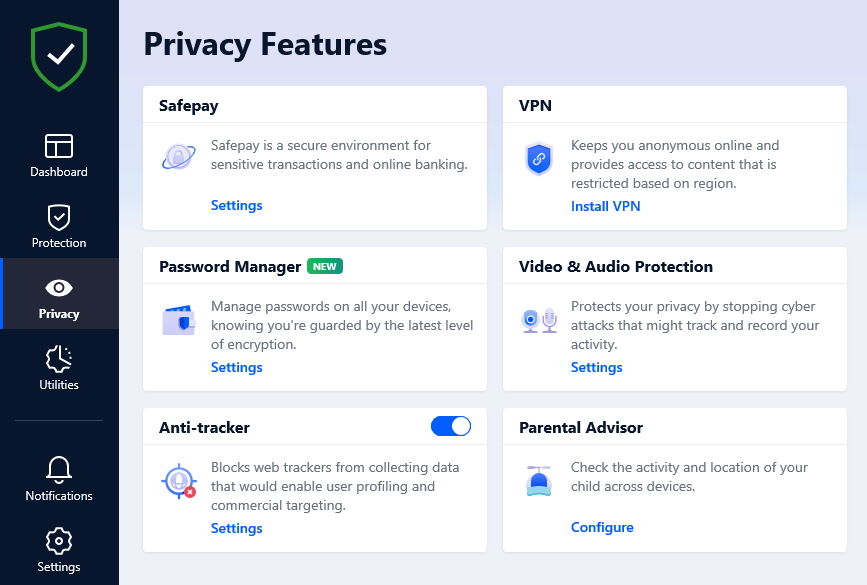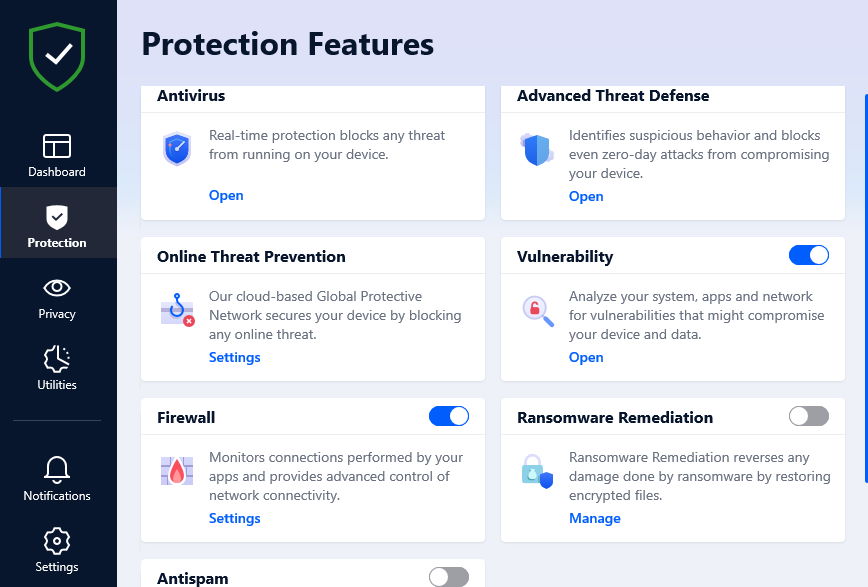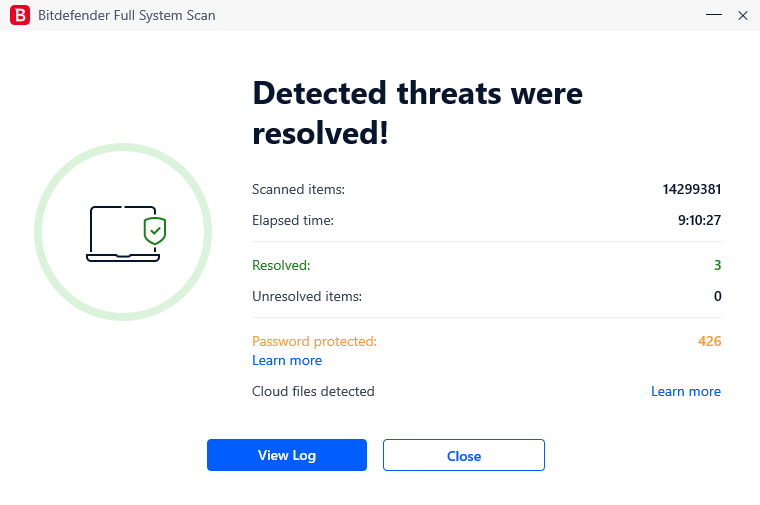Bitdefender Internet Security Review (2022)
Summary: Peace of mind for your PC/s.
4.5
System Security
I will start this review by saying I’m currently experiencing some “technical issues” with my PC that impacted the usage of this product somewhat… so keep that in mind.
Bitdefender Internet Security is essentially a catch all suite to keep you safe while online. It’s not just an antivirus program, it also helps protect you from ransomware, phishing, spam and a handful of other malicious digital threats. But it doesn’t even stop there… it also offers you protection for your privacy so you can feel more confident your children are safe online and that no one is secretly using your webcam or microphone for who knows what.
Getting setup is quite simple… you create your account and are provided with a downloader… you run this and the main program is downloaded and installed. A quick side note here… due to having issues with my main computer, I had my son download Bitdefender on the children’s computer (which was simple enough as you are entitled to use it on up to 5 machines running Windows), he had to keep clicking “reconnect” during the download as it would keep failing. He was watching Youtube and doing some other tasks at the time so on a hunch I tried again later when nothing else was going on and it downloaded fine… it might have just been a hiccup… but it might also suggest a slightly less robust installer than I’d prefer.
During the first setup you will be prompted to select what you’d like activated from the start… there are quite a few features available with Bitdefender Internet Security so it’s not a bad idea to take your time here. This is where the program is probably quite good for people who aren’t to tech savvy… it might seem a bit daunting with all the options, but essentially they can just opt to have all the protections engaged and they will probably be as safe as they can be online from that point (so good for the relatives who keep clicking those “questionable” links they get in emails).
I suspect during that first setup I missed a few things as I kept getting pop ups recommending Bitdefender protections etc to use… things I wasn’t fussed about such as spam protection etc (I set my own filters and prefer to do so). After jumping into the main control panel I was able to find the setting for “recommendations” and switched it to off… so I suspect it may default to on (not my preference)… but it can be switched off.
So then it was on to the scan… let’s face it, one of the big tests for a virus scanner is to see if it can find anything on your system. This is where the amount of storage you have and are using is going to come into play… I have a decent amount of storage on my main PC and as such the scan took over 9 hours to complete. It’s something that may not be avoidable if you want a thorough scan (this was the system scan not the quick scan) so if you do have a lot of storage it might be an idea to start the scan before bed and see how it did the next day. My result came back with a few files that were deemed threats (two were from a freeware Virtual Pinball table and one was actually listed as part of Windows’ own files… which is funny because Windows Security flagged Bitdefender files as suspect… so not sure what was happening there). So it certainly does seem to do a good job finding threats (there is a chance of false positives so if you are in doubt I’d recommend checking before completely removing any flagged files).
If you do a lot of shopping online there are options to activate “Safepay” to help keep your spending safe, “Password Manager” to keep track of all your passwords via one master password (let’s face it… we can end up with so many passwords these days there’s just no way to remember them all… so a bit of secure help doesn’t hurt). If you are concerned for your children’s safety online, not only do you have the protection over malicious take overs of your microphone or camera… you can also monitor your children’s activity online.
Final Thoughts:
If you aren’t too sure what to do to stay safe online or you have a family member you’d like to provide a bit of extra digital protection to, then Bitdefender Internet Security is probably a good option… it covers pretty much all the main basis from the obvious virus protection to the insidious ransomware, from spam and phishing to camera and microphone hijacking. I personally had some issues with the operation of the program (it gave a message claiming to have lost connection with the Bitdefender servers and would constantly have to be manually reconnected… but as mentioned earlier, I think this is actually a fault with my current system and shouldn’t be assumed to be a fault with Bitdefender).
I am happy to know I’ve removed suspect files from my machine, but I don’t like having programs insert themselves into my system where they aren’t invited (case in point the “antispam tool bar” in Thunderbird which I didn’t ask for and don’t want.
So my final verdict is… if you’re worried about internet security and want peace of mind… this is probably a good way to get it, if you don’t like things sticking their nose into your business without asking then maybe consider other options.