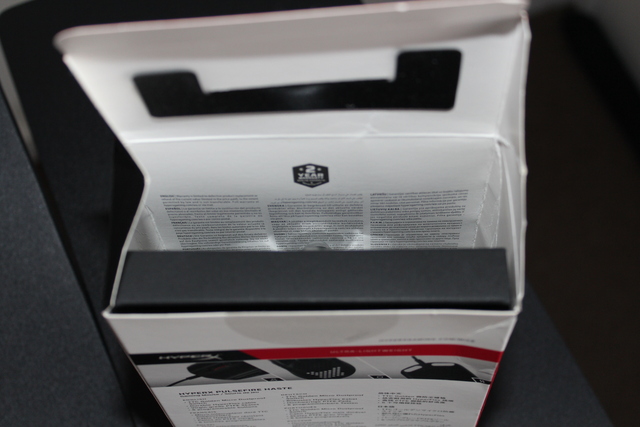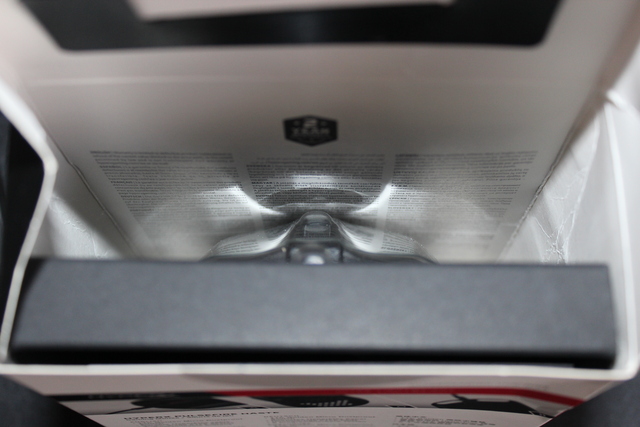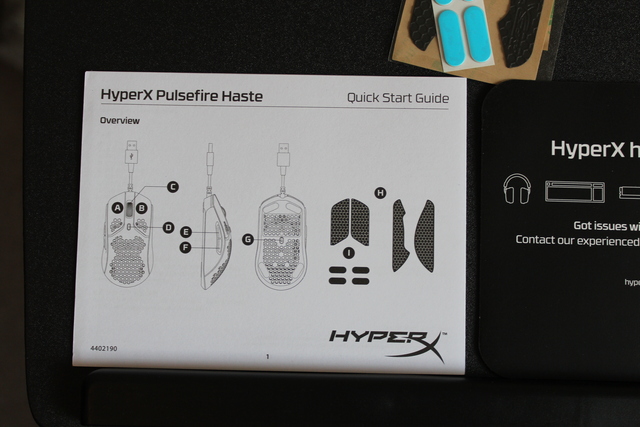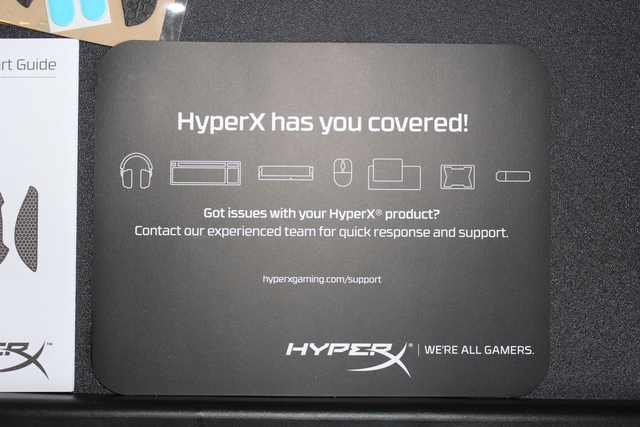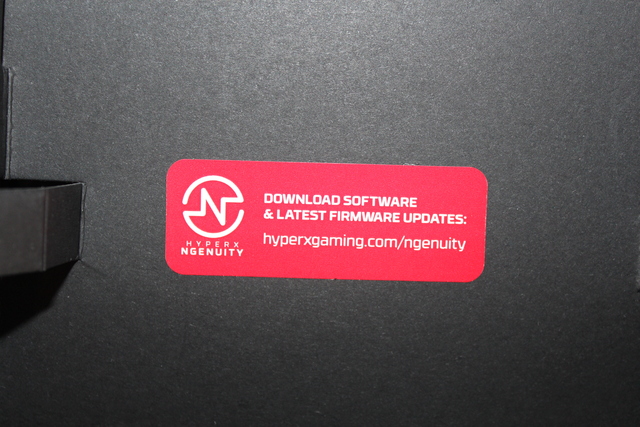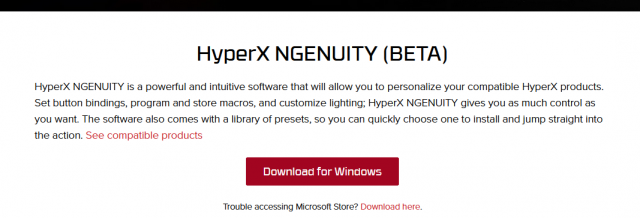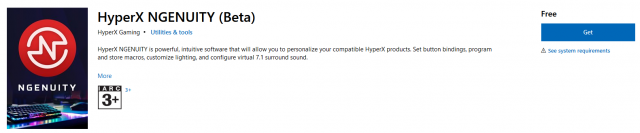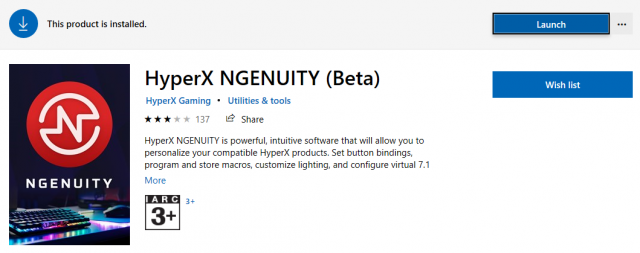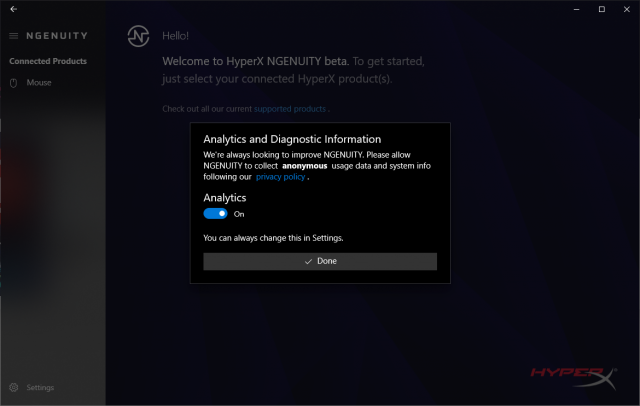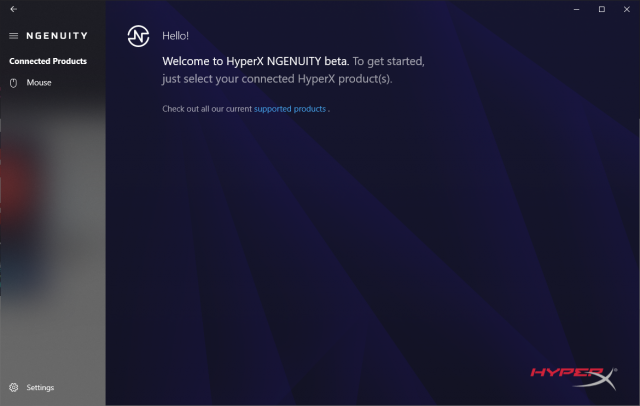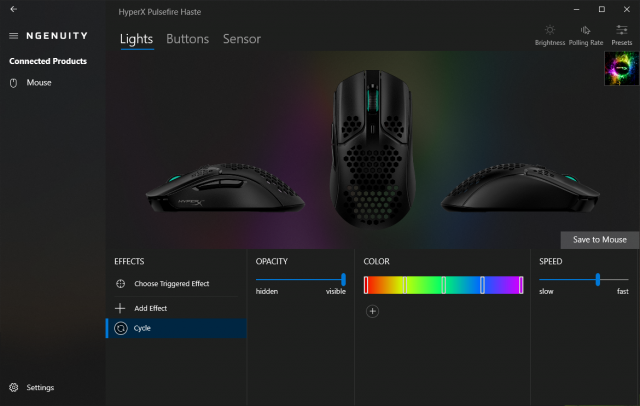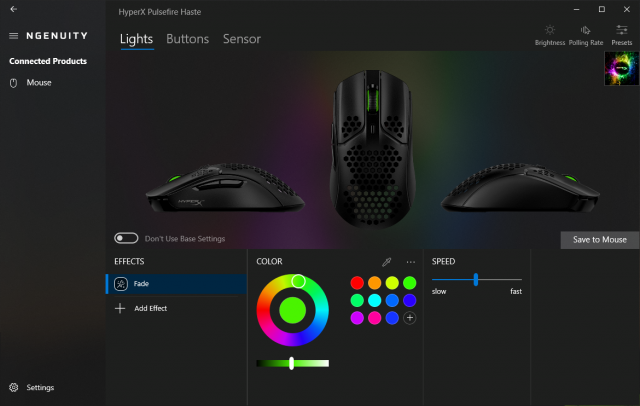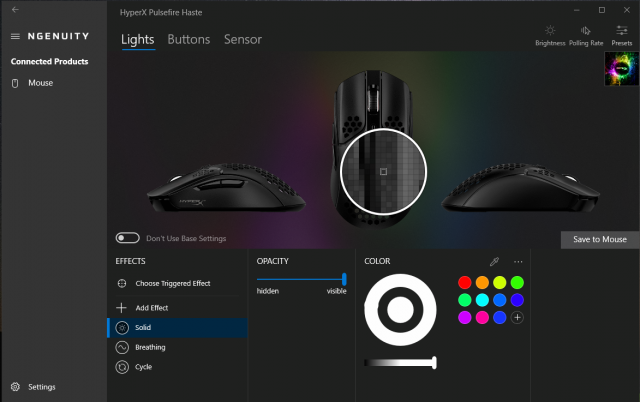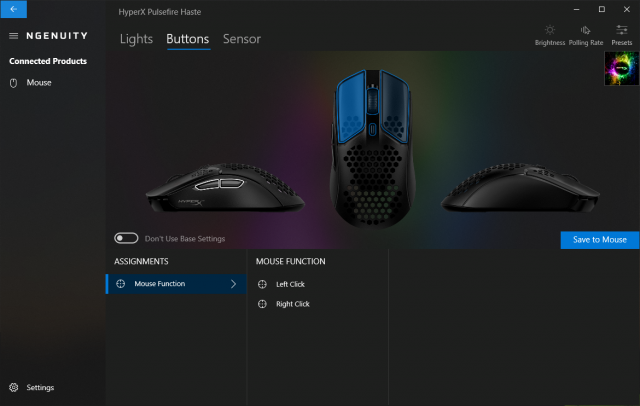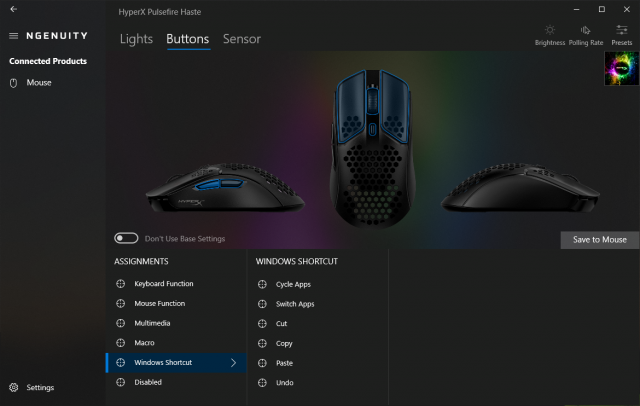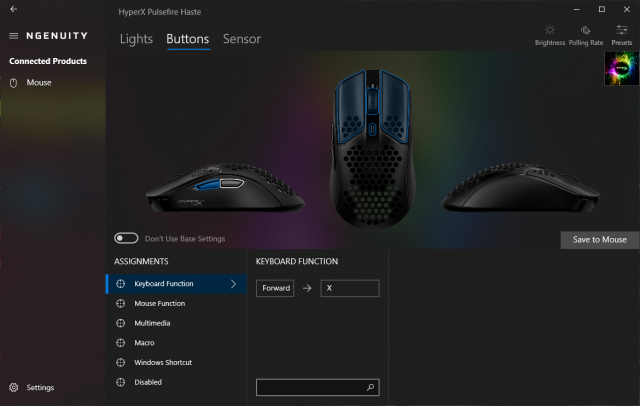HyperX Pulsefire HASTE Review – Aim quicker, game better –
Summary: Value wise I don't know. Mice cost more than they should and this is no exception.. but overall its a solid unit. Made by Kingston...
4.5
There I was, sitting on the couch, about to turn the TV on and settle in, when from near the doorway I hear a ruckus and a distinct clicking sound… Oh no… Oh no…
THERE IS A MOOUUUSE LOOSE IN THE HOOUUUSE!

This creature should has the overall distinct features of being larger than the average Microsoft Mouse, with a longer, softer but stronger tail, honeycomb style body and white PTFE feet.
Don’t worry, I caught it before it could escape its confines and embark on a campaign of plundering and pillaging.
Normally mice are an unwelcome, disgusting and frustrating intruder into the home. This mouse however, was very much welcome.
It seemed to have smuggled itself into the home via the postal service in this peculiar but very good-looking box.
On closer examination, this mouse wasn’t alive! In fact, its box bore a picture of the poor creature on its cover, like some kind of sacred funerary mask. The writings told the story of its life in great detail.
The Hyperx Pulsefire HASTE
Specifications
| Shape | Symmetrical |
| Sensor | Pixart PAW3335 |
| Resolution | Up to 16000 DPI |
| DPI Presets | 400 / 800 / 1600 / 3200 DPI |
| Speed | 450ips |
| Acceleration | 40G |
| Buttons | 6 |
| Left / Right buttons switches | TTC Golden Micro Dustproof Switch |
| Left / Right buttons durability | 60 million clicks |
| Light effects | Per-LED RGB lighting1 |
| Onboard memory | 1 profile |
| Polling rate | 1000Hz |
| Cable type | HyperFlex USB Cable. |
| Connection type | USB 2.0 |
| Skate material | Virgin-grade PTFE |
| Weight (without cable) | 59g |
| Weight (with cable) | 80g |
| Dimensions | Length: 124.2mm Height: 38.2mm Width: 66.8mm Cable length: 1.8m |
The sensor is a Pixart PAW3335, which is actually a sensor developed for wireless mouse applications, nevertheless the datasheet actually reveals quite a bit more information about the brain of this device and how the mouse is constructed. Page 15 and 18 of the datasheet is actually really interesting for those technically inclined.
The takeaway here is that the sensor is also the microcontroller and it is programmable by the ngenuity software over USB. There is also no visible LED light on this device which is common in other mice in the HyperX line-up using the Pixart 3389 and Pixart 3327 sensors.
The PAW3335 is a programmable sensor (microcontroller) on an 8 pin DIP package assembled with a base plate, LED and clip assembly and a lens housing precision placed on top.
The microcontroller is powered by 1.9V DC according to the datasheet, which as mentioned is optimised for wireless and low power applications. This explains why there is no visible LED for the sensor, which according to page 18 of the datasheet, an 18Ω resistor is recommended for a forward voltage of 1.9V and that would perhaps limit the LED choices accounting for the recommended 24mA current, hence an IR LED is recommended and used.
It is obvious from this standpoint that with a 5V USB supply, there is a step-down converter in series with the microcontroller to drop the voltage down accordingly. The mouse itself is stated as 5V 500mA on the compliance sticker, so without a disassembly, it is reasonable to conclude that the majority of the current and voltage is stepped down appropriately and distributed to the rest of the circuit.
The mouse also has programmable buttons which do not appear to be referenced in the datasheet nor represented as an input on the chip. This means that there is another controller that is also programmable for the buttons and drives the LED, with an included or connected to the USB serial bus. This circuitry is located underneath the buttons and scroll wheel and only a surface mount transistor was visible (probably for the LED forward voltage), but a disassembly would be required to identify that chip. Of course, this was not done, since the mouse is actually quite nice and has done nothing to us!
Inclusions
HyperX include additional adhesive grips for the buttons and sides, which is optional for users who want a less smooth surface.
What was great to see is the inclusion of additional feet, which can replace the originals if and when they eventually wear out – which will be faster if there are biscuit crumbs on your mousepad, you know who you are!
The grips actually feel more subtle than they look. It is perhaps something that some people may feel under their finger and play or pick at during idle times, but the ridges are not so high as to restrict or encumber movement drastically.

The HyperX logo is etched on the left side grip. Lining up perfectly with the logo that it would otherwise cover.
The grips were not preferred or used during this review. The mouse surface felt rather familiar, akin to a well-worn in and softened smooth Microsoft or Logitech generic mouse. So as a replacement mouse, you will also likely feel that it is simply plug and play and ready to go without the grips.
The good thing about these grips is that you can mix and match, a single button or a side and that might give the correct combination that meets even the most discerning mouse user!
Features
The HASTE features a honeycomb design which looks rather cool, but also keeps your hand cool and allows a greater amount of airflow into the palm of your hand. It also makes the mouse lighter weighing in at 59g advertised, and according to the digital scales 60g with the cord weighed down and 58g with the cord supported by hand. That is a lot lighter than a standard Microsoft Desktop mouse at 78g.
The HyperFlex cable is supple soft and yet strong with its mesh sheath. Super light-weight and flexible but also incorporating inherent bend relief, protecting the cable from sharp folds.
There are six buttons in total, the usual three and the additional button below the scroll wheel and two side buttons on the left. Each of those three buttons are programmable with DPS toggle function preset out of the box in the button below the scroll wheel.
From a design perspective, it is possible to operate the button with the finger joint as it rests over the wheel, making for some on-the-fly DPS changes. Of course, if that is not to ones’ liking or to avoid accidental buttons, then the additional button features can be disabled or changed.
There is also the scroll-wheel; the grip feels like the same material as the included grips and has a full multi-coloured programmable LED.
The ngenuity software is a free download that allows the additional buttons and LED lighting to be programmed to the users’ personal taste.
Ngenuity Software
The software suite is available on the hypergaming.com website and is a quick and seamless installation as a Windows 10 app.
The mouse was automatically detected and ready to configure. On the left pane of ngenuity is the devices, if you have more than one compatible device it would be shown here. Along the top on the right pane is the selected device and for the HASTE you can customise the Lights, Buttons, and Sensor.
This interface is a very common interface and not too dissimilar to other well-known brands with similar products.
Governing all three settings is the profile selection accessible from the top right. Here, presets can be saved or even downloaded and customised further. This can be a useful feature if you want to add custom key controls (and lighting) to be applied based on the game or application of your choice.
Lights
The lights pane allows effects to be applied, such as solid colours, breathing and cycle between colours. There is also the option for triggered fade, which essentially causes a colour to appear and fade as the mouse becomes idle, which is actually quite nice.
This portion of the interface is the most finicky, as the lighting selector and colour pickers are not completely intuitive and depending on the combinations of customisation, can cause a situation where the programming needs to be aborted and the profile reloaded, as you can select one option and lose the ability to select others.
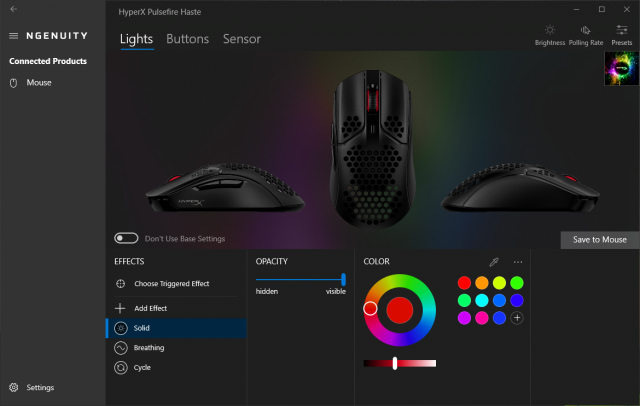
Colours can be selected via the colour wheel. But don’t get too inventive, not all combinations will work.
During the testing, certain colours were chosen and programmed to the mouse, but did not match the colour selected. For example, a pink/purple became a very strong red. It would appear that some colours are more useable than others; this could perhaps be the difference between the viewing monitor colour profile vs the LED, or the combination of colour mixing in the LED. Although it is fair to say that colours do look correct on the monitor used during the test.
The colours differed more on custom colours vs preset colours, so the recommendation here would be to limit the expectations to preset standard colours.
An interesting feature is the colour picker, which allows the user to select a colour from any on-screen source. So, you could match your background colour or game splash screen, or at least try to!
Buttons
The buttons are selectable on the image of the mouse on the buttons pane, and the options can be selected from the list below.
The left and right buttons can only be reversed in their function, which is a nice feature but also available from most operating systems.
There are a lot of options for the remaining buttons, which include:
- Keyboard Function
- Mouse Function
- Multimedia
- Macro
- Windows Shortcut
- Disabled
Each section is self-explanatory, but what is worth noting is the Macro function will allow for mouse and keyboard recording. The recording will capture delay as well as keystroke or click. The recording will allow for about one sentence of text or several clicks. After the recording is complete, the delays and individual elements can be deleted or edited, which is similar to other products in this genre.
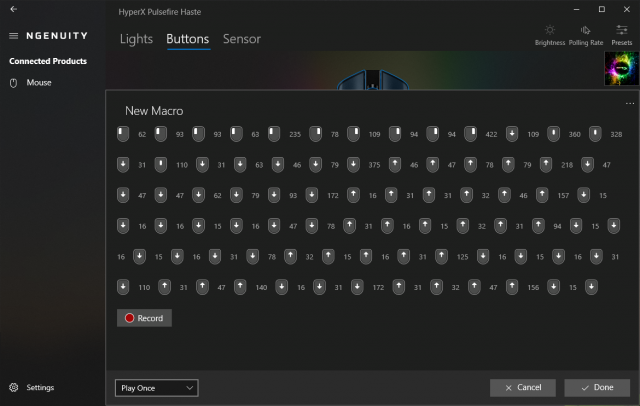
The drop-down list down the bottom can be toggled between Play Once, Toggle-Repeat and Hold-Repeat modes
The macro’s can be triggered once or set to repeat, so from a gaming perspective, a keyboard or click combination can be entered in without any delay and set to toggle or hold repeat. Perfect for a rapid fire, or “X” to launch a grenade followed by a delay and use of another in game shortcut, perhaps healing?
In comparison the Keyboard function will also allow a specific keystroke to be entered manually, without recording the macro and delays, which is perfect for a once off button press that you would prefer to use on the mouse hand. This was tested playing Cyberpunk where X is used to use a healing stim, this works perfectly.
There is a use case here where you could also use the buttons to trigger shortcut keys bound to OBS or other streaming, so you can seamlessly keep playing and switch your stream or mute your microphone etc.
Of course, there is also the DPS button, which is insanely brilliant if utilised to its full potential.
The DPS function can be assigned to any button, not just the centre button. This could be very useful in a shooter/sniper-based game, where looking down the scope might introduce a fair amount of lateral travel. The DPS can include a preset low option which reduces the mouse sensitivity and amount of travel whilst aiming, allowing for a temporary but precise homing on target and quick toggle back to fast movement.
In this scenario, a side button could be dedicated and toggled whilst the click and right click fingers are occupied in the aiming. Unstoppable and unforgiveable precision!
Sensor
The sensor can include up to five DPI’s presets between 200-16,000 in a single profile. Of course, anything under 400 is almost unusable in most circumstances, and beyond 3,200 is also getting to the limits of controllable.
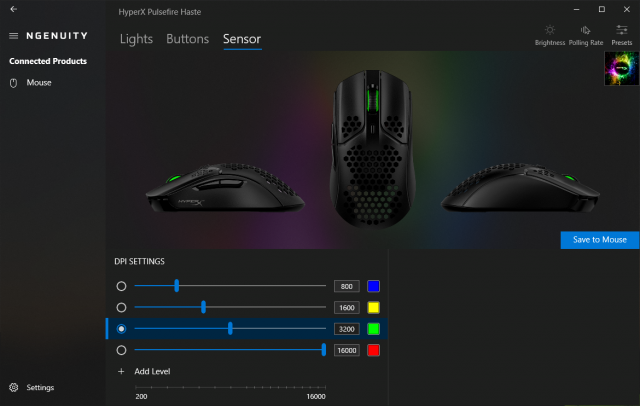
DPI can be fine tuned to a fixed number that you can type in. That is some serious level of precision right there. Graphic designer by day? Game enthusiast by night?
Each DPI can have a colour assigned to it and the overall number is selected by a slide bar or manual input, allowing for precise DPI increments.
Programming
All settings can be saved to the mouse with the ngenuity software by clicking “save to mouse”. Only one profile can be saved to the mouse at a time, but the benefit is that this program is persistent regardless of the operating system.
This makes the mouse portable from Windows, Mac OS, Xbox, PlayStation and even Linux.
Final thoughts
The Hyperx Pulsefire HASTE longer body in comparison with a standard Microsoft Mouse, allows for a more relaxed grip and is suitable for a big or small hand alike. The honeycomb design is aesthetically pleasing and does allow for a cooler grip.
The lighter weight of the mouse is noticeably immediately as is the even feeling of the clickable buttons, regardless of where the button is pressed.
The height of the side buttons feels like the right amount of space for a thumbprint to fit underneath which is obviously not by accident. As is the height of the scroll wheel which lines up the middle finger to activate the center DPS button with a flex of the joint, but without being in the way. Fluke or design? Doesn’t matter, it’s great.
The cord of this mouse is one amazing piece of engineering and it is brilliant, although it does collect the dust off the bench immediately. 1St world problems!
Much of the value of this product will come from its predictable longevity, especially considering the TTC Golden Micro Dustproof Switches in the primary buttons, which are likely to outlast most other standard mice.
The ngenuity software does the job, but it is the only lacking part of the experience and that is primarily due to the colour selection which is inaccurate and clumsy.
If you are ready for your next mouse you might want to consider the HASTE.
Available online in Australia at JB Hi-Fi and Scorptech and Hyperx.com in USA