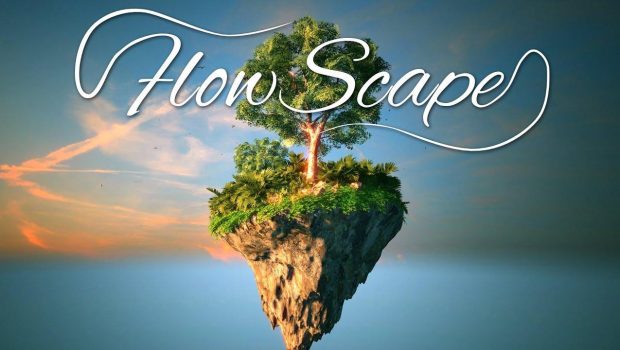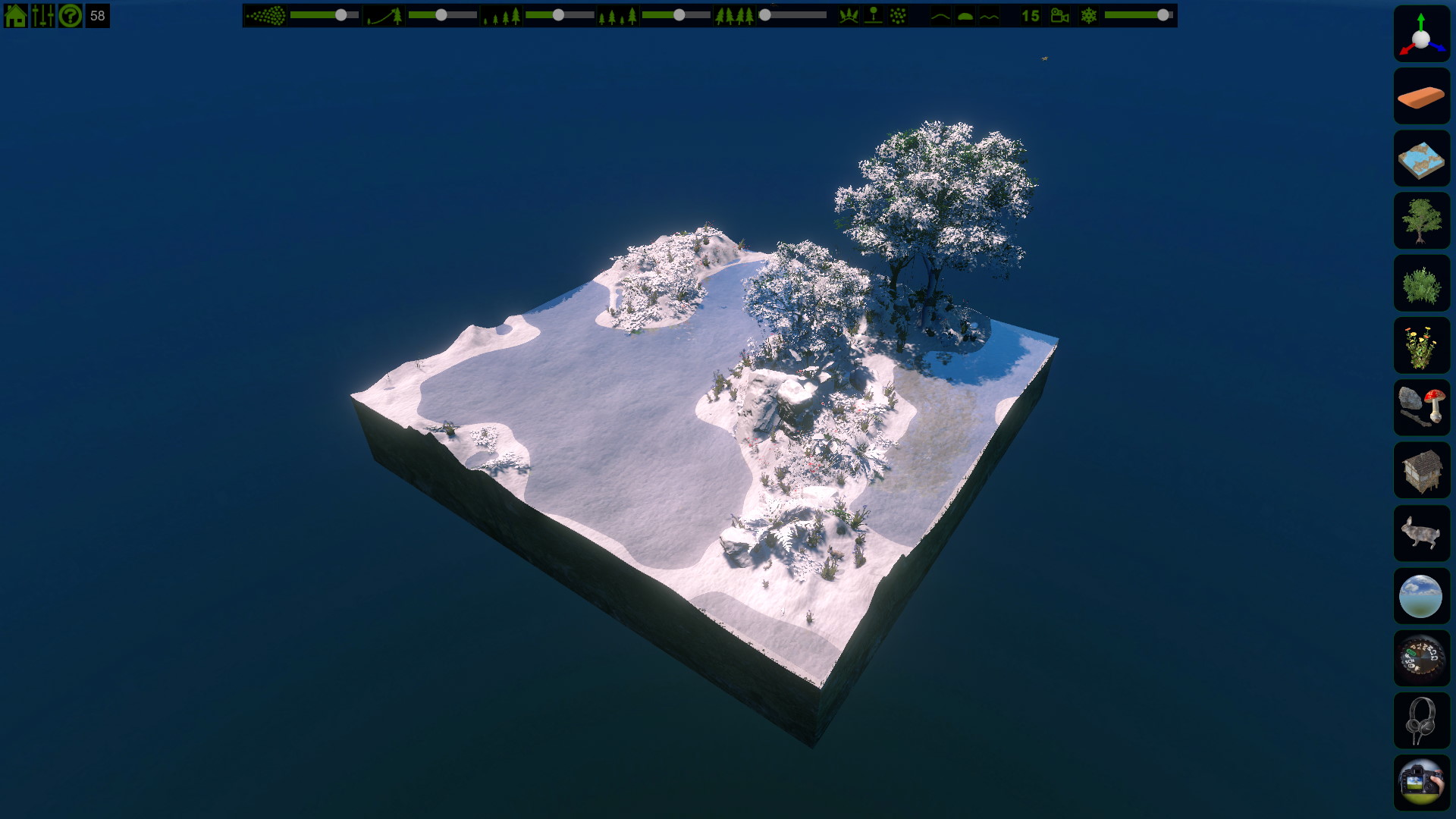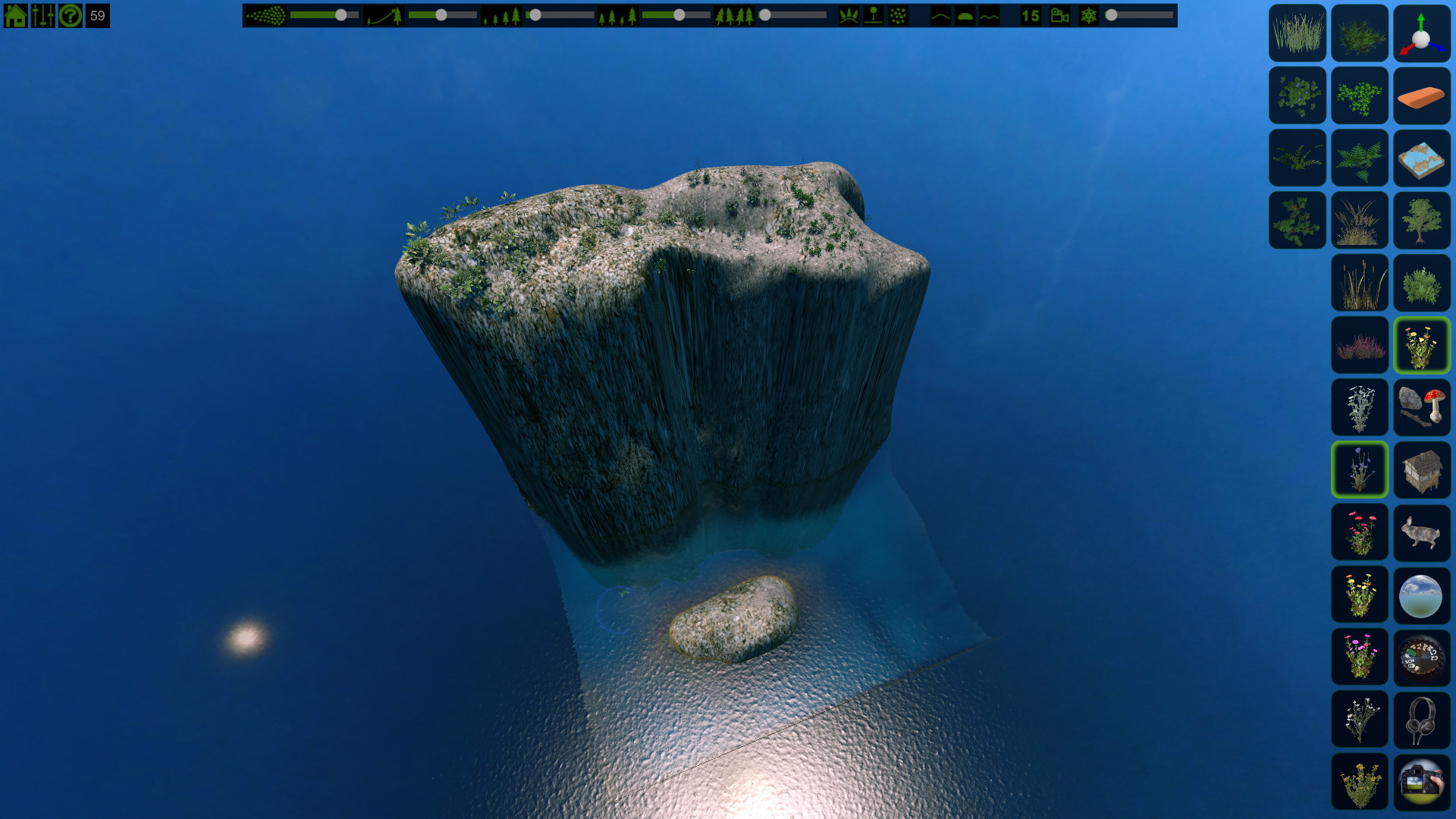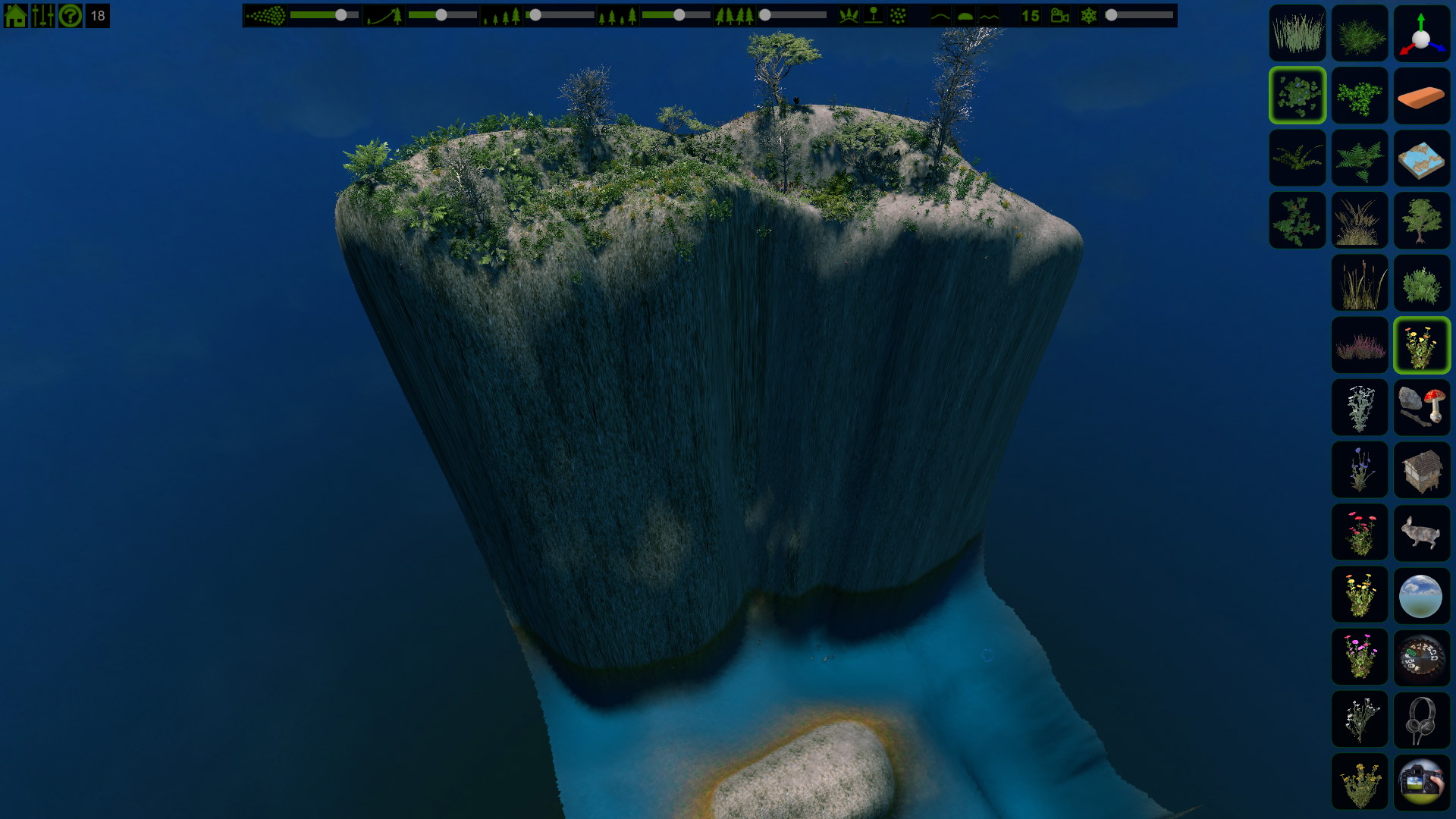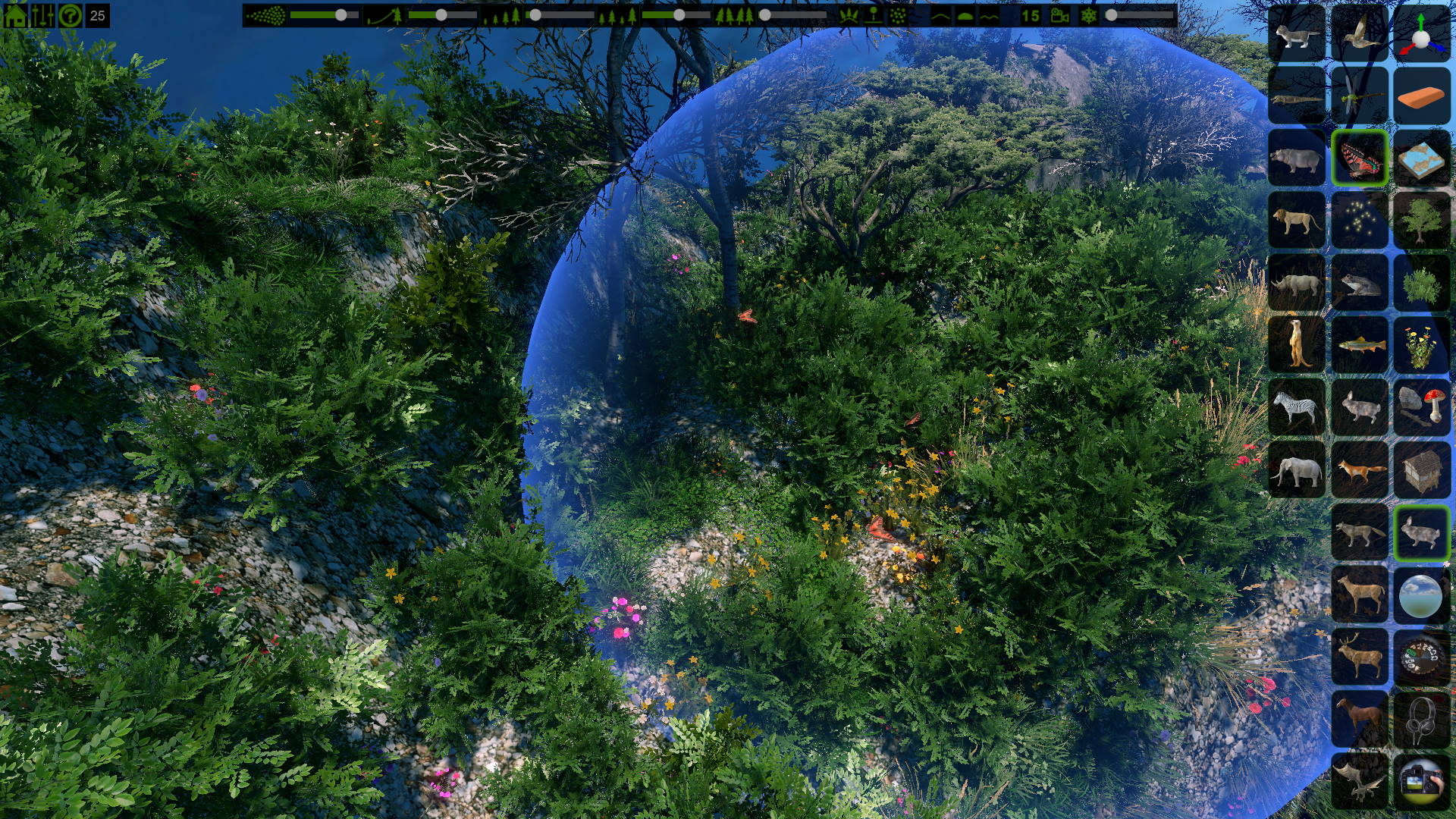Flowscape PC Review
Summary: Create a world on a square.
4.3
Digital Terrarium
Many years ago, when I was growing up, I was fascinated by computer generated images. I grabbed copies of POV-Ray (which I just learnt still exists), Rhino and even saved up to buy myself a copy of 3D Studio Max 3 (with Character Studio). Then there was a program that came along called Bryce which was only interested in generating landscapes… typically people would use it to create scenes of far off planet surfaces, or Grand Canyonesque vistas. But those were then… now we have Flowscape.
Flowscape takes those past programs and somewhat mashes them together. Mostly resembling Bryce in that it is primarily focused around landscapes… but there’s a bit more to it. You begin with a square of land… these are provided as templates for you to work with and help get you off and running. Much like Bryce you can raise or lower the landscape, making water more or less visible. But then it gets more interesting and more powerful. You have an assortment of items you can place on the landscape from trees, bushes and other plants, to animals and buildings and other “scenic” elements. The way these are applied to the landscape is up to you… or you can let Flowscape figure it out using physics, that is to say you hover your “emitter” over where you want the item to be and let it drop to the ground to fall in a natural manner. This is great for making a believable landscape that is scattered with boulders etc and can be quite therapeutic to watch.
Animals also take on a life of their own when added to the landscape… I created a little world with a nice bit of forestry around… then I selected the butterfly option and started “releasing” them into my landscape only to watch them flitter around as if they were really in my green oasis. Being able to watch things like this happen as you create is a lovely touch and helps make the landscapes feel really alive.
With the wide variety of items and options available, there’s a lot that you can do with Flowscape and most of it is pretty intuitive. The one thing that I found a little tricky was raising or lowering the land… you can use effectively “brushes” like in any paint program, so you can increase or decrease the area and strength of the effect… but what can be tricky is grabbing just the right part of land and getting it to shape just how you want. This is quite possibly a limitation of my skills with the program because there are many aspect to landscape editing and other elements that can be engaged such as smoothing and so on… but it was the part of world creation that slowed me down the most… the rest was pretty straight forward and easy to get good results from without much effort.
For the price I’d say this is a brilliant choice for people who might want to use it to help enhance their D&D gaming, or displaying of their 3D models. For everyone else… there’s still a very peaceful bit of pseudo Zen Gardening potential here. If you don’t have a “need” for it, maybe wait for a sale… but if it’s something you could use with other pursuits… I’d say grab a copy today.