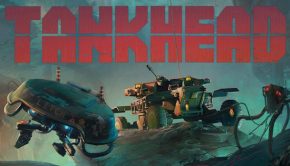AVG Announces Free AVG Vault for Secure Digital Information
Latest free application from AVG Technologies gives consumers control of the security and privacy of personal data stored on connected devices
AVG Technologies N.V. (NYSE: AVG), the online security company for 177 million active users, today announced the launch of its latest free mobile application, AVG Vault. The free app introduces an innovative user experience and uses advanced encryption to secure personal digital items, such as credit card details, official documents, pictures and private notes.
Available for Android™ and iOS® devices, AVG Vault allows users to sync this encrypted personal data between their devices via cloud services. Data from lost devices can be restored on a replacement device. AVG Vault harnesses the Advanced Encryption Standard established by the US National Institution of Standards and Technology (NIST) to provide users with greater security for the storage of sensitive data on mobile devices. Whether at home, in the office, on vacation or on the road, AVG Vault helps ensure your personal items are with you and secured.
“MEF’s latest report, carried out in partnership with AVG, found that 65 per cent of people are unhappy sharing personal information with an app on their smartphone and that trust for 30 per cent is the single biggest obstacle to purchasing goods and services via their mobile device,” said Yuval Ben-Itzhak, Chief Technology Officer, AVG Technologies. “As our dependency on mobile devices increases daily, the amount of personal information we store on them will also increase. Whether it’s pictures of family and friends, personal identification information, or financial information and important passwords that need to be protected, AVG Vault helps give people peace of mind that their most private and sensitive information can be kept safe and secure on their mobile devices.”
Additional security features of AVG Vault include Idle Time Lock, which allows the users to set the app to lock after a set period of time sitting idle, and Attempted Access Notification, which locks the device and takes a photo of the user if anyone enters an incorrect pin several times.