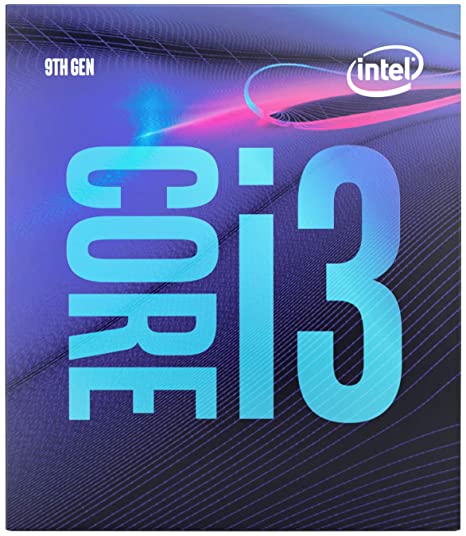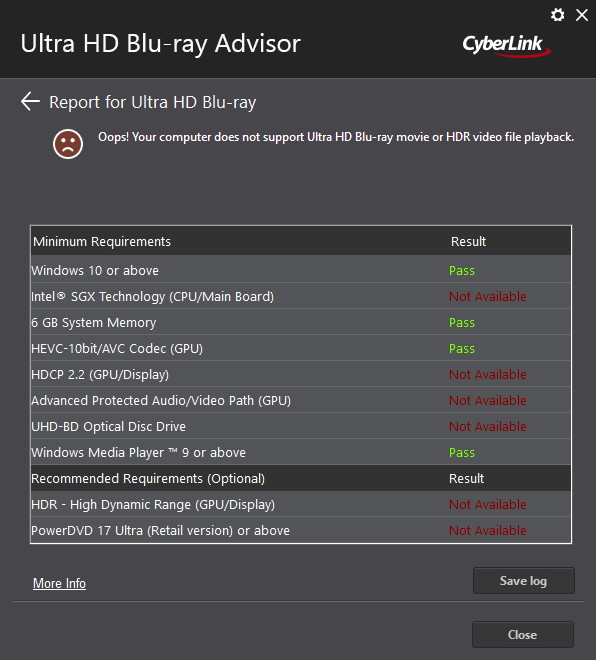4K UHD and Streaming Rig
We find ourselves in interesting times, a global pandemic that has seen most of us kept in doors and isolating from the outside world as much as possible. Now seemed as good a time as any to look into building a new HTPC for the purposes of UHD playback and 4K streaming. To be honest I was interested in the components of this well before we had our COVID19 issues… but this just seemed as good a time as any to actually put the ideas into action. The system I’ve built is one that required quite a bit of research which I’ll get to… but first the specs.
The HTPC system I built
- Intel Core i3-9100 Processor (6M Cache, up to 4.20 GHz)
- Motherboard – Intel Socket 1151 – Gigabyte – GA-H370N WIFI
- Memory – DDR4 – G.Skill – F4-2666C19S-8GNT
- Optical Drive – Blu Ray – Pioneer – BDRS12UHT
- OS – Windows 10 64 Bit
- HDD – (spare 750Gig drive I had sitting around)
- PSU and Case – (spare case and power supply I had from previous systems)
- Monitor/output – Currently connected via HDMI to my Soniq 55inch TV but will be connected in future to my DIY 4K projector.
The total cost was under $1000Au… depending on what parts you already have or need that price will vary. If you aren’t fussed about UHD playback you can save a decent portion of the price by leaving out the optical drive. If you just want streaming you can probably go with a Linux install and save the cost of the operating system. For me I needed the components I bought so I had less flexibility and I’ll explain why.
The first thing to consider when making a HTPC, specifically for UHD playback is copy protection. I still don’t know why the powers that be think that the best way to protect their intellectual properties/profit margins etc is by making it as hard as possible for the end consumer to be able to legally play the product… but that’s the situation we find ourselves in. For anyone who had issues getting Bluray disks to play on a PC… this is an extra level or two more complicated and it all starts with the hardware.
Now you might think (it would be reasonable), that to be able to play UHD disks on your computer all you would need is a drive capable of playing said disks and a system that was high powered enough to provide 4K playback. Well you’d be wrong. The first key component I had to find and double check I had the correct version of, was the CPU. It seems that only select Intel CPU’s have the right features to unlock the copy protection of UHD disks… but don’t sigh with relief just yet. The CPU isn’t going to help you unless you get a motherboard that has the right BIOS setting to enable that feature on the chip.
Even if you have the hardware, at the moment software is pretty limited (in fact I think PowerDVD might be the only option… make sure you get the right version)… the software you can use also basically dictates the operating system you can use as I don’t know that all OS’ have options for playback. If you want to know what hardware you need, Cyberlink has a little program you can run that will scan your system and let you know if you can currently play UHD content or not and can then point you in the direction to enable playback.
As can be seen here, there are a lot of failed sections, this is a very modern PC and it would not be unreasonable to simply assume that it could playback UHD content yet… nope, not happening.
So if you are looking for a system that will play UHD disks, what do you need to look for? Well the above image gives some clues, you need to make sure your CPU supports SGX technology (if you jump over to Intel’s website you should be able to find out which CPU’s support it there… be careful though as some have features others do not and the difference can be one letter or number.)
The next thing you need is a motherboard that supports SGX in the BIOS. This is a bit trickier to find out and for me it required looking up motherboards with features I wanted… then jumping on the manufacturer’s website and seeing if it listed details about the BIOS. Fortunately if you jump into the support section of the hardware manufacturer’s website you should be able to open a copy of the user manual which if you are lucky will list all the features. This is exactly what I did for my motherboard and sure enough SGX was listed.
The next feature I was a little less clear on. Depending on what you read and where, HDMI 1.4 is enough or you need HDMI 2.2 to supply your image. I didn’t want to take any chances here so I looked for and found a motherboard that supported HDMI 2 (they are harder to find than you might think and I think the one I bought was actually no longer being made). Some sources seem to say that 1.4 is enough but you will be limited in your refresh rates whilst other sources seem to say that without HDMI 2 you just won’t get anything. I don’t know for sure which is correct and as I said, I didn’t want to risk it. I also don’t know how Display Port plays into all that. The key element is that the output supports HDCP 2.2 (again the version may be in contention… I’d say go for the latest version wherever possible to avoid disappointment).
I was particularly happy with the setup I got as the CPU has inbuilt graphics (which is tied into the whole SGX technology) and as such I don’t need to shell out hundreds of dollars for a GPU. The motherboard turned out to be a small form factor (I hadn’t noticed as I wasn’t focused on that aspect), as such if I wanted to move to a smaller case in future I could, as it is it mostly likely just means it has ample room for cooling inside the case. Another feature I really love about this motherboard is that it comes with a wifi aerial, this meant I didn’t have to grab a spare Wifi dongle or get a new one… it works out of the box and it works very well too.
Currently my HTPC is set up mostly for streaming, Netflix, Youtube and anything else I want to stream. I am still part way through building my 4K projector (I currently have a 5.5″ 2K panel for testing… then I will move to a 4K once everything is set up.) Once the projector is ready I will be using the system to play 4K discs as well. I’m very happy with the build, I’m not happy that we have to jump through so many hoops to use legal content… but my little HTPC has already given me hours of enjoyment.