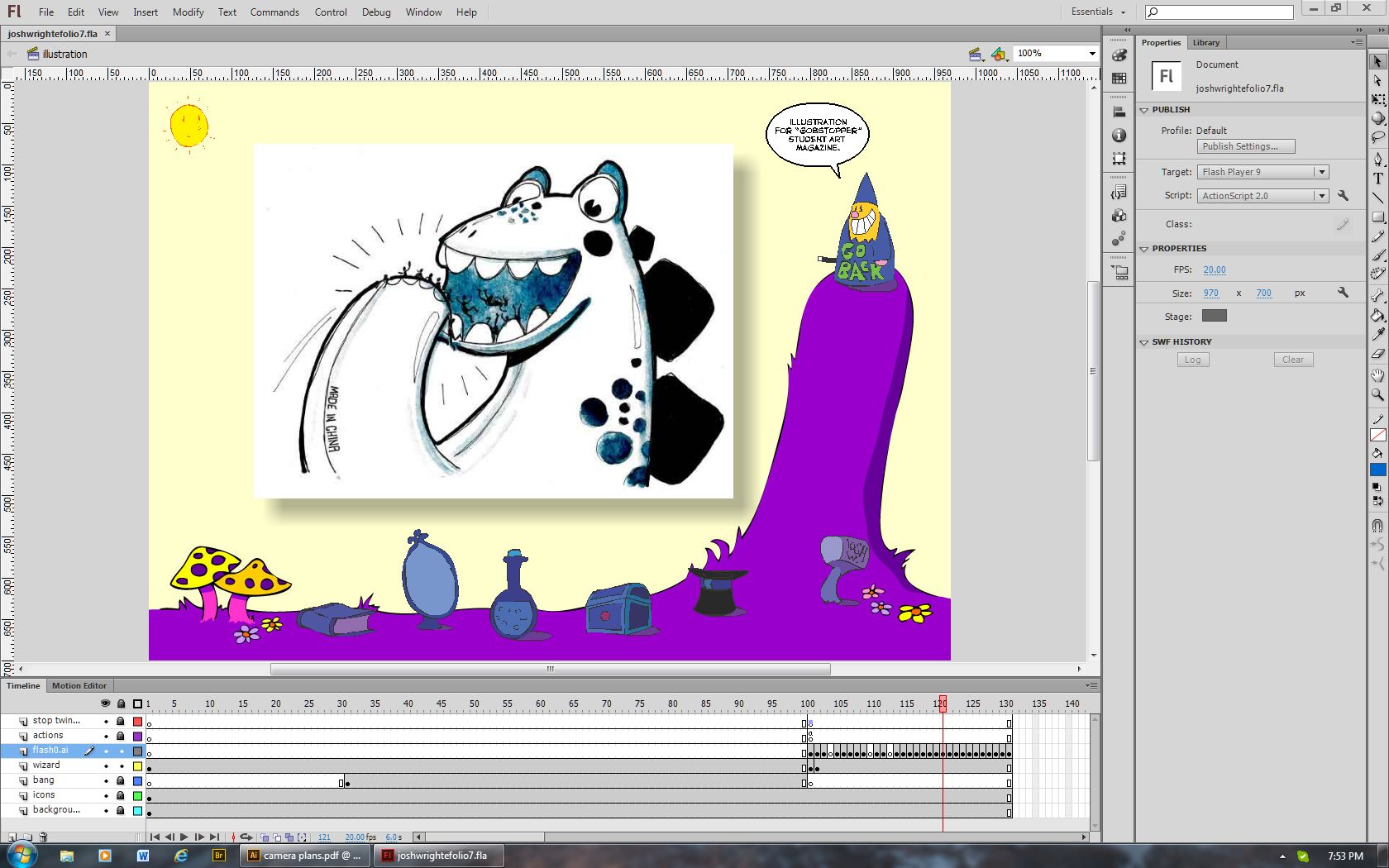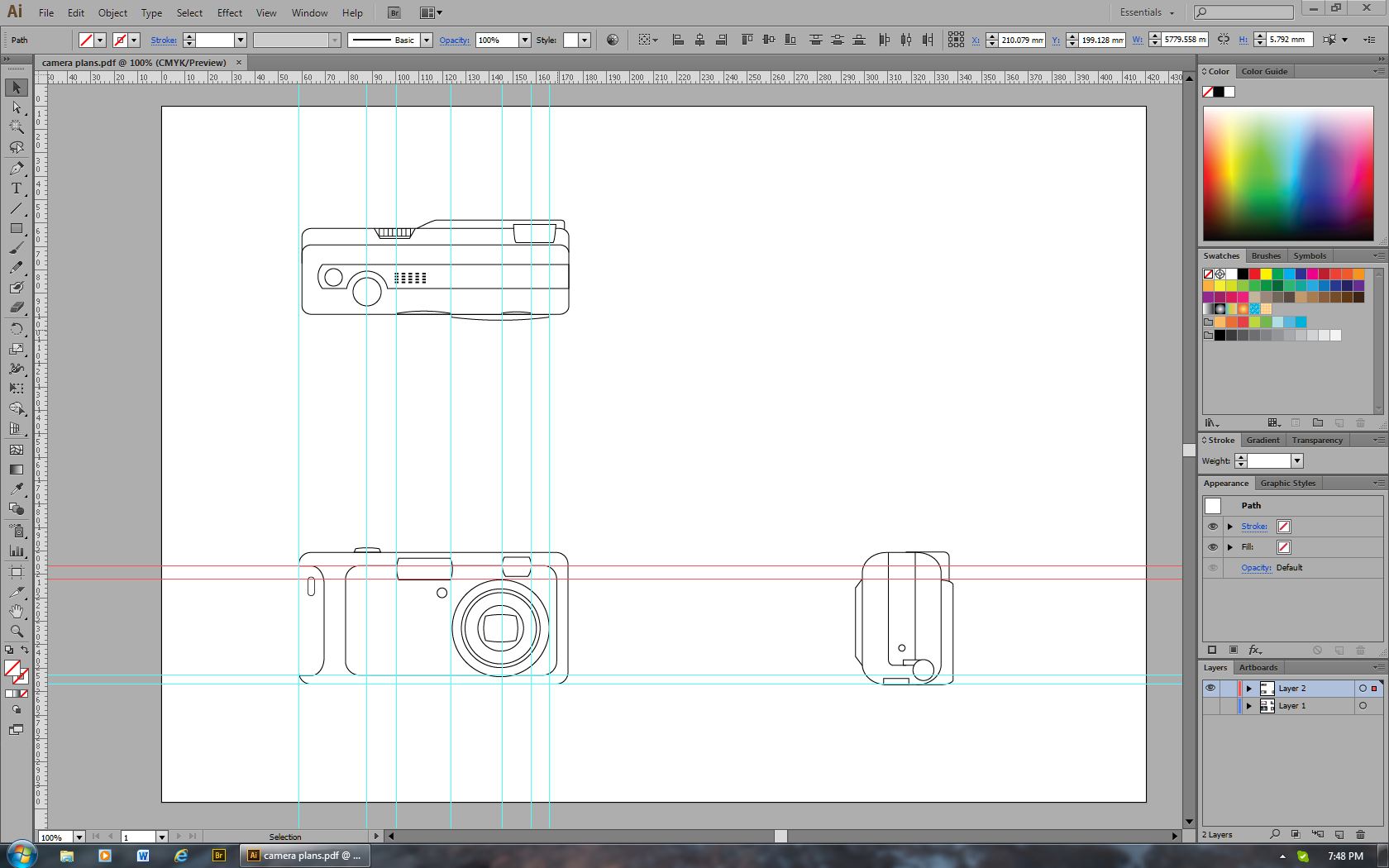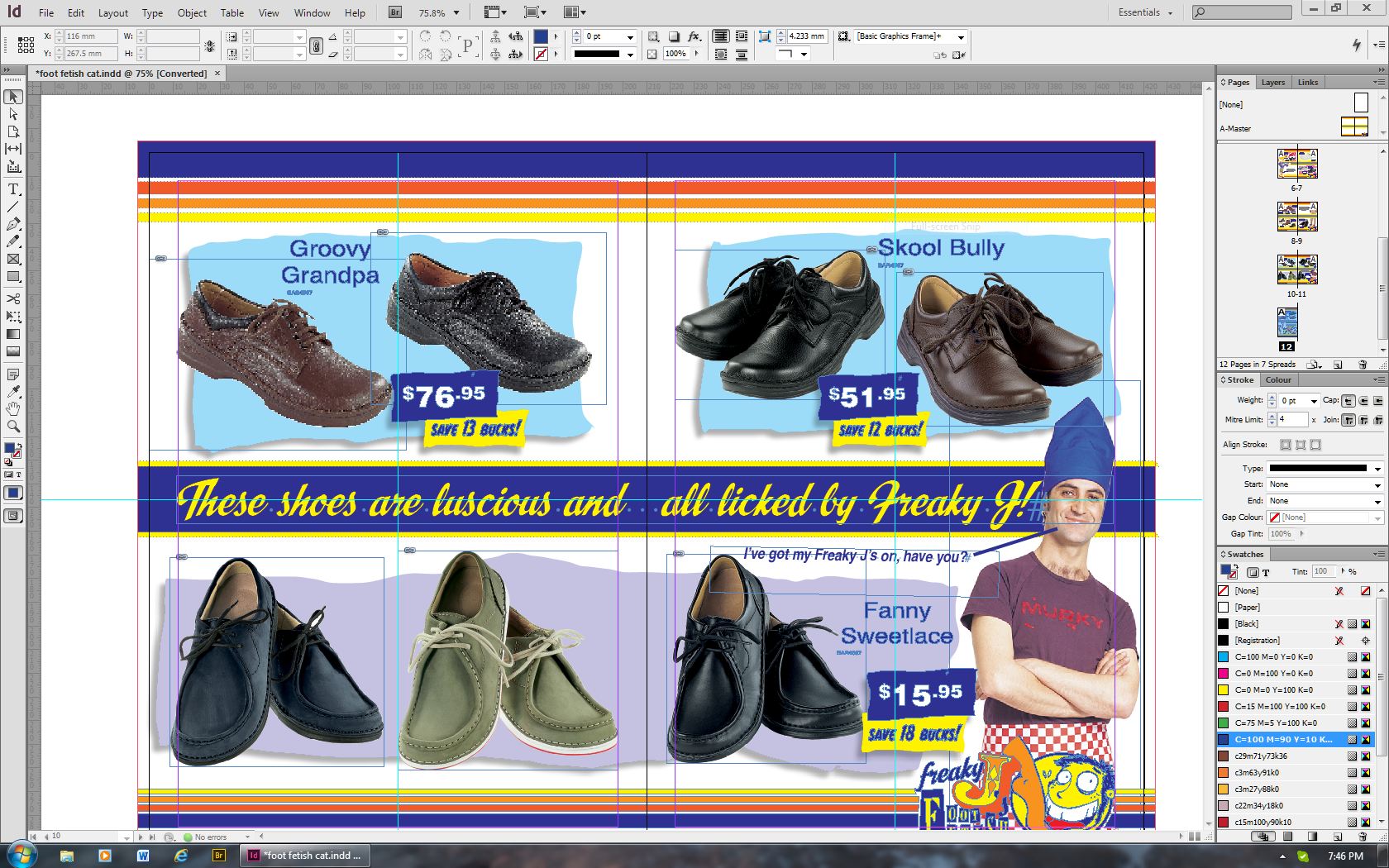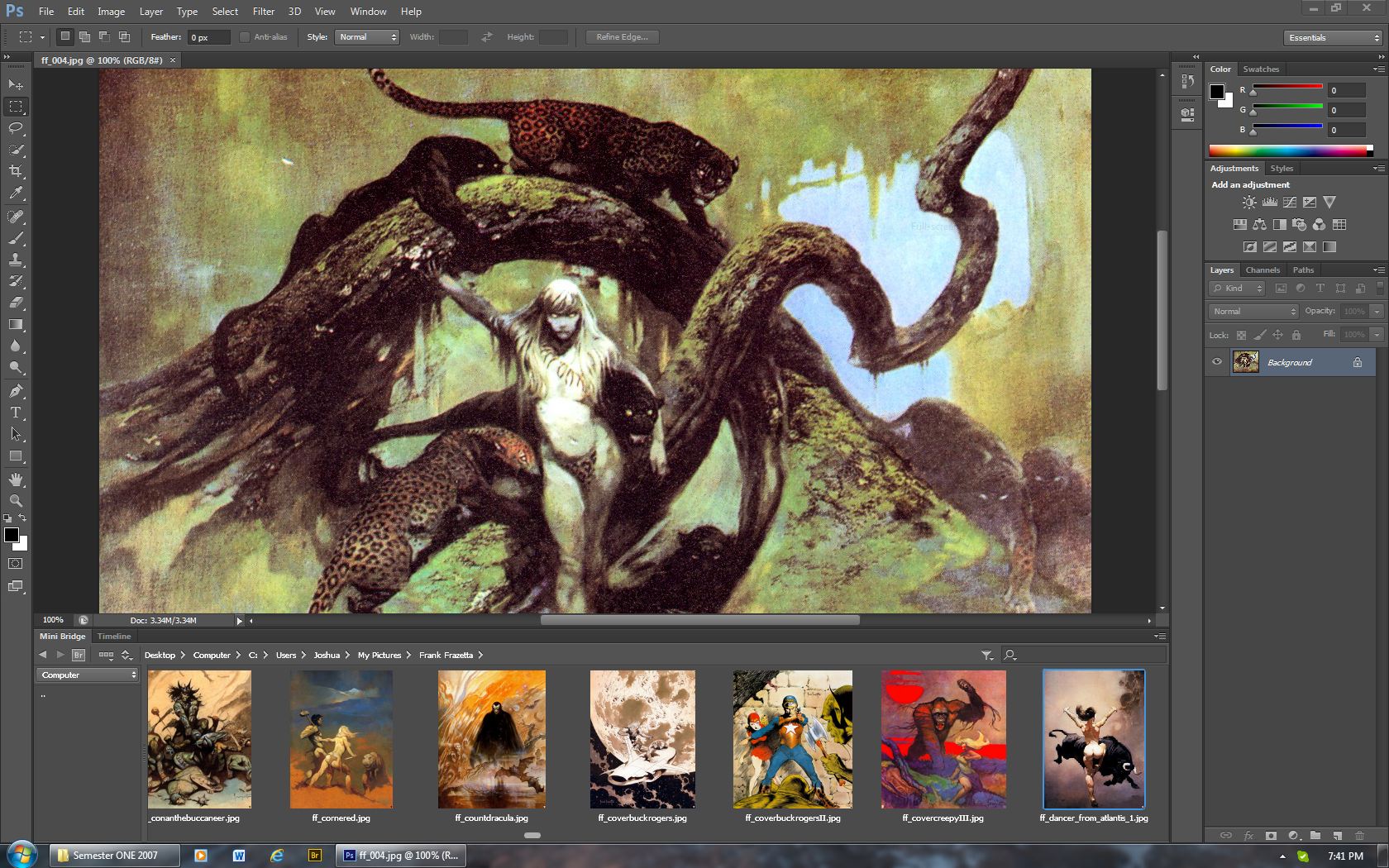|
Adobe CS6 Master Collection

About our reviewer: Josh Wright is a
professional writer, illustrator and graphic designer
Adobeís new Master Collection Creative Suite 6 has arrived. And as much
as you creative types are looking forward to the new toys Adobe has to
offer, the hefty price-tag which always comes with it, Iím sure fills
you with dread. Thus we must all face the inevitable Ė with great power
comes great financial responsibility. As itís always been with CS
suites, youíre ultimately going to be paying for stuff you donít need
and never use to get at the stuff you canít live without... but then
again this is CS6 we're talking about! Indeed CS6 is a whale of package,
and makes MS Office look like Flipper in comparison.
The
primary question when it comes to reviewing CS6 is where to start. The
package is so huge and varied itís sure to overwhelm all but the most
seasoned professionals. Speaking as someone whoís been employing Adobe
for over a decade, there are still applications in it Iíve never
used. Thatís why Iíll give it to you straight off the top: Ė should you
lay down the thousand or so bucks to get your hands on CS6 Master Suite?
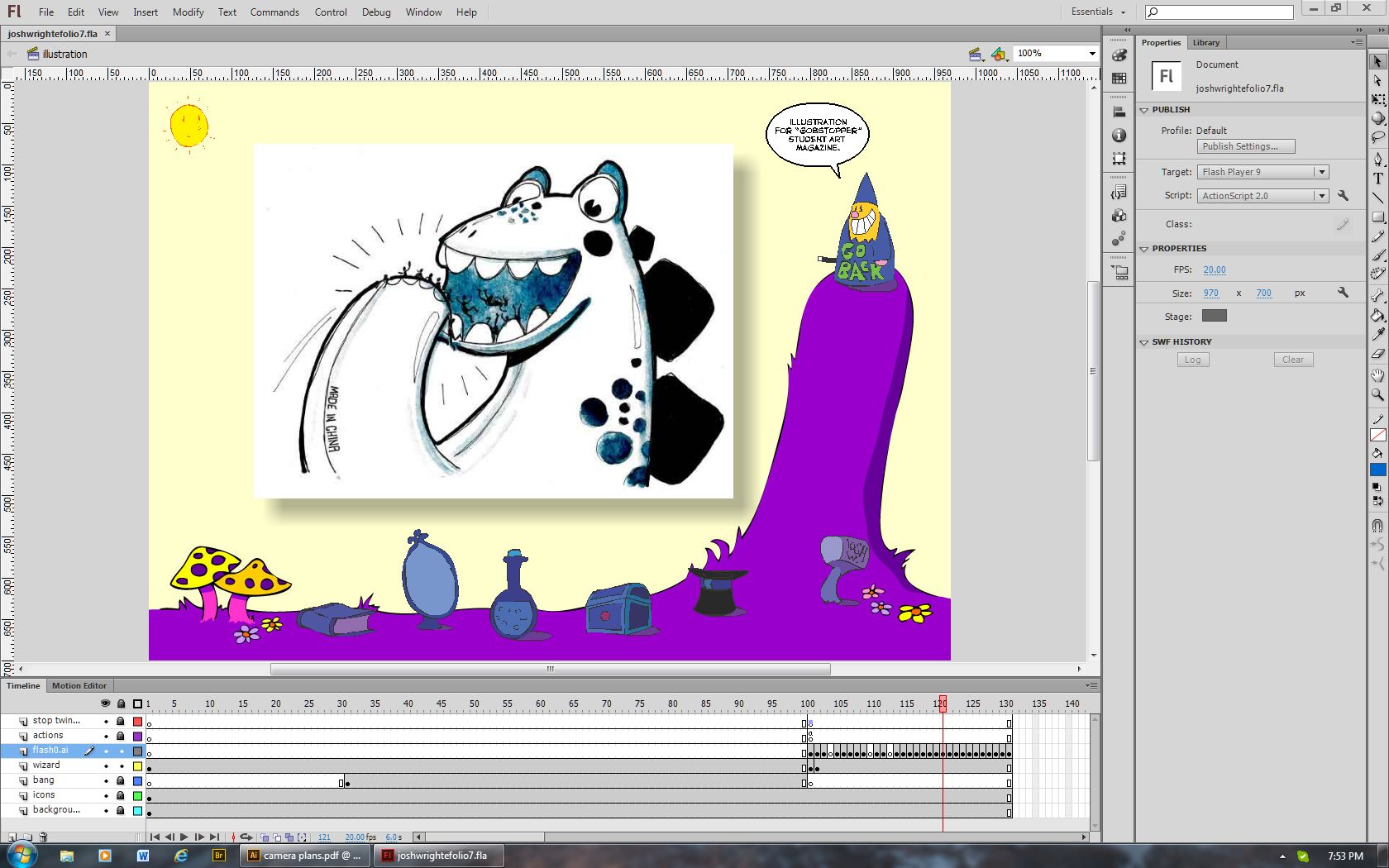
CLICK TO ZOOM
If
youíre running CS4 or less, then probably yes. If youíre running CS5,
then probably no. If youíve never used Adobe before? Then get yourself
to a class first. CS is professional suite - it ainít for amateurs -
unless youíre a kid, that is. I donít know what it is, but kids just
seem to have a knack for learning without the manual. Iím sure if I was
still 12 Iíd have mastered Flash within a week. But I digress.
Firstly Adobeís flagship app, Photoshop. Has much changed since CS5? The
interface has been tweaked, it looks a little darker and slicker. There
are new painting presets to give a more natural look to artwork.
Enhanced 3D animation ó including cameras, lights, materials, and meshes
for those who love that stuff, new render modes for shadows, viewing 3D
artwork from multiple angles while editing.
And
now you can Ďaccurately merge multiple 3D objects in a single scene so
they can interact with the same lighting and cameras,í or so says the
literature - personally l just like to draw horseys. In fact thereís
heaps of new 3D import/exports sound and Flash options, so if youíre
into all that, then start saving up, because CS6 is for you.
Type
also has been improved; you can save time and ensure a consistent look
with type styles, which let you apply formatting to selected characters,
lines, or paragraphs of text with a single click.
Thereís vector improvements, using vector
layers to apply strokes and even add gradients to vector objects, and
sharper vector rendering. A new lighting Effects Gallery makes it easier
to visualize lighting enhancements. You can give your work the look of
a fine painting with the Oil Painting filter powered by the Mercury
Graphics Engine.
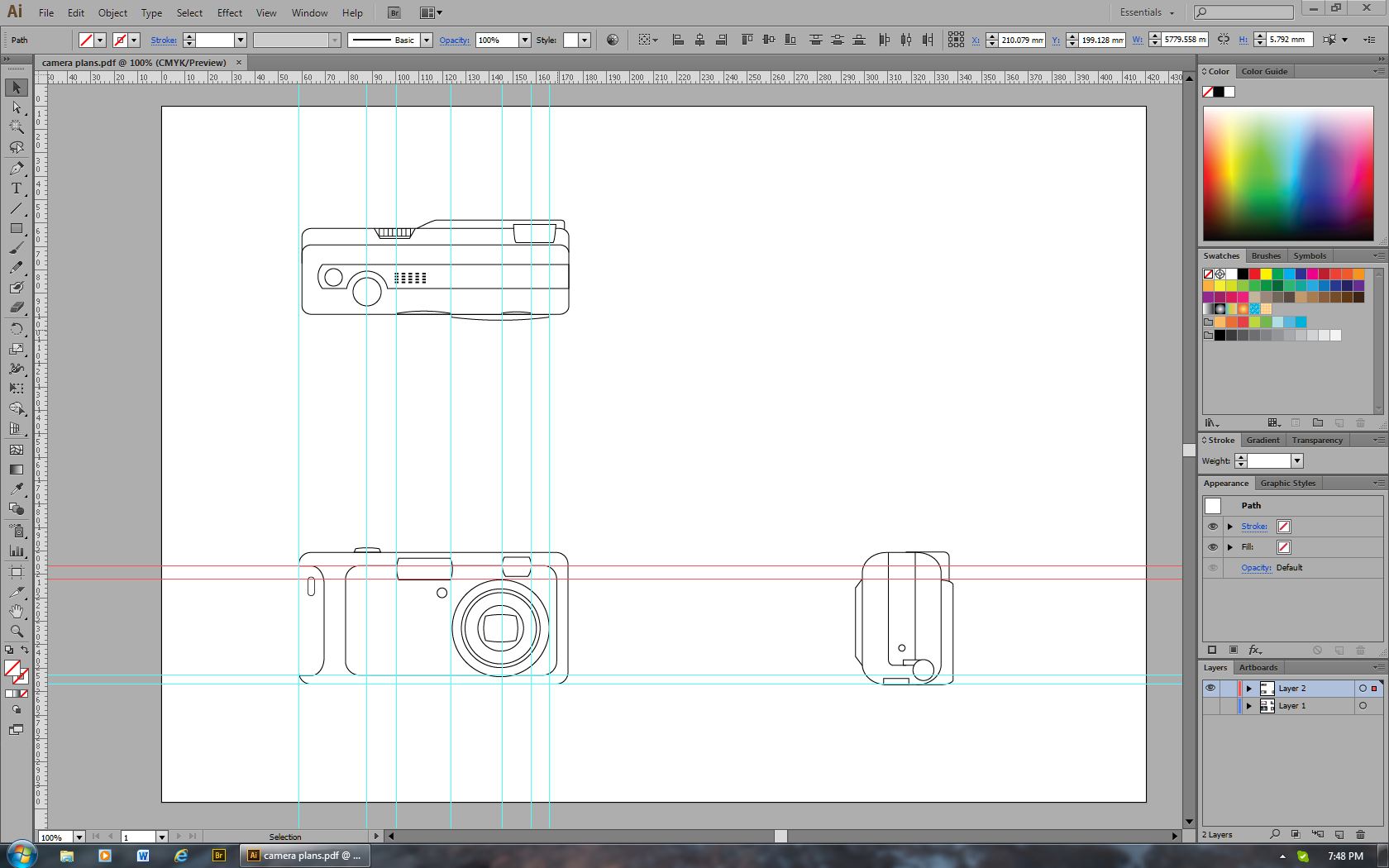
CLICK TO ZOOM
Control the style of your brush as well as
the direction and shine of your lighting for a superior look. Improved
airbrushing, brush enhancements, 10-bit deep color support, an improved
Properties panel, a better Adobe Bridge, more TIFF support, automatic
re-sampling - phew! I could go on and on. Put simply, Photoshop is as
impressive as ever, and really, if youíre using anything else, then too
bad for you. Thereís only one person to respect more than a master of
such a package, and thatís someone who actually works with a pencil and
paper.
Iíve
never had sex wearing a wetsuit, but I have created art on Illustrator,
so I think I know what it would feel like. Using Adobe, the pleasures of
old-school medium and surface are replaced by mathematical precision and
an eternally fiddly interface. This hasnít really changed since the
original CS. Fortunately weíve all slowly gotten used to it, and Adobe
has tried (a bit) to make the grind of plot-points and Bezier curves a
bit more intuitive.
Illustrator CS6 has been rebuilt from the inside out to be faster and
more intuitive, with more stability when working on complex files. One
thing Iíve always wanted to see improvement on is the LiveTrace, and now
finally, Adobe has stepped up. You can now confidently convert raster
images to editable vectors with a new, powerful tracing engine in
Illustrator. You get clean lines, accurate fitting, and reliable
results.
Also
you can now create and edit patterns up to 75% faster, and automatically
collect all your files for production in a few clicks. In fact, the best
way to get Illustrator CS6 is with Adobeís new ĎCreative Cloudí
membership. With Creative Cloud, you wonít have to wait for future
releases ó you get new features the moment they're available.
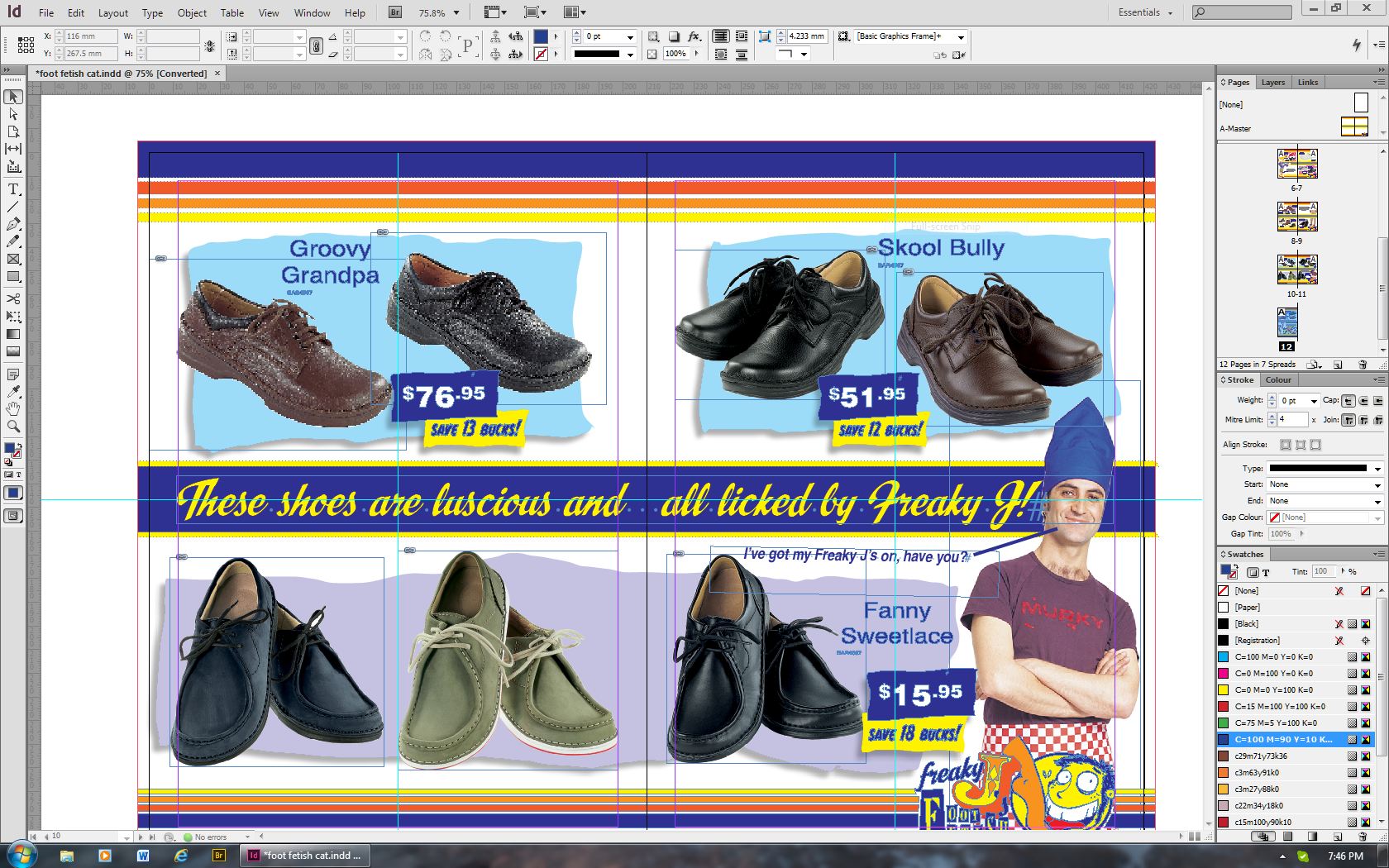
CLICK TO ZOOM
So
what is Creative Cloud? Itís a membership that gives you the entire
collection of CS6 tools. Love print? Interested in websites and iPad
apps? Ready to edit video? Then sign up for Creative Cloud. Creative
Cloud members automatically get access to new products and exclusive
updates as soon as theyíre released. And with cloud storage and the
ability to sync to any device, your files are always right where you
need them. Donít forget though, youíll have to pay a monthly
subscription for it. Sheesh!
InDesign has always been a versatile desktop publishing application
giving you control over design and typography. New features include a
new Adaptive Design Tools to repurpose layouts to look great on a
variety of pages sizes, orientations, or devices; improved productivity
with time-savers such as the split window, Content Collector tools,
grayscale preview, easy access to recently used fonts, and once again,
the chance to access Creative Cloud.
Not
much has changed in regards to Acrobat, except once again the
opportunity to pay for Creative Cloud. Flash however grows from strength
to strength with each new inception. Adobe Flash Professional CS6 is now
a very powerful authoring environment for creating animation and
multimedia content across desktops and multiple devices, including
tablets, smartphones, and televisions.
Upgrading to CS6 and you will be able to combine multiple symbols and
animation sequences into a single optimized sprite sheet for better
workflow, build more engaging content using native extensions to access
device-specific capabilities, and create assets and animations for use
in HTML5. You can leverage a new extension (available separately) to
create interactive HTML5 content by building on core animation and
drawing capabilities in Flash Professional. Thereís animation sheet
generation for exporting symbols and animation sequences to quickly
produce sprite sheets to help improve the gaming experience, workflow,
and performance.
Platform and device support is getting wider too; CS6 allows you to
reach Android and iOS devices by targeting the latest Adobe Flash Player
and AIR runtimes. Iíd be lying if I said I was a Flash-master, but it
for those who are, CS6 is a must-have.
Dreamweaver has always been an issue with this reviewer. At the risk of
opening myself to ridicule, as I youngster I much preferred MS
FrontPage; itís interface was more obvious and intuitive. However like
most I forced myself to get used to Macromediaís Dreamweaver, and it
seems as each new version comes out, itís new owners Adobe are slowly
repairing their old, mean-spirited GUI. Dreamweaver CS6 allows creating
cross-platform and cross-browser-compatible web designs using the
CSS3-based Fluid Grid Layout system.
You
now have the ability to visually construct complex web designs and page
layouts without getting buried in code. Thereís easily addition of audio
and video to your HTML5-based websites and applications. A new
reorganized Insert panel to more intuitively add HTML5 tags and
elements. Transferring large projects is also now faster and more
reliable using a robust, multi-threaded FTP engine. Youíll be uploading
site files faster and more efficiently. Previewing and testing pages is
now easier too using updated Live View functionality. Live View uses the
latest version of the WebKit rendering engine to provide excellent HTML5
support.
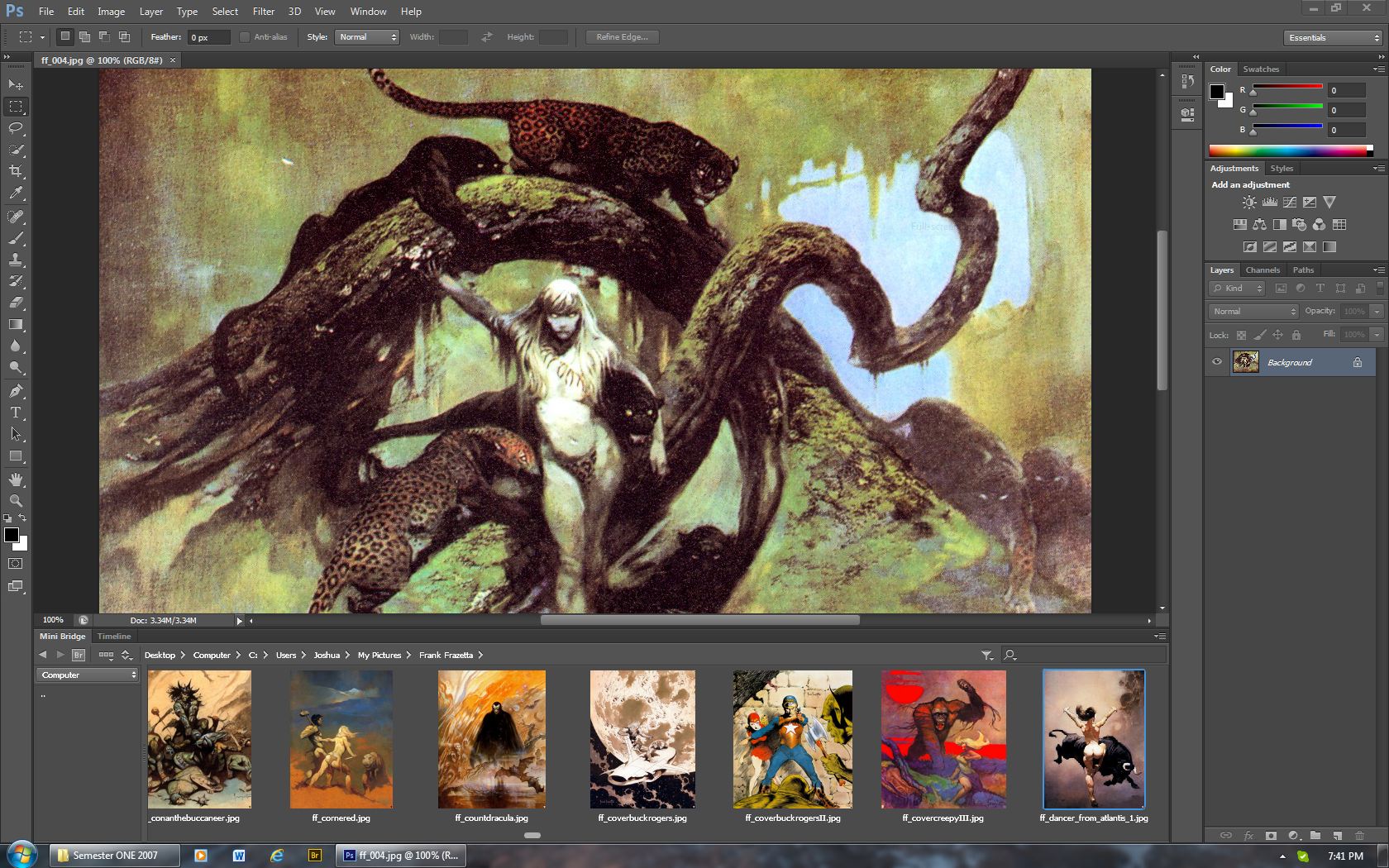
CLICK TO ZOOM
Phew!
So much Adobe! See what I mean about this being as giant package? Weíve
just scraped the surface of half a dozen monster applications and weíre
still barely halfway there. For the video workers out there Adobe
Premiere Pro and After Effects remain the industry standard. Premiere
Pro CS6 software combines an incredible performance with a sleek,
revamped interface and a host of fantastic new creative features,
including Warp Stabilizer for stabilizing footage, dynamic timeline
trimming, expanded multicam editing, adjustment layers, and more. You
can work natively and in real time with the latest mobile, DSLR, HD, and
RAW formats with newly enhanced stability and performance, plus all-new
creative tools simplify the editing workflow to help you meet your
production deadlines.
Meanwhile After Effects CS6 software lets you deliver cinematic visual
effects and motion graphics faster than years gone by with a new Global
Performance Cache. Thereís built-in text and shape extrusion, new mask
feathering options, a fast, easy-to-use 3D Camera Tracker. Thereís now
room for more experimentation without re-rendering, powerful new 3D
capabilities, and over 90 new and updated built-in effects.
Adobe
Audition has replaced SoundBooth for CS6, and while Iím sure for those
in the know itís a meaty package, for me it felt just as unfriendly as
the old. If someone can tell me how to paste multiple mp3s together
quickly and easily, Iím all ears, because this program still wonít
explain itself.
Final Thoughts?
So
letís sum this up: Adobe CS remains the ultimate design package for
tackling any creative digital challenge that comes your way. The CS6
toolset allows you to explore new ways to design amazing print, web, and
video experiences, but itís not for the feint-hearted. If youíve got a
lazy thousand bucks hereís whatís inside:
Photoshop CS6 Extended
Illustrator CS6
InDesign CS6
Acrobat X Pro
Flash
Professional CS6
Flash
Builder 4.6 Premium Edition
Dreamweaver CS6
Fireworks CS6
Adobe
Premiere Pro CS6
After
Effects CS6
Adobe
Audition CS6
SpeedGrade CS6
Prelude CS6
Encore
CS6
Bridge
CS6
Story
CS6
Media
Encoder CS6
Mastering them all will take years, but fear not, creative-types Ė it
could be worse. One day you might actually have to learn to draw.
Shudder!
|