|
Apple iPhone 4s

It may not be the iPhone 5 but it's very
close. Recently released in Australia, the iPhone 4S has once again
exceeded many of its consumers expectations and compared to its older
sibling, the iPhone 4, there's quite a bit difference in the heart of
this smart phone. This release also mirrors the release of the iPhone
3GS with Apple once again boosting its capabilities of the world's most
popular smart phone. So does the "S" stand for super? Let's find out!
Highlights
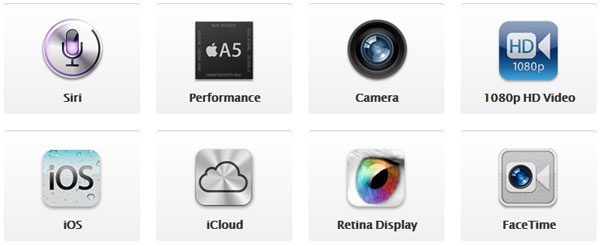
Although almost identical in appearance with the iPhone 4 which also
means that iPhone 4 accessories such as cases will work with the iPhone
4S, the biggest difference with this phone and the previous model is the
inclusion of a dual-core processor, a new camera that now supports 1080p
and our favourite feature, Siri which allows users to talk
to their iPhone thanks to its new voice command. We'll get to this
feature a little later but I must admit that it's quite cool as you can
ask Siri questions and get accurate responses like do I need an umbrella
tomorrow or remind to call my father tomorrow for his birthday at
9:35am. Very cool.
Weight and Dimensions
- Height: 115.2 mm (4.5
inches)
- Width: 58.6 mm (2.31
inches)
- Depth: 9.3 mm (0.37 inch)
- Weight: 140 grams (4.9
ounces)
As mentioned, the iPhone 4S looks almost
identical to the iPhone 4. Compared to the iPhone 3GS with its rounded
curves, the iPhone 4S definitely looks more sophisticated and dare I
say, a little fashionable as well. It should also be noted that the
iPhone 4S needs a micro SIM as opposed to the standard SIM card.
Generally, if you go through a mobile phone carrier, you will receive a
micro SIM when you purchase your iPhone 4S. Prepaid micro SIMS are also
available. Another highlight with the iPhone 4S is that once your SIM
card is inserted into the phone, you don't need iTunes to active the
device. This activation can all be done over the data network of your
mobile phone provider which is actually quite easy.
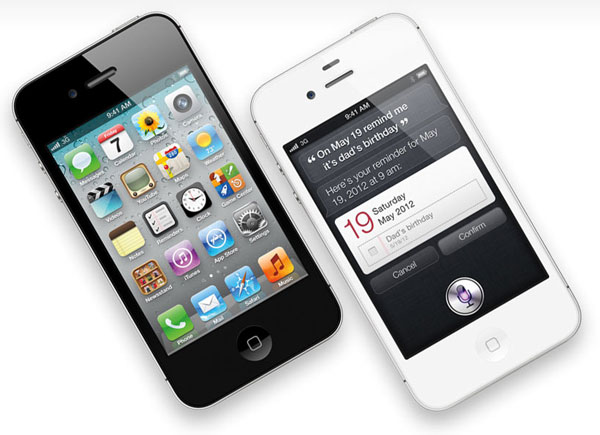
Once your phone has been setup, the second
thing you may notice about the phone is the extremely clear screen,
thanks to the Retina Display technology which is one of the world's
clearest and finest screens on a phone as you cannot see individual
pixels. The resolution of the screen is
960x640 which is extremely high for such a small device and needless to
say, texting, surfing the web, playing games or watching movies is
unbelievable clear on the iPhone 4S.
Display
- High-resolution Retina display
- 960-by-640 resolution
- 326 ppi
- Multi-Touch
There are two cameras located on the iPhone
4S that include a 640x480 camera on the front which is used for FaceTime
or other programs such as Skype and a very powerful camera on the back.
Unlike the iPhone 4 camera, the iPhone 4S model boasts 8 megapixels
(2448x3264) and the ability to record FULL HD videos (1080p). Impressive
to say the least. The camera even boasts image stabilization when using it as a video
camera and even face detection for improved pictures.

It's also great
that you no longer have to unlock your phone and run the camera app
thanks to iOS 5. All you need to do now is basically push the home button
twice and this will bring up the camera app. It's definitely a much
needed function for those spontaneous photos so you can almost be
guaranteed to never miss those picture moments again. Making video calls
is extremely cool via FaceTime but it must be noted that you need a WiFi
connection to successfully use this feature.
Camera & Video Recording
- 8 Megapixels
- Autofocus
- Tap to focus
- LED flash
- Backside illumination sensor
- Five-element lens
- Face detection
- Front camera with VGA resolution
- 1080p 30 fps
- Tap to focus while recording
- LED light
- Video stabilisation
Video Calling
-
FaceTime
(iPhone 4S to any FaceTime-enabled device over Wi-Fi)
Another thing that I noticed with the iPhone 4S was the speed of this
smart device. It simple flew through all our tests and there was a huge
difference between this model and the iPhone 3GS and even a very
noticeable difference with the iPhone 4. The reason why the performance
of the iPhone 4 is so noticeable is because of the inclusion of a
dual-core A5 processor which is the same processor of the iPad 2.

As
more software developers support the architecture of the iPhone 4S,
consumers will soon a major difference with applications on this smart phone,
especially with its graphical capabilities. In essence, the iPhone 4S
can create high-end console like graphics. So watch this spot for
gaming. Multitasking is also quicker as you swap between apps, including
lightning fast loading times.
Cellular and Wireless
- UMTS/HSDPA/HSUPA
- GSM/EDGE
- CDMA EV-DO Rev. A
- Wi-Fi 802.11b/g/n
- Bluetooth 4.0
As a mobile phone, the iPhone 4S works
perfectly and not only does it feel comfortable to use but it's quite
easy to navigate, especially searching for contacts, answering your
phone or whatnot. It's flawless and works very well.
Although there was
some flack with the iPhone 4 and its antenna issues but we found no
problems at all with the iPhone 4S and no matter how we tried, we could
not succeed in killing our connection with our Vulcan "Death Grip".
In
relation to talk-time on your iPhone 4S, Apple have stated that the
battery of their current smart phone outdoes the iPhone 4 by around an
hour. The iPhone 4S lasts a whopping 200 hours on standby and for those
heavy talkers, it will last around 8 or so hours on 3G.
Battery Life
- Talk time:
Up to 8 hours on 3G
Up to 14 hours on 2G (GSM)
- Standby time:
Up to 200 hours
Siri! This is what everyone is talking
about with the new iPhone 4S. It's basically the new voice control
feature of the iPhone 4S that not only allows your smart device to be
used as a dictation device which changes your voice into text thanks to
Siri but it also allows you to ask Siri questions.
If you check out
YouTube for Siri, you will find some very amusing conversations that
people are having with their iPhones. Simply by holding down the home
button on your iPhone 4S or by bringing it up to your ear, you can ask
Siri a
question.
For example, you can ask Siri what the weather is tomorrow or what
currency does Egypt use. However in order to use this new feature, you
do need access to the internet.
Thankfully there has just been an update
to iOS 5 which offers improved Siri capabilities for Australian users
because of the majority of time, you would have heard her say that she
can only search for businesses in the US. This still does happen but
improvements are in relation to understanding our accents.
Siri is also connected to a variety of facets of your
phone, like asking her to Google dogs or remind me to contact my client tomorrow at
10:30am. You can even dictate to Siri for SMS and even e-mails, it's
actually quite a powerful feature, even though its still in the BETA
phase. Siri also works through Bluetooth.
iOS 5 for the iPhone 4S also contains a wealth of new exciting features
such as the iCloud that allows users to store their keynotes or pages in
the cloud for accessible access, anywhere in the world. If you already
own an older iPhone, you can basically upload all your apps and contacts
to the iCloud and then when you receive your new iPhone 4S, all you need
to do is transfer them back to your device.
Another cool app is Find My
Friends that does what it says. If your friends have this app, you can
ask your iPhone 4S to locate your brother or your friend, no matter
where they are in the world. It's definitely a great app if you're at a
concert or somewhere on the beach with no fixed landmarks. It's definitely something for parents to think
about as well, especially when their children are out and about. In
relation to kids using find my friend, parents can lock down the app
which is another handy feature. However with that said, Find My Friend
uses a 2-way permission basis.

The new greeting card app is
another fun feature that allows users to take their own photos with
their iPhone and then have them professionally printed as a greeting
card for around $5 and be sent anywhere in the world. If you have Apple TV, AirPlay mirroring allows you to display your iPhone on an Apple TV. Even
better if you have an HDMI adapter, you can connect your iPhone 4S to a
HDTV to see your movies or games in glorious FULL HD. Given that we've
only briefly touched the power of the iPhone 4S, we're really excited to
the feature of this device, especially in relation to Siri and gaming.
Final Thoughts?
For those looking to upgrade their phones, the most popular question
that we've heard from our readers is whether they should upgrade from an
iPhone 4 to an iPhone 4S. This is a very tricky question and there are
several factors that need to be taken into account.
From our point of
view, there is a huge difference in performance between the iPhone 4 and
iPhone 4S which also includes a more powerful camera, better performance
and our favourite, Siri.
If you just purchased an iPhone 4 or you're
stuck on a contract, you might as well ride this out, however if you're
still on an iPhone 3GS or less, than this is definitely the time to
upgrade.
Given this, the iPhone 4S is easily one of the world's most
powerful phones and also produces high quality images, thanks to its
camera. I'm actually quite excited to see Siri move out of BETA and
we're expecting this feature to become more interrogated and better
over the coming months... and yes, the S in the iPhone 4S does stand for
"super". |